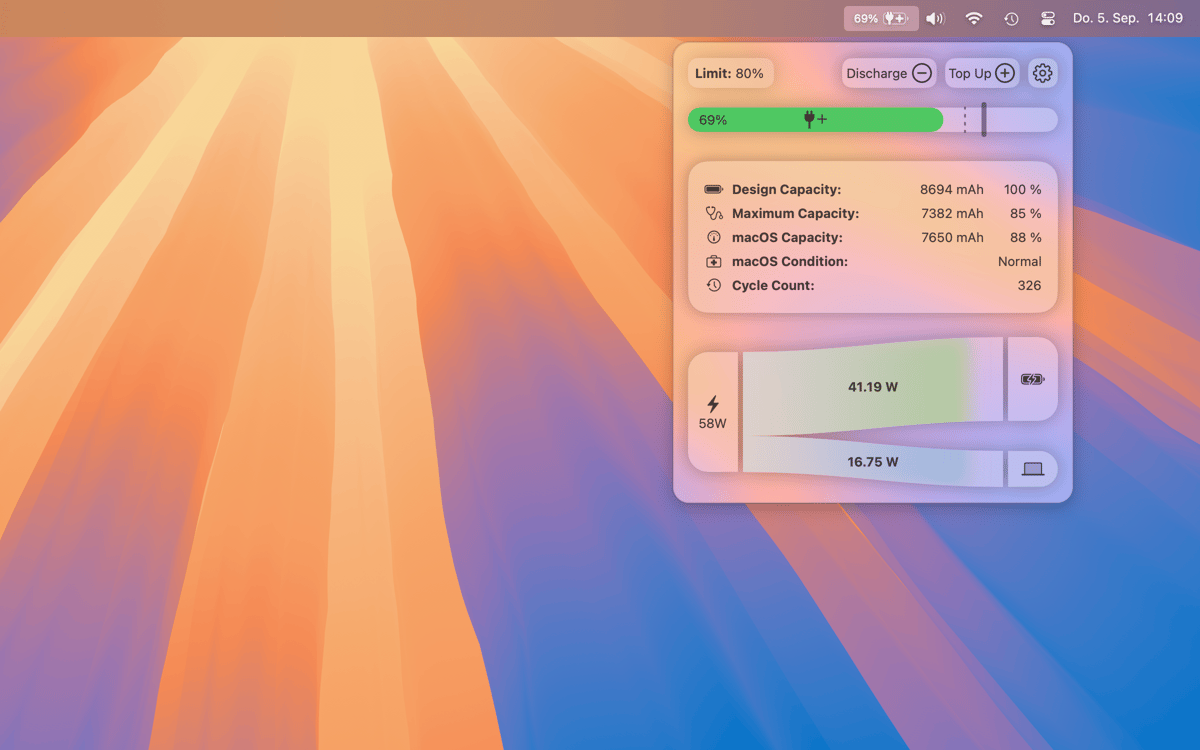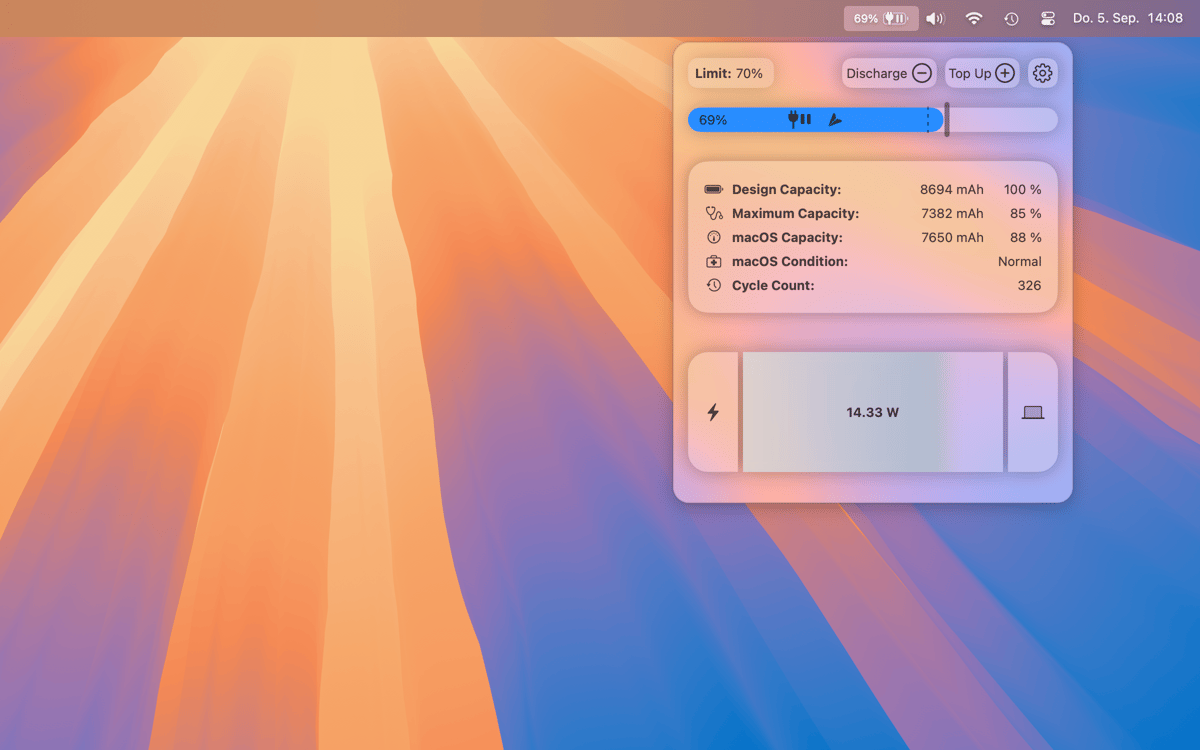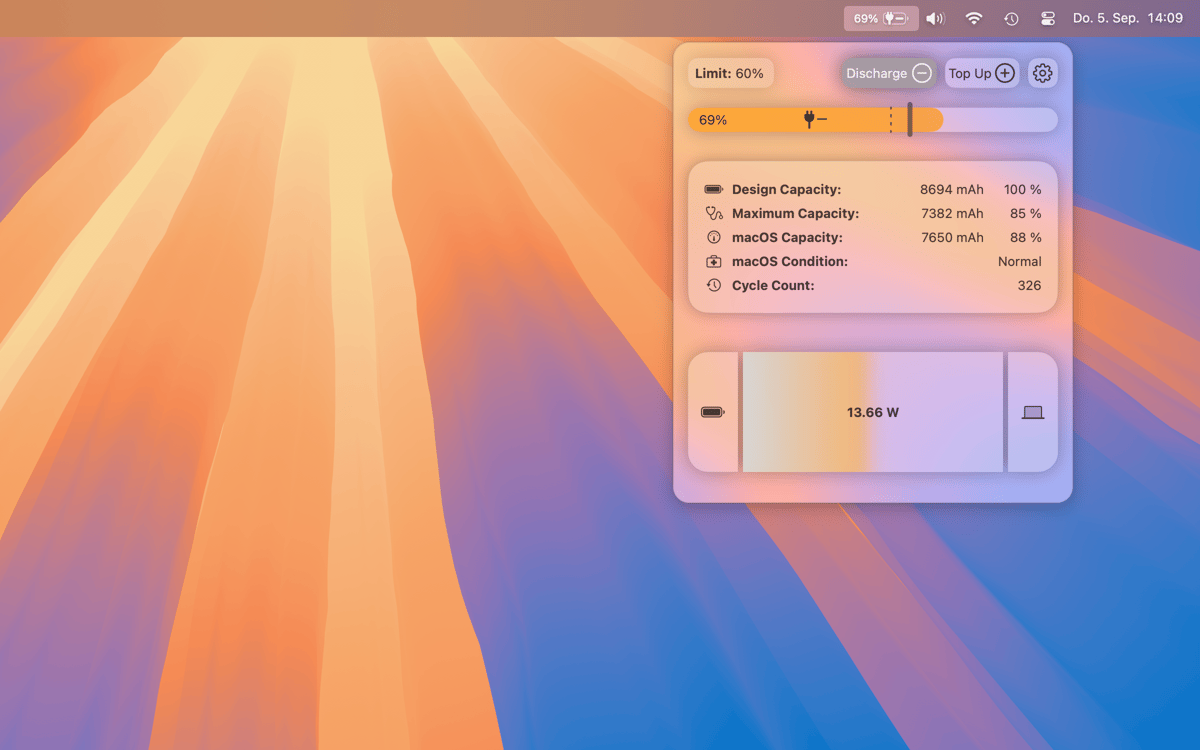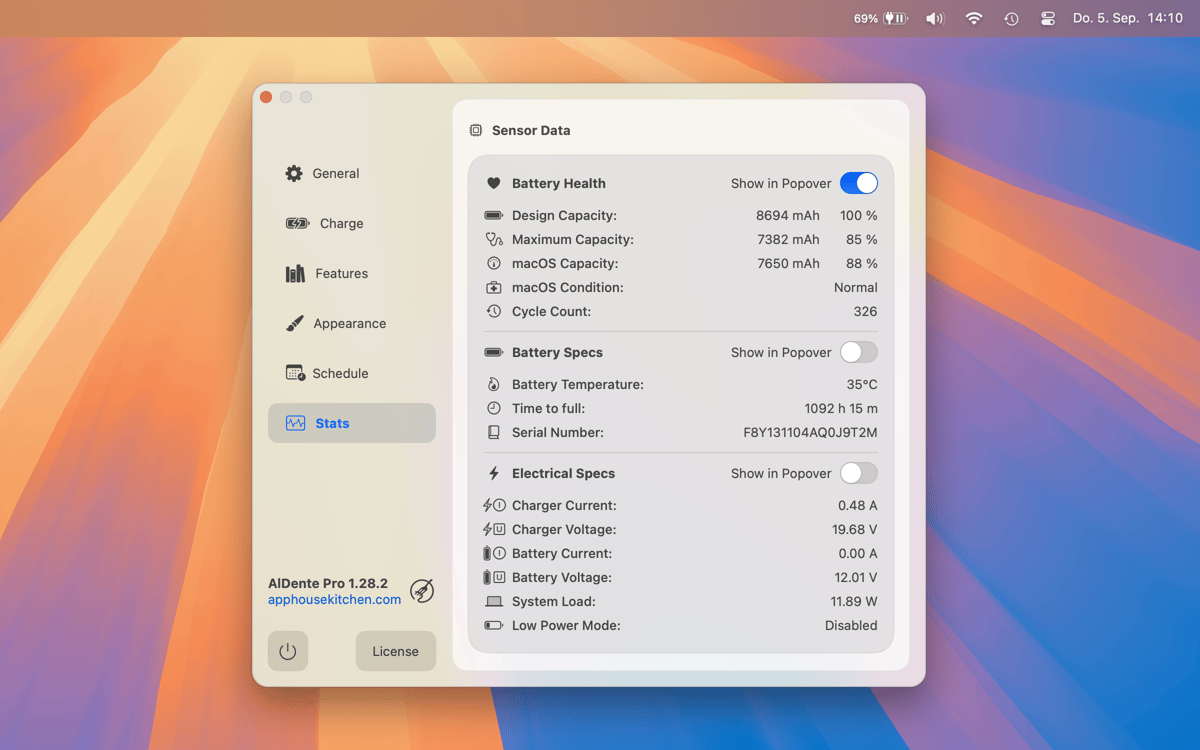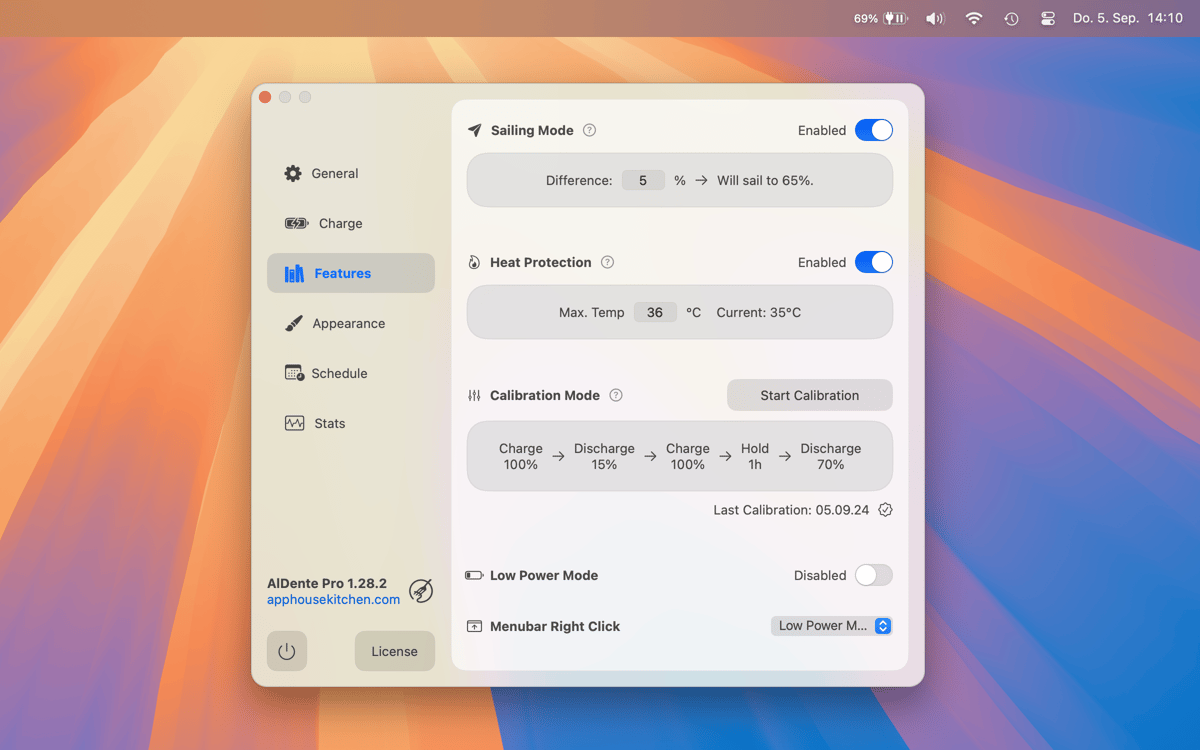AlDente Pro
Set battery charging limits
Mac
Version 1.36.2
macOS 11.0 or later
24.1 MB
23 languages
You may have heard that having your device plugged in and at 100% all day long is not the best for the battery. You may also have been trying to make sure you don’t go below 20 or 30% on your battery. And once you do connect it to the charger, you then monitor to avoid charging up all the way to 100%. Well, good news, AlDente can do all of that and more for you!
Set charging limits to maintain battery health
Avoid overheating with Heat Protection
Top up when you need battery fully charged
Discharge even with the charger plugged in
AlDente Pro features
Set charging limit
AlDente is designed to manage your Macbook’s charging. With the app, you can set the charging limit on your device and the charging will stop once the limit is met. You no longer have to worry about leaving your Macbook plugged in and getting distracted or having to anxiously check the battery percentage in order to unplug the laptop before its charge climbs too high for your liking.
Run on battery when plugged in
Accidentally charged your Macbook to a number you don’t like? With AlDente, you don’t even need to unplug — use the Discharge feature to let your machine run on battery even when plugged in, until the battery charge falls down to the desired level you set in the app. Sit back and focus on your other priorities.
Stop charging when hot
Your MacBook’s battery suffers the most if it is fully charged and heated up at the same time. This problem is solved by enabling the Heat Protection feature in AlDente. The tool makes sure your Macbook’s charging stops should your battery temperature climb too high.
Monitor status and manage
Use AlDente live status icons in the menu bar to monitor if your battery is charging or not, connected or not, etc. Utilize other varied battery charge control features in AlDente, including Sailing Mode, Top Up (100% charge for occasions when you know you won’t have access to power), Shortcuts for quick actions, and Calibration Mode.
Get hundreds of apps with Membership
Become Setapp member and use hundreds of stellar apps with one subscription.
Try 7 days free, then pay one simple fee.
Install Setapp on Mac
Explore apps for Mac, iOS, and web. Find easy ways to solve daily tasks.

Get the app you came for
That one shiny app is waiting inside Setapp. Install with a click.


AlDente Pro
Save money and energy
The Membership helps you solve daily tasks, without overpaying for software.

Get hundreds of apps with Membership
Become Setapp member and use hundreds of stellar apps with one subscription.
Try 7 days free, then pay one simple fee.
1
Install Setapp on Mac
Explore apps for Mac, iOS, and web. Find easy ways to solve daily tasks.

2
Get the app you came for
That one shiny app is waiting inside Setapp. Install with a click.


AlDente Pro
3
Save money and energy
The Membership helps you solve daily tasks, without overpaying for software.

Home to the top apps
From planning and routine tasks to creative pursuits and coding, tackle tasks with apps on Setapp.
AlDente Pro
Set battery charging limits