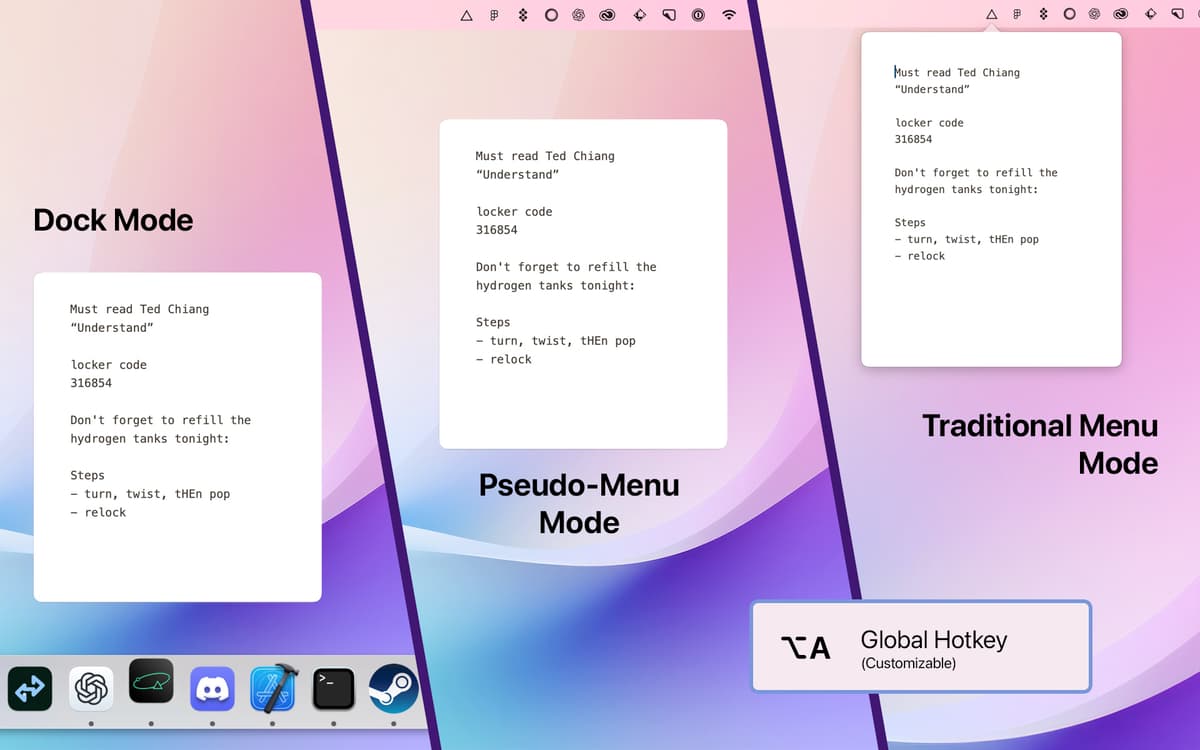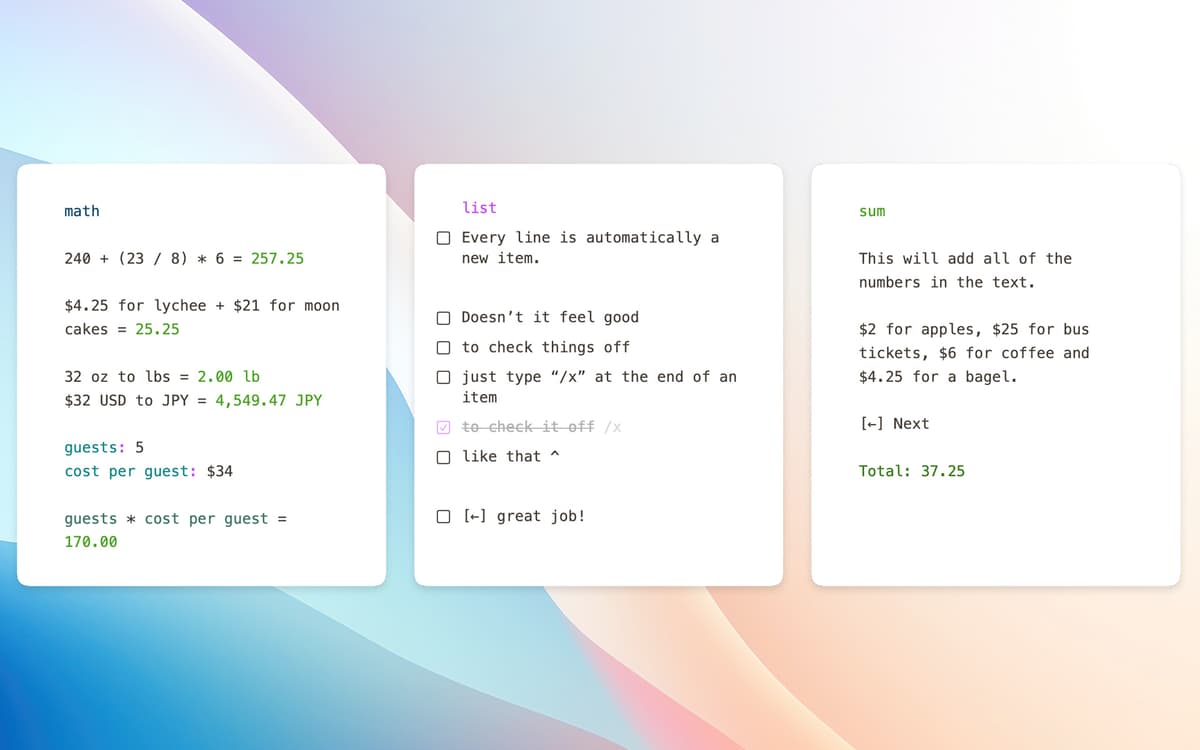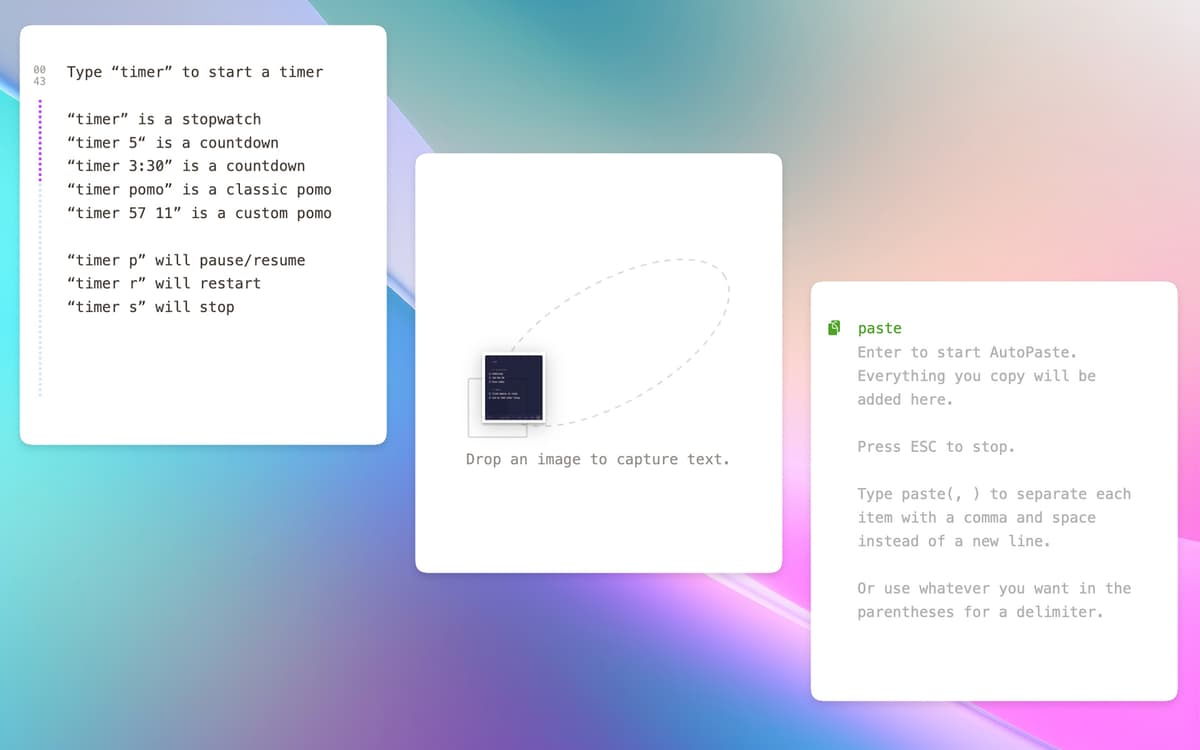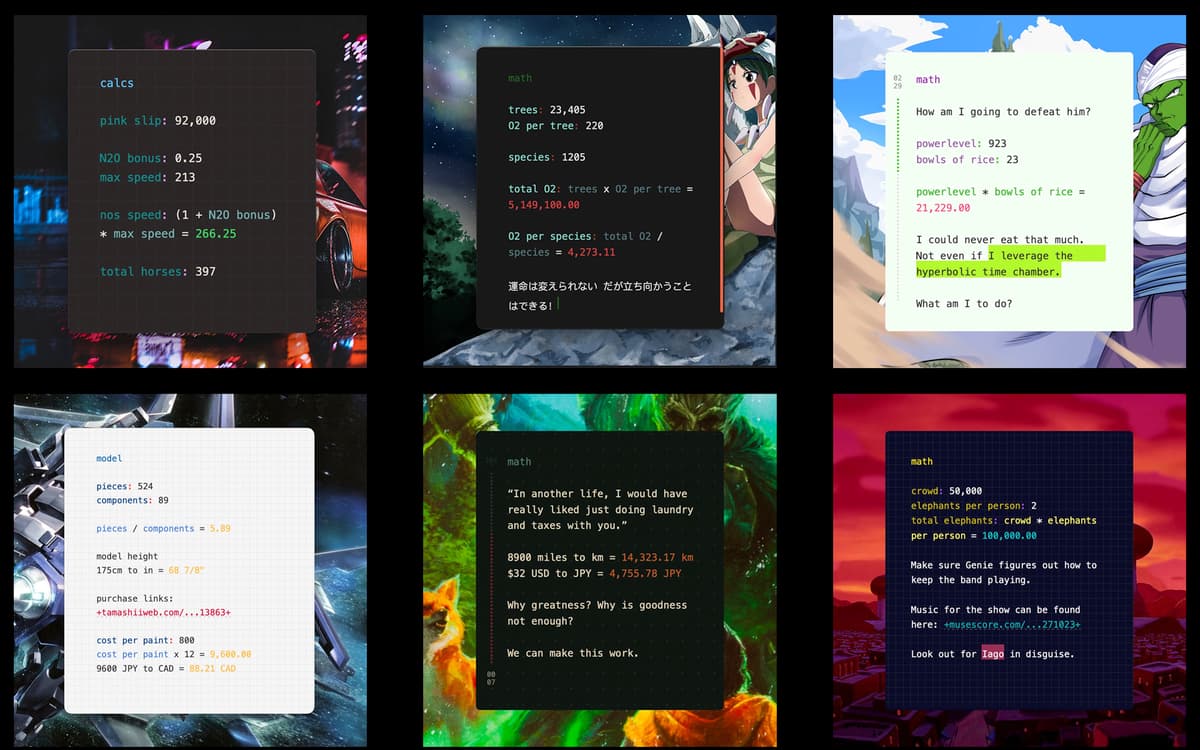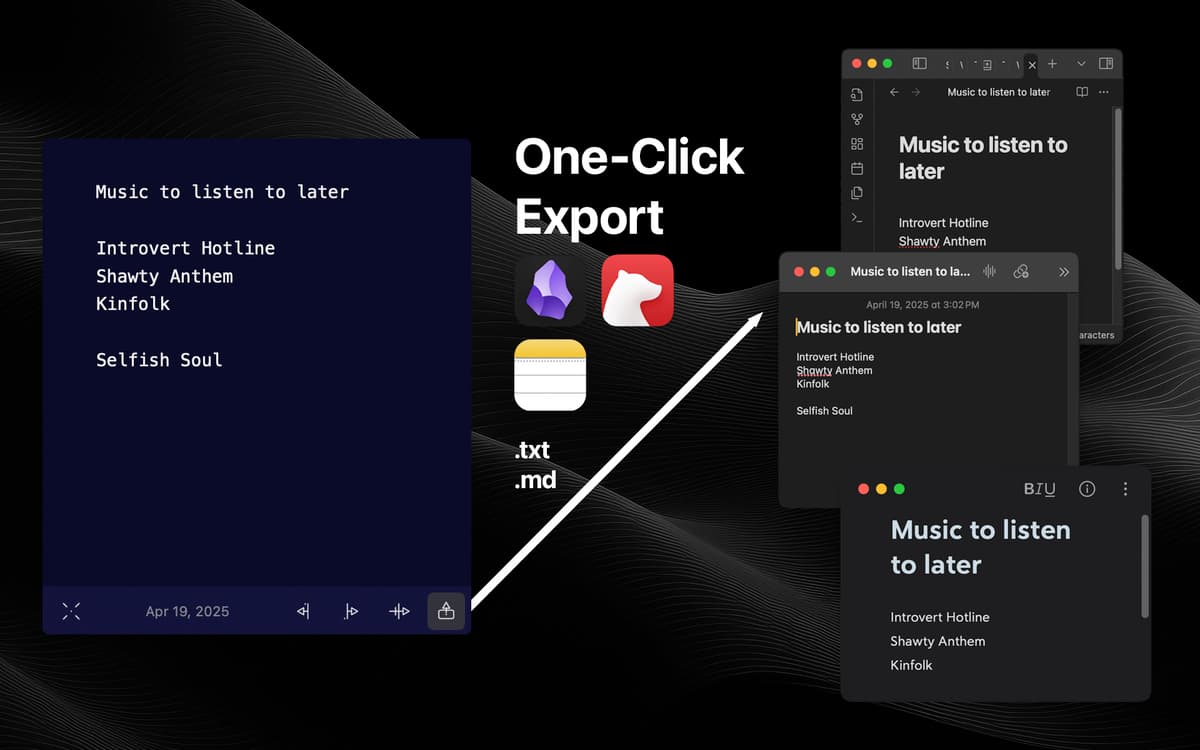Antinote
Take notes and do calculations
Mac
Version 1.1.7
macOS 14.0 or later
15.6 MB
1 languages
Antinote is the perfect blend of temporary notes, quick calculations, and light text manipulation. Need to capture a quick note while listening to a webinar? No problem. Want to set a Pomodoro timer? Done. Need a quick currency conversion? Antinote handles it all.
Jot down quick notes
Calculate with context
Extract text from images
Set a timer anywhere
Antinote features
Write quick notes, instantly
Summon Antinote from anywhere using Option + A. You can use it in the mode you prefer — whether from the Dock, menu bar, or as a dropdown. Enjoy beautifully plain text as formatting and indents are stripped on paste, leaving out distractions. Key features include AutoPaste for instant pasting, Swipe Navigation for quickly switching notes, and Link Shrink for auto-shortened links.
Calculate with context and convert anything
Antinote lets you perform calculations naturally, making it easy to keep up, even if math isn’t your strong suit. Calculating those expenses before your next trip has never been easier! Plus, you can instantly convert distances, weights, and currencies — including cryptocurrencies — right as you type.
Extract text from images
Got a screenshot with some text you want to copy? No need for a separate OCR tool! Just drag and drop the image into Antinote to extract the text quickly and effortlessly. Great for things that are hard to copy and paste, such as the Terminal or the Finder, or a Zoom screen share.
Manage time and tasks
Antinote features a built-in timer that offers stopwatch, countdown, and Pomodoro support, perfectly fitting a minimalist approach. Just type “timer,” “timer 10,” “timer pomo,” or “timer 30 10” on any new line. It’s interesting to note that while the default macOS Clock stopwatch uses up about 14% CPU, Antinote’s timer only takes up 1%.
Get hundreds of apps with Membership
Become Setapp member and use hundreds of stellar apps with one subscription.
Try 7 days free, then pay one simple fee.
Install Setapp on Mac
Explore apps for Mac, iOS, and web. Find easy ways to solve daily tasks.

Get the app you came for
That one shiny app is waiting inside Setapp. Install with a click.


Antinote
Choose your subscription
One app or more with a Setapp membership. Get apps the way you want.

Get hundreds of apps with Membership
Become Setapp member and use hundreds of stellar apps with one subscription.
Try 7 days free, then pay one simple fee.
1
Install Setapp on Mac
Explore apps for Mac, iOS, and web. Find easy ways to solve daily tasks.

2
Get the app you came for
That one shiny app is waiting inside Setapp. Install with a click.


Antinote
3
Choose your subscription
One app or more with a Setapp membership. Get apps the way you want.

Home to the top apps
From planning and routine tasks to creative pursuits and coding, tackle tasks with apps on Setapp.
Antinote
Take notes and do calculations