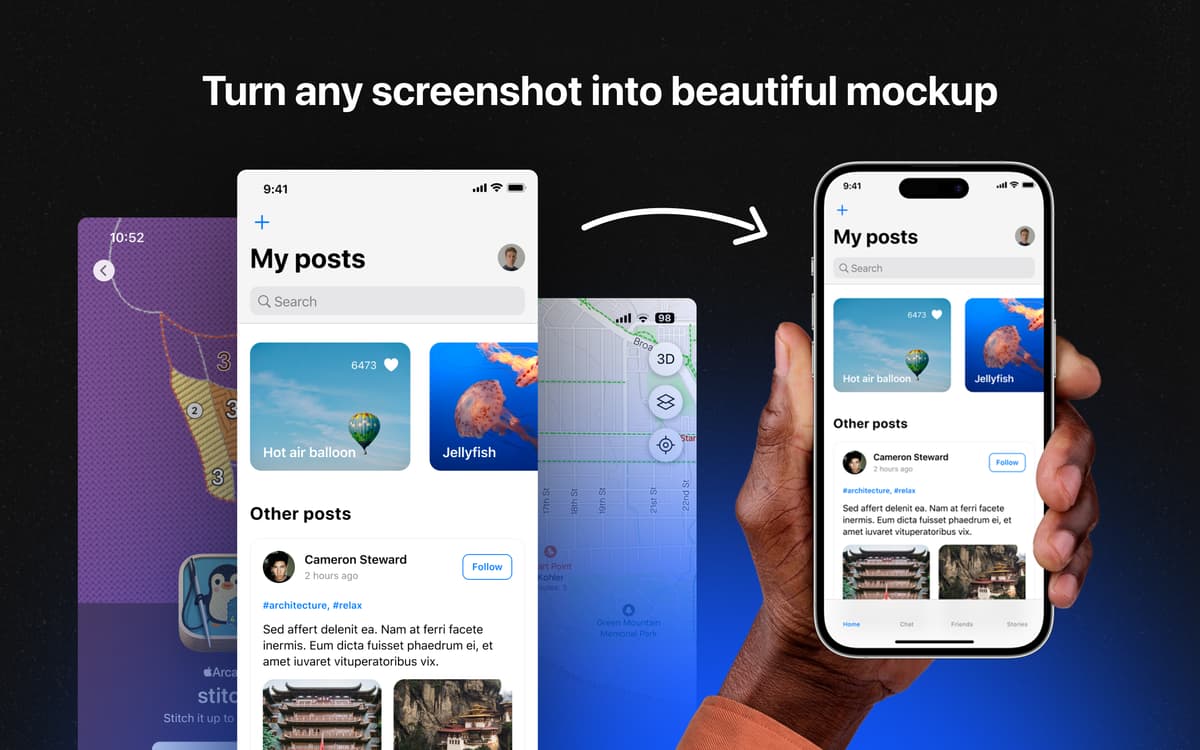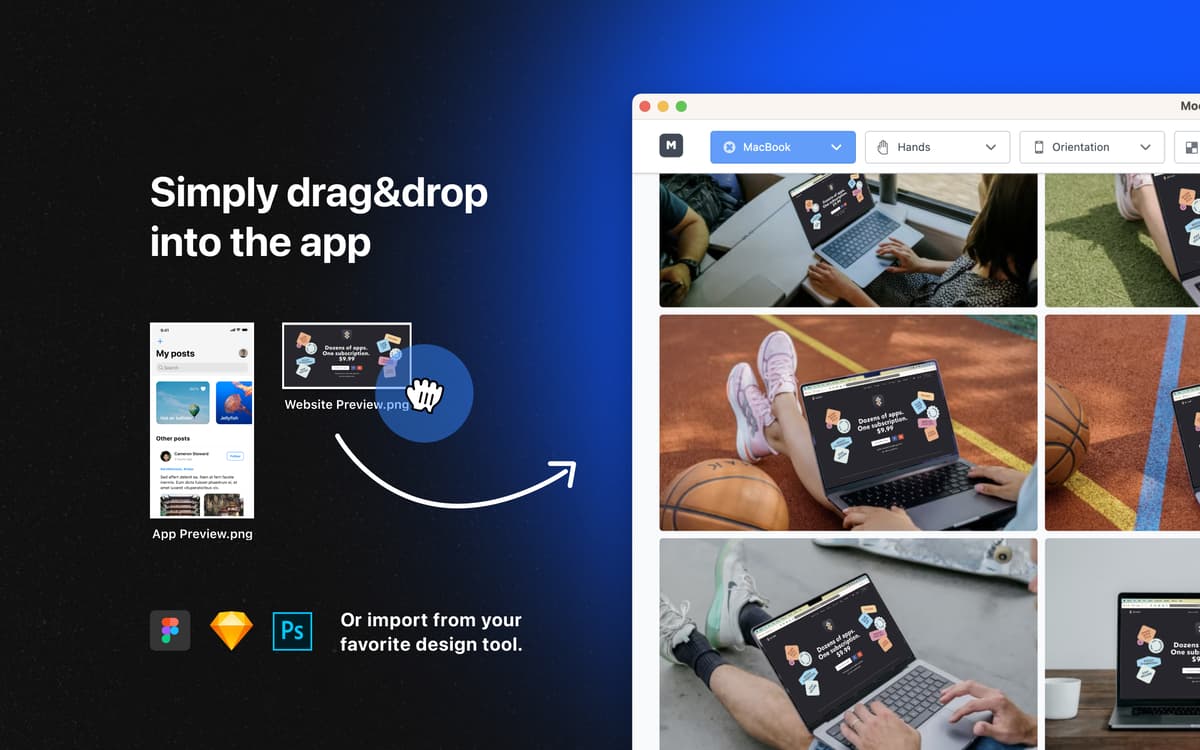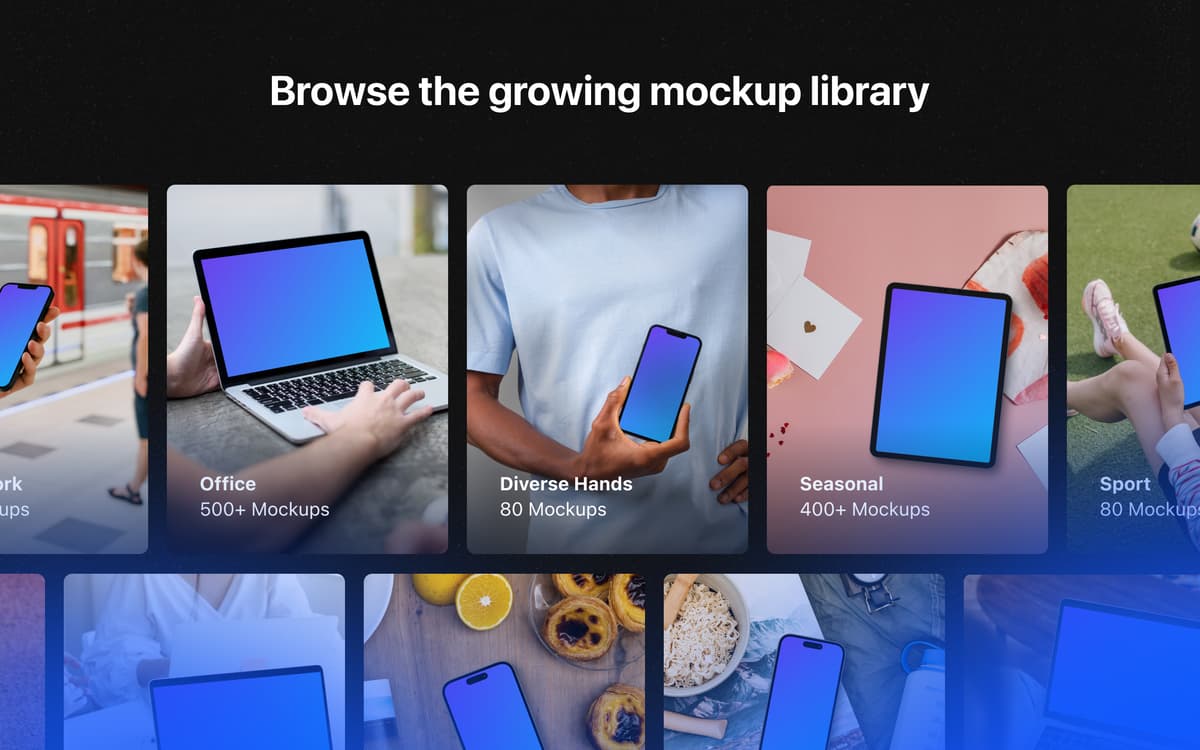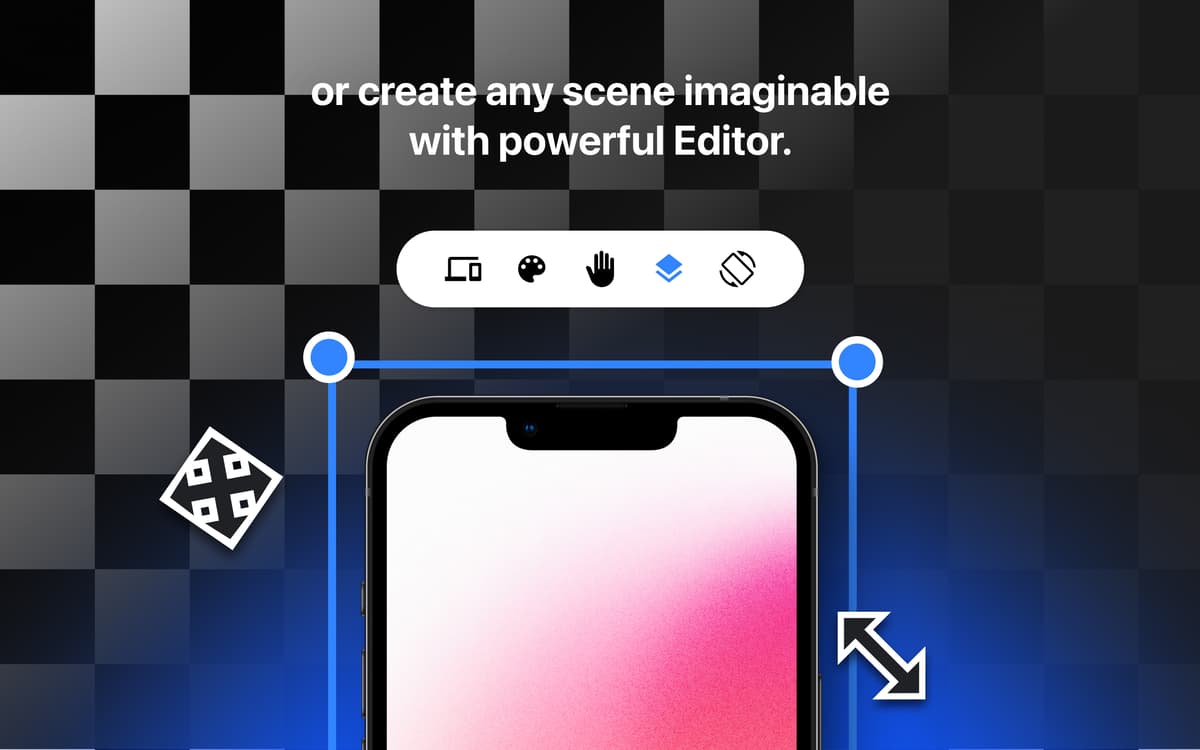Mockuuups Studio
Generate mockups for all devices
Mac
Version 3.9.1
macOS 10.11.0 or later
363.9 MB
11 languages
To create a beautiful visual showcase of a product, you don’t need to be a professional designer. You need Mockuuups Studio. This pro-level mockup generator covers 500+ pre-made scenes that fit your visuals. Drag and drop your screenshots, customize, and get a perfect presentation or marketing materials.
Check how your visuals will look on devices
Choose from a built-in collection of scenes
Save favorite scenes for future mockups
Sync with Sketch, Figma, and Photoshop
Mockuuups Studio features
Simple image upload
You can drag and drop your images into the app window or upload them from any spot on your Mac. There’s no need to adjust your visuals to the app’s scenes — they will be positioned automatically. Whether you’re a pro designer or non-designer, simply trust Mockuuups Studio.
500+ scenes to choose from
Mockuuups Studio has ready-to-use scenes — all stored in one handy spot. Switch between different backgrounds and device types to achieve the desired result. You can even choose whether to include hands typing on a Mac keyboard or holding a device.
Preview mockups instantly
Once you apply a specific orientation or device type, your mockup will change consistently across all scenes. This will help you understand how your visuals will look in native settings. If something is off, continue customizing and view changes in real time.
Save your faves for next mockups
Some of the scenes will fit your vision better, the others — not. You can instantly save the best ones to Favorites by clicking on the hearts. Whether you need to bring the selected images into a presentation or reuse them for other projects in the future — they are all in one spot.
Easily searchable gallery
Instead of googling, search Mockuuups Studio. While all scenes are organized by criteria, it’s easy to find the one that meets your needs. Let’s say you need the scene with a transparent background and iPhone. Just state your requirements and the app will show the options.
Integration with Sketch, Photoshop, and Figma
Designers will appreciate the opportunity to keep their creations in one spot — synced and updated consistently. Mockuuups Studio caters to that by enabling integration with professional tools like Figma, Sketch, and Photoshop. Any change in the original file will be reflected across your mockups too.
Get hundreds of apps with Membership
Become Setapp member and use hundreds of stellar apps with one subscription.
Try 7 days free, then pay one simple fee.
Install Setapp on Mac
Explore apps for Mac, iOS, and web. Find easy ways to solve daily tasks.

Get the app you came for
That one shiny app is waiting inside Setapp. Install with a click.


Mockuuups Studio
Save money and energy
The Membership helps you solve daily tasks, without overpaying for software.

Get hundreds of apps with Membership
Become Setapp member and use hundreds of stellar apps with one subscription.
Try 7 days free, then pay one simple fee.
1
Install Setapp on Mac
Explore apps for Mac, iOS, and web. Find easy ways to solve daily tasks.

2
Get the app you came for
That one shiny app is waiting inside Setapp. Install with a click.


Mockuuups Studio
3
Save money and energy
The Membership helps you solve daily tasks, without overpaying for software.

Home to the top apps
From planning and routine tasks to creative pursuits and coding, tackle tasks with apps on Setapp.
Mockuuups Studio
Generate mockups for all devices