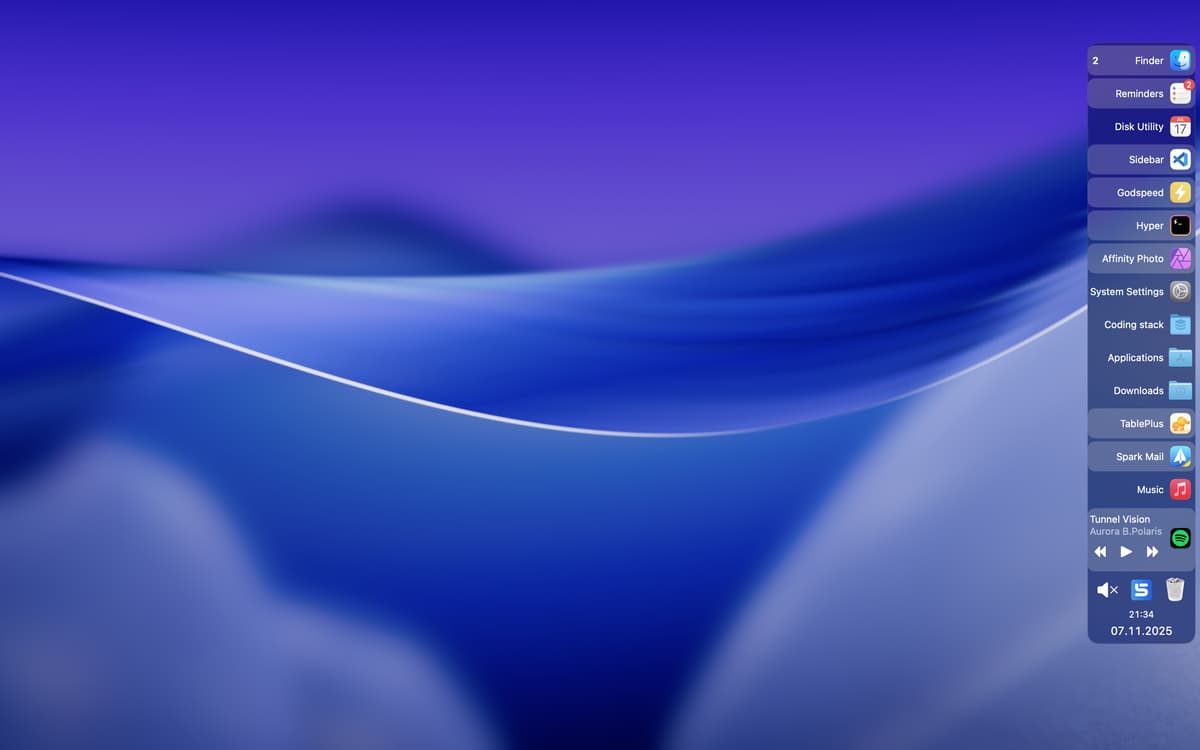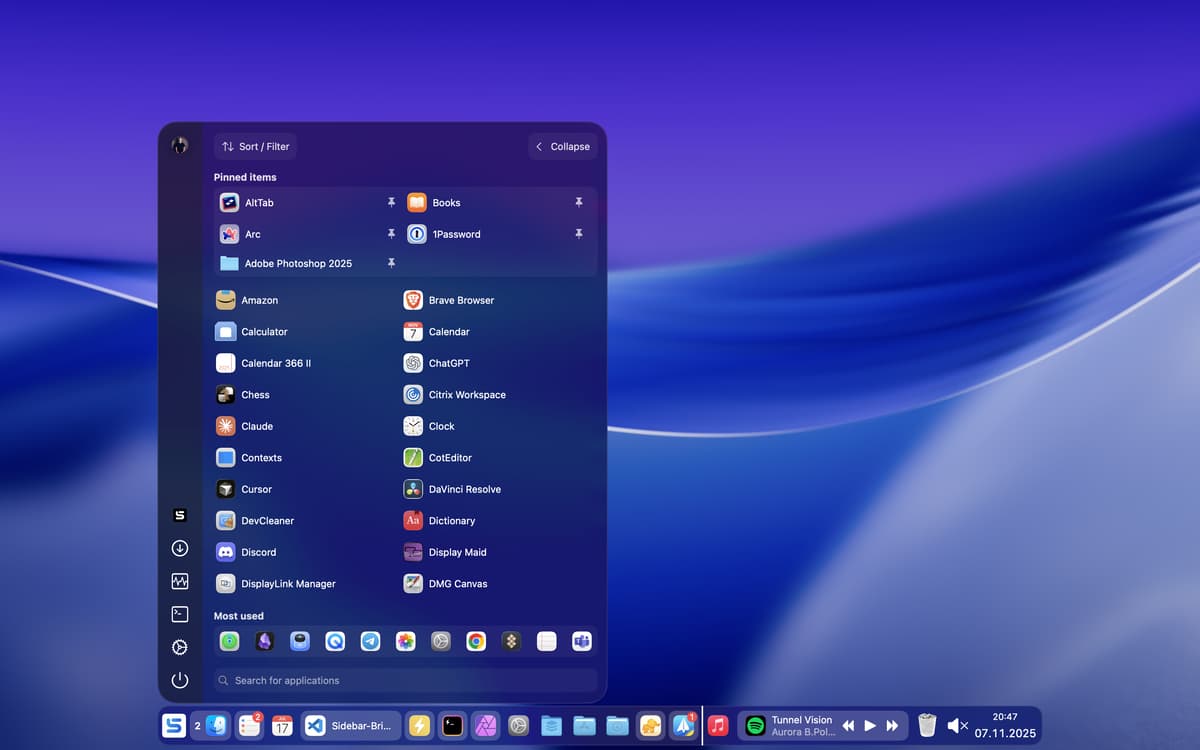Sidebar
Try a Dock alternative
Mac
Version 1.9.9
macOS 13.0 or later
31 MB
1 languages
Replace your Dock with Sidebar for additional functionality and more customization options. Preview app windows and the contents of your folders, control multimedia directly in the sidebar, leverage the integrated calendar, set custom app icons, and more with Sidebar.
Replace Dock with customizable sidebar
Preview app windows and folders
Control multimedia and view calendar
Use with multiple screens
Sidebar features
Use in place of your Dock
Sidebar is an alternative for your Dock on Mac — quickly access apps, folders, calendar, and more. Change the look of your desktop and streamline your work with this handy helper. Don’t like windows sliding under your Dock? Sidebar has the option to reserve space so that windows can’t go under it.
Preview app windows
Preview the contents of your open windows by simply hovering over the app icons in your sidebar. Similarly, you can take a peek inside your open folders to view the files in them.
Access multimedia controls
Control your multimedia from the sidebar — view what content is playing and hit play or pause without opening an app. You can also adjust system sound or mute it in your sidebar.
Clear apps off the screen in a click
With Sidebar, to clear your screen immediately, use Clear View. This feature instantly hides all your apps, leaving you free to interact with your desktop.
Customize for multiple screens
If you have multiple screens connected to your Mac, you can tailor the sidebar for each and enjoy personalized layouts made exactly for the tasks you perform on each of them!
Adjust the look
Select your sidebar style and color, set it to float, decide on the degree of background blur, and set custom icons for each app. Manage your schedule seamlessly from the app with an integrated calendar.
Get hundreds of apps with Membership
Become Setapp member and use hundreds of stellar apps with one subscription.
Try 7 days free, then pay one simple fee.
Install Setapp on Mac
Explore apps for Mac, iOS, and web. Find easy ways to solve daily tasks.

Get the app you came for
That one shiny app is waiting inside Setapp. Install with a click.


Sidebar
Save money and energy
The Membership helps you solve daily tasks, without overpaying for software.

Get hundreds of apps with Membership
Become Setapp member and use hundreds of stellar apps with one subscription.
Try 7 days free, then pay one simple fee.
1
Install Setapp on Mac
Explore apps for Mac, iOS, and web. Find easy ways to solve daily tasks.

2
Get the app you came for
That one shiny app is waiting inside Setapp. Install with a click.


Sidebar
3
Save money and energy
The Membership helps you solve daily tasks, without overpaying for software.

Home to the top apps
From planning and routine tasks to creative pursuits and coding, tackle tasks with apps on Setapp.
Sidebar
Try a Dock alternative