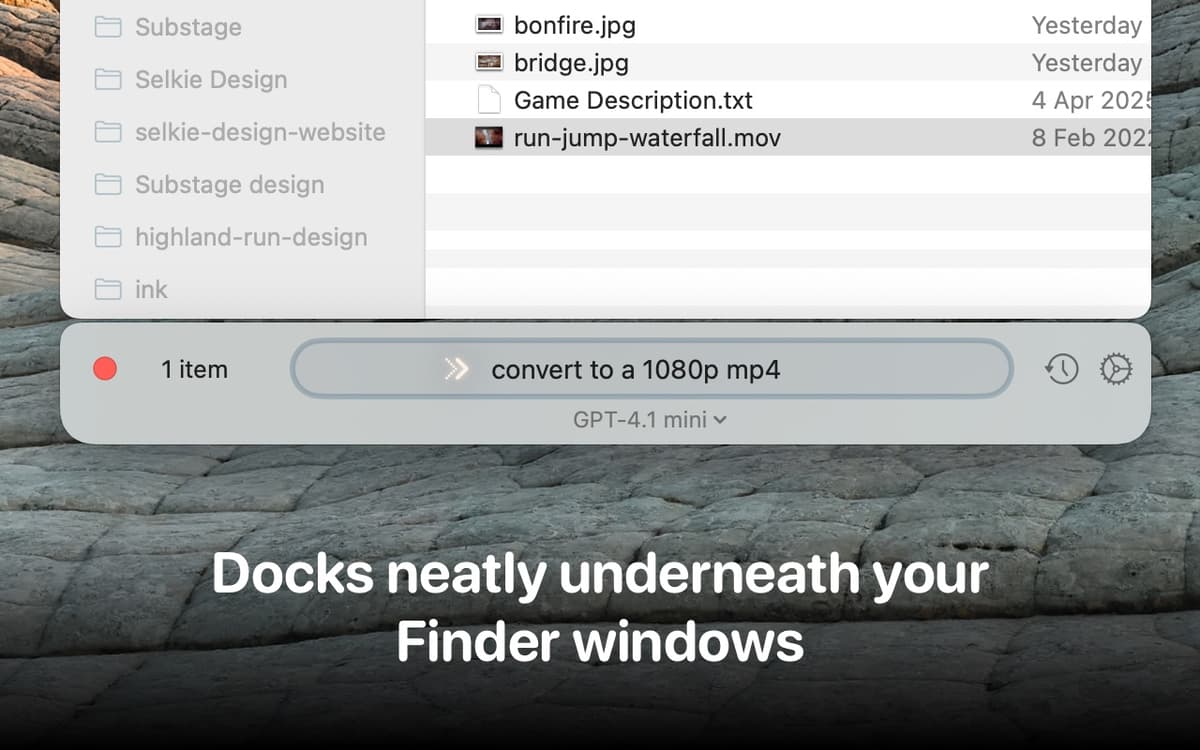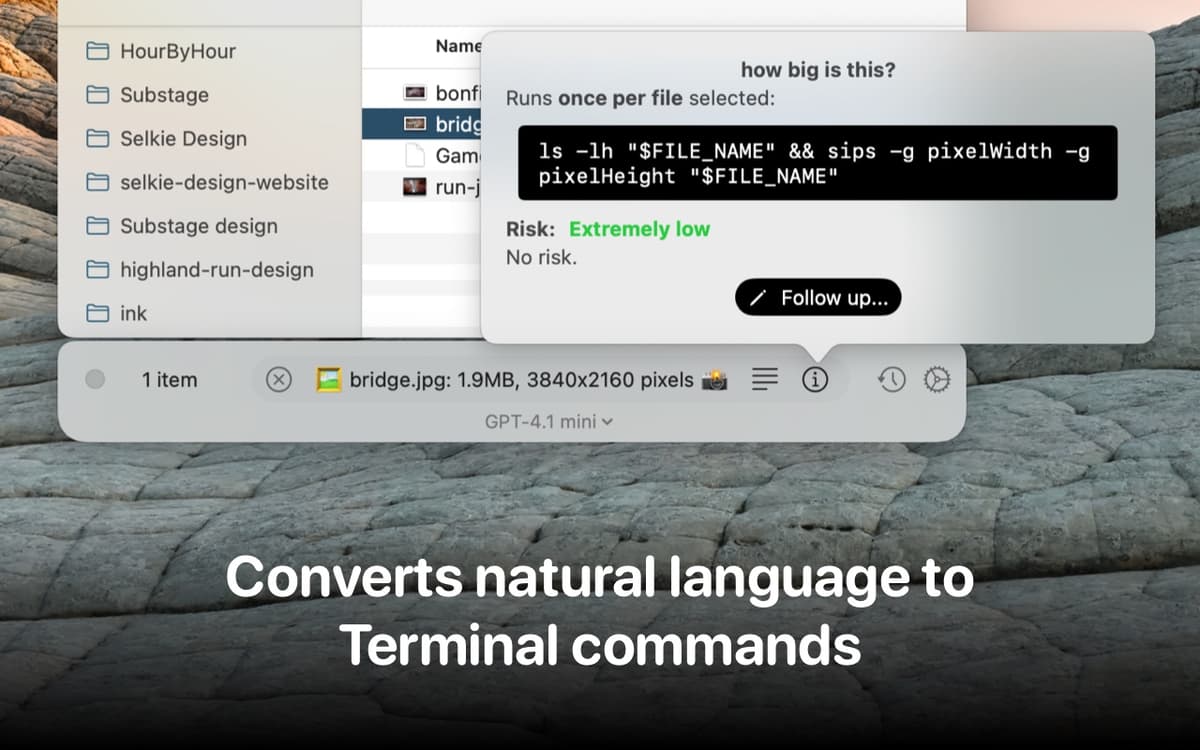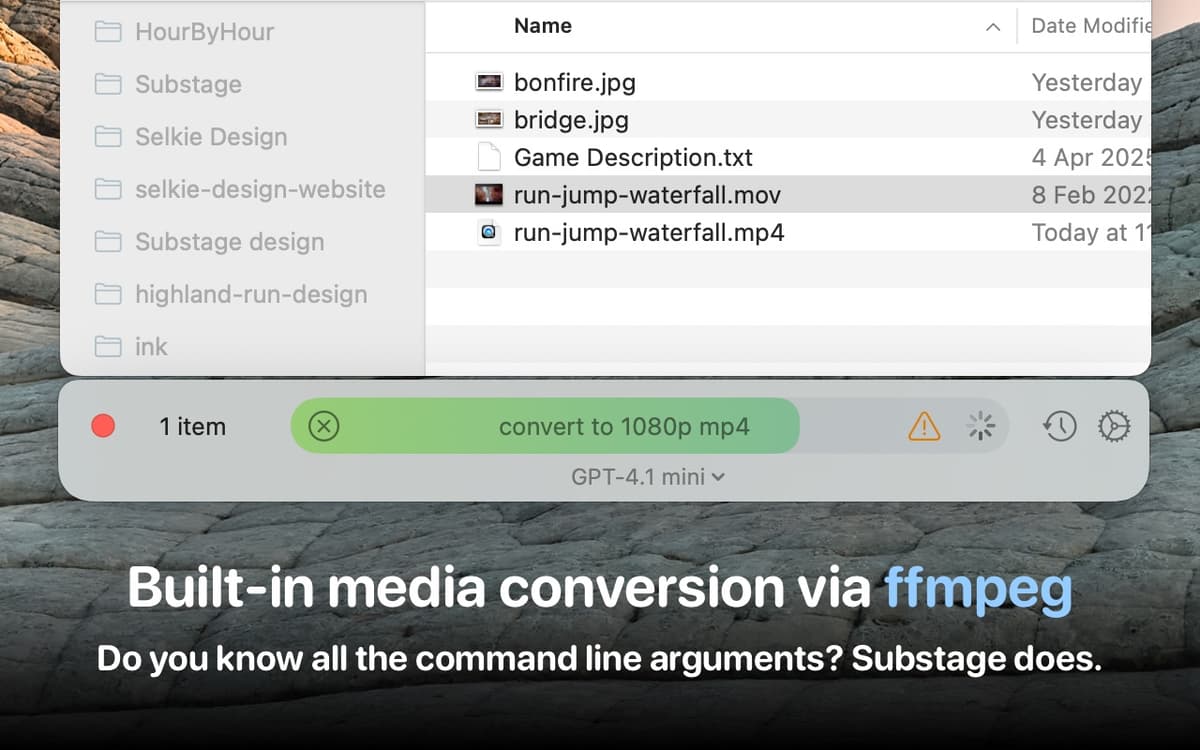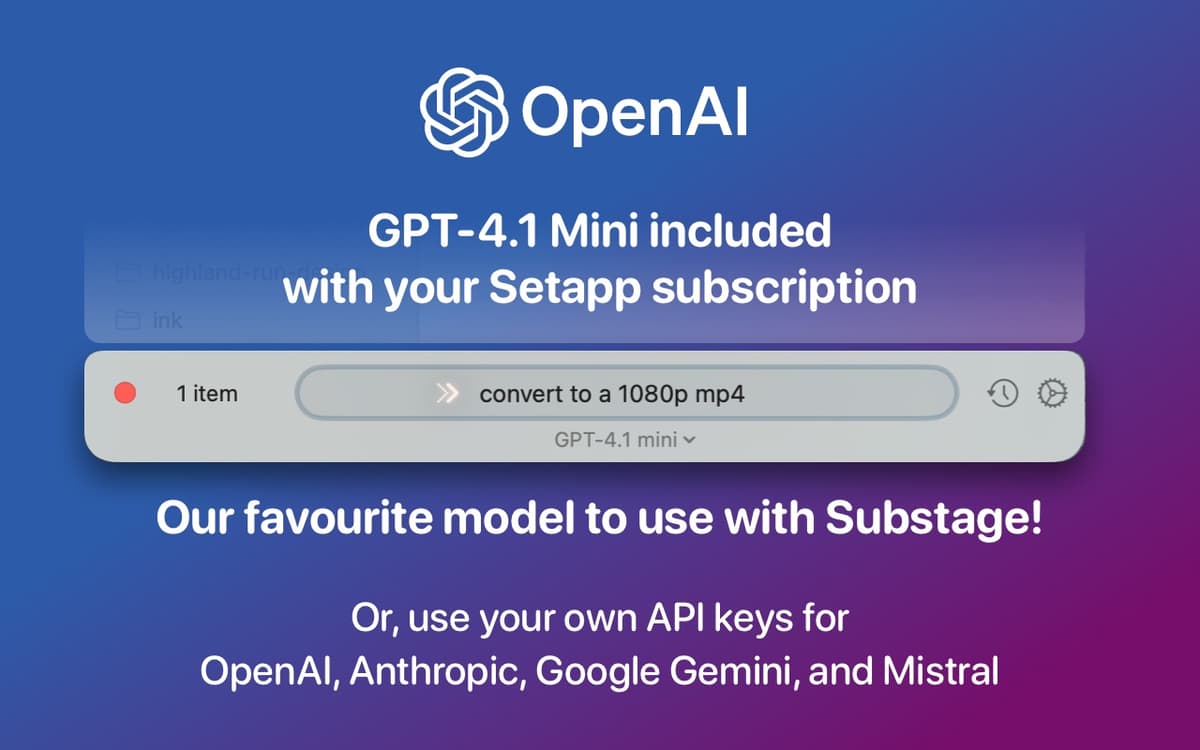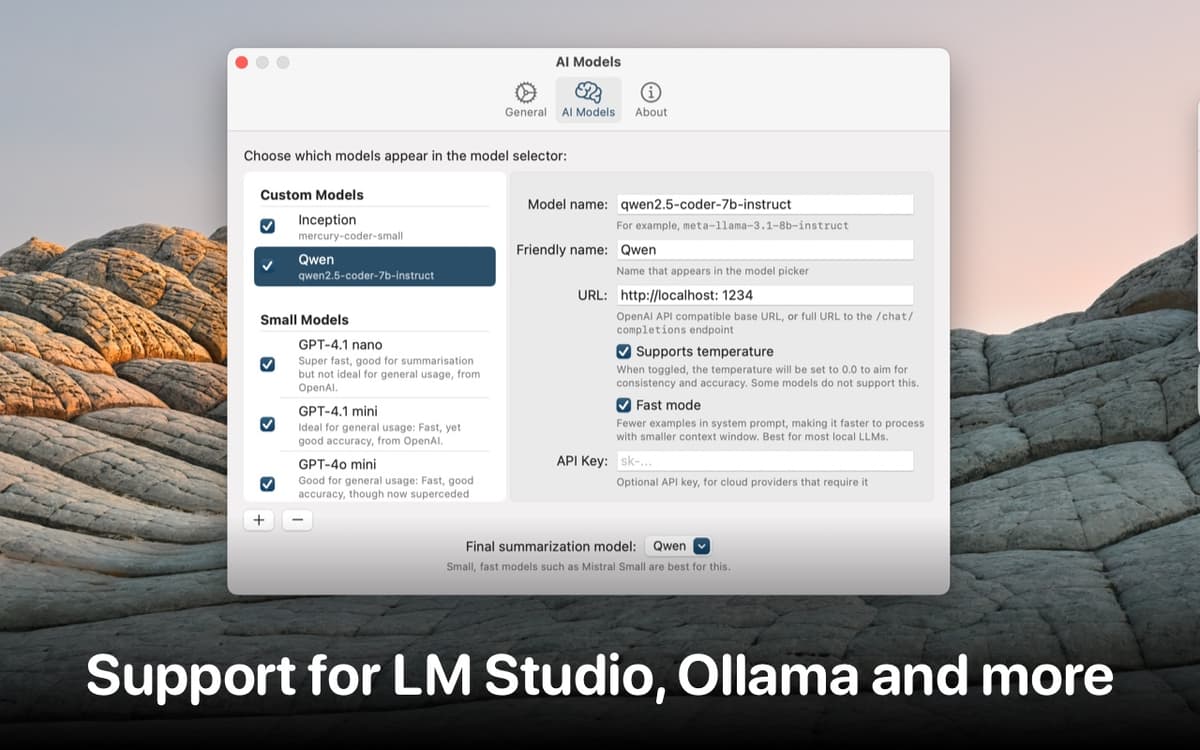Substage
Control Finder with natural language
Mac
Version 0.9.2
macOS 15.0 or later
14.1 MB
1 languages
Substage makes managing your Mac effortless by letting you use natural language. It simplifies your workflow by converting your instructions into powerful Terminal commands. No more dealing with complicated syntax! Whether you’re converting files, editing images, or working with documents, Substage makes it easy and quick.
Turn instructions into Terminal commands
Convert videos and images without any extra apps
Control system settings faster
Ask questions for instant answers
Substage features
Convert prompts into Terminal commands
Substage takes your natural language requests and turns them into accurate Terminal commands, saving you time and effort in managing files and system operations.
Perform quick file conversions
Easily convert images, videos, and other files with simple commands like “Convert to JPG” or “Make a 1080p MP4 from this MOV,” all without needing to open other apps.
Control system settings
Toggle dark mode, keep your Mac awake, or check your hardware information. Just ask, and Substage will handle it for you, eliminating the need to navigate through menus or settings panels.
Ask questions for instant answers
Need quick info? Type questions such as “What’s 5 feet in centimeters?”, “Who is the author of this PDF?”, or “Where did I download this file from?” to receive fast, accurate responses.
Assess command safety before execution
Before running any generated Terminal command, Substage performs a risk assessment and highlights the potential concerns. You can adjust a risk level slider in the settings to control how cautious you want the app to be — either requiring manual approval or running commands automatically at your preferred risk level.
Get hundreds of apps with Membership
Become Setapp member and use hundreds of stellar apps with one subscription.
Try 7 days free, then pay one simple fee.
Install Setapp on Mac
Explore apps for Mac, iOS, and web. Find easy ways to solve daily tasks.

Get the app you came for
That one shiny app is waiting inside Setapp. Install with a click.


Substage
Save money and energy
The Membership helps you solve daily tasks, without overpaying for software.

Get hundreds of apps with Membership
Become Setapp member and use hundreds of stellar apps with one subscription.
Try 7 days free, then pay one simple fee.
1
Install Setapp on Mac
Explore apps for Mac, iOS, and web. Find easy ways to solve daily tasks.

2
Get the app you came for
That one shiny app is waiting inside Setapp. Install with a click.


Substage
3
Save money and energy
The Membership helps you solve daily tasks, without overpaying for software.

Home to the top apps
From planning and routine tasks to creative pursuits and coding, tackle tasks with apps on Setapp.
Substage
Control Finder with natural language