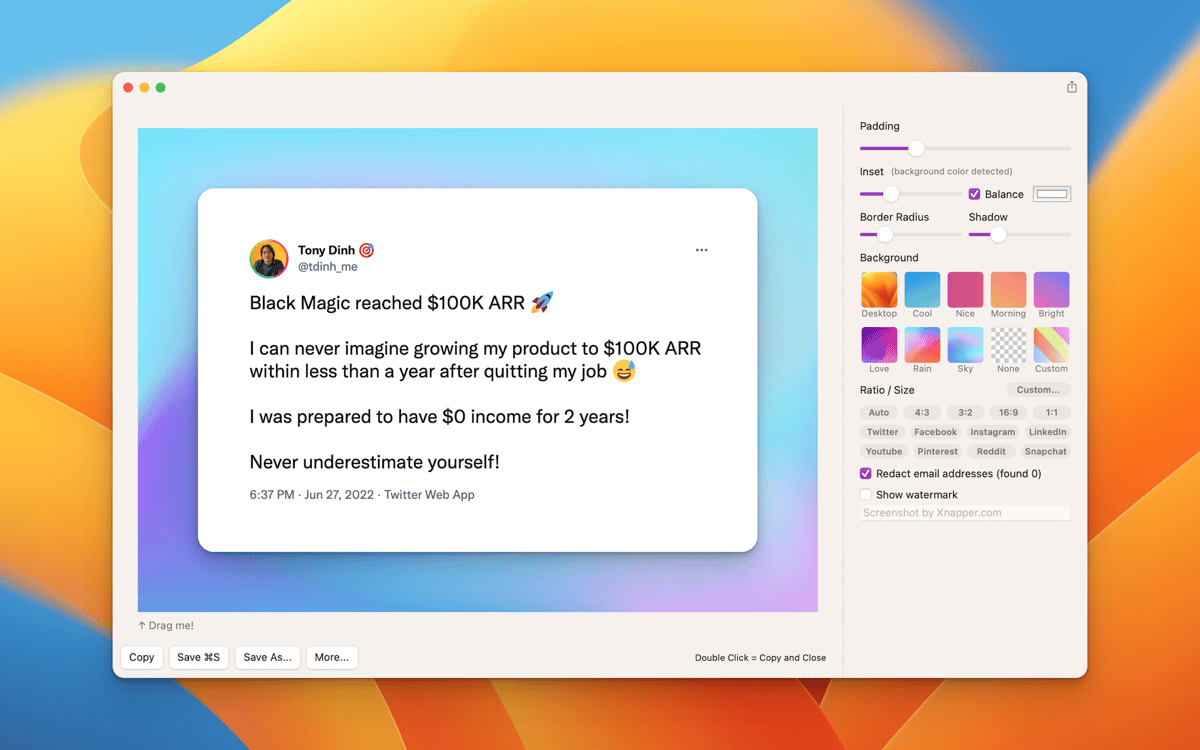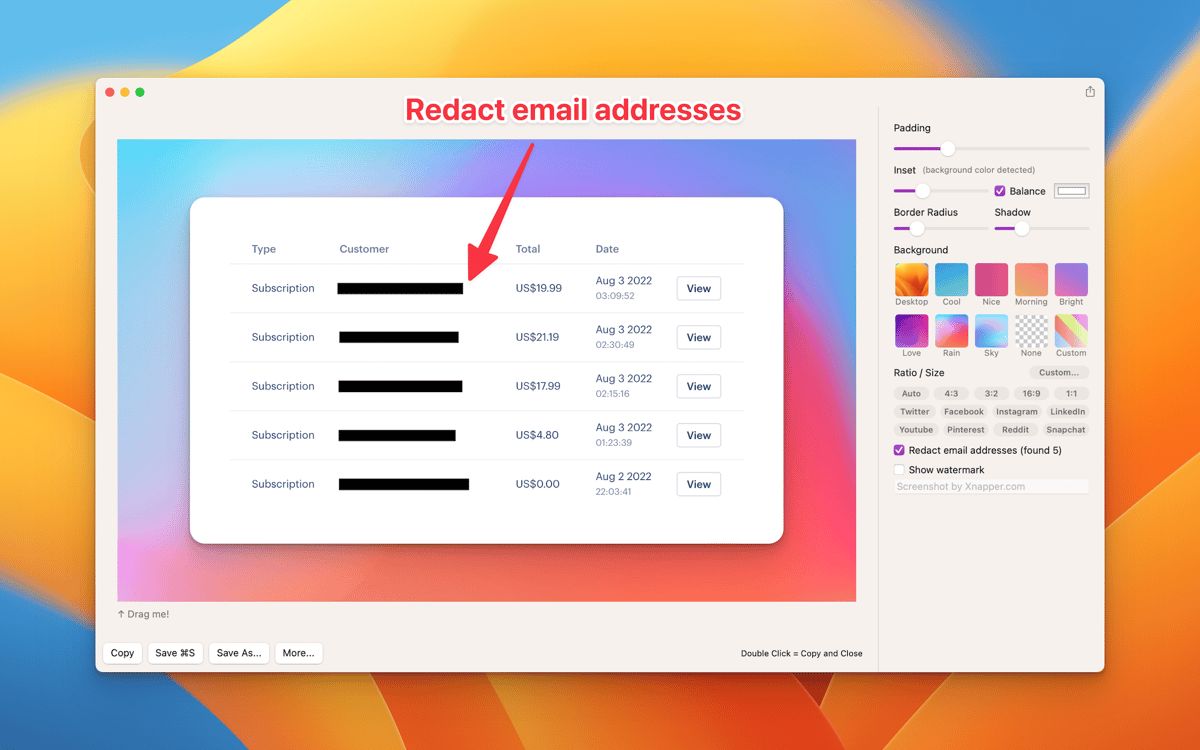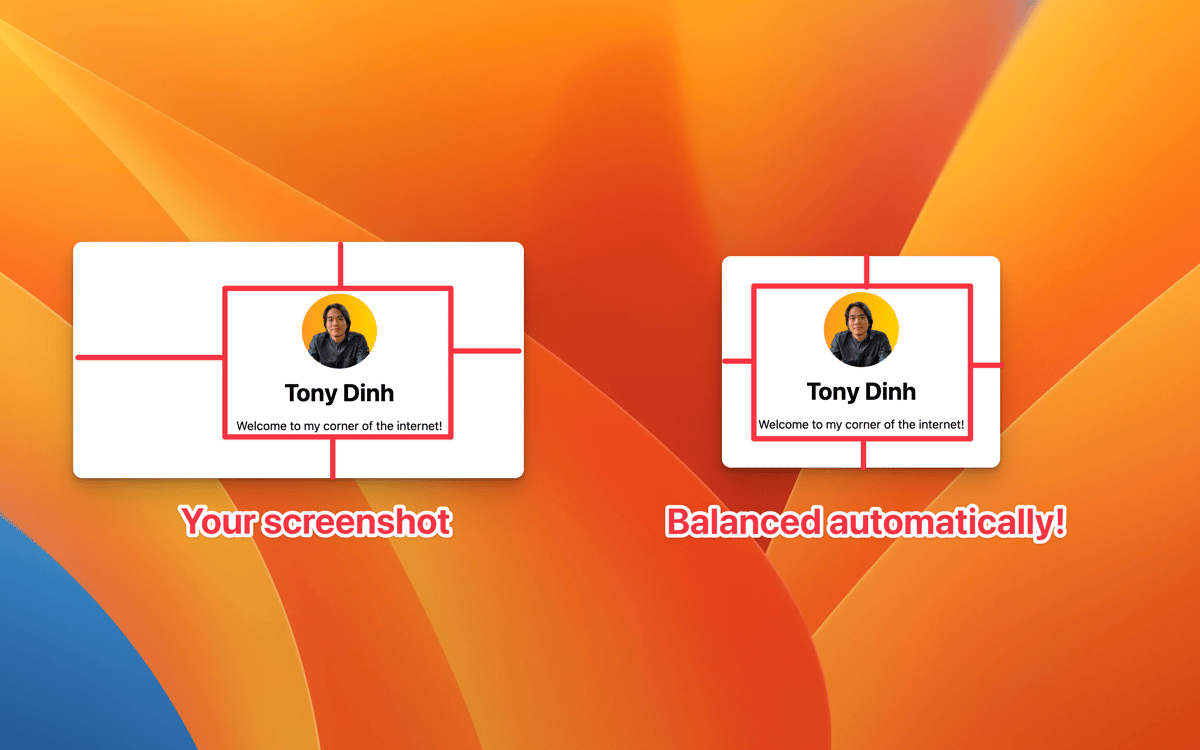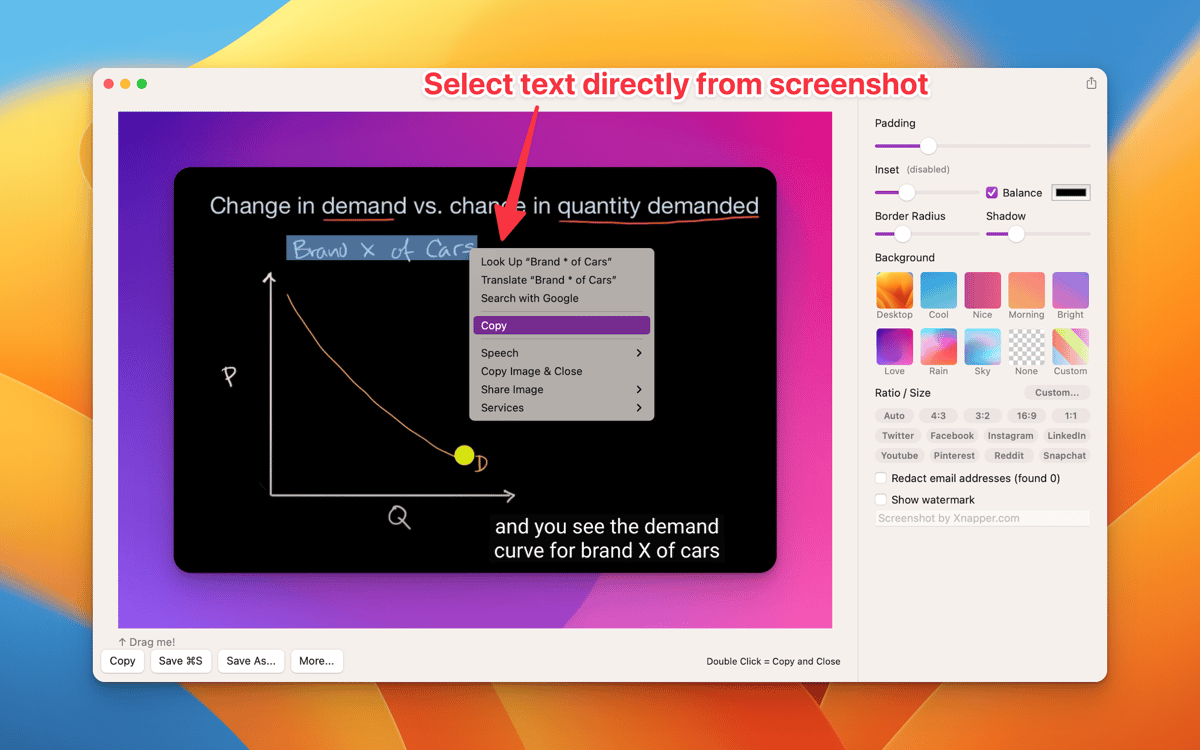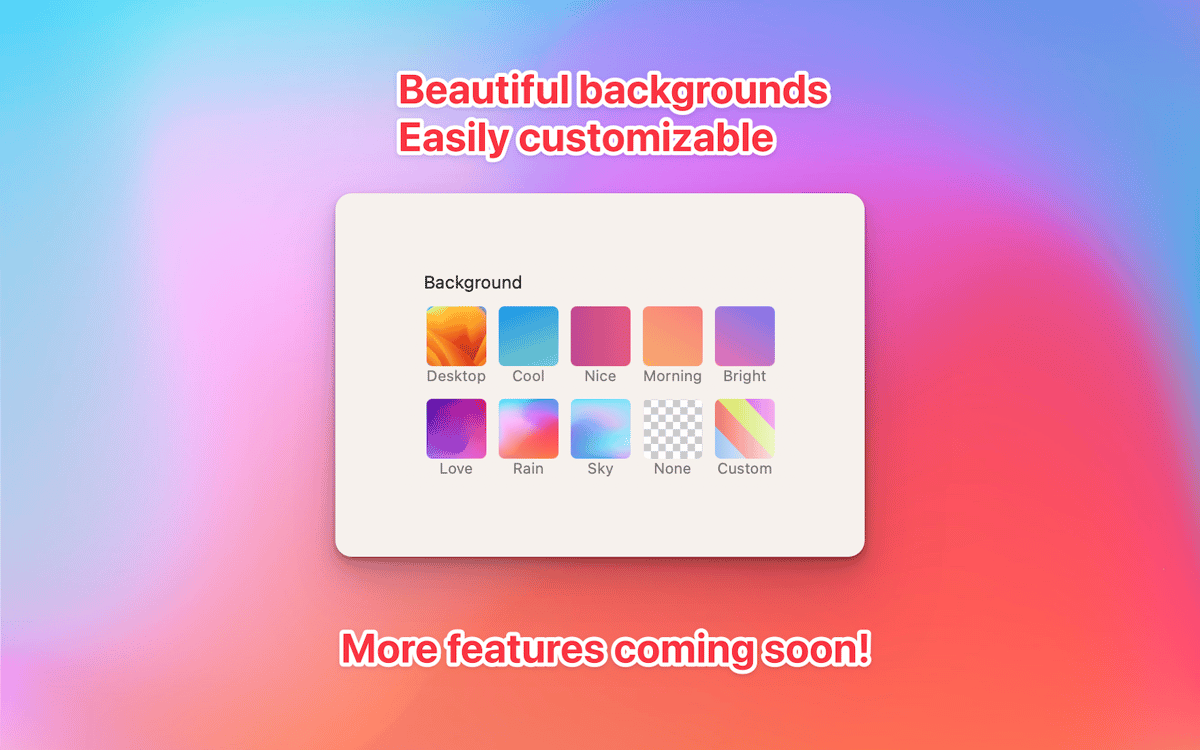Xnapper
Create shareable screenshots
Mac
Version 1.17.1
macOS 10.15 or later
10.5 MB
1 languages
Want to share prettier screenshots, neatly centered on a nice background, with rounded corners, or a watermark? Xnapper got you! The app allows you to create instantly shareable screenshots. Snap, adjust, share — change your screenshot background, redact personal information, change image ratio, and more.
Take instantly shareable screenshots
Quickly place screenshots on a background
Redact private information
Select and copy text in your screenshots
Xnapper features
Get shareable screenshots fast
Take and share screenshots in seconds — make a selection of the content you want to capture, adjust the look of your screenshot, and drag and drop to share!
Center in a click
Pretty screenshots are centered screenshots. Xnapper provides a set of quick and easy options to customize your screenshots, including a handy Balance tool. Center your screenshot on a background in just a click. You can change border radius for your screenshot, adjust shadow or padding.
Change background
When editing your screenshot in Xnapper, you can choose to place it on a blank canvas or use a background. Additionally, adjust your image’s ratio or add a watermark, if needed.
Redact personal information
Some screenshots you take may contain sensitive personal information, such as emails, credit cards, IP addresses, etc. Protect your and other people’s privacy by redacting those.
Select and copy text
With Xnapper, there’s no need to manually retype any text you find on your screenshot — just select the text on your screenshot and copy it to clipboard through the right-click menu.
Get hundreds of apps with Membership
Become Setapp member and use hundreds of stellar apps with one subscription.
Try 7 days free, then pay one simple fee.
Install Setapp on Mac
Explore apps for Mac, iOS, and web. Find easy ways to solve daily tasks.

Get the app you came for
That one shiny app is waiting inside Setapp. Install with a click.


Xnapper
Save money and energy
The Membership helps you solve daily tasks, without overpaying for software.

Get hundreds of apps with Membership
Become Setapp member and use hundreds of stellar apps with one subscription.
Try 7 days free, then pay one simple fee.
1
Install Setapp on Mac
Explore apps for Mac, iOS, and web. Find easy ways to solve daily tasks.

2
Get the app you came for
That one shiny app is waiting inside Setapp. Install with a click.


Xnapper
3
Save money and energy
The Membership helps you solve daily tasks, without overpaying for software.

Home to the top apps
From planning and routine tasks to creative pursuits and coding, tackle tasks with apps on Setapp.
Xnapper
Create shareable screenshots