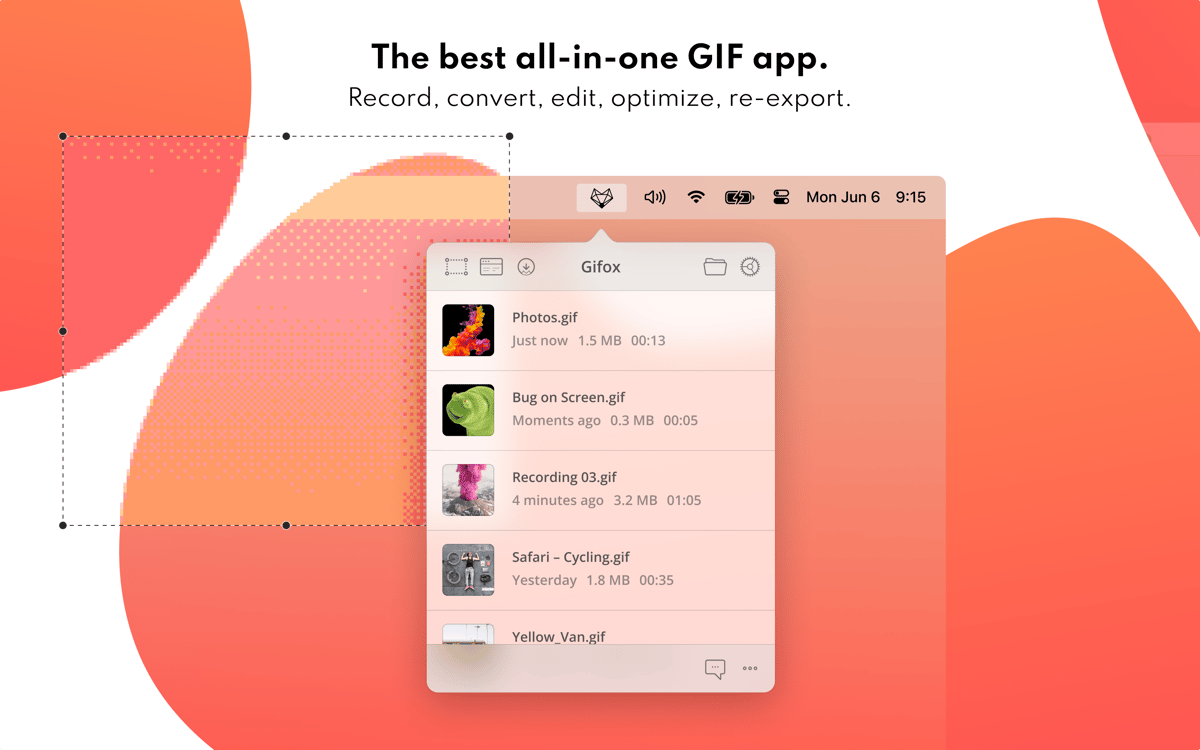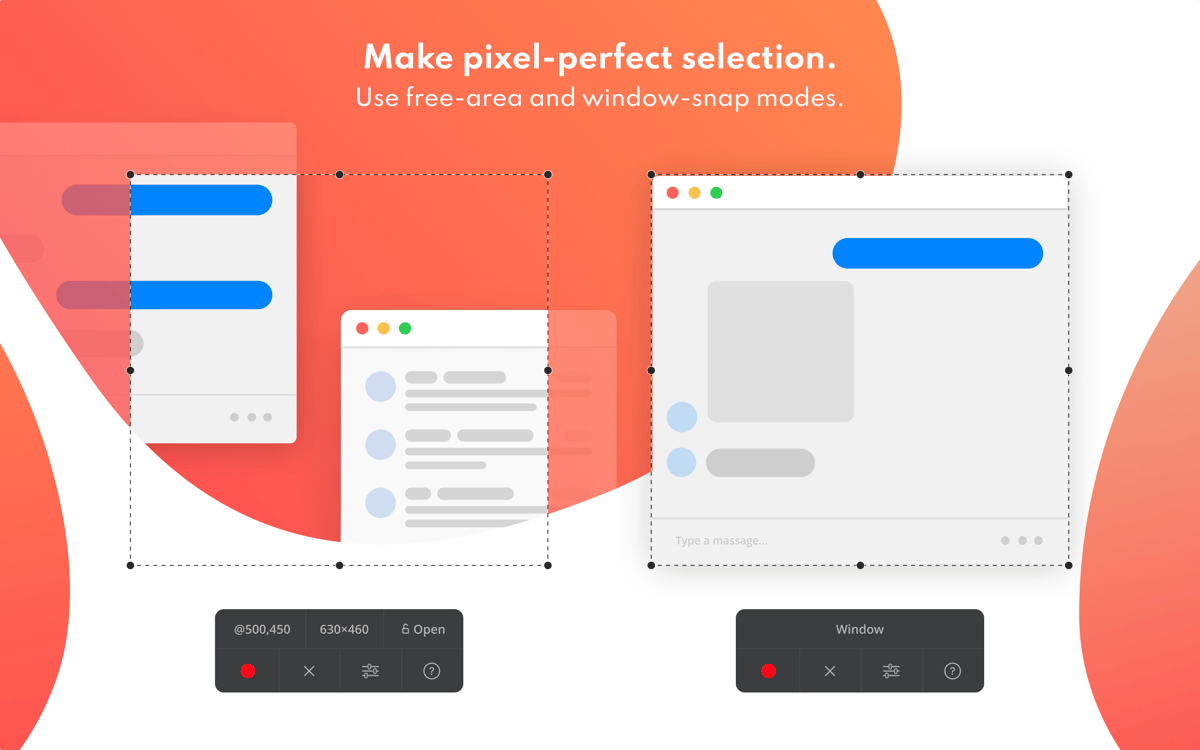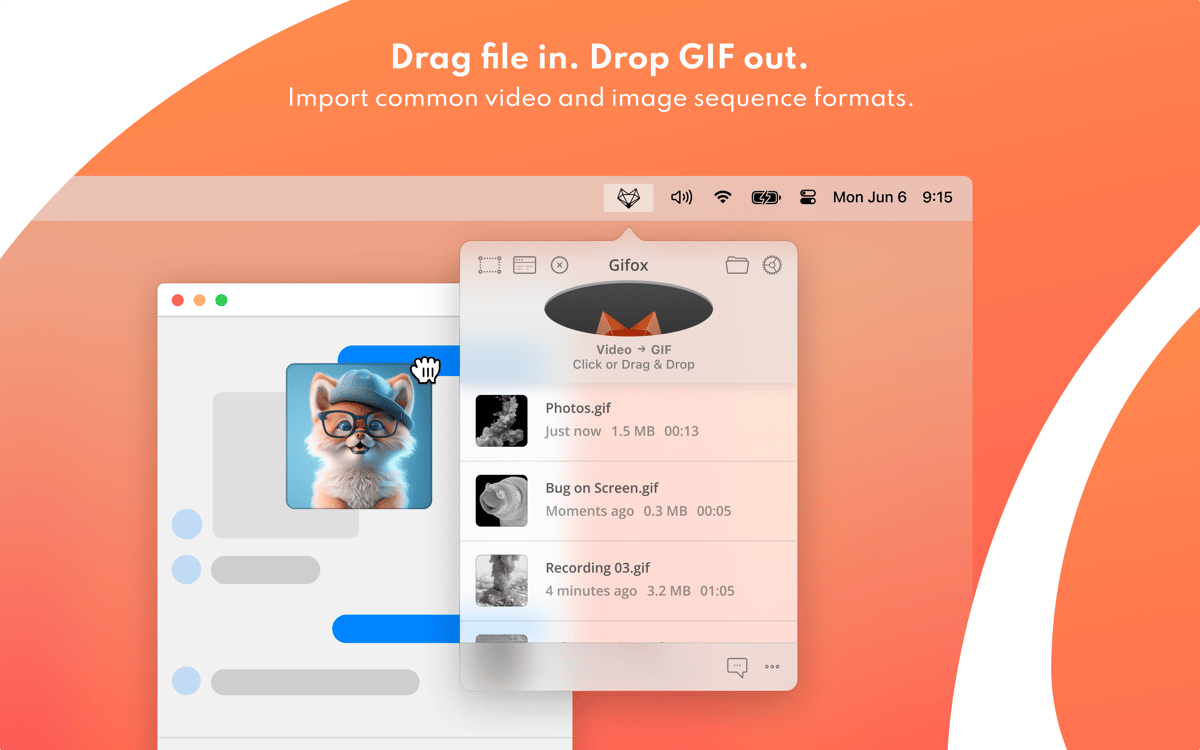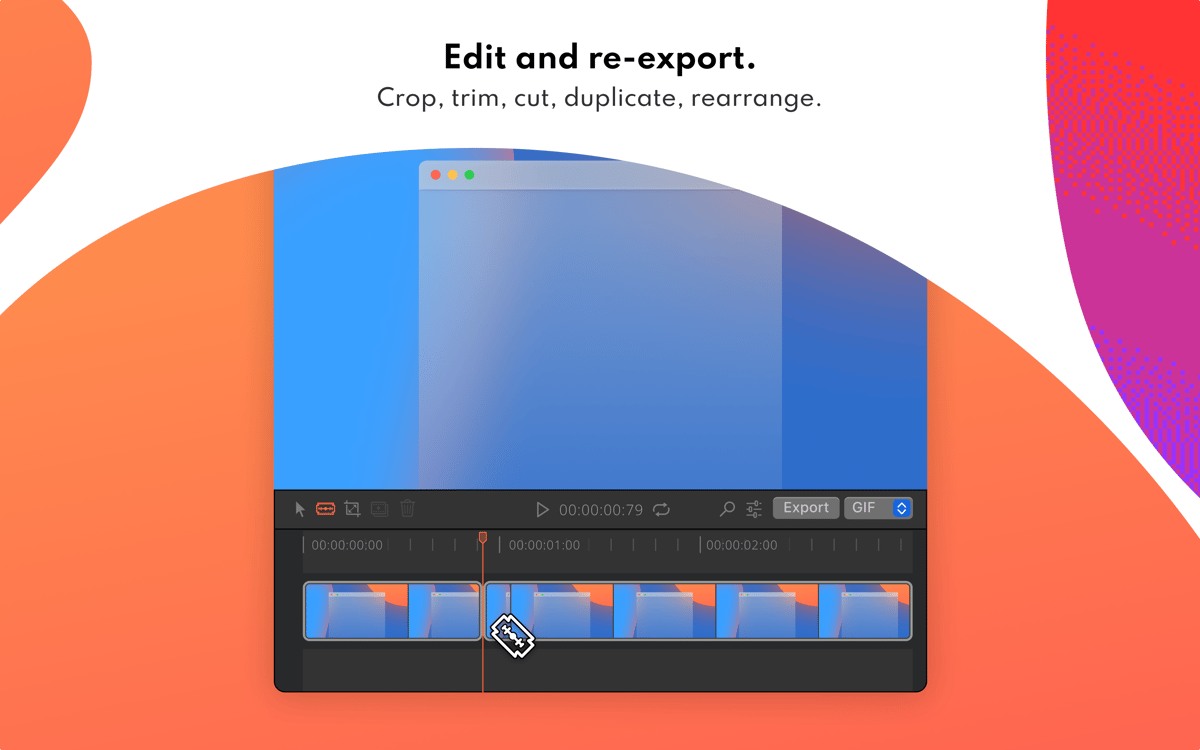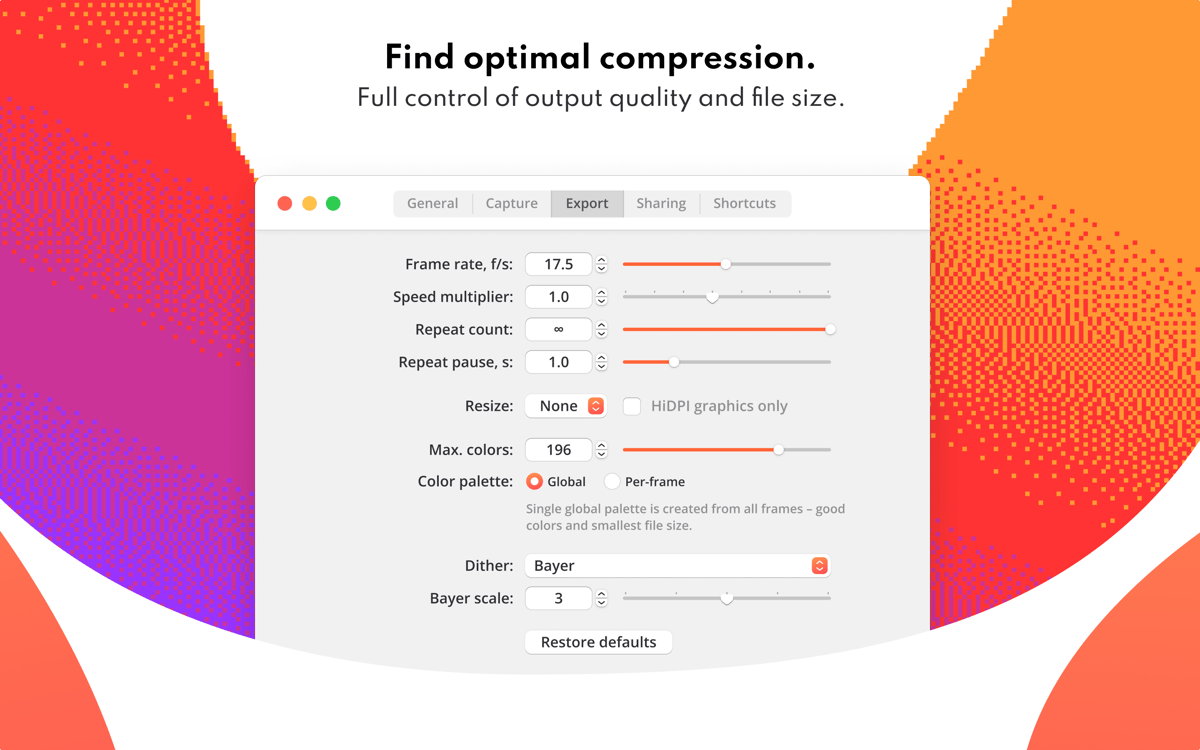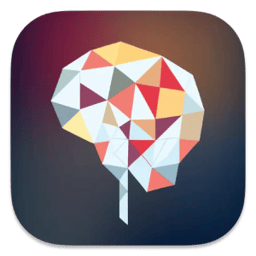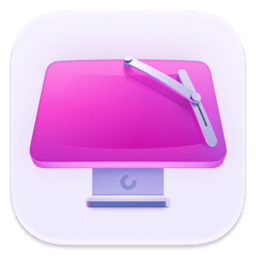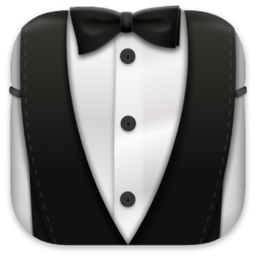Gifox
Capture GIFs from your screen
Mac
Version 2.7.2
macOS 10.15 or later
65.6 MB
1 languages
Sending screenshots is so old-fashioned. Gif maker is the new way to record screen and share with your point crystal clear. Unlike simple screencasts, this neatly designed screen recorder captures the chosen area of your screen as animated GIFs. Simply speaking, it’s a smart mixture of static images and full-size videos. Use it anytime you need to create and share animated instructions, micro-screencasts, as well as demos and workflows. By the way, Gifox is also a nice fit for people who are engaged in bug reporting.
Make a GIF out of a screen area or window
Edit your GIFs and change output quality
Compress your GIFs so they weigh less
Find the recent GIFs in the menu bar
Gifox features
Select any screen area
Create a GIF out of the particular area of your screen by selecting it and simply hitting Record. Or use the Cmd + Shift + 5 keyboard shortcut to instantly record your onscreen activity. Once you are done, just hit the Stop button and Gifox will automatically create a lightweight GIF, saving it to your Downloads folder.
Frame a single window
Easily and quickly record just one perfect app window with no overlaps or cuts instead of taking multiple screenshots to help your team reveal that naughty bug. To start recording, simply go for the corresponding Window selection mode or use the Command + Shift + 6 keyboard shortcut.
Customize the Gif compression
Use this screen capture GIF application to grab a screencast as a GIF at any time. And don’t forget to take advantage of the advanced compression options. With Gifox you decide on the output quality and file size your animations should feature. Simply proceed to Settings > Compression tab to get it right.
Record GIFs the way you like
Decide what exactly you wish to record and the preferable way to do this. Gifox offers a complete variety of options, whether it’s to record screens or their desirable elements, as well as choosing FPS. At the end, you can even pick the part of the loop you like best.
Share results over the cloud
Take your creations online to make them accessible from any device with an internet connection. Currently, this handy GIF recorder is compatible with Dropbox, Google Drive, and Imgur, all of which can be accessed without any special logins or accounts. In addition, new sharing options are added all the time.
Access recordings instantly
Grab any of your recent recordings right from the app in your Mac’s menu bar. Drag and drop your GIFs whenever you need or get a direct sharing link to any of your creations without switching from what you’re doing. Gifox offers the ultimate ease of access with no interruptions to your workflow.
Get hundreds of apps with Membership
Become Setapp member and use hundreds of stellar apps with one subscription.
Try 7 days free, then pay one simple fee.
1
Install Setapp on your Mac
Explore apps for Mac, iOS, and web. Find easy ways to solve daily tasks.
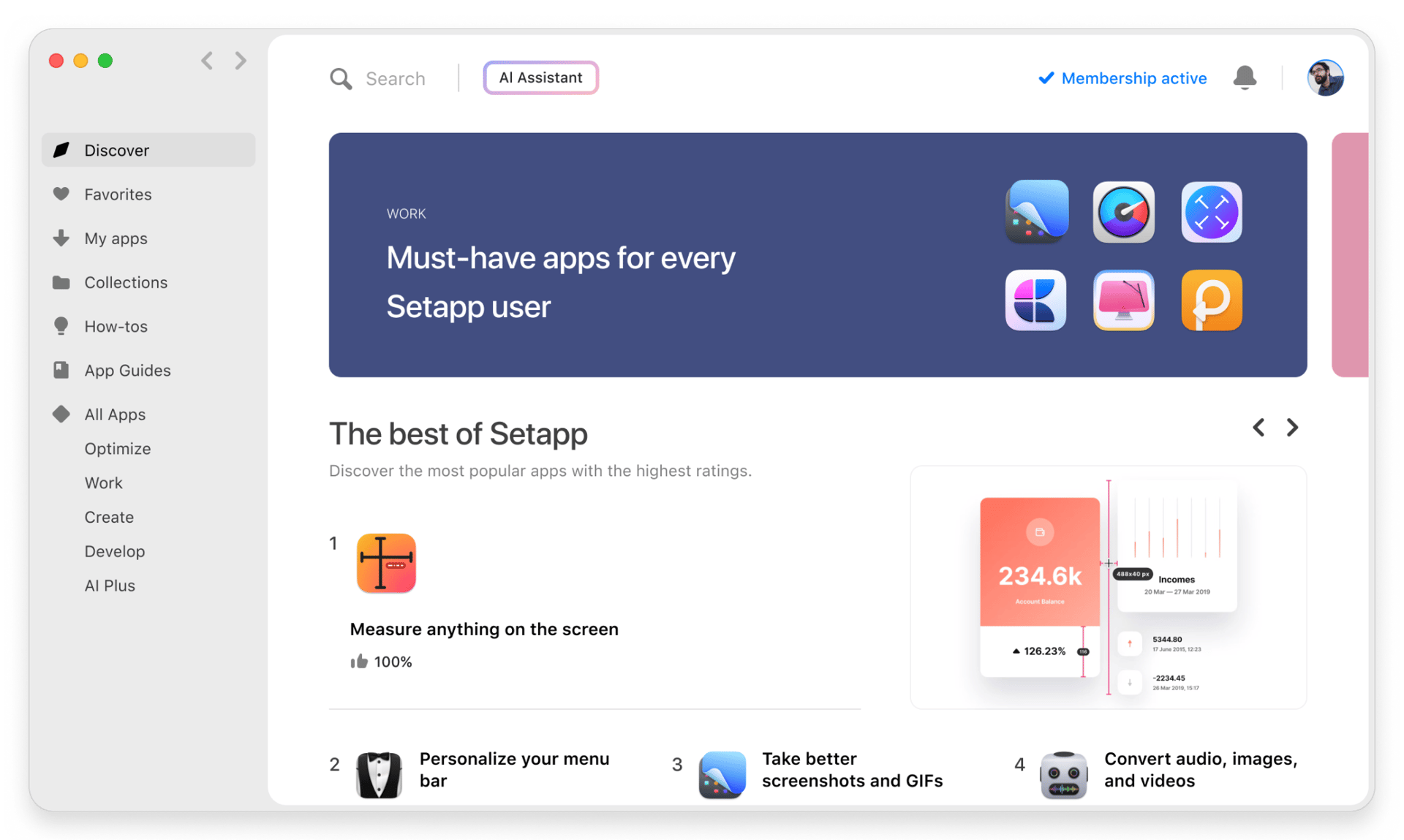
2
Get the app you came for
That one shiny app is waiting inside Setapp. Install with a click.
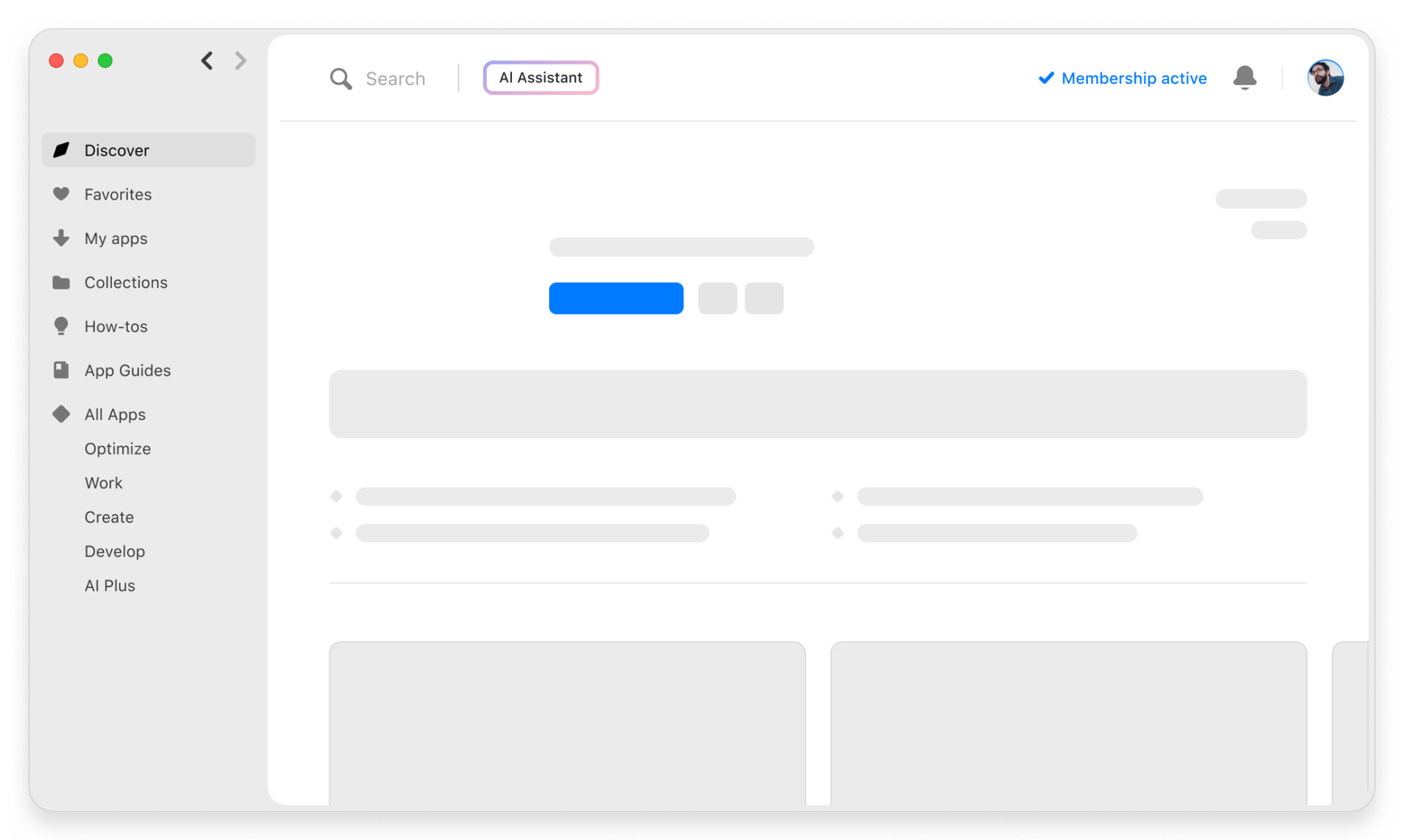

Gifox
3
Save money and energy
The Membership helps you solve daily tasks, without overpaying for software.
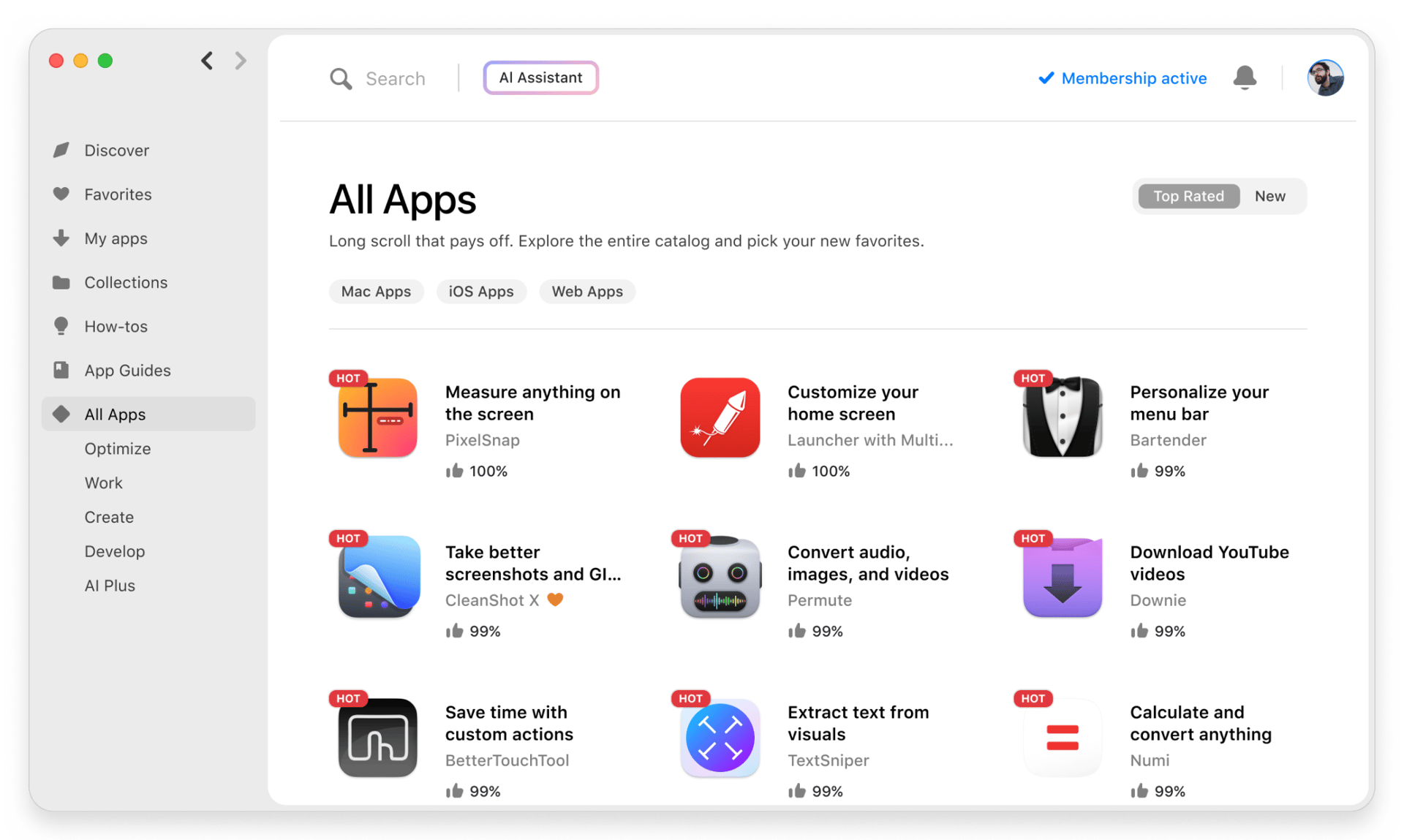
1
Install Setapp on your Mac
Explore apps for Mac, iOS, and web. Find easy ways to solve daily tasks.
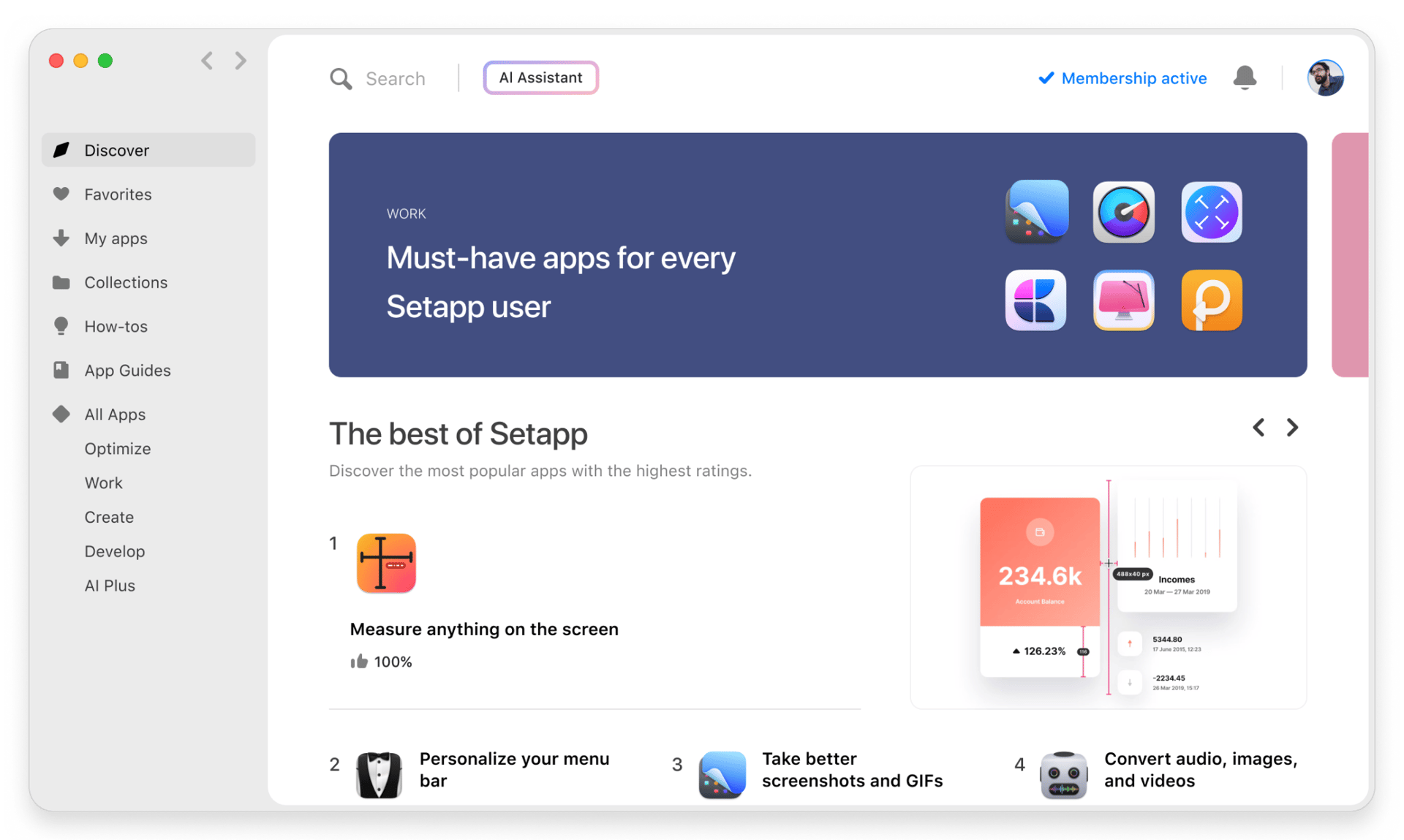
2
Get the app you came for
That one shiny app is waiting inside Setapp. Install with a click.
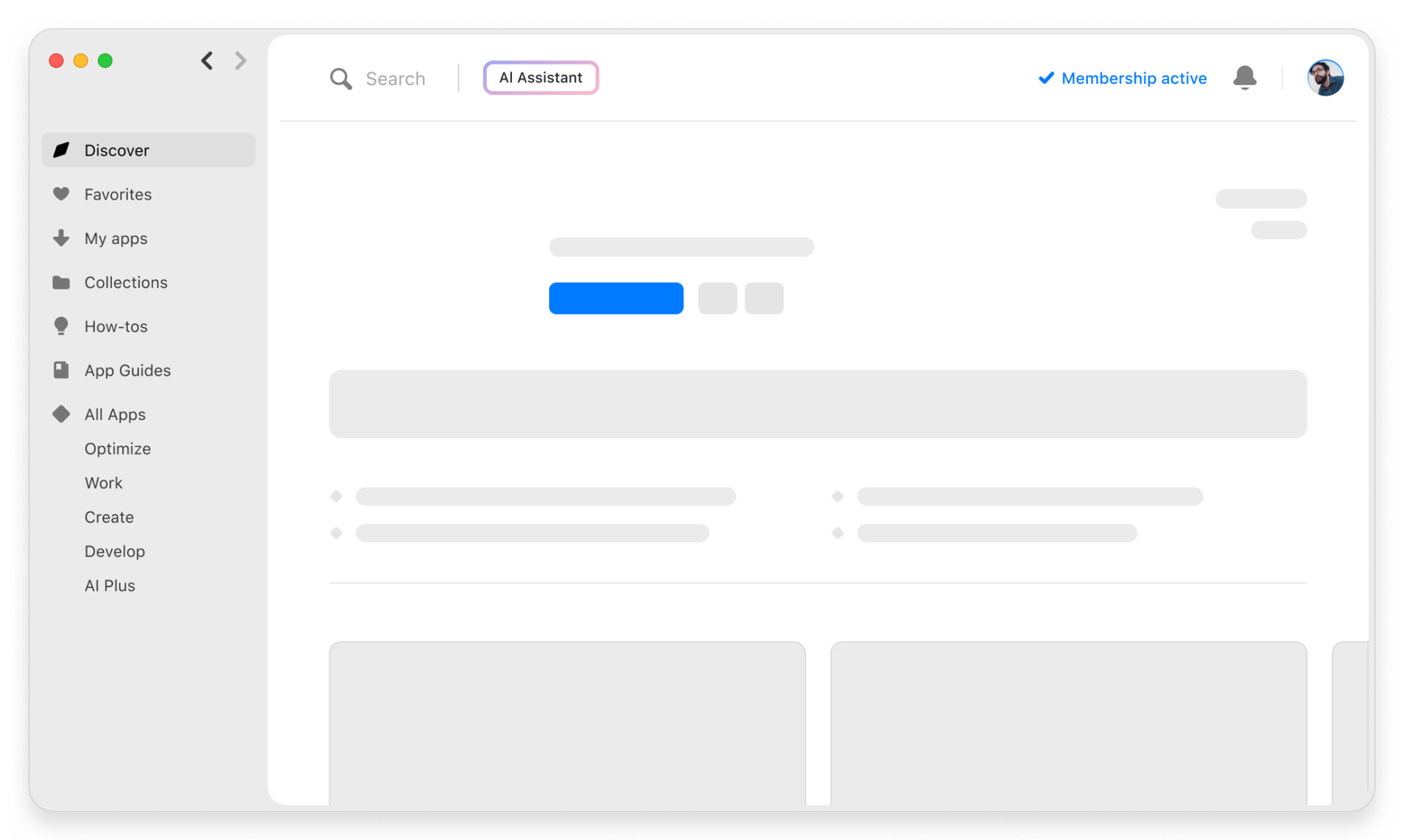

Gifox
3
Save money and energy
The Membership helps you solve daily tasks, without overpaying for software.
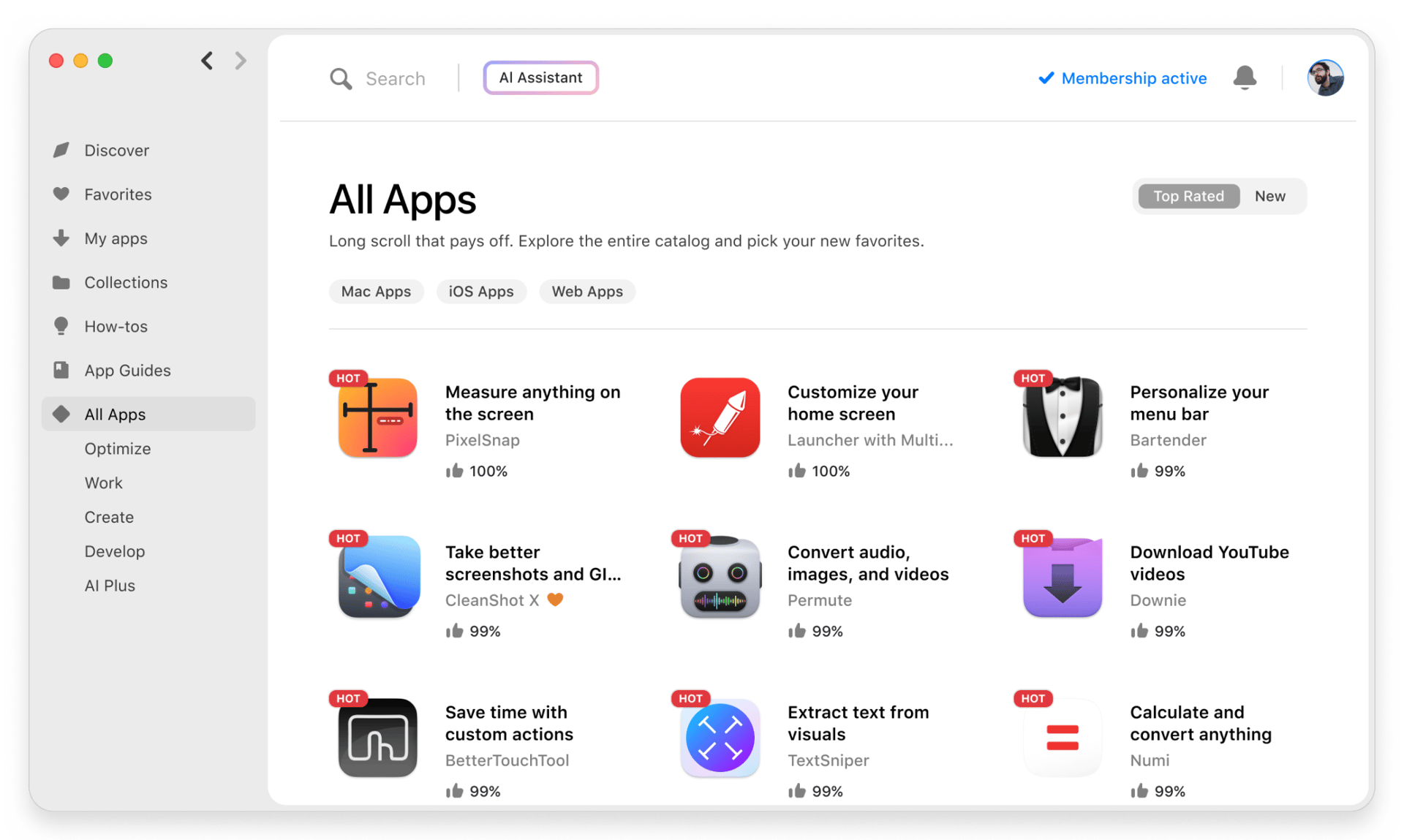
Home to the top apps
From planning and routine tasks to creative pursuits and coding, tackle tasks with apps on Setapp.
Gifox
Capture GIFs from your screen