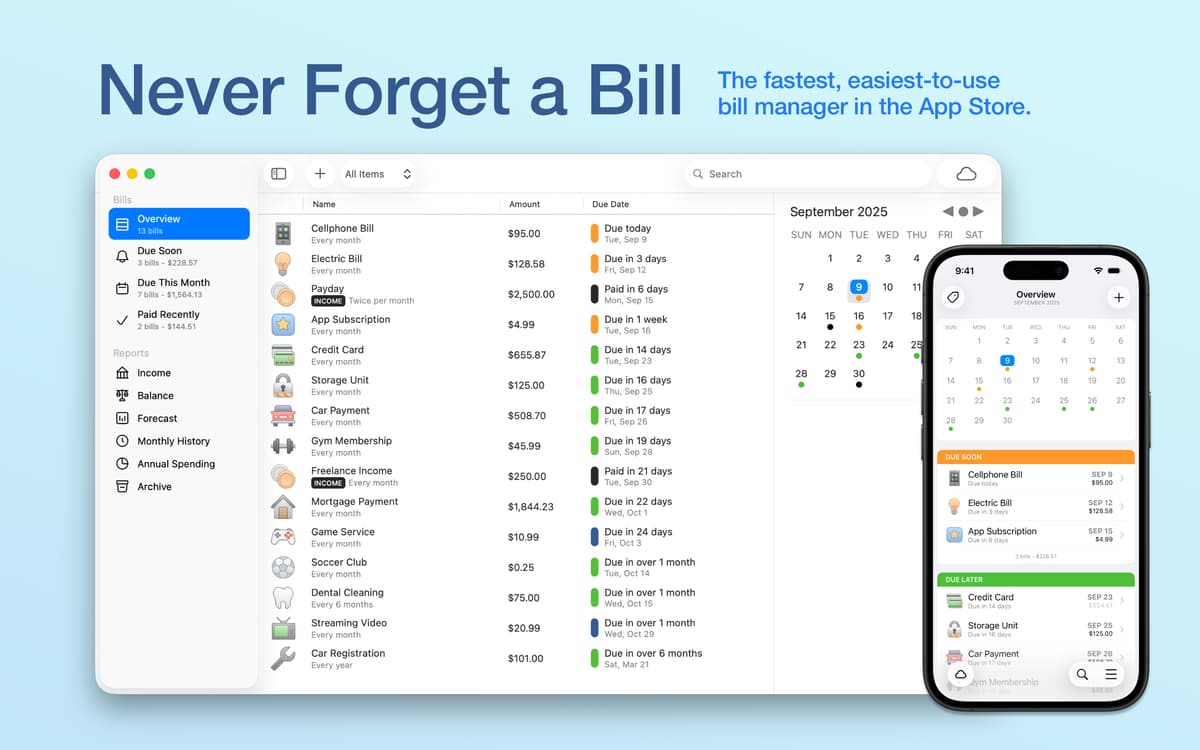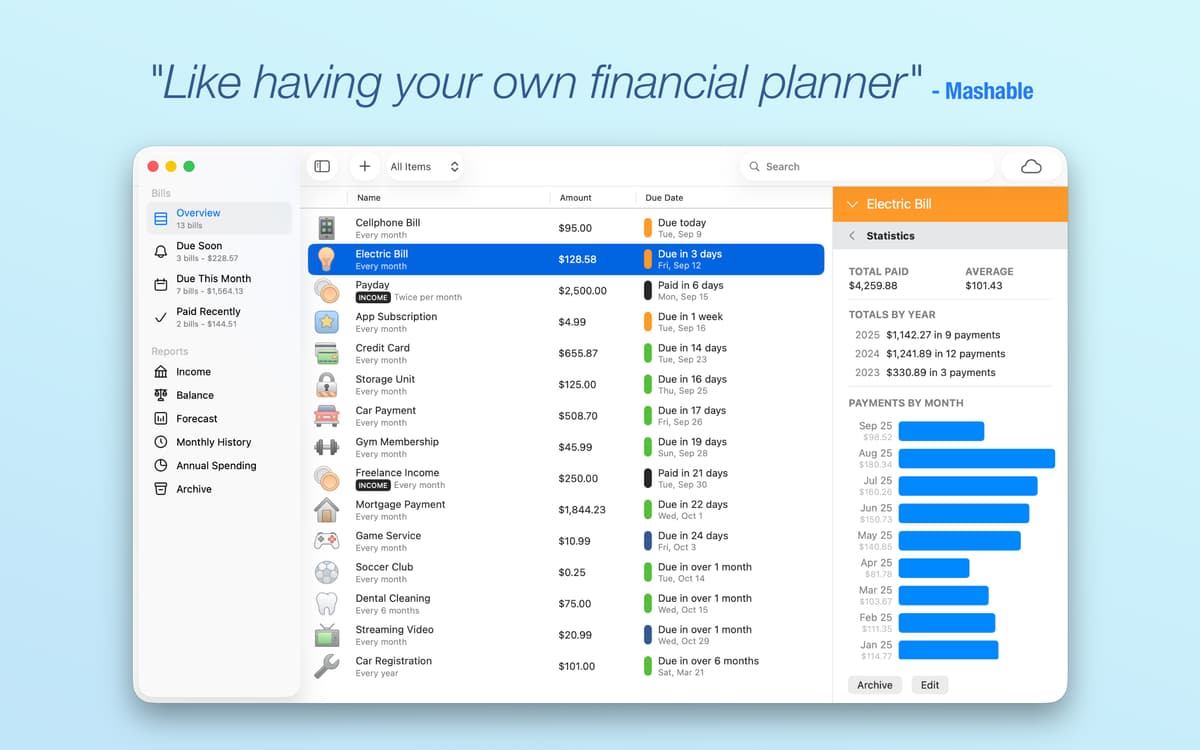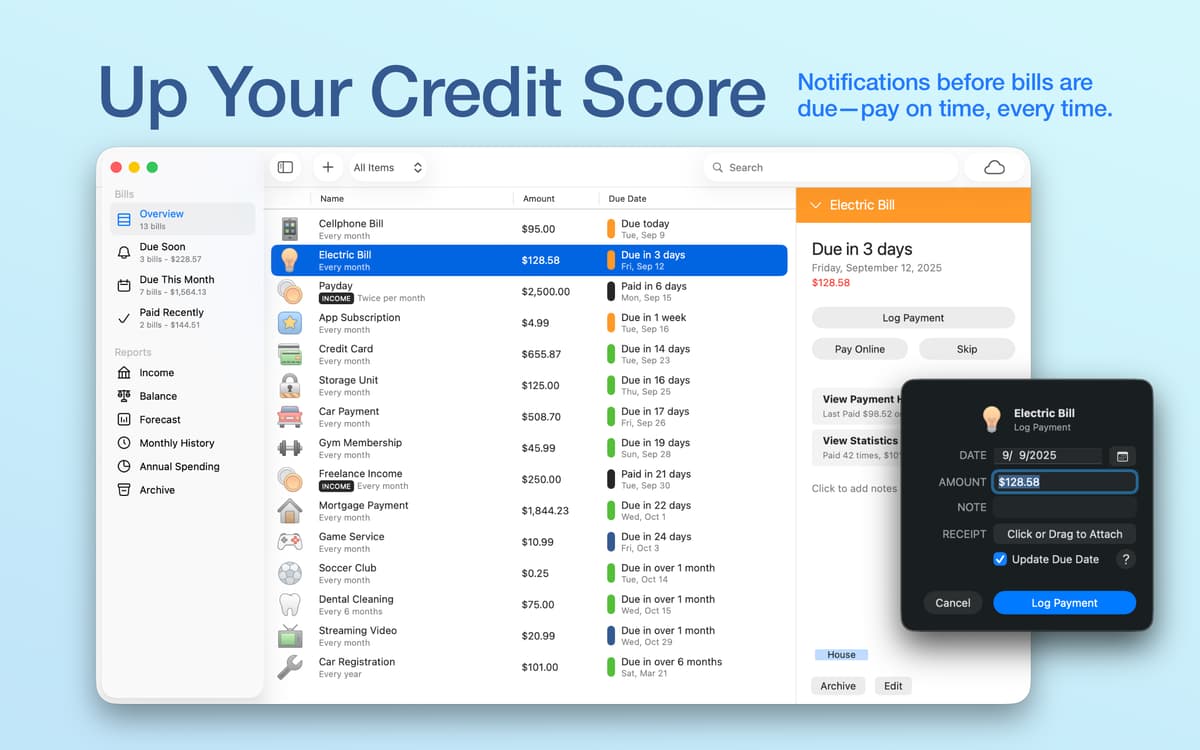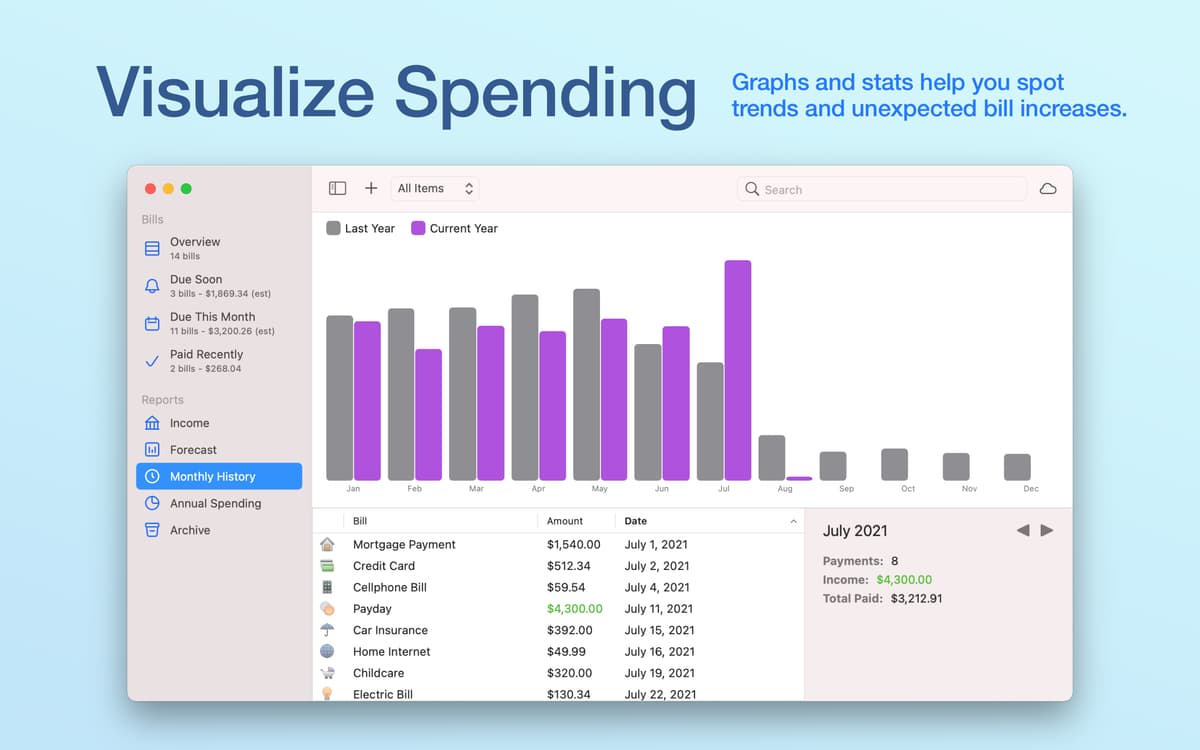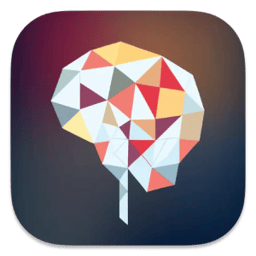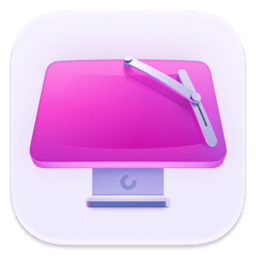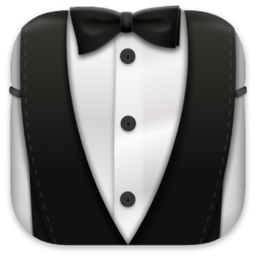Chronicle
Track bills and subscriptions
Mac, iOS
Version 14.9.3
macOS 11.0 or later
20.2 MB
1 languages
Track and pay bills, manage your personal finances with Chronicle – the easiest bill planner for your Mac. Get notified not to miss the due date of your next payment, never have to pay extra for being late. Keep all your bills in one place, schedule, check out and analyze them, plan your budget. It’s definitely a slick personal finance app you would admire.
Receive reminders about bills that are due
Track your monthly expenses and bills
Manage subscriptions budget effectively
Pay all your bills from one place
Chronicle features
Proper payment reminder
Get alerts and reminders to make sure you always pay all of your bills on time. Stop paying extra money for late payments, don’t risk your credit history. Streamline the bill collection, validation, and payment process.
Bill consolidation
Effortlessly check your payment history in a blink. Have proof of your payments at fingertips. You can view such information as confirmation numbers and downloaded or scanned receipts as well.
Powerful bill management
Arrange all your bills within seconds, access the upcoming bills in the menu bar. Put bills on your calendar, schedule them, view payment stats and attach receipts. Keep track of everything going on with your finances.
Useful options for planning
Have a glance at your payment history, view payment graph of your previous payments for the bill, switch between viewing a monthly chart and a graph of individual payments. It’s also handy if you wish to plan your expenses.
Secure built-in browser
Chronicle has a secure integrated browser to pay all your bills online within seconds. If you don’t want to go for the embedded option, you may still use your default browser.
Full iCloud synchronization
Use iCloud syncing to be able to access all your bills, manage current, past and future payments from any device, no matter whether you are on iPhone, iPad or Mac. Manage bills on the go with iOS version, available outside of Setapp.
Get hundreds of apps with Membership
Become Setapp member and use hundreds of stellar apps with one subscription.
Try 7 days free, then pay one simple fee.
1
Install Setapp on your Mac
Explore apps for Mac, iOS, and web. Find easy ways to solve daily tasks.
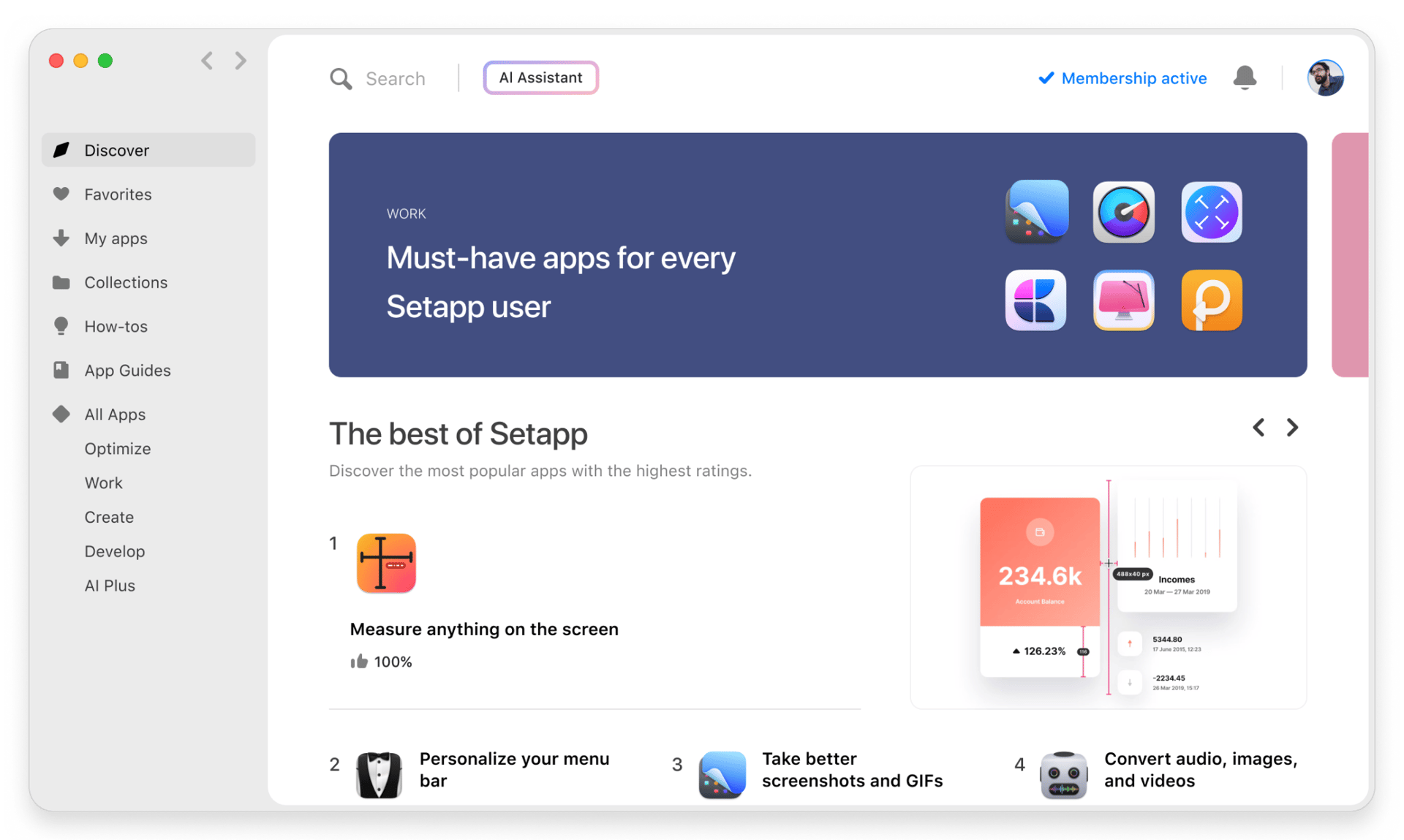
2
Get the app you came for
That one shiny app is waiting inside Setapp. Install with a click.
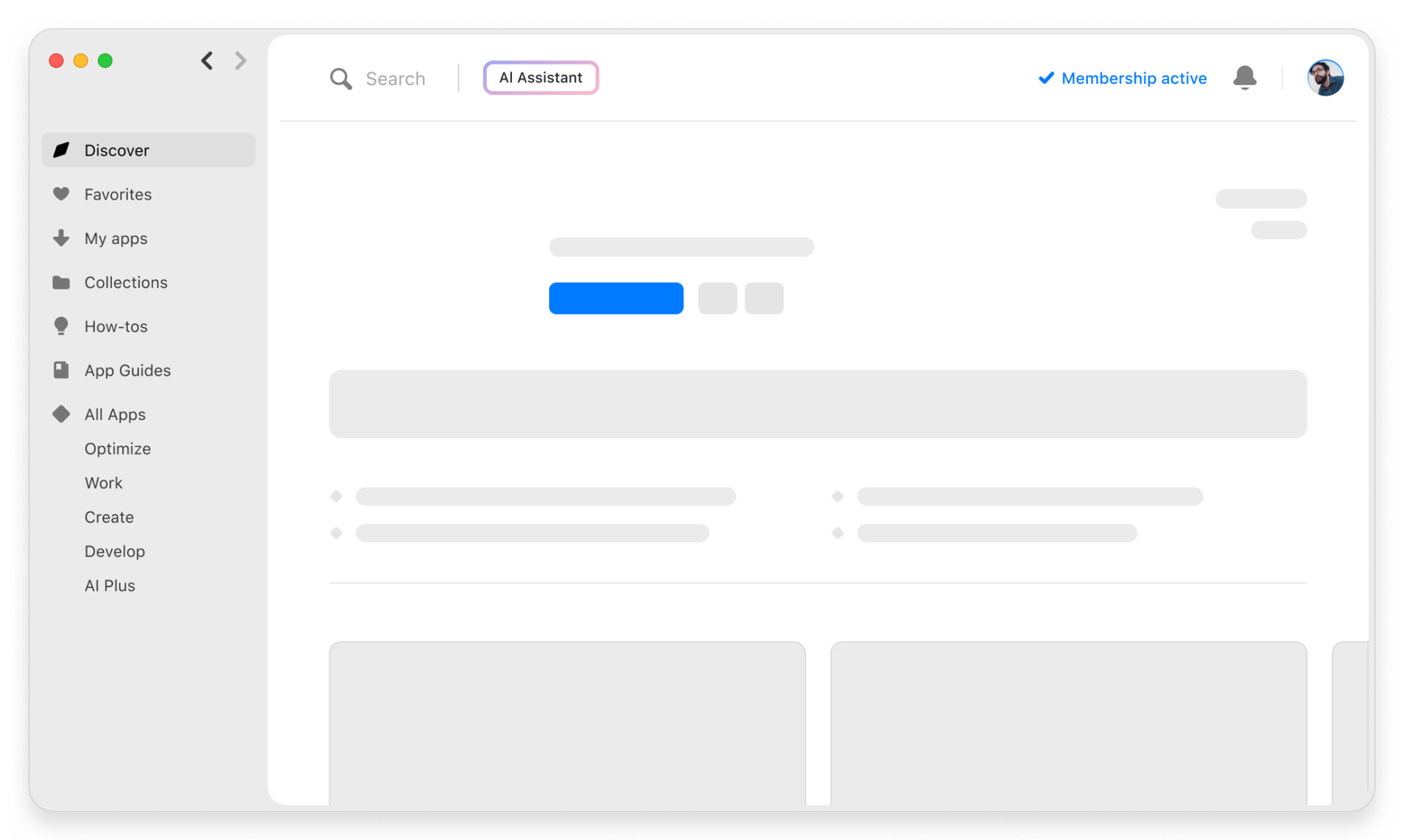

Chronicle
3
Save money and energy
The Membership helps you solve daily tasks, without overpaying for software.
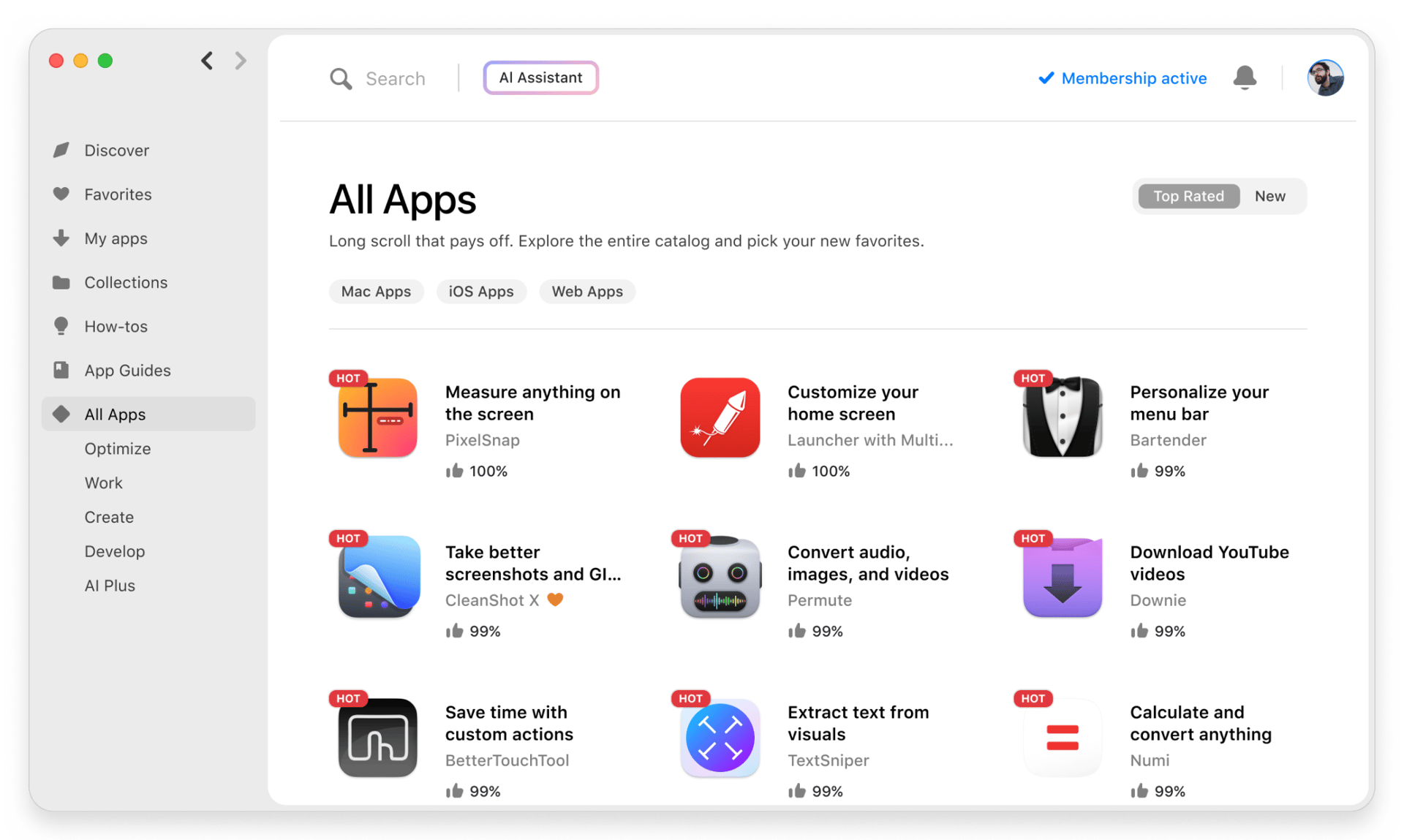
1
Install Setapp on your Mac
Explore apps for Mac, iOS, and web. Find easy ways to solve daily tasks.
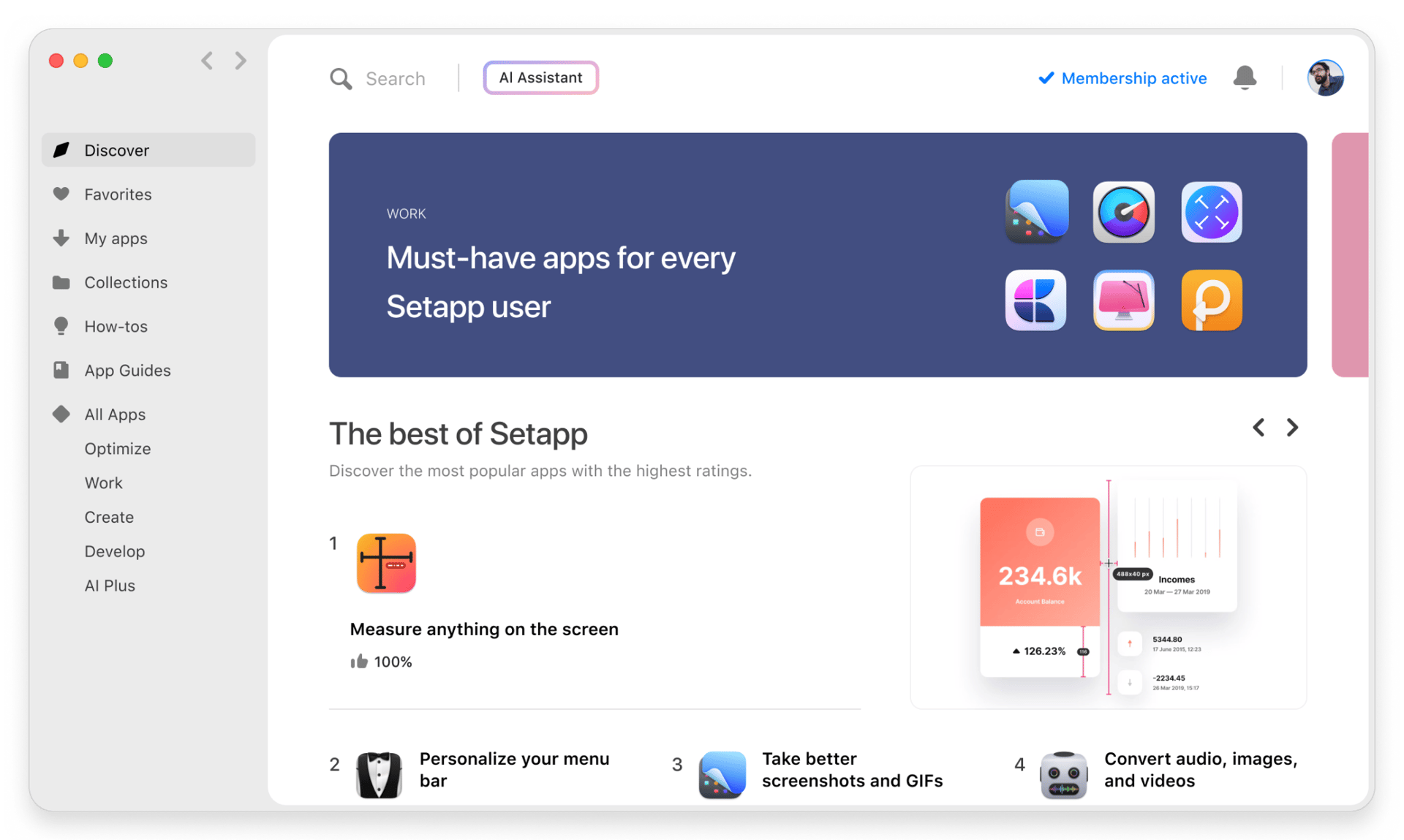
2
Get the app you came for
That one shiny app is waiting inside Setapp. Install with a click.
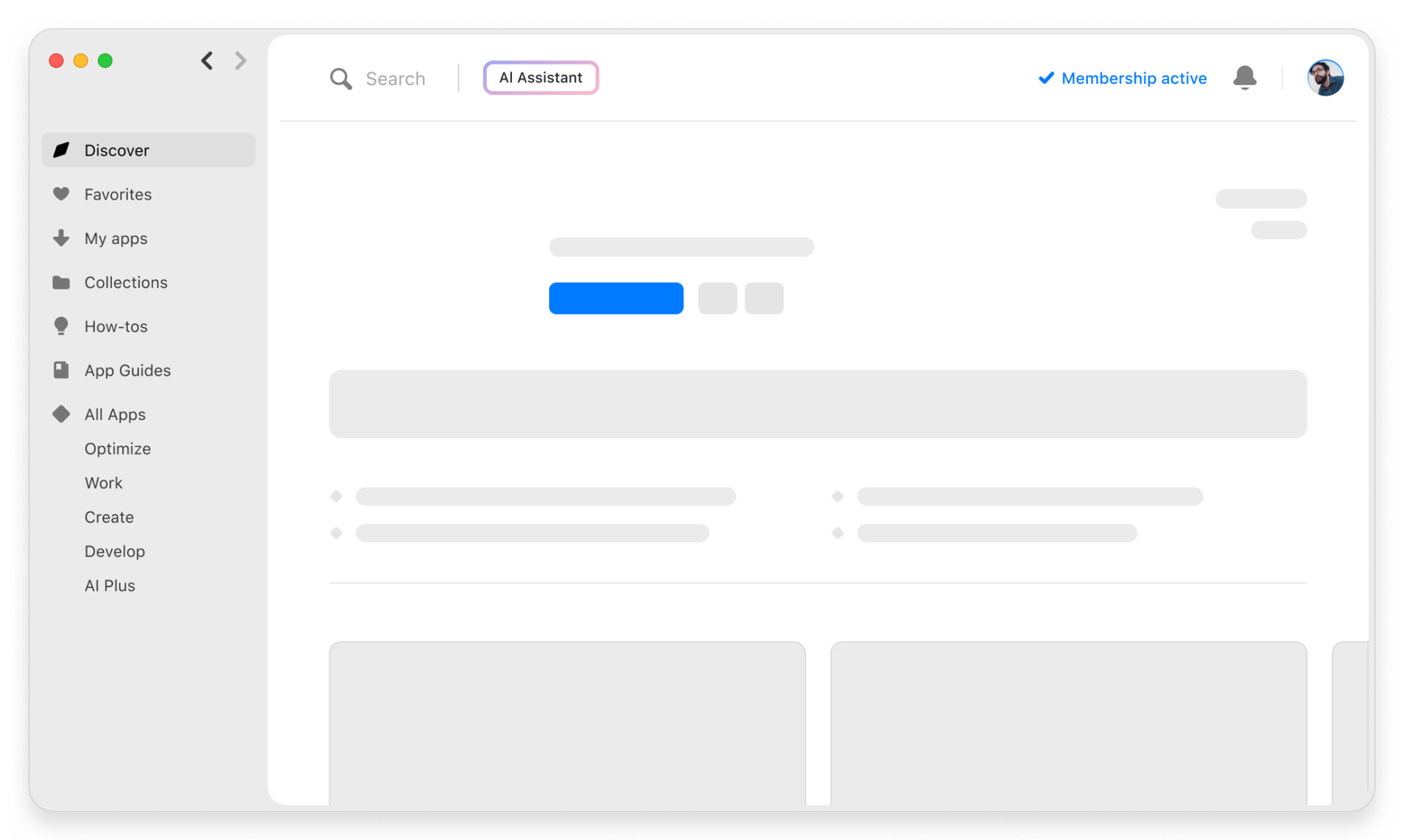

Chronicle
3
Save money and energy
The Membership helps you solve daily tasks, without overpaying for software.
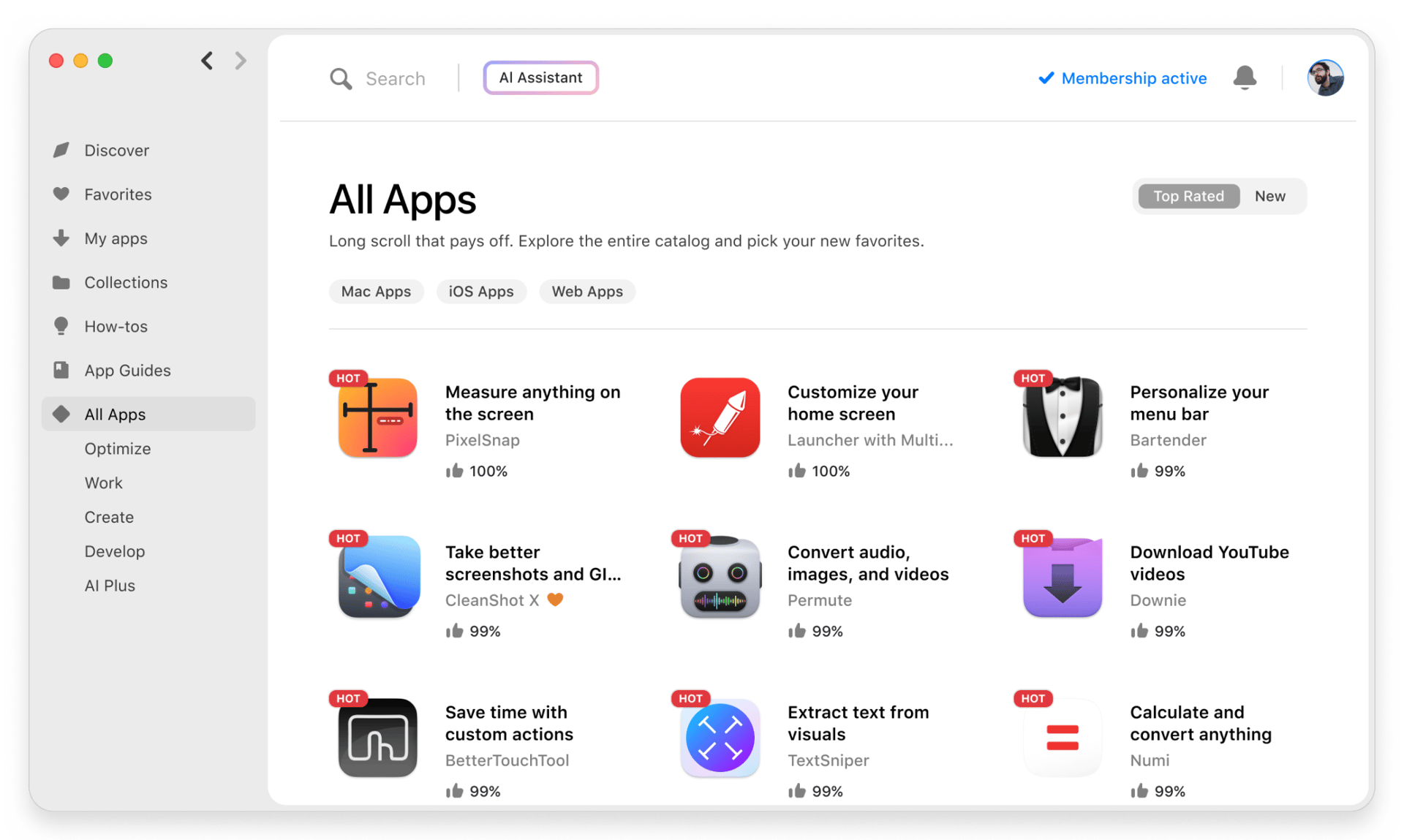
Home to the top apps
From planning and routine tasks to creative pursuits and coding, tackle tasks with apps on Setapp.
Chronicle
Track bills and subscriptions