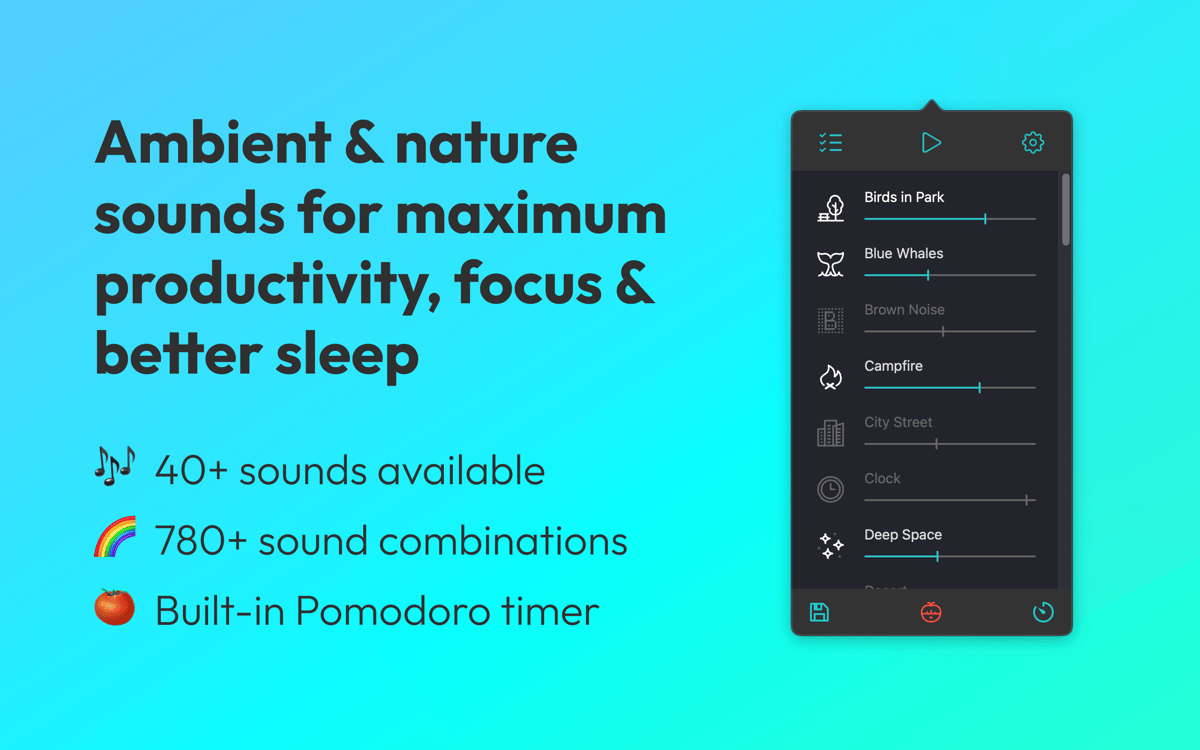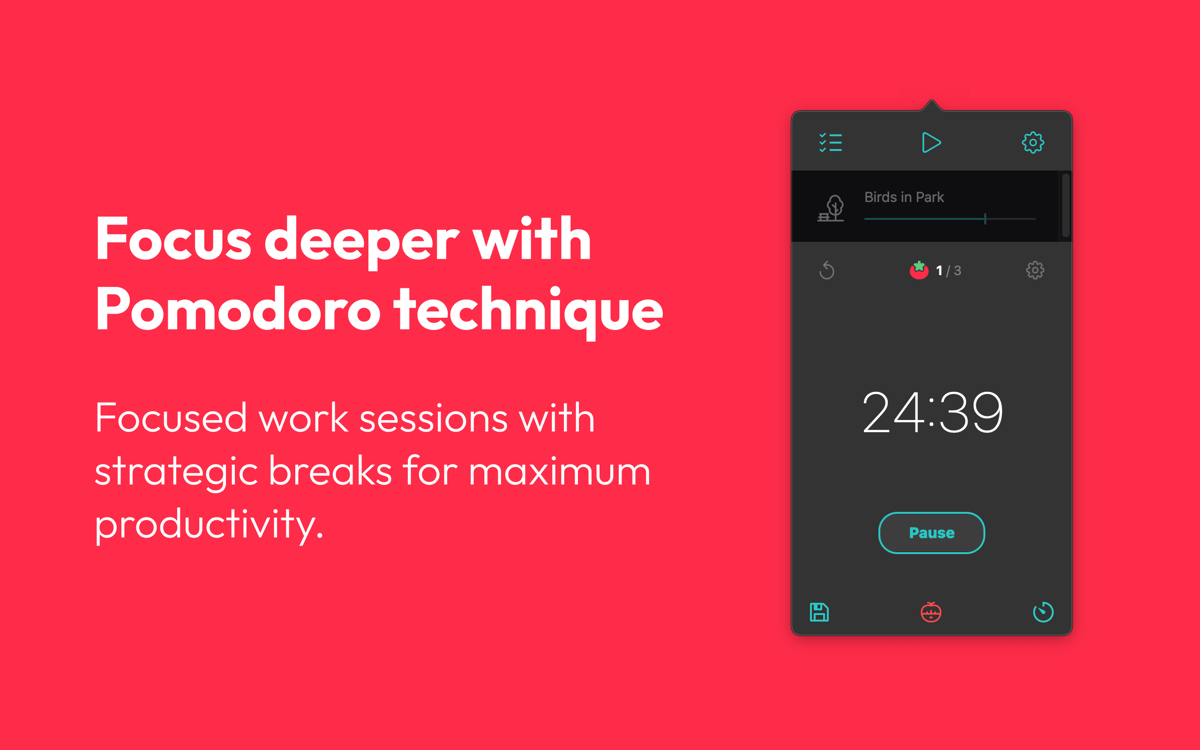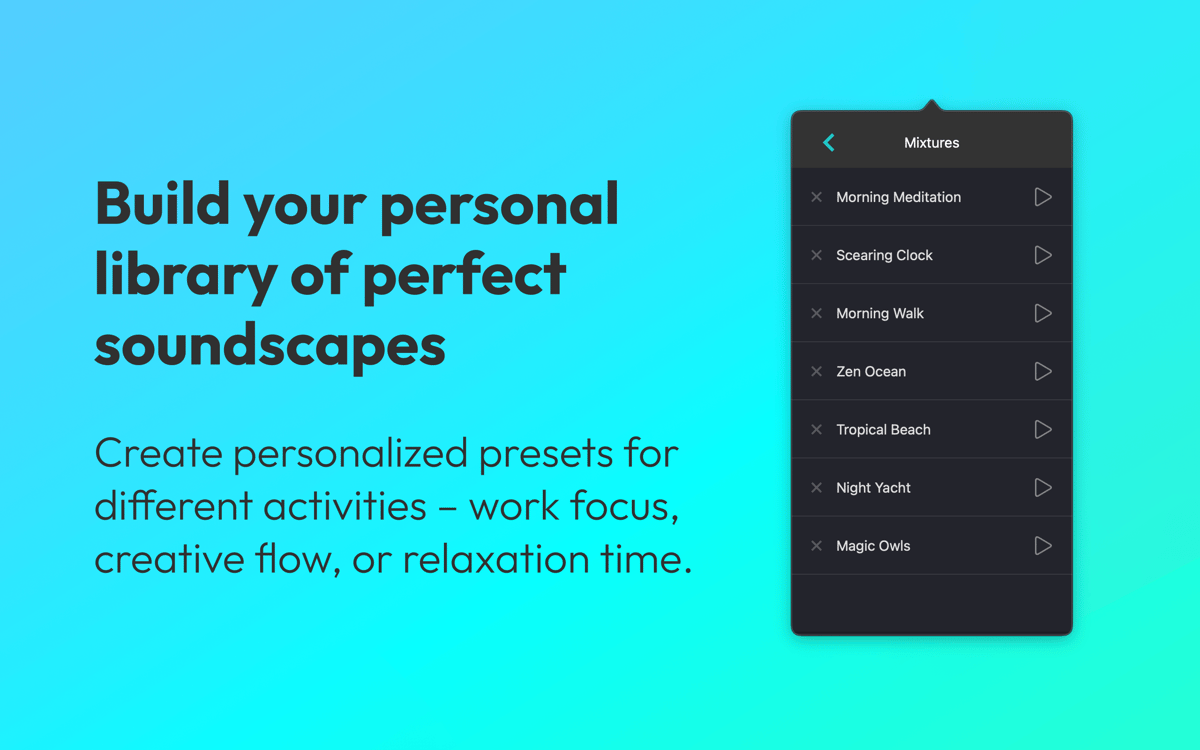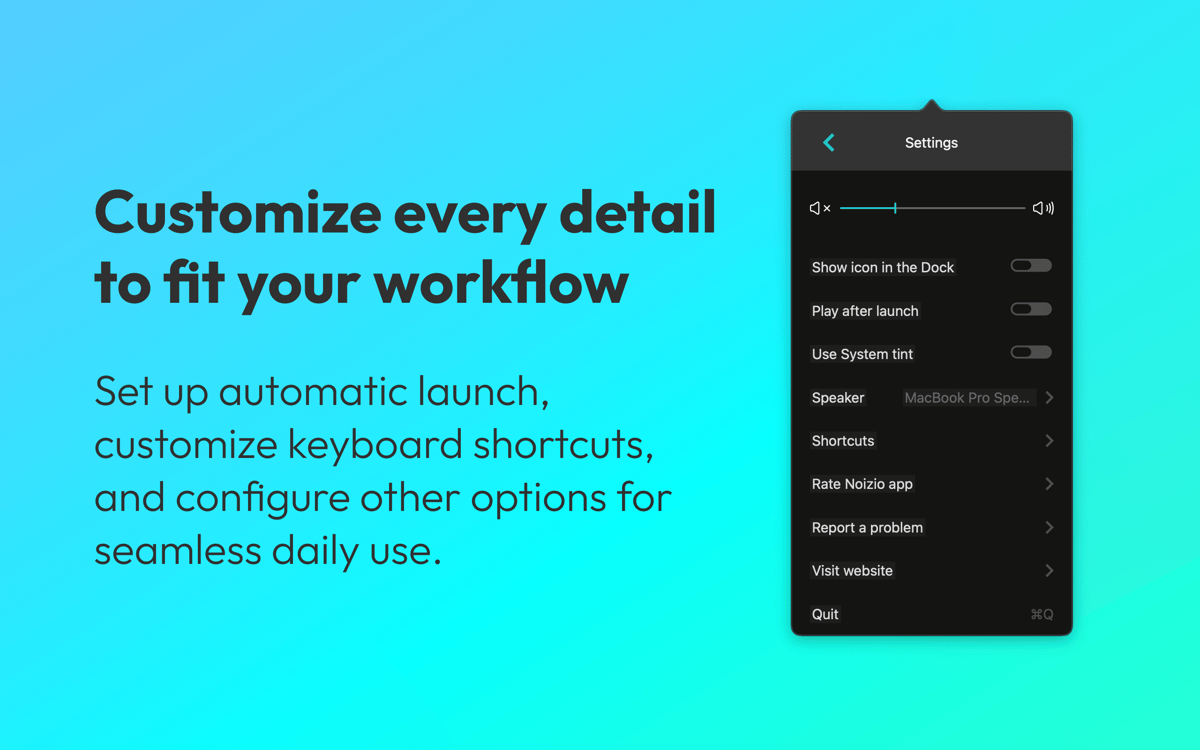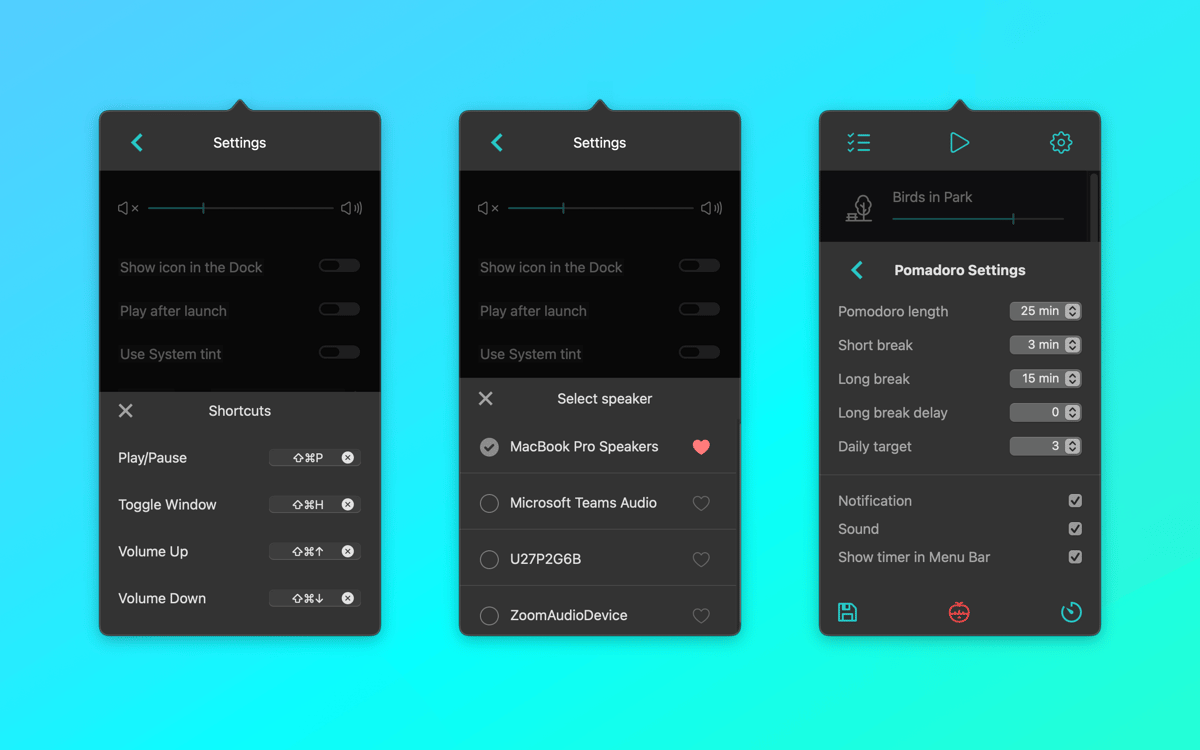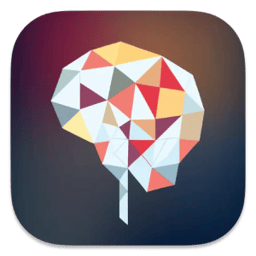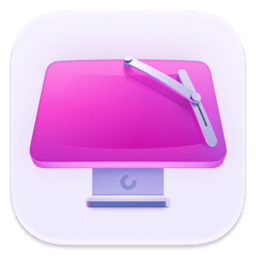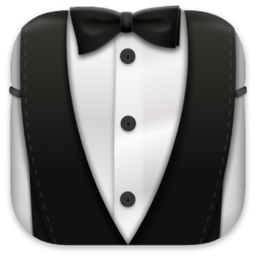Noizio
Turn on ambient sounds to focus
Mac
Version 2.1.1
macOS 10.15 or later
111.6 MB
8 languages
Fond of a relaxing sound atmosphere? Adore rain, wave or fireplace sounds? Looking for a cool app to bring you mind relaxing music? Look no further than Noizio. The app provides ambient and chilling sound effects, boasting minimalistic and elegant design. You may be sitting in your office and enjoying campfire sounds as if you were near a warm fire. Get the work done in a more pleasurable way. Or simply sit back and let your mind rest in a comforting sound atmosphere.
Create a playlist that keeps you focused
Listen to rain or sea waves while working
Mix different sounds and save your mixes
Play the same ambient sound in a loop
Noizio features
Multiple enchanting ambient sounds
Set the right mood, set what you wish to hear today. You may choose between the following amazing sounds: coffee house, thunderstorm, October rain, campfire, sea waves, as well as wind chimes, river stream, and even deep space, and etc.
Intuitive and consistent settings
All settings are straightforward and pretty intuitive. It’s up to you when your sounds should start playing and when it’s time to end. The app is easy to get started too. Sounds are played in a seamless loop, so once they are set, nothing will interrupt you.
Designed to increase your productivity
Can’t think without relaxing music playing in the background? Use this fancy app to help you become more productive. Choose which tranquil sounds of nature you wish to enjoy and get the job done faster and in a more addictive way.
Instant play on launch
Feel like it’s the application for regular use? Why not make it not only launch at login, but start playing as soon as you turn your Mac on? Your favorite sound mixture is always available at no manual involvement whatsoever.
Like Mixtures? Save them!
Imagine this: you get the sound of rain and fireplace perfectly combined together. Mix your tones together to get what you would really admire. Love what you’ve got? Save the mixtures in a click and enjoy them anytime you wish.
Set your stop timer
Choose the sound you prefer, set the time when it’s time to stop and get started with your activities. When the timer ends, so will your music. The timer would be a great fit once you are usually engaged in interval training or just wish to fall asleep under a distant thunderstorm rattle.
Get hundreds of apps with Membership
Become Setapp member and use hundreds of stellar apps with one subscription.
Try 7 days free, then pay one simple fee.
1
Install Setapp on your Mac
Explore apps for Mac, iOS, and web. Find easy ways to solve daily tasks.
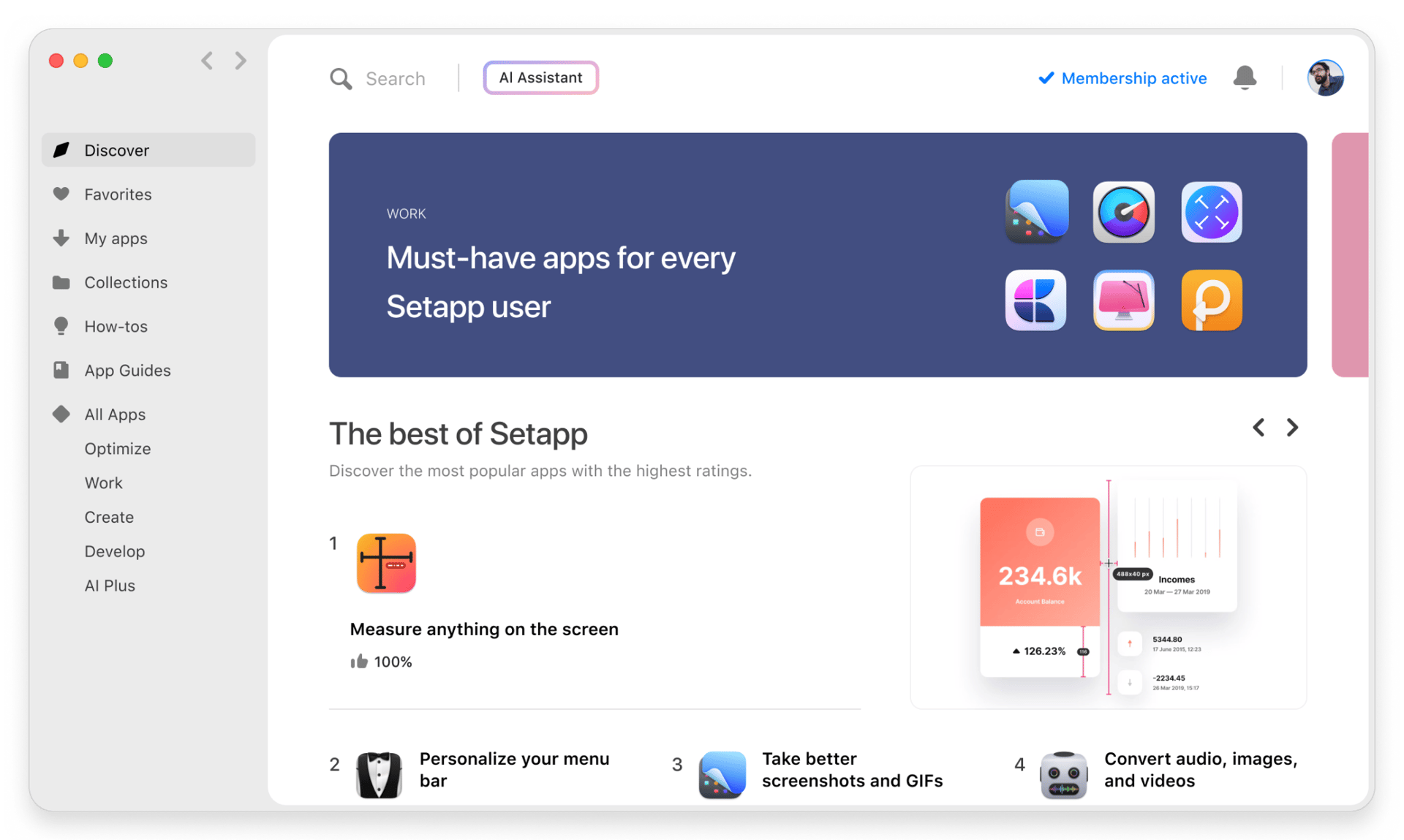
2
Get the app you came for
That one shiny app is waiting inside Setapp. Install with a click.
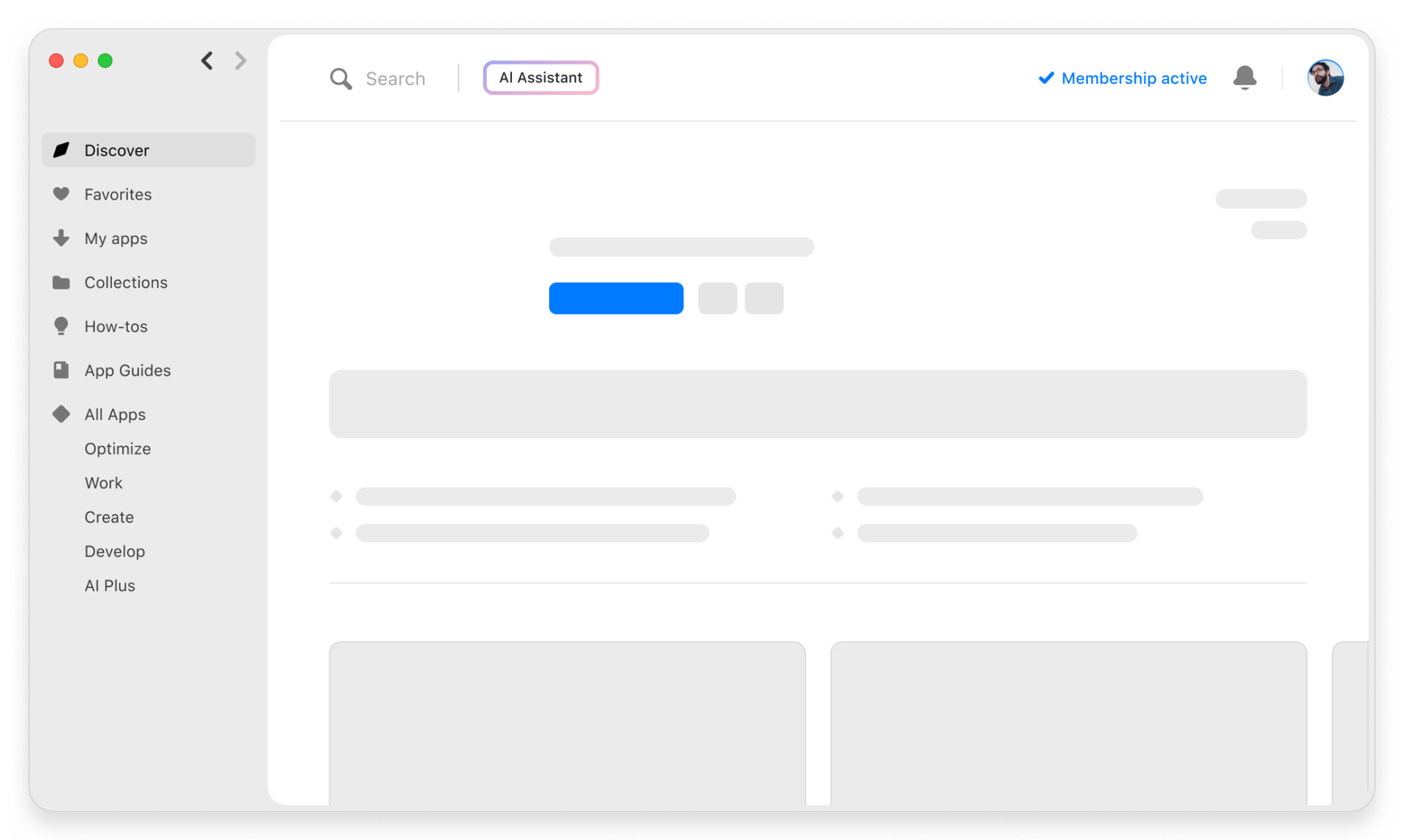

Noizio
3
Save money and energy
The Membership helps you solve daily tasks, without overpaying for software.
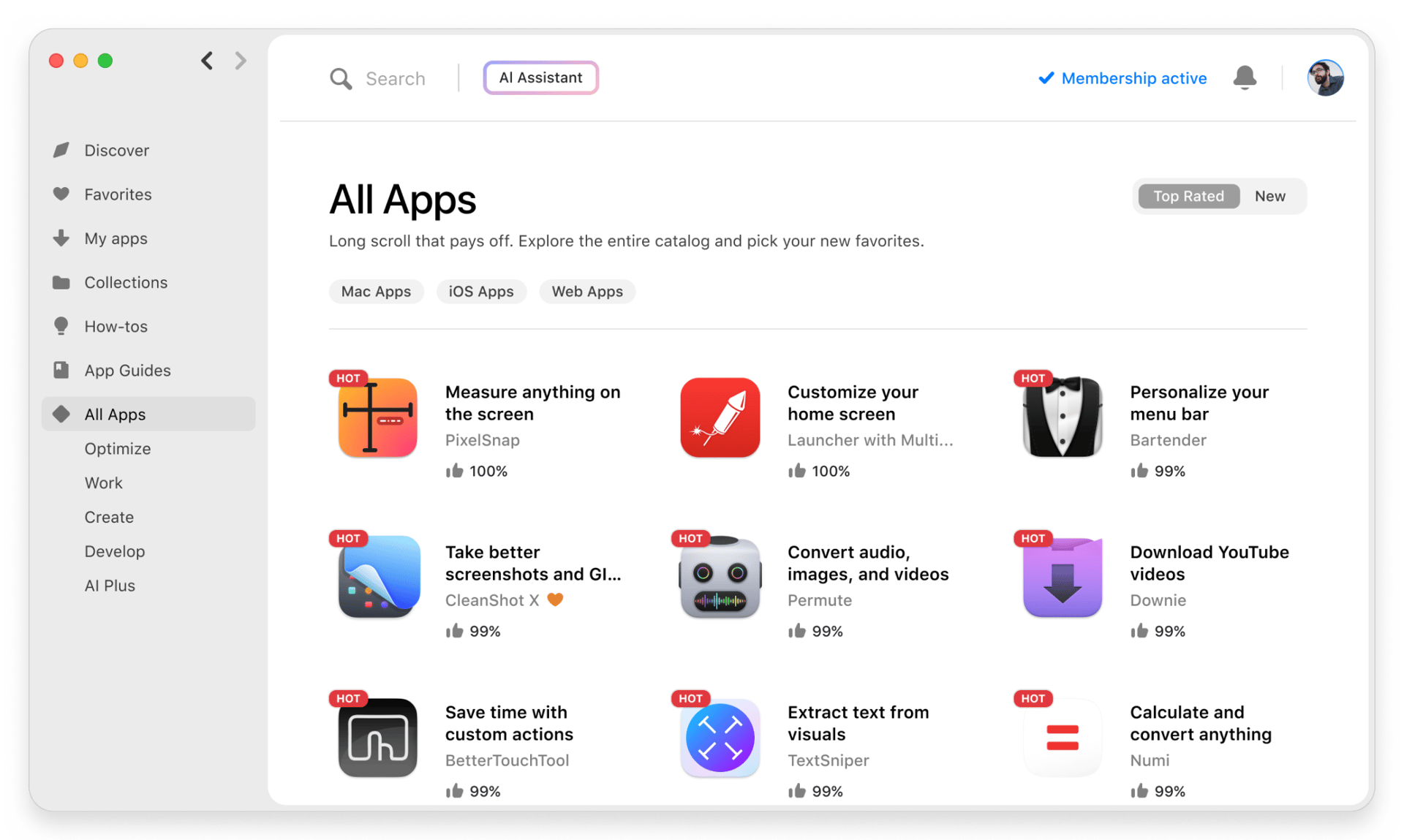
1
Install Setapp on your Mac
Explore apps for Mac, iOS, and web. Find easy ways to solve daily tasks.
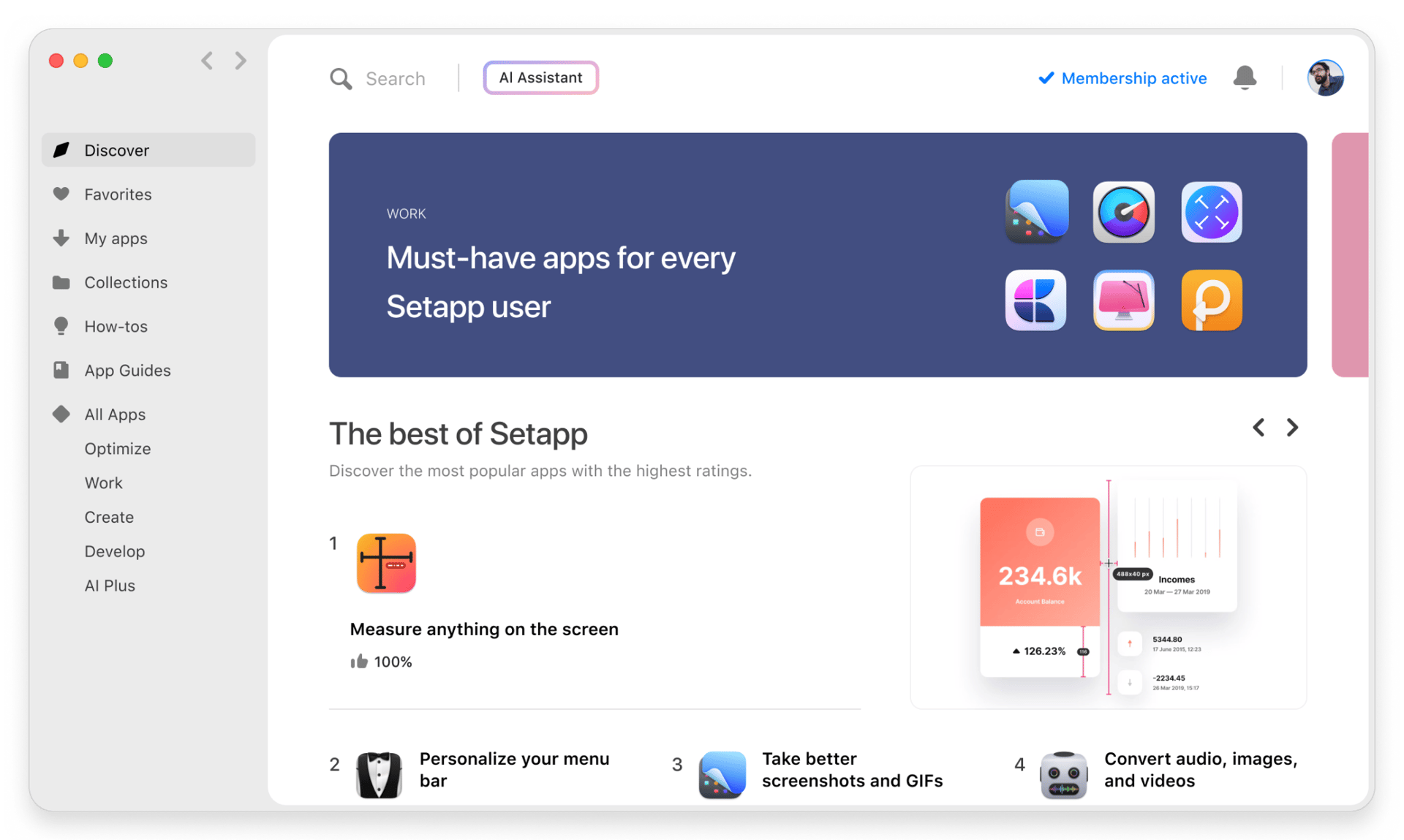
2
Get the app you came for
That one shiny app is waiting inside Setapp. Install with a click.
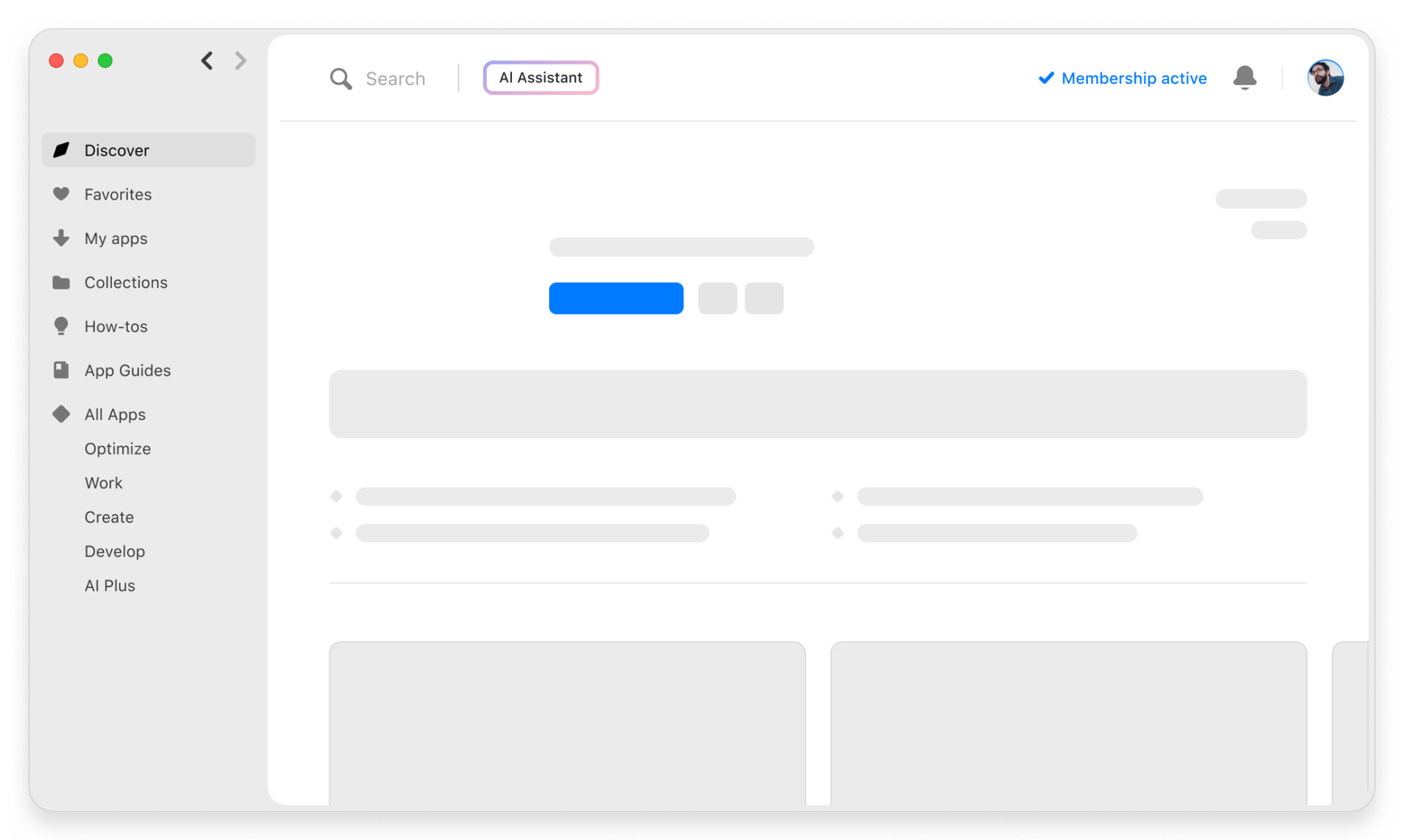

Noizio
3
Save money and energy
The Membership helps you solve daily tasks, without overpaying for software.
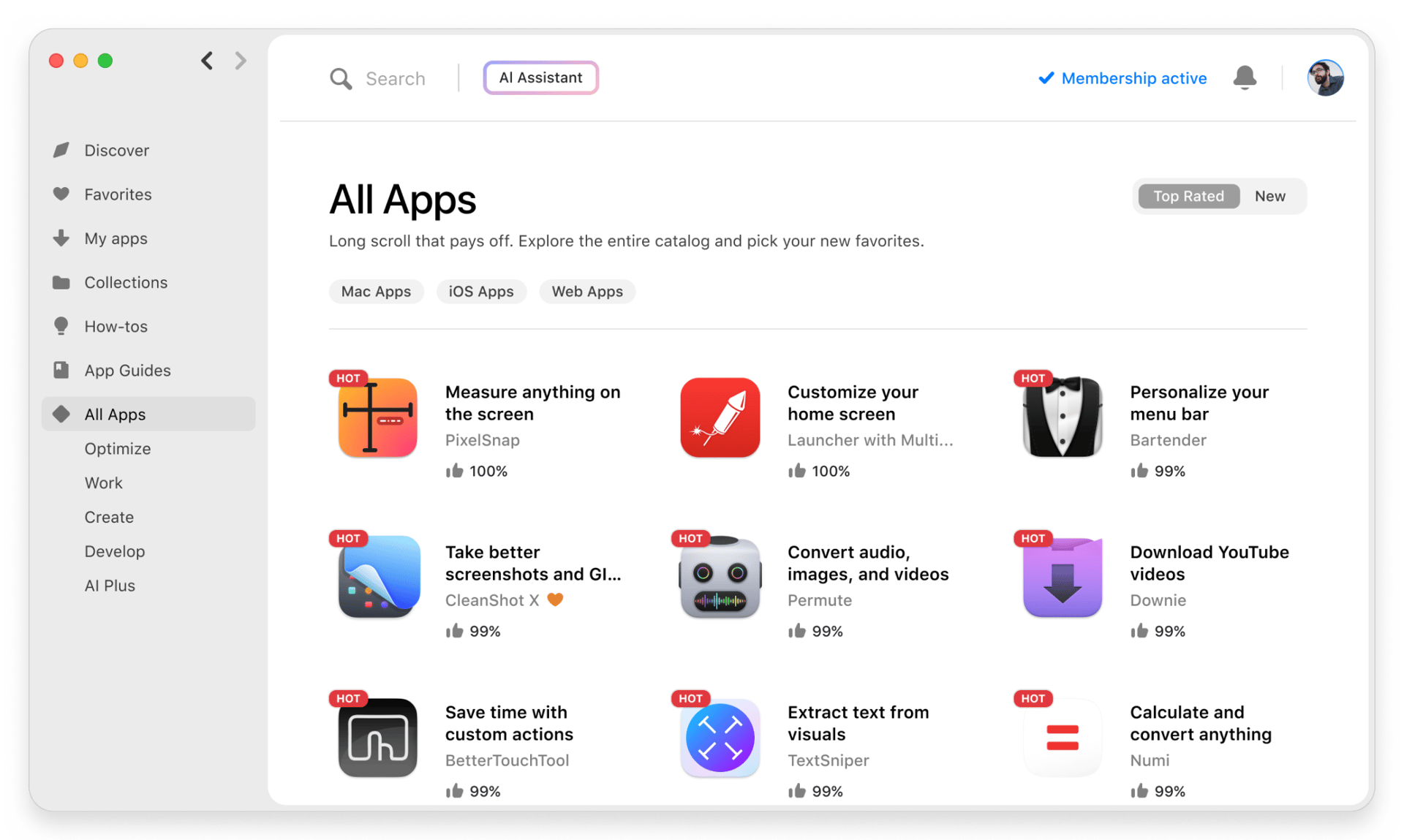
Home to the top apps
From planning and routine tasks to creative pursuits and coding, tackle tasks with apps on Setapp.
Noizio
Turn on ambient sounds to focus