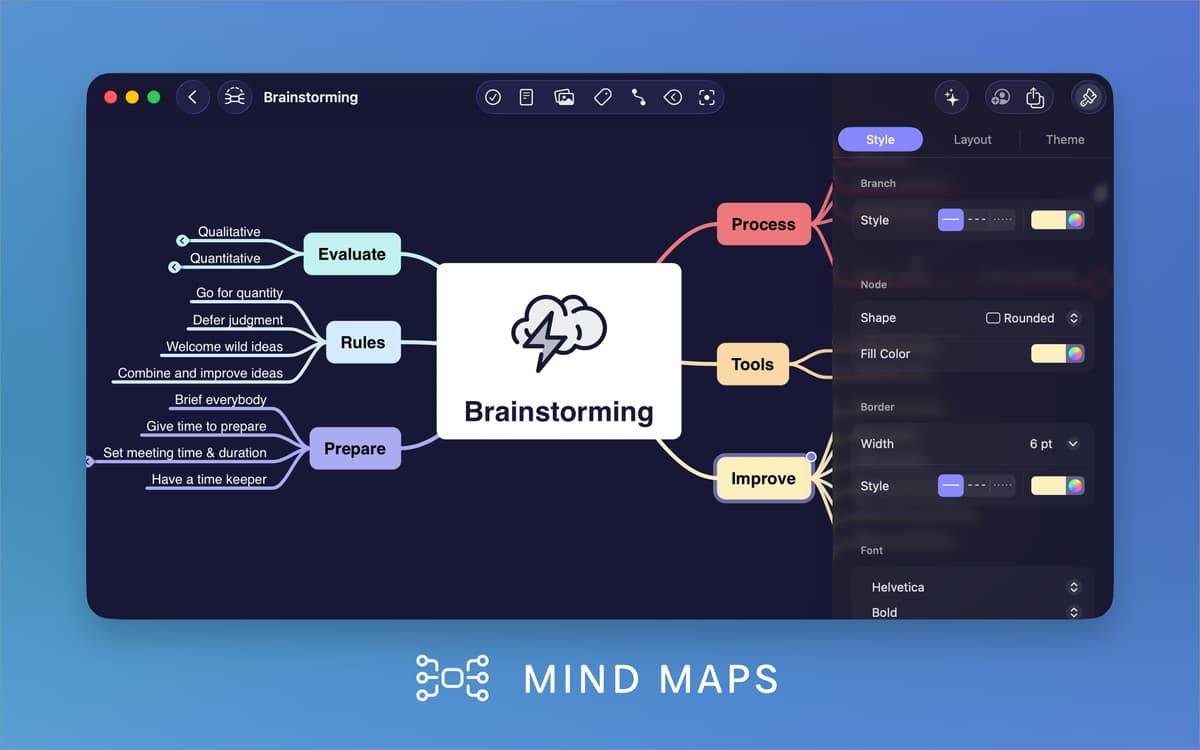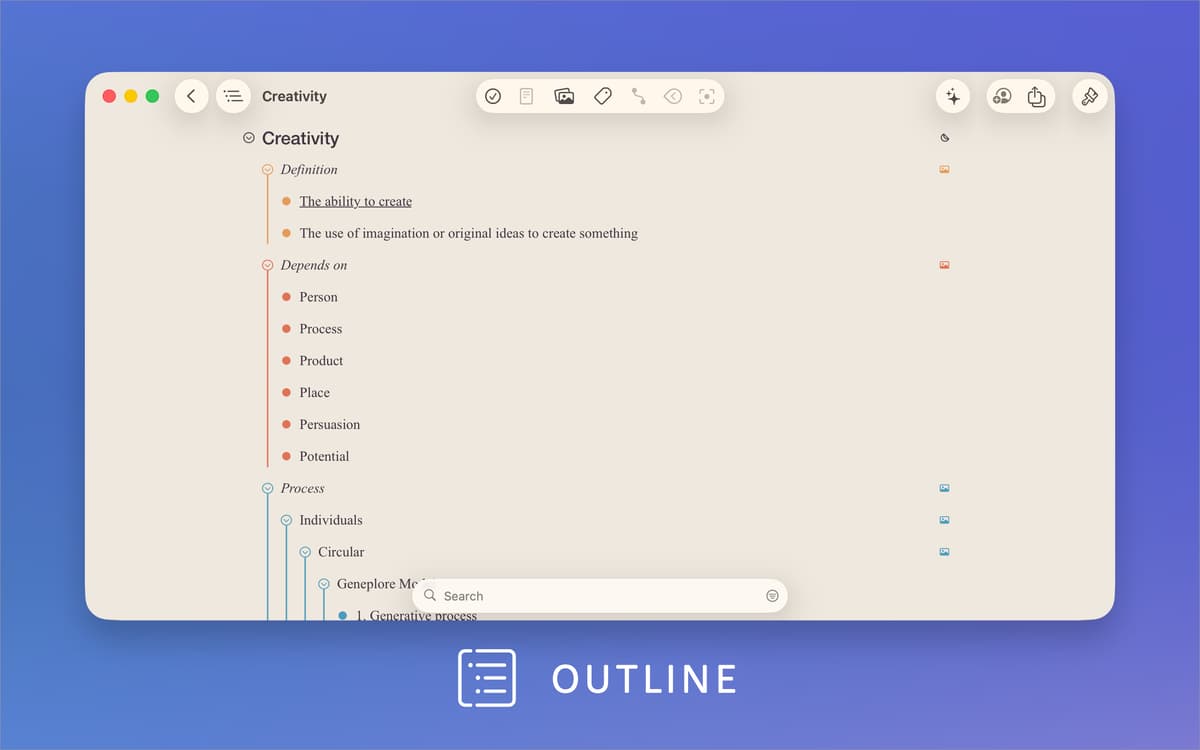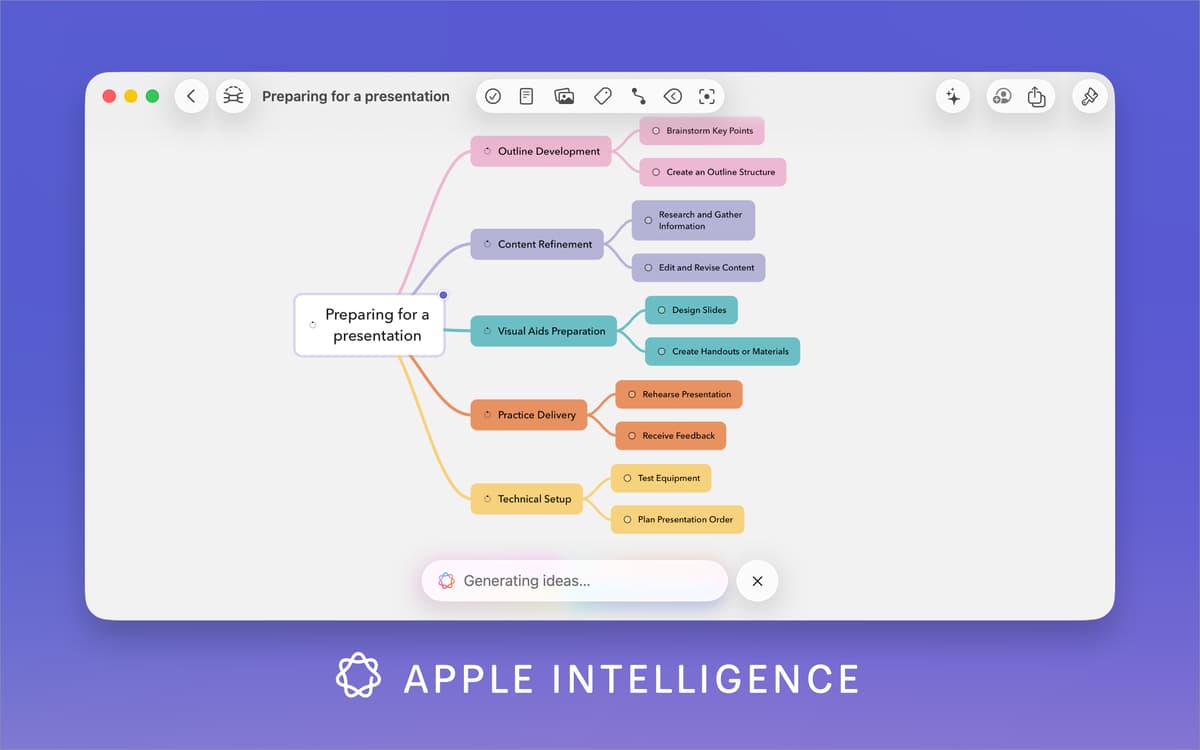MindNode Next
Visualize ideas with mind maps
Mac, iOS
Version 2026.1
macOS 15.0 or later
251.5 MB
13 languages
Struggling to organize your thoughts or bring structure to creative chaos? MindNode Next transforms scattered ideas into clear, actionable plans and then turns them into work you can act on.
Create beautiful mind maps and outlines
Turn ideas into tasks and track progress
Customize maps with stickers and visual tags
Collaborate with team in real time
MindNode Next features
Create mind maps and outlines
Start by entering your main topic and add related notes or aspects. Quickly generate a colorful, tree-like map with branches and nodes. Drag, drop, fold, and rearrange to get a clear overview. Show relationships between ideas to understand connections — whether outlining a novel, planning a project, or mapping tasks. It’s simple, intuitive, and helps you organize thoughts effortlessly.
Turn ideas into tasks
MindNode isn’t just for brainstorming. It shines when it comes to turning ideas into actionable tasks. If you’re planning a business launch, you can branch out from marketing strategies to product features and turn each into a task with checkboxes. Not a business person? Create a grocery list or plan your next workout session.
Customize maps visually
Your mind maps don’t have to look boring or black and white. MindNode Next offers many options to beautify your maps. You can color‑code nodes to represent different categories, apply themes for a polished look, and add visual tags or stickers to give quick context. There are over 250 built-in stickers like icons for ideas, deadlines, or priorities that help make your maps more engaging and easier to understand at a glance.
Collaborate in real time
Work together instantly with others by inviting team members to edit the same map at once. Whether you're in the same location or across the globe, everyone can contribute ideas, refine concepts, and see updates live. This makes joint projects, such as launching a product or planning a story, more seamless, efficient, and interactive.
Share and export easily
Sharing your mind maps is quick and simple. MindNode Next supports various export formats, including PDF, SVG, FreeMind, OPML, PNG, Markdown, TextBundle, Plain Text, and Rich Text. You can also save your maps as images, making it easy to insert them into presentations or reports. Whether collaborating with your team or presenting ideas to clients, MindNode Next makes sure your work is accessible and looks professional everywhere.
Get hundreds of apps with Membership
Become Setapp member and use hundreds of stellar apps with one subscription.
Try 7 days free, then pay one simple fee.
Install Setapp on Mac
Explore apps for Mac, iOS, and web. Find easy ways to solve daily tasks.

Get the app you came for
That one shiny app is waiting inside Setapp. Install with a click.


MindNode Next
Save money and energy
The Membership helps you solve daily tasks, without overpaying for software.

Get hundreds of apps with Membership
Become Setapp member and use hundreds of stellar apps with one subscription.
Try 7 days free, then pay one simple fee.
1
Install Setapp on Mac
Explore apps for Mac, iOS, and web. Find easy ways to solve daily tasks.

2
Get the app you came for
That one shiny app is waiting inside Setapp. Install with a click.


MindNode Next
3
Save money and energy
The Membership helps you solve daily tasks, without overpaying for software.

Home to the top apps
From planning and routine tasks to creative pursuits and coding, tackle tasks with apps on Setapp.
MindNode Next
Visualize ideas with mind maps