What are the differences between M3 and M4 chips?
I'm a huge fan of the Apple ecosystem (obviously, that’s the reason why I write about their products a lot), and I'm always that crazy tech person who will be the first in the line to check out Apple's latest trends. One of these is the M4 chip, released in October 2024. It's built on the same underlying technology as the M3, but Apple states that it offers much better performance. So, what's the actual difference between the M3 and M4 chip?
I’m here to break down what the new chip can do and what’s actually better about it. We’ll chat about performance, memory, battery life, efficiency, and all that good stuff.
Overview of M3 and M4 Chips
One of Apple's most strategic moves in the last few years has been to move away from Intel-based processors. This was to unify the tech used in all their devices, and Intel also limited how Apple could optimize speed, battery life, and efficiency.
This change led to the creation of the M-series chips, which are already raising the bar in terms of performance and efficiency.
M chips timeline:
- The M1 chip came out in November 2020 and was a big deal as Apple’s first ARM-based chip for Macs. It really boosted speed and efficiency.
- Then, in mid-2022, the M2 chip dropped. It built on the M1’s design and offered better performance while using less power, plus it could handle more memory.
- Fast forward to late 2023, and we got the M3 chip, Apple’s first one using a 3-nanometer process. This tech made it even more efficient and allowed for more transistors, which means better multitasking and graphics.
- The M4 chip continued improving performance and efficiency in 2024. This new chip is made with second-generation 3-nanometer tech, giving it up to 20% more power than the M3.
And someone will probably call it “The chip marathon”:
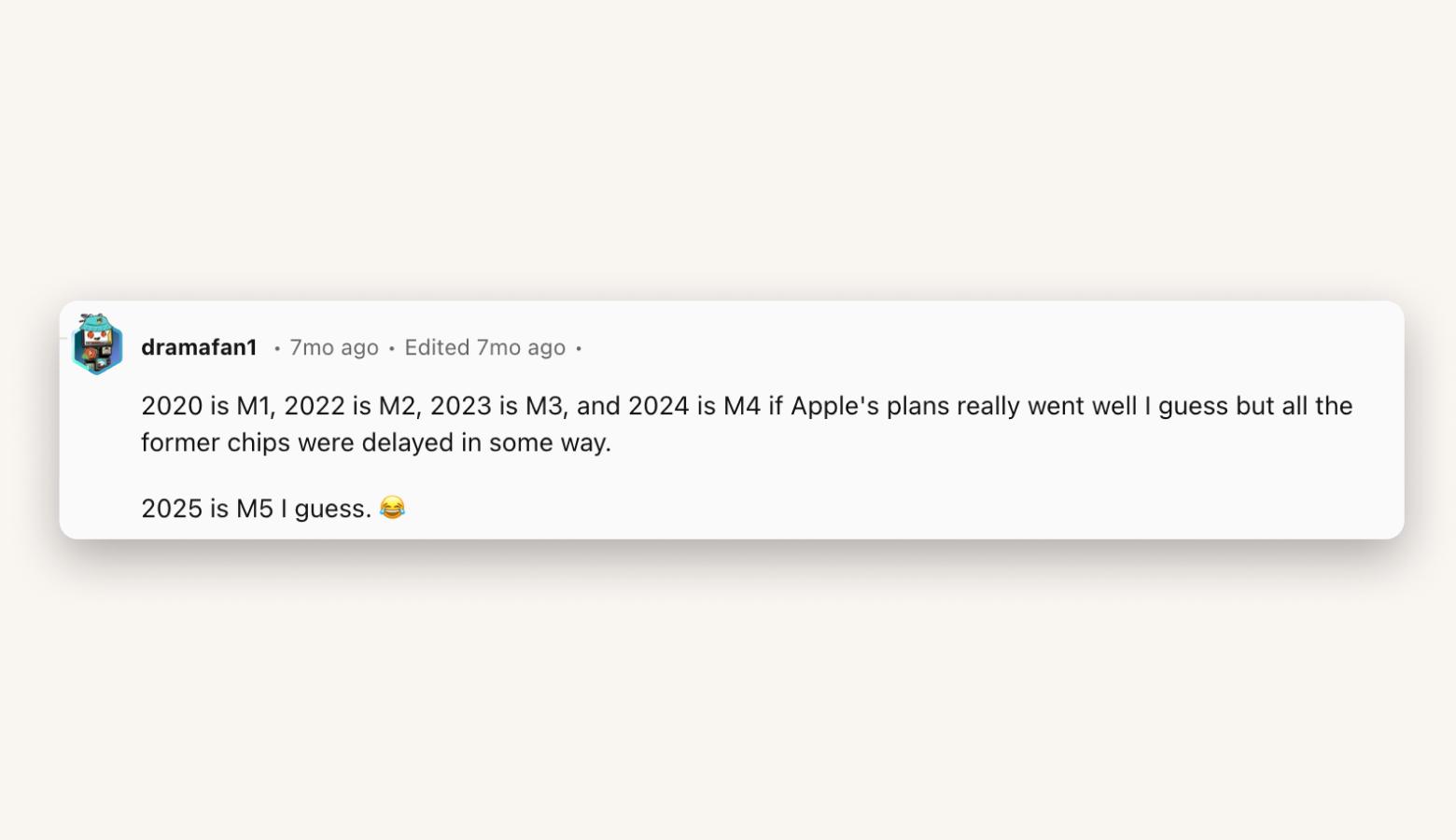
So, let’s take a closer look at M3 compared to M4 chips.
M3 chip: What we know about it
The M3 was released in late 2023 and is available on the MacBook Pro, MacBook Air, and iMac. It was a significant improvement over the M2. The chip was Apple's first use of the 3nm process technology after the 5nm process used in the M2 series. This shift allowed the company to pack more transistors in a small space to improve speed and efficiency.
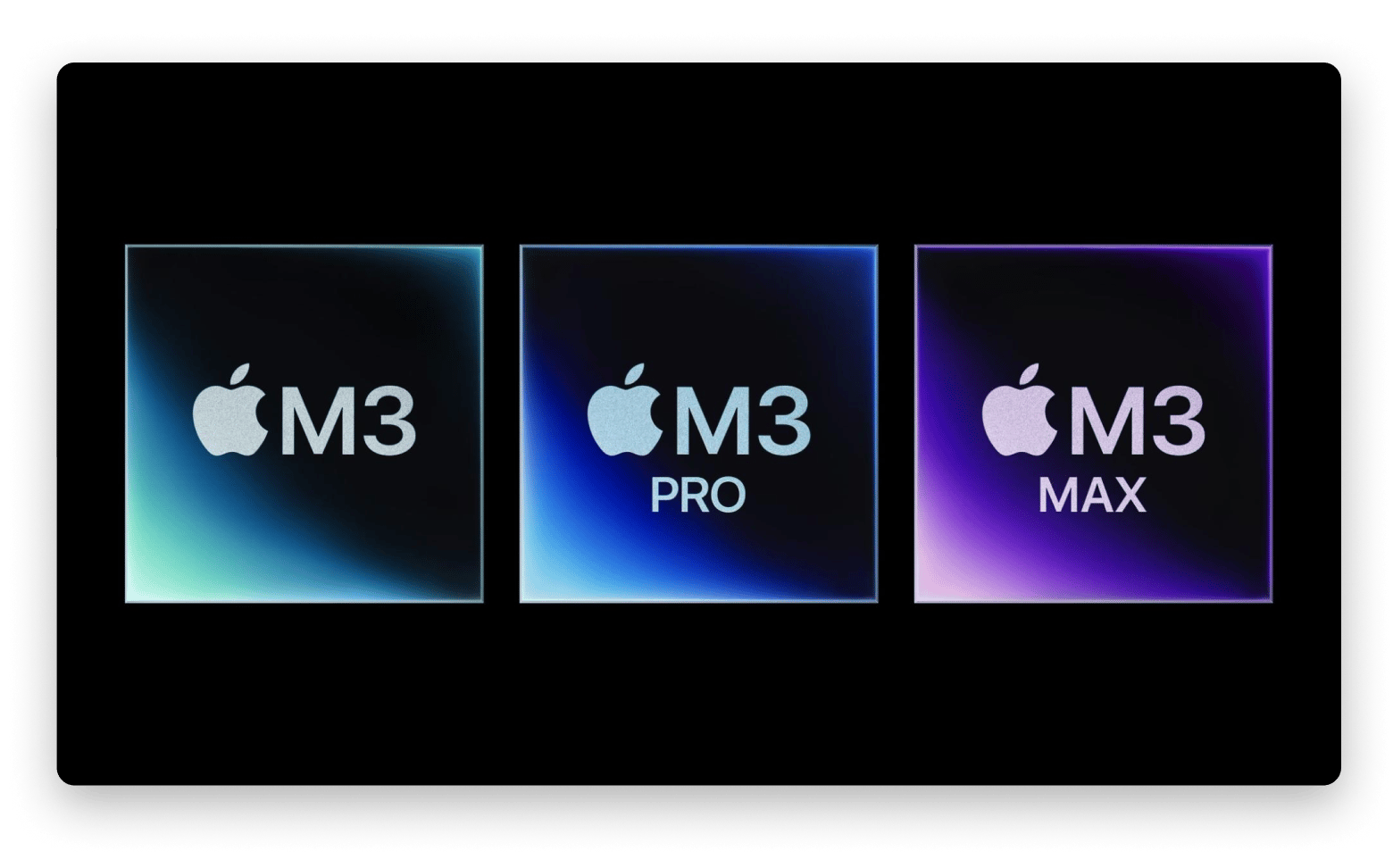
What we know about M3 chip:
- Improved GPU brought a new Dynamic Caching system that allocates memory in real-time based on task demands.
- The CPU performance claims to be 30% faster than M1, and the efficiency cores are 50% faster.
- The Neural Engine in M3 is 60% (wow!) faster than in M1.
- Unified Memory got expanded and has up to 128GB in the M3 Max. Meaning: Support for data-intensive tasks (like large AI models) with no need for separate memory pools.
- Comes with specialized chip models — the M3, M3 Pro, and M3 Max:
- General use M3: 10-core GPU and 8-core CPU, with up to 24GB of memory.
- Power use M3 Pro: 18-core GPU and a 12-core CPU, with up to 36GB of memory.
- Professional use M3 Max: 16-core CPU and 40-core GPU, plus up to 128GB of memory.
The M3 has really stepped up its game, especially when it comes to graphics efficiency and AI processing. It set the bar pretty high for the next generation of computers.
Read also: MacBook models by year
M4 chip: New generation of chips
The 4th gen chip came earlier than the others. Instead of launching with the MacBooks at the end of the year, it was shipped in May 2024 with the iPad Pro (7th generation). The early debut was probably because the M3 wasn't used on the iPad Pro (Apple jumped from M2 to M4 on the device).
The chip uses a refined 3nm technology that significantly improves speed, efficiency, and AI capabilities over previous chips.

What we know about M4 chip:
- Thanks to the second-generation 3nm technology, the M4 chip has around 28 billion transistors, which is about 3 billion more than the M3's 25 billion (around 12 % increase, not bad).
- The M4 is known to be 1.5x faster than the M2. It includes up to four performance cores and six improved cores to support multitasking.
- Totally new generation of a 10-core GPU with Dynamic Caching that can enhance ray tracing and mesh shading to provide immersive visuals.
- So far, Apple's most powerful Neural Engine, with 38 trillion operations per second, which outpaces any AI PC.
- Up to 128GB of unified memory in the M4 Max.
- Also arrived with specialized chip models — the M4, M4 Pro, and M4 Max:
- General use M4: Features a balanced 10-core CPU and GPU.
- Power use M4 Pro: Features a 12-core CPU and 18-core GPU.
- Professional and AI use M4 Max: Has 16 CPU cores and a 40-core GPU, plus up to 128GB of memory.
Need to say that the Apple's early move to roll out AI and design it specifically shows that the company is changing gears to bring more advanced machine learning and AI features into its product lineup.
If you want to know more, you will like the article on the differences between M1 and M2 chips.
M3 vs M4 performance comparison
Apple's M3 chip already packed serious power, but the M4 has made some interesting upgrades. Here's a quick breakdown of the Apple M3 and M4 difference in performance.
CPU performance
The M3 introduced an 8-core CPU that handled everyday tasks and heavy apps like a pro. The M4 steps this up with an up-to-10-core design based on Apple's refined 3nm process. This means the M4 can handle more complex tasks a bit faster and with less power. This boost isn't just about raw speed, but it also means your battery could last longer.
For most typical tasks — email, web browsing, and light creative work — the M3 is still more than capable. The M4, though, is more suitable if you are often carrying out high-intensity work like video editing, advanced graphics, or machine learning. In such cases, you'll notice the performance difference as the M4 is much smoother under heavier loads.
Given the numbers and upgrades, it’s up to you to decide: M3 > M4 or M3 < M4.
GPU performance
Apple's M3 chip was widely praised for its impressive graphics capabilities as it brought in Dynamic Caching and solid support for graphics-heavy tasks. This made things like video editing and gaming more fluid. The M4 builds on this with the new 10-core GPU architecture. It's designed to handle even more complex visuals as it offers advanced features like hardware-accelerated ray tracing and mesh shading.
Translation? You get more realistic lighting, shadows, and other visual details. This is quite helpful if you are a gamer or you do 3D modeling and other pro-level creative work.
Memory and storage
What do we know about memory and storage between these two chips:
- Apple uses the Unified Memory Architecture (UMA) on both the M3 and M4. However, with the M4, the setup reaches new heights. While the M3 maxes out at 24GB of RAM, the M4 kicks it up a notch with support for up to 36GB, allowing for more headroom on large tasks like high-resolution video editing.
- There's an even bigger difference in the Pro versions as the M4 Pro chip has a higher max memory capacity of 64GB, which is almost double the M3 Pro chip's max memory capacity of 36GB.
- The same applies to the bandwidth — 273GB/s versus the M3 Pro's 150GB/s. The latter means faster memory access, so it's easier to juggle between tasks.
Depending on what you're doing, your Mac can sometimes feel a bit sluggish, especially if you're on the base chip. For that, I like to use CleanMyMac to help boost performance and manage my apps. It's like a one-stop shop for getting your Mac in shape, speeding things up by taking care of both software and hardware. Plus, it scans for any potential threats. It can also completely uninstall apps, including any hidden files, and clean up the system too.
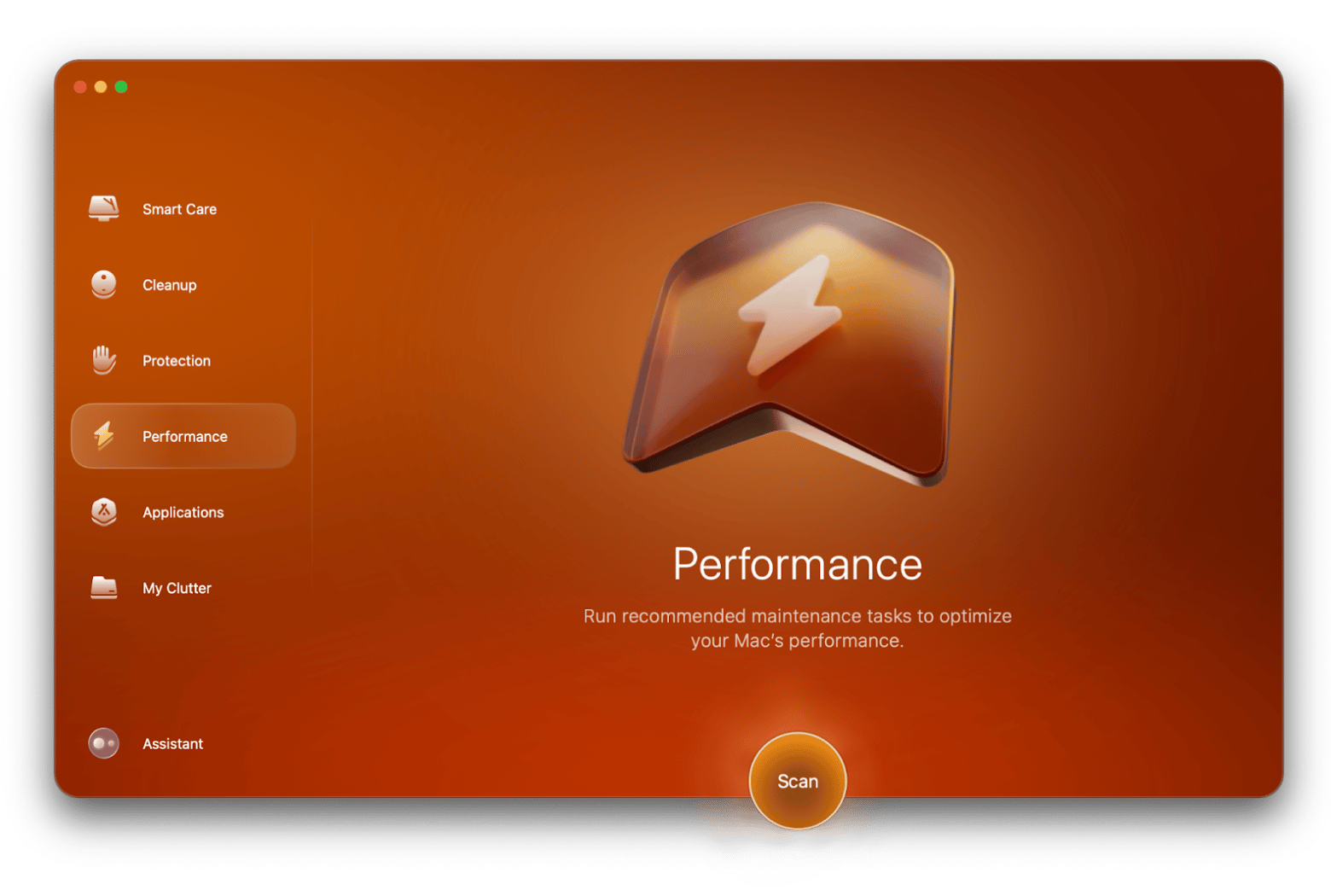
Power efficiency and battery life of M3 chip vs M4
Power efficiency was one of Apple's main focus areas when it switched from Intel to Silicon architecture, and it has been enhancing it every year.
Power consumption
Thanks to its second-generation 3nm architecture, the M4 chip packs more performance into a smaller, more power-efficient design, although Apple doesn't provide actual data about this.
Battery life
In most cases, more performance means less battery life. However, Apple has still managed to improve on the 22 hours offered by M3 on the MacBook Pro to 24 hours, which is quite commendable. The difference is even bigger when it comes to the Pro and Max chips. The M4 versions offer 22 hours, a 4-hour improvement on the 18 hours you get from M3 Pro/Max.
The battery life on your Mac really depends on how you use it. If you’re often multitasking or using demanding apps, you’ll notice the battery runs out faster. If you ever need to stretch that battery a bit longer, the Endurance app is worth checking out. It can give you an extra 20% of battery life by making some smart adjustments like dimming the screen, cutting down performance, and slowing down background apps you’re not actively using.
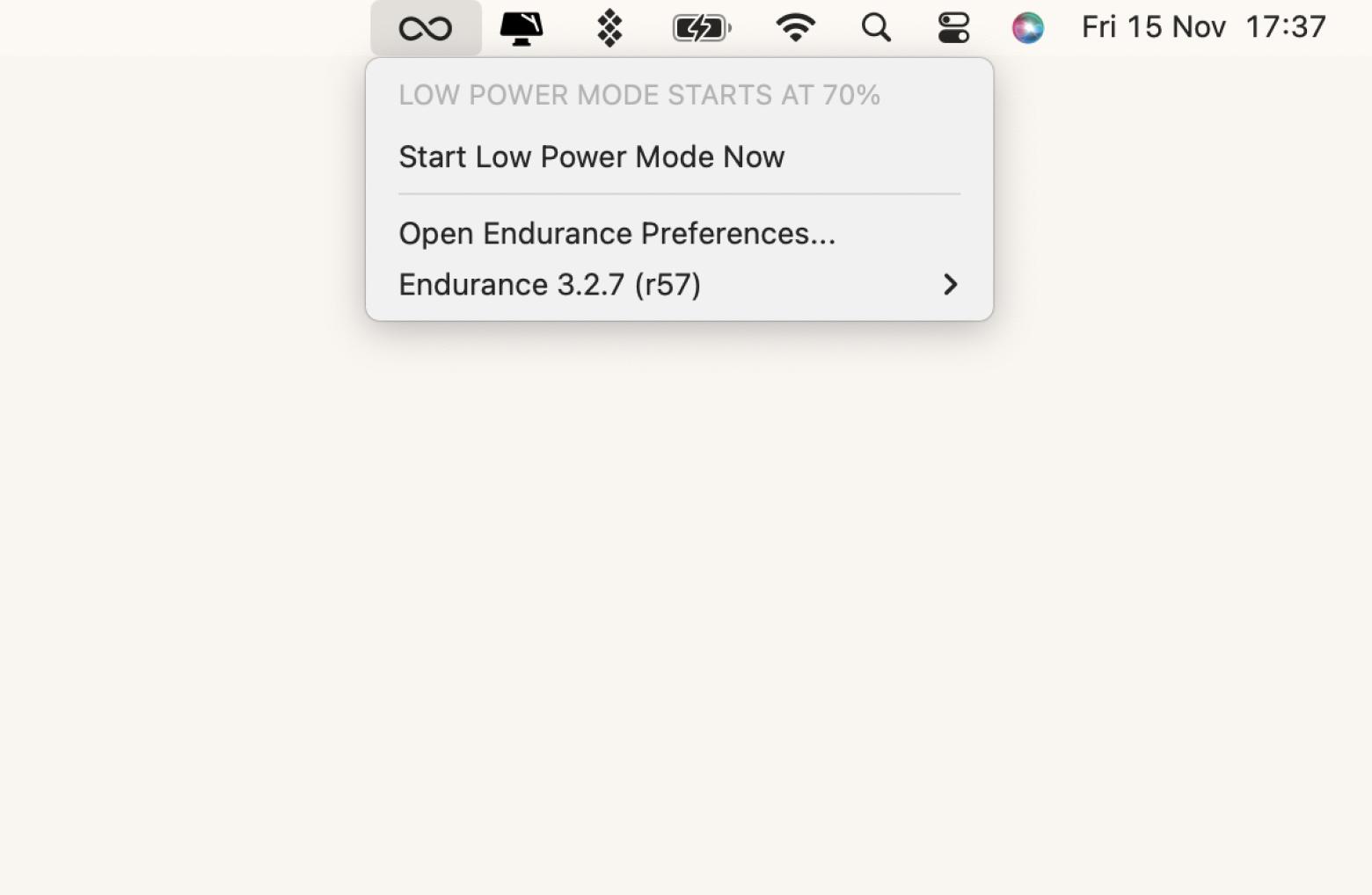
Device compatibility and pricing: M3 vs. M4
Here's a look at the lineup of devices featuring the M3 and M4 chips.
Devices with the M3 chip
The M3 chip powers several of Apple's popular devices:
- MacBook Air, 13-in. (M3): Starts at $1,099.
- MacBook Air, 15-in. (M3): Starts at $1,299.
- MacBook Pro, 14-in. (M3): Starts at $1,299.
- MacBook Pro, 14-in. (M3 Pro or M3 Max): Starts at $1,999.
- MacBook Pro, 16-in. (M3 Pro or M3 Max): Starts at $2,499.
- iMac, 24-in (M3): Starts at $1,299.
Apple only takes orders for the MacBook Air versions, but you can still get the others from various stores.
Devices with the M4 chip
For the M4, you have more options to choose from:
- iPad Pro, 11-in. (M4): Starts at $999.
- iPad Pro, 12.9-in. (M4): Starts at $1,299.
- MacBook Pro,14-in. (M4): Starts at $1,599.
- MacBook Pro, 14-in. (M4 Pro or M4 Max): Starts at $1,999.
- MacBook Pro, 16-in. (M4 Pro or M4 Max): Starts at $2,499.
- iMac (M4): Starts at $1,299 (two ports) and $1,499 (four ports)
- Mac mini (M4 or M4 Pro): Starts at $599.
Each M4-based device is optimized for intensive tasks.
For most users, M3 devices will still provide excellent performance. The M4 models are more oriented towards people who need top-tier performance and future-ready features.
Apple M3 and M4 difference: Is it worth it?
The M4 chip is a significant improvement on the M3. It brings enhanced CPU and GPU performance, greater memory bandwidth, and improved AI processing with the 2nd gen 3nm architecture. If you're a pro user and often work with highly demanding software, you'll feel the performance difference in M3 compared to M4 — Apple claims up to three times the speed of the M3 in some areas.
That said, the M3 chip is more than capable if you use your Mac for lighter, everyday tasks. Whichever the case, though, you can optimize your Mac to get even more out of it. Novabench and iStat Menus are a great start, as they give a general overview of how your Mac is performing. App Tamer can also help stop or slow down idle apps hogging your CPU, while Endurance will extend your battery life. There's then CleanMyMac, one of the popular options for optimizing device performance by cleaning files and scanning for malware.
All these apps are available through Setapp, and you can check them out for free using the store's 7-day free trial. No matter which M chip you're using at the moment, there are tons of macOS (and even iOS) apps on Setapp that can really change the game. Give them a shot!
FAQs
Is the M4 chip better than the M3?
The M4 chip is better than the M3 as it uses more advanced 3nm technology, offering improved CPU and GPU performance, higher memory bandwidth, and faster machine-learning processes. It's ideal for handling complex tasks more efficiently.
Should I upgrade to M4 from M3?
Upgrading to M4 from M3 depends on your workflow. If your M3 Mac handles everyday tasks smoothly, you might not need the upgrade. However, if you regularly handle demanding jobs like video editing, coding, or AI work, the M4's significant performance improvements could be worthwhile.
How much faster is the M4 chip?
Apple claims the M4 series has the world's fastest CPU core. It can perform intensive tasks like rendering and data processing up to three times faster than the M3. For general use, the M4 feels around 20–30% faster on average.
Is M4 worth the upgrade over M3?
The M4 chip is worth upgrading over the M3 for those using intensive apps or workflows. If your M3 still meets your current needs, sticking with it makes sense, as it continues to deliver excellent daily performance.





