What are the differences between M2 and M3 chips?
With every new processor chip release in the Apple silicon family, I've seen giant strides in innovation. It's clear that the brand isn't just releasing new generations for the sake of it but truly aims to improve device performance for all their loyal users — and it seems like they surpass expectations every single time.
Although we're already waiting for the M4 chip to be released, many of their products still use the M2 and M3 chips, which perform miles ahead of the latest Intel processors.
While we patiently wait for the M4 to come out, let me outline the difference between M2 and M3 chips in today's market.
Overview of M2 and M3 chips
The M2 and M3 chips are the second and third generations of Apple’s very own system-on-a-chip (SoC) processors. The story of these Apple silicon processors started with the M1 chip, which was the first processor that helped them move on from Intel.
While a typical computer has a separate central processing unit (CPU) and graphics processing unit (GPU), these chips combine them into one. The biggest improvement from the M2 to the M3 is that the M3 chip uses a new 3-nanometer technology for the first time. This means Apple was able to fit 5 billion more transistors into the chip, making it smaller and more powerful than the M2.
M2 chip characteristics
Apple's M2 chip has brought a big performance boost that made Apple devices work much better. It gives users a smoother and more powerful experience.
Its characteristics are:
- Launch date: June 24, 2022
- Devices: MacBook Air, MacBook Pro, iPad Pro, Mac Mini
- Key features: 8-core CPU, 8 or 10-core GPU, Unified Memory Architecture
In my experience, the M2 chip really stepped up my workflow, especially when I juggled a bunch of demanding apps at once. The chip's improved qualities are the reason it has become one of the game-changers for Apple's devices.
M3 chip characteristics
With the M3 chip released, the Apple world has reached a new era of performance and efficiency.
Its characteristics are:
- Launch date: October 30, 2023
- Devices: MacBook Pro, MacBook Air, iMac
- Key features: 8-core CPU, 10-core GPU, Unified Memory Architecture
Because there can be significant performance differences between newer models that use the M3, it’s important to know where your computer stands from time to time. Are your CPU, GPU, and RAM living up to expectations? Are there weaknesses in your disk performance that need to be addressed?
I’ve historically ignored the warning signs with my previous MacBooks, so I made an effort to use Novabench to benchmark my system components through detailed and regular performance tests.
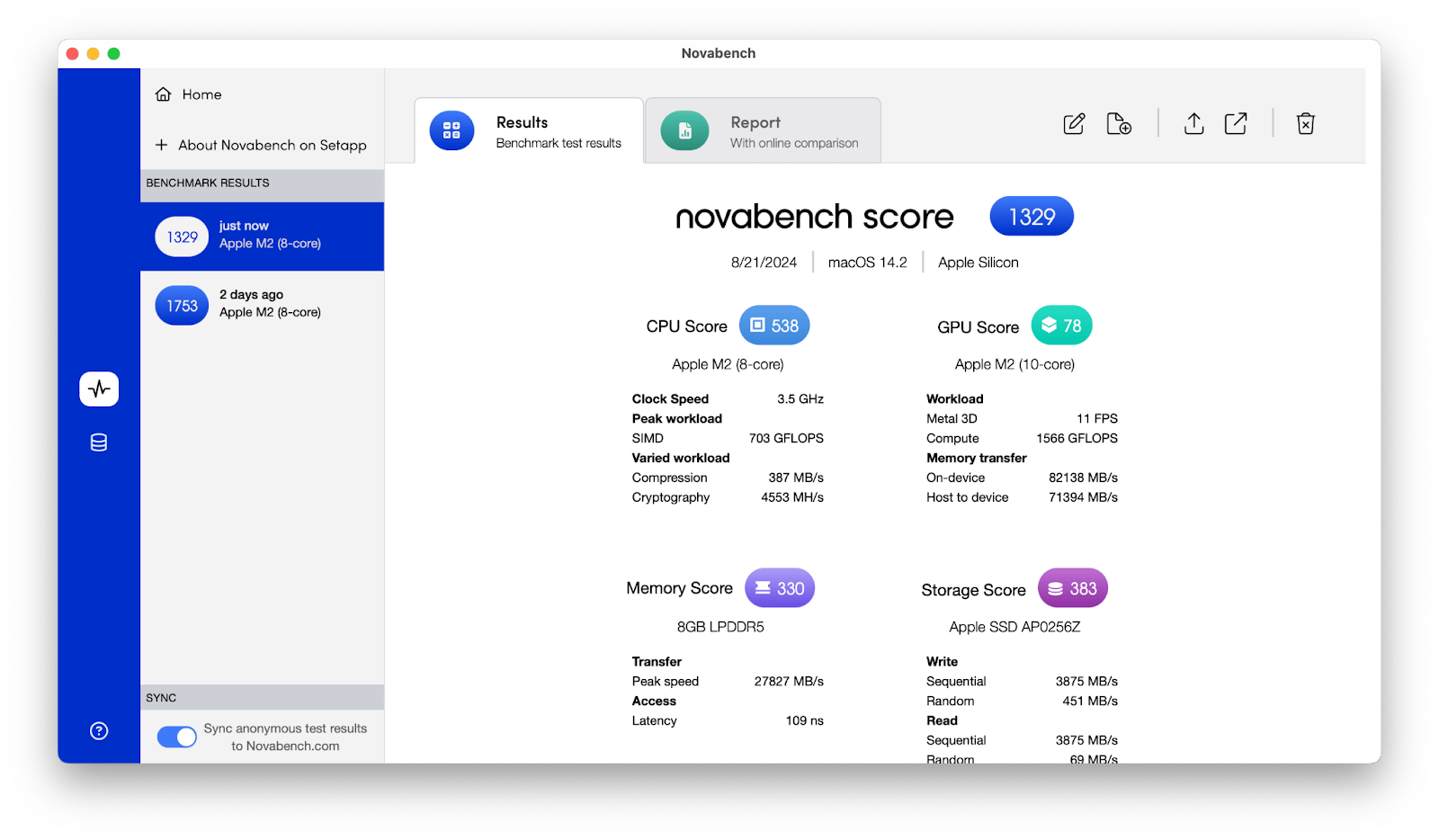
Through the main interface, you can conduct various useful tests with the click of a button. After a few minutes, you’ll get a comprehensive picture of how your computer is doing and how your performance is stacked against similar models.
Read also: MacBook in order of release
M2 vs M3 performance comparison
So, with over a year to improve the quality of the M3 chip, what key performance differences can we see between the M2 chip and the M3 chip?
CPU performance
At first glance, it’s easy to say that there’s been no improvement from the M2 to M3, given that it still has an 8-core CPU. However, Apple claims it has implemented plenty of architectural improvements, making the performance cores 30% faster and the efficiency cores 50% faster than the ones in the M1 chip. That’s a massive upgrade, given that the M1 to M2 upgrade only delivered an 18% CPU improvement with both types of cores together. That allows users to use CPU-heavy apps a lot more effectively, such as those for music creation or digital drawing.
These upgrades are a big deal, considering CPU capacity can make or break the computer experience. I’m personally a notorious multitasker, and that in itself is taxing on my CPU. To help me keep a better watch on things, App Tamer gives me a real-time look into the load I’m putting on my performance and efficiency cores and what my high CPU processes are at the moment.
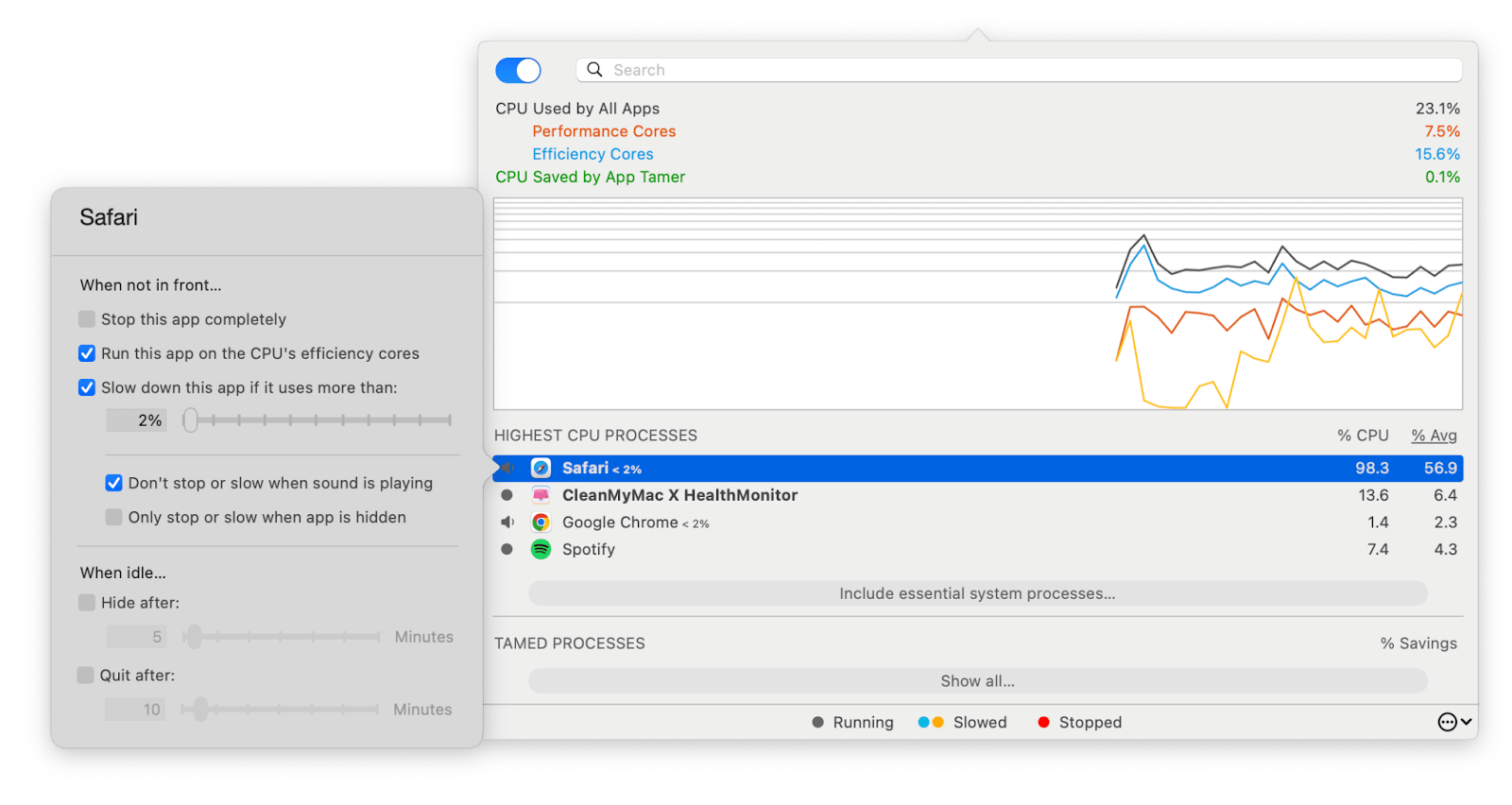
I can then click on any of the processes and manually slow them down when they use a certain CPU percentage or have the app stop the process altogether. It’s the easiest way to manage my resource usage without killing my computer.
GPU performance
While the CPU improvements are impressive enough, the GPU performance took me by surprise. The M3 chip boasts a next-level GPU, the biggest leap forward in graphics architecture for the Apple silicon family.
Other than being much more efficient and speedy (up to 20% faster than the M2), the new technology that makes it so remarkable is called Dynamic Caching, which totally transforms how data is stored and accessed. Other additions include hardware-accelerated ray tracing for more lifelike visuals and mesh shading to improve 3D models.
It’s one thing to check your CPU usage, but it’s another to keep track of all the GPU metrics, from temperature to memory usage. If you need a comprehensive real-time look into all the metrics you’d ever need to track, I recommend downloading iStat Menus.
![]()
The app keeps all sorts of statistics accessible in your menu bar, so you’ll never have to simply wonder what’s going on behind the scenes ever again. It’s the best way to nip problems in the bud before they spin out of control. Using iStat Menus, you can customize the panels and stats you want to see in your menu bar, turn in and off components, and customize the colors.
Memory and storage
Again, at face value, the differences between the memory and storage of the Apple M2 and M3 don't initially seem that vast. That's because both models start at 256GB of storage and maintain 24GB of unified memory.
The difference maker behind the scenes is that the M3 uses a 3nm (nanometer) fabrication process rather than the old 5nm one. When I mentioned the upgrade of 5 billion transistors earlier, that was essentially how the fabrication process was upgraded. It consequently makes memory bandwidth use a lot more efficient. There's also the fact that the M3 includes two 128GB NAND chips rather than the classic single 256GB chip, so the two drives can split the load between them, leading to faster speeds.
Personal tip: Despite these improvements in storage and memory, sometimes you can never have enough. To keep my Mac clutter-free and performing at its peak, I use CleanMyMac X to perform routine automatic cleanups without manual effort. Beyond app and disk cleanup, you can protect your computer against malware and revive your system performance with optimization tools.
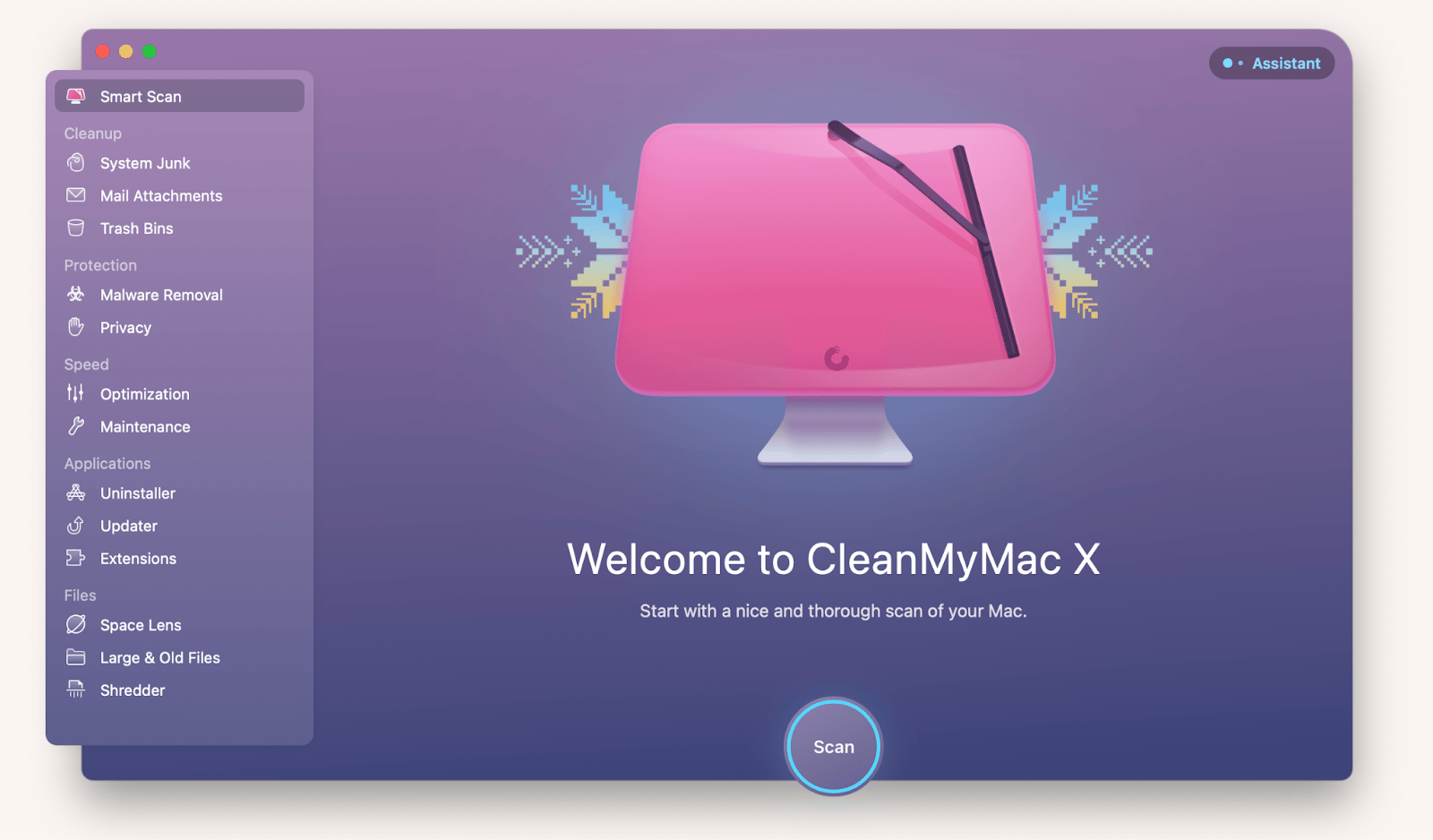
Power efficiency and battery life of M2 vs M3
In my opinion, there’s nothing more irritating than seeing the low battery warning pop up on your computer screen and having to move from a comfortable spot to grab your charger. So, can the M2 and M3 chips keep up? Let’s take a look.
Power consumption
Remember the 3nm (nanometer) fabrication process I mentioned earlier? That exact process lets the M2 achieve higher performance without proportional increases in power consumption. Because the efficiency cores in the new M3 are also so much faster than previous models, everyday tasks have become much more seamless without compromising battery life.
Battery life
Apple is considered industry-leading in just about everything, but what’s particularly striking to me about the M3 chip is its incredible battery life. I mean, up to 22 hours of Apple playback is unreal to me, and it’s the most extended battery life seen in a Mac ever. Think about it — that means no more having to bring your charging to cafes or libraries or worrying about whether your computer will make it through the day.
When experimenting with the M2 chip vs M3 chip MacBook Air models, for instance, the M3 version lasted through 15 hours of consistent internet browsing at a screen brightness of 150 nits, while the M2 model lasted 14 hours. That’s quite far behind the 22 hours for Apple playback, but it’s still phenomenal.
On a regular weekday, I use my Mac for most of my waking hours, so I go through numerous battery cycles in just one day. While I take advantage of the built-in Low Battery Mode feature, it doesn’t explicitly show me what it’s doing. So, I took Endurance for a spin and never looked back.
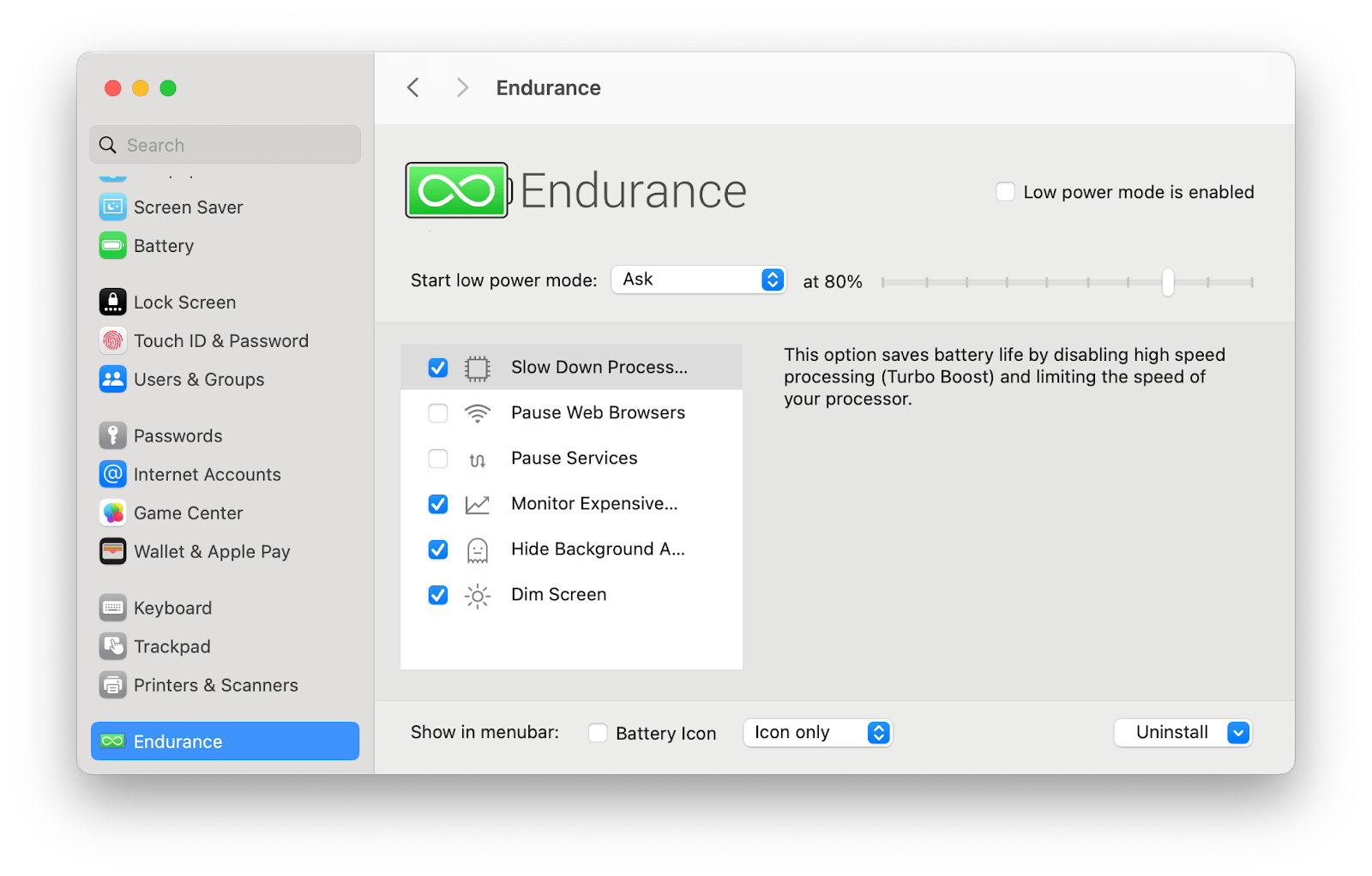
Endurance is super easy to use. It lives in your menu bar for easy access, and you can set your preferences, such as automatically starting low power mode at a certain percentage or slowing down specific processes. It’s uncomplicated but gives you a much more granular view of what’s helping to preserve your battery.
Device compatibility and pricing
Let's discover which devices are powered by the M2 and M3 chips and how their prices measure up.
Devices with M2 chip
The M2 chip is the powerhouse behind popular Apple devices, and given the characteristics it has, such as its efficiency and performance capabilities, it promises to elevate the user experience to new heights.
Devices with M2 chip:
- MacBook Air: Starting at $999
- iPad Pro: Starting at $899
- Mac Mini: Starting at $599
I like that each device offers a unique entry point into Apple's high-performance ecosystem, with prices ranging depending on the model and specifications.
Devices with M3 chip
The newest Apple products feature a powerful M3 chip that offers enhanced performance and efficiency. These latest models offer a premium upgrade.
Devices with M3 chip:
- MacBook Air: Starting at $1,099
- MacBook Pro: Starting at $1,599
- iMac: Starting at $1,299
If you’re hunting for the latest technologies, M3 is your top choice.
Note: Visit the official Apple website for the most precise and current pricing.
Wrapping up: How the difference between M2 and M3 chips impacts your Mac experience
The M2 is still the second most innovative processor today, with an unbelievable CPU and GPU performance, long-lasting battery life, and mighty memory capacity. Choosing between the two chips ultimately comes down to balancing price vs. performance. If you’re ready to go all out and get the latest top-of-the-line features, the M3 won’t disappoint.
Whatever device you end up with, using third-party apps to preserve its incredible functioning will have it performing at its best for years. CleanMyMac X can keep your computer clutter-free, while Endurance will help you maintain your battery. App Tamer can give you a handle on your CPU usage, while iStat Menus can reveal all your performance metrics in real time, and Novabench is a cool app for running stress tests to prevent any possible Mac failures. All the apps mentioned in this article are available with a Setapp subscription — start a 7-day trial today and get access to more than 250 macOS and iOS apps to see just what you’re missing out on!
FAQ
Is the M3 chip better than the M2?
The M3 chip offers more than a handful of awesome upgrades, including faster CPU performance, Dynamic Caching GPU, improved power consumption efficiency and battery life, and more efficient memory.
Should I upgrade to M3 from M2?
Upgrade to an M3 from an M2 if you need enhanced performance and the latest processor upgrades to keep up with your everyday tasks. Alternatively, consider upgrading within the M2 family and opt for a device using the M2 Pro, M2 Max, or M2 Ultra.
How much faster will the M3 chip be?
According to Apple, the M3 chip boasts 30% faster performance cores and 50% faster efficiency cores than the M1 chip.
Is M3 worth the upgrade over the M2?
If you have the funds and the need to upgrade to an M3 chip device, the M3 can provide the boost in performance and efficiency you need to enhance your experience during demanding computer sessions.
Is the M2 chip better than the M3?
Given that the M3 chip is the successor to the M2, the answer is no based on the advancements and upgrades.





