8 best apps for YouTube bloggers (used by the pros)
As I'm obsessed with apps and tech news, I hang out on tech bloggers' Youtube reviews. It's amazing how these guys explain complicated stuff so simply. But it's not enough to make the content clear. Aside from that, you should know how to edit, add different features to catch attention, keep your laptop clean from hundreds of gigabytes of content, and manage your time well.
I asked Javier (runs MinimalisTech Channel) and Thomas (Nightech channel author) about their best apps for YouTube bloggers. Each has over 20 M video views, so we are in good hands! Here are their must-haves.
What are the best apps for YouTube bloggers?
Several years ago, I tried to run my YouTube channel about traveling. While my friends were vacationing, I was sweating for the best shot, spent a few days editing it in iMovie, put it on YouTube...and got a thousand views max.
It turns out that hosting YouTube is not as easy as it sounds. You need to spend some money on good equipment, understand a lot of YouTube analytics tools for creators, and have editing skills better than cutting good shots in a row.
Planning a video and coming up with an idea, learning how to properly edit a video, and lack of time are common problems for YouTube bloggers, according to a Reddit discussion.
I asked top YouTube bloggers how they handle these challenges and what tools they use. Here are the most popular ones
App | What’s for |
Keeps a recording screen clean | |
Monitors GPU/CPU usage | |
Accesses geo-restricted content for research | |
Manages notifications during filming without interrupting | |
Downloads videos from YouTube, Vimeo, Facebook, Instagram, and over 1,200 other websites | |
Converts audio files for voiceovers and background music | |
Blocks focused time for scripting, filming, and editing | |
Declutters Mac space |
Now let's take a closer look at how each of these best apps for YouTube bloggers helps in creating viral and engaging content.
Bartender: Menu bar organizer for Mac
When YouTube creators record video tutorials or how-to guides, menu bar icons can be distracting and cause unnecessary clutter. Bartender is one of the simple YouTube content creation apps that allows you to make clean, professional-looking tutorial recordings without distracting icons and notifications in plain sight.
“When I'm recording my screen for a tutorial, the last thing I want is for viewers to be distracted by a cluttered menu bar. Bartender allows me to organize the toolbar at the top because I like to keep it clean, simple, and minimal. It's a small detail that makes my videos look much more professional,” says Javier, creator of the MinimalisTech Channel.

iStat Menus: Mac’s performance tracker
Losing all content and hours of work due to a Mac bug is a blogger's nightmare. That's why they need a tool that allows real-time monitoring of vital info about the key indicators. iStat Menus is one of the best apps for YouTube bloggers that provides real-time tracking of a Mac's vital system metrics. It shows CPU load, memory load, disk usage, disk activity, temperature monitoring, fan sensors, battery life and cycles, which are crucial for video creators during rendering and editing.
"Video editing is resource-intensive. iStat Menus sits in my menu bar showing me exactly how hard my Mac is working. When I see CPU usage spiking, I know it's time to close some background apps before my rendering fails. It's saved me from losing hours of work countless times", shares Javier, MinimalistTech Channel creator.

ClearVPN: Secure VPN for Mac
Bloggers often test products or specific features available in a restricted number of countries. ClearVPN is a powerful research tool for YouTube creators that removes geographical boundaries. You can easily test products switching between 40 countries and watch videos that are not available in your region, like Javier does:
“Besides using ClearVPN for work purposes, I turn it on when I want to watch shows on Netflix in the US, being in Canada. Very handy and safe!”
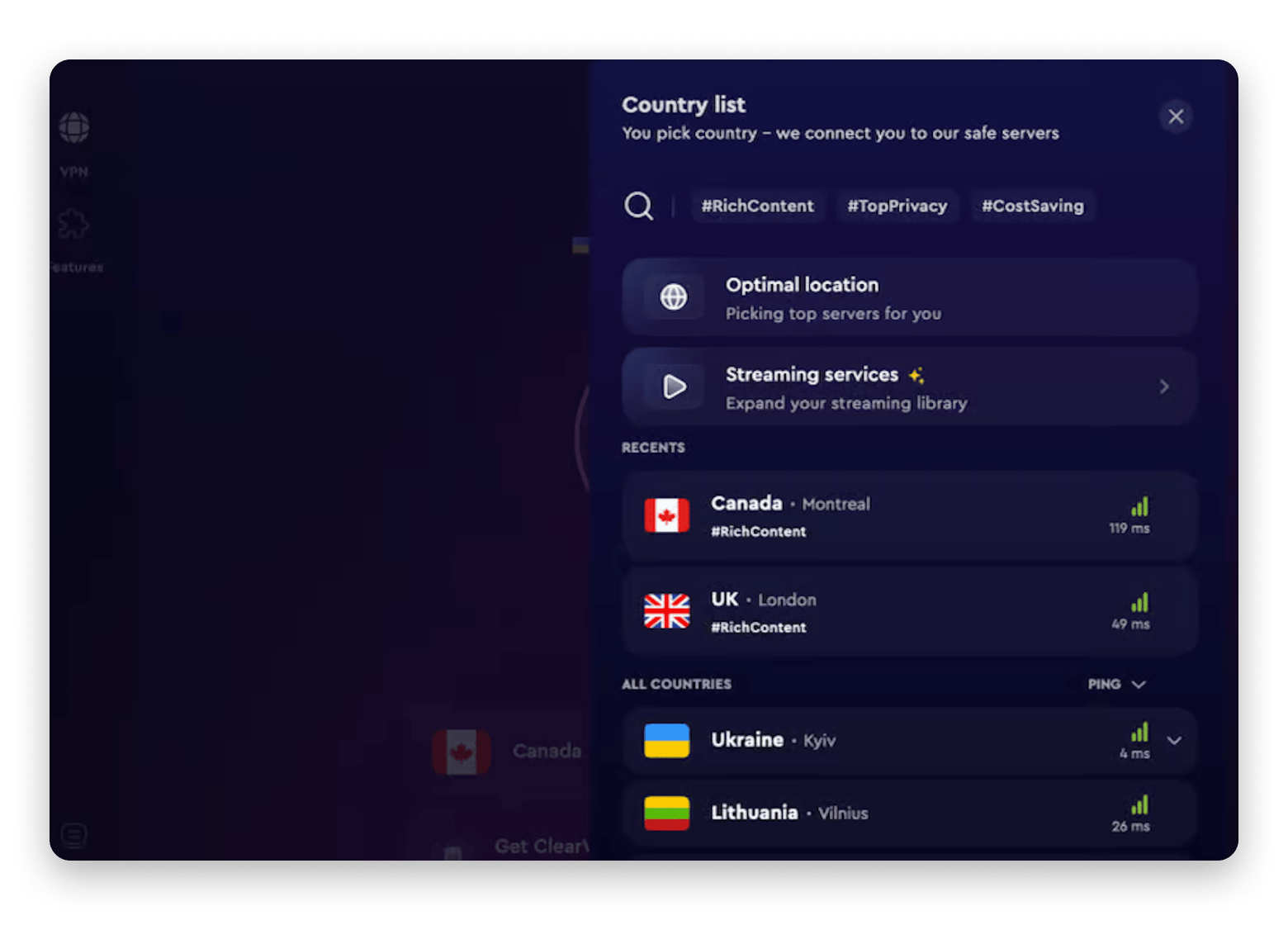
NotchNook: Distraction-free blogging experience
Working on content creation is much more efficient when you have NotchNook in your toolkit of the best apps for YouTube bloggers. Rather than cluttering your screen with widgets and pop-ups, this tool makes your notch work for you.
You can manage your background music with a quick swipe, displaying album covers. Also, NotchNook shows your calendar events right on your screen so you're always informed about upload schedules, deadlines, and meeting times - no calendar app needed. And if you need to quickly move files around during editing or filming, just drag and drop them onto the notch for temporary storage or use AirDrop.
“Just like Dynamic Island turned the iPhone notch into a smart info hub, NotchNook does the same for your Mac. It gives me control over what appears and when, but keeps important alerts accessible”, says Thomas, Nightech Channel creator.
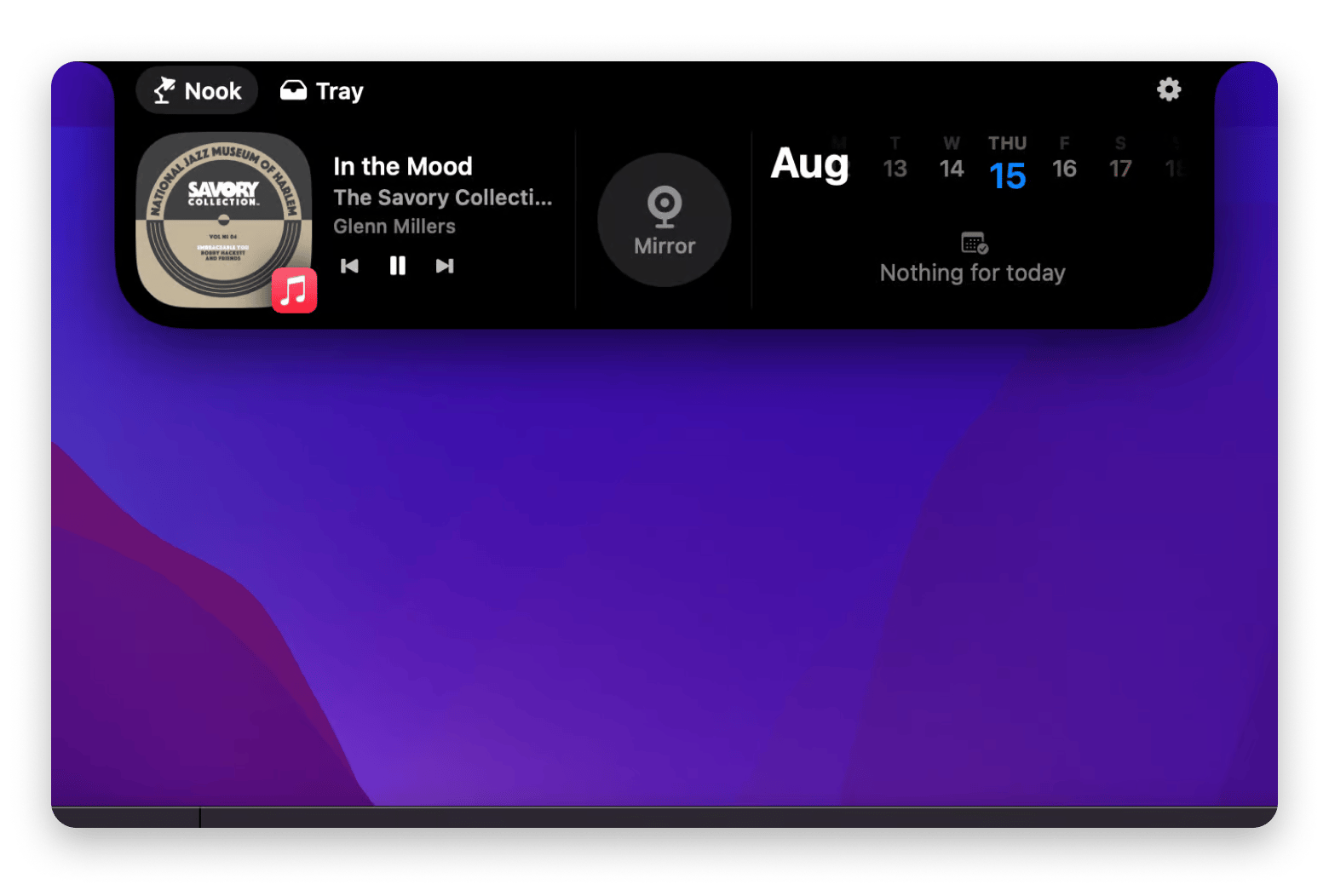
Downie: Effortless video downloads
Have you ever found a great video clip on YouTube, Vimeo, or Instagram that you wanna reference, react to, or reuse? Downie makes that in just a few clicks! It’s one of the best apps for YouTube bloggers who need to gather footage, reaction material, or even study competitors’ content offline. No annoying ads during the download process and no risk of malware - download freely all the necessary references to create your video from over 1200 websites.
“I use Downie all the time to collect references and stock footage. It’s fast, clean, and I never worry about losing access to videos I need for editing,” shares Thomas, Nightech Channel creator.
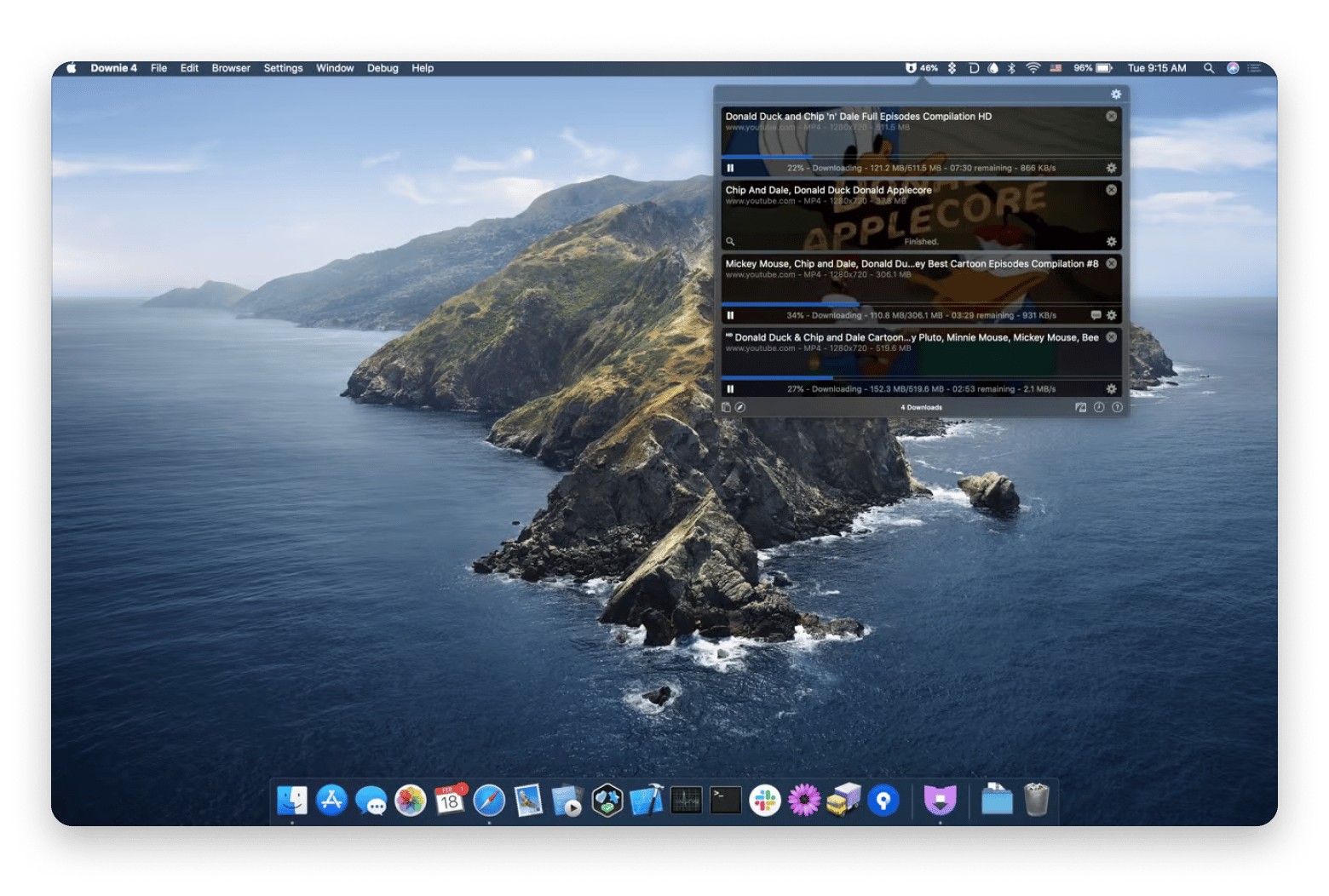
Permute: Instant video and audio converter
Handling sound during video editing can be a hassle. When your project requires multiple layers of sound and they all weigh a lot, it can take hours to get them sorted out. Permute is a go-to app to make audio compatible with editing software like Final Cut Pro, Premiere Pro, or DaVinci Resolve.
It allows you to extract audio from video clips, reduce file size without losing quality, and you can use it for almost all video and audio formats. It is one of the fastest YouTube video editing apps for converting media urgently.
“After downloading a video with Downie, I convert it quickly to the format I want in Permute and upload it to Final Cut Pro. It takes minutes of my time and I can focus on the content, not on issues with some files not being supported or not displaying correctly”, says Thomas, Nightech Channel creator.

Learn more:
- Speed up video editing
- Best apps for video creators
- Download YouTube videos on Mac
- Must-have productivity apps for professional bloggers
Session: Best focus timer for creative people
One of the reasons why my YouTube blogging failed was my lack of focus. I was working full-time and creating video content in my spare time. And certainly tired after work, I could get distracted by Reels, TikTok, or looking at the new Zara collections.
And I’m not the only one who faced it. Here's what a Reddit user writes in a discussion of YouTube bloggers' challenges:
“I have no motivation or desire to edit, and I procrastinate so much on it. I’m not bad at editing, I just have a lot of issues with procrastination that are really hard to get over for me”.
To avoid procrastination, professional bloggers recommend using Session in their collection of YouTube content creation apps. It's a smart productivity app built on the Pomodoro technique that helps creators stay focused, track their time, and avoid burnout.
“Content creation is my full-time job, so I take it seriously. With Session, I make sure I stay focused during work sessions, and it also keeps me from working constantly all the time,” says Thomas, Nightech Channel creator.
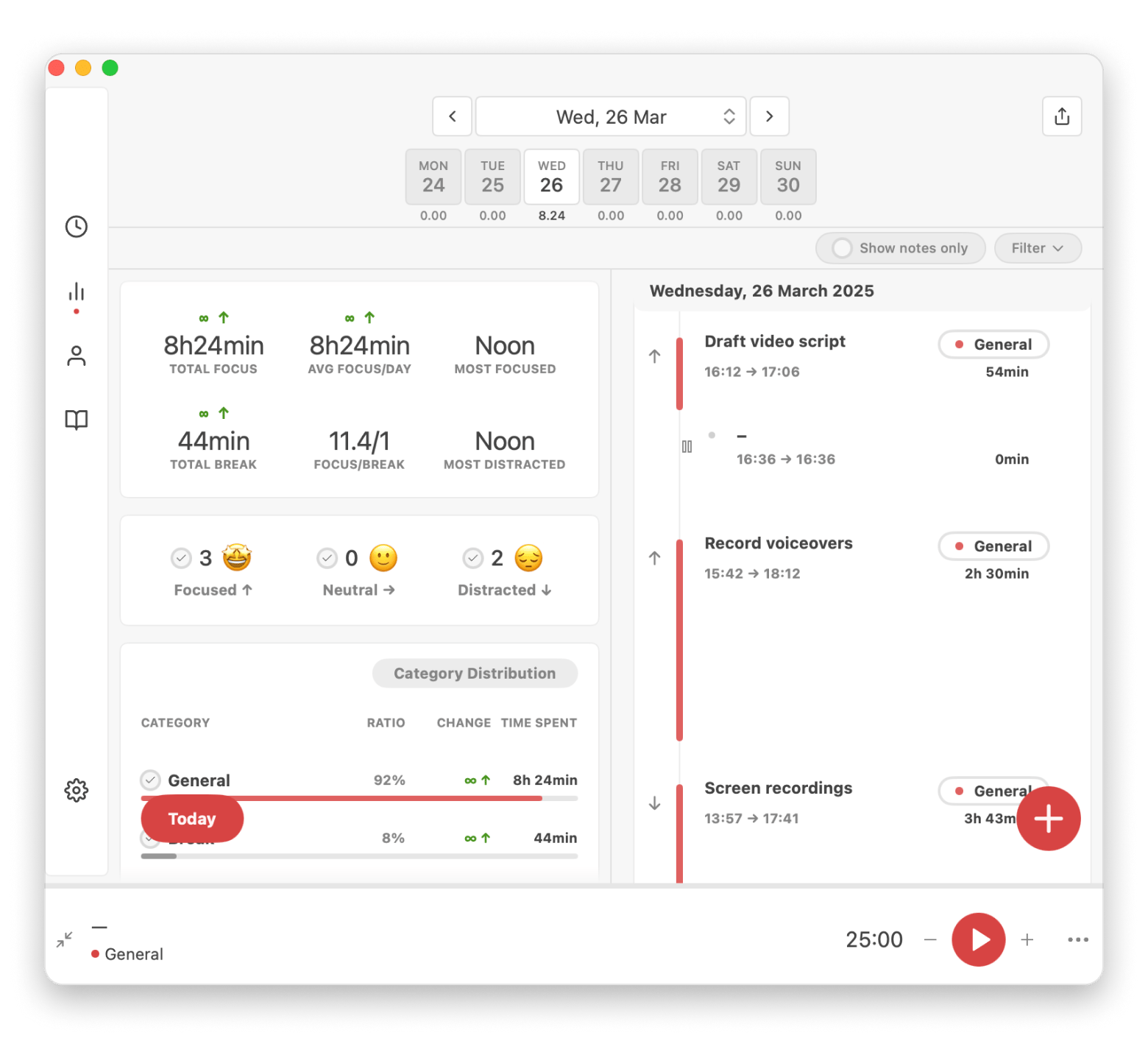
CleanMyMac: Mac performance booster
If you run a YouTube blog, you're likely suffering from “Storage Almost Full” warnings. A bunch of massive video and audio files on your Mac slows it down and prevents you from working with your content to its full potential.
That's why experienced creators recommend CleanMyMac as one of the best apps for YouTube bloggers. It helps you clear out system junk, uninstall unused apps completely, remove gigabytes of cache files from Final Cut or Premiere, and free up space instantly. That means smoother editing, faster exports, and no interruptions while uploading content to YouTube.
“I hate when my Mac gets cluttered with useless files. CleanMyMac helps me to get rid of the megabytes of files generated by Final Cut, Audition, Pixelmator, and others,” shares Thomas, Nightech Channel creator.
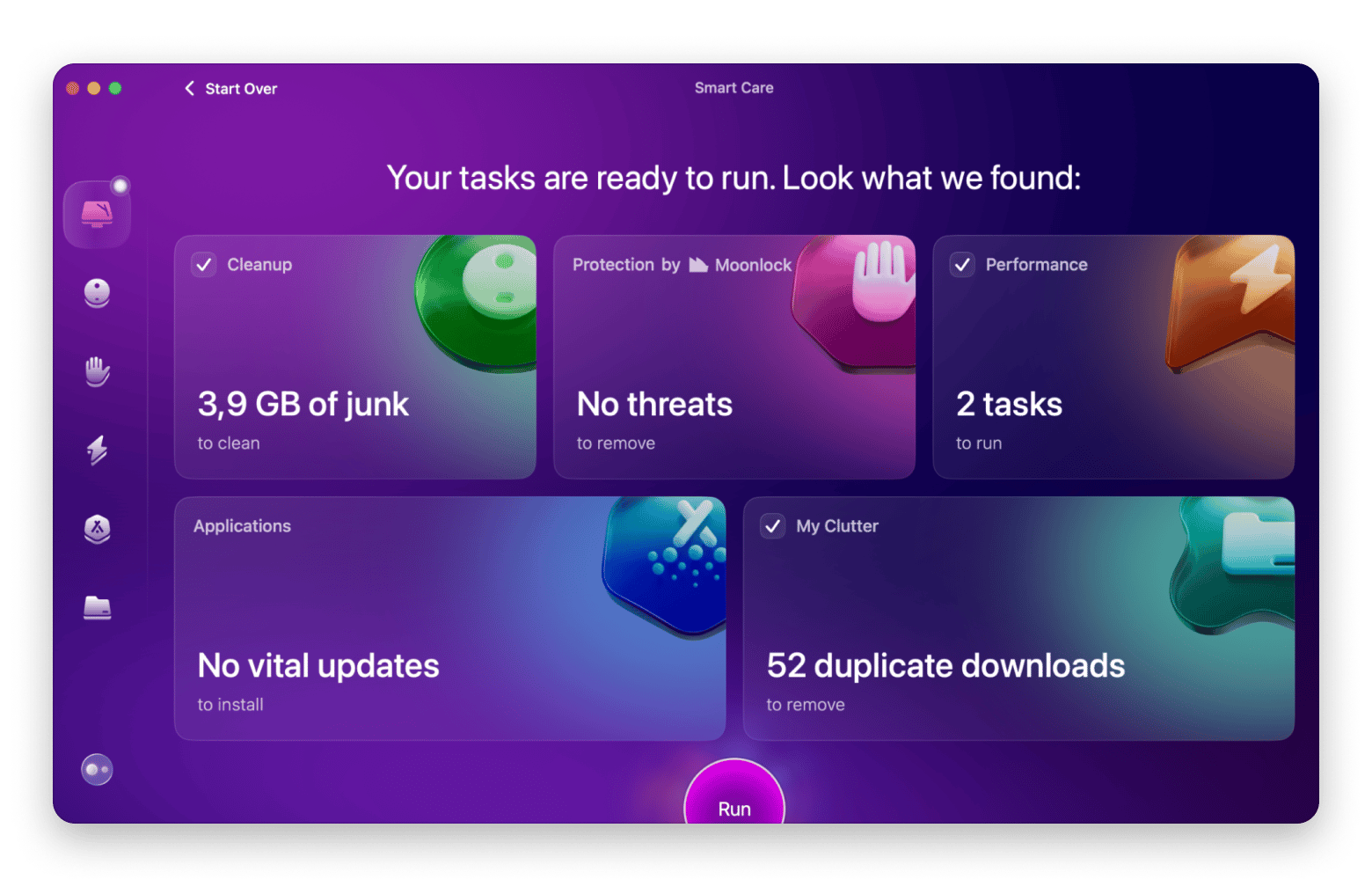
Final words on the best apps for YouTube bloggers
Creating successful YouTube content isn't just about having a good camera or interesting topics. As both Javier and Thomas have shown, it's also about having the right digital tools to build an effective workflow, keep your system running smoothly, and maintain focus on what really matters — creating engaging content.
From organizing your menu bar with Bartender and monitoring system performance with iStat Menus to downloading reference videos with Downie and maintaining your Mac's health with CleanMyMac, these tools address the specific challenges that YouTube creators face daily. Whether you're just starting out or looking to take your channel to the next level, choosing the best apps for YouTube bloggers can make a huge difference in your content quality!
FAQ
What apps do YouTube creators use?
Each blogger has their favorite YouTube video editing apps. Professional tech YouTubers rely on apps like CleanMyMac for storage management, Downie for downloading reference videos, and Permute for quick media conversion.
Which app is best to make YouTube videos?
Professional creators recommend not relying on a single app, but using a mix of the best apps for YouTube bloggers. For instance, convert media files in Permute, download videos from other websites with Downie, organize menu bars with Bartender, and use ClearVPN to access region-restricted research material.
How can I create content on YouTube?
Content creation on YouTube goes beyond just filming and requires a set of YouTube analytics tools for creators. Start by organizing your digital workspace with CleanMyMac and research effectively, using Downie for reference videos and ClearVPN for region-restricted content. During production, use Bartender to keep your screen clean and Session to maintain focus while using Permute for quick audio conversions.





