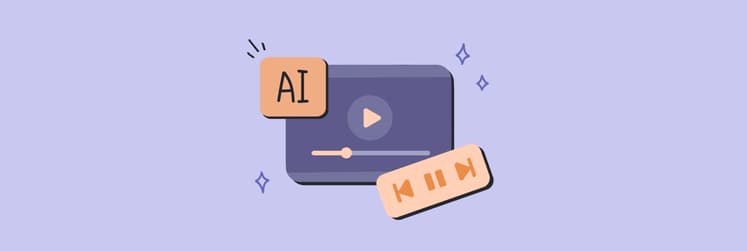5 Final Cut Pro alternatives from Setapp worth trying: Video editor’s picks
TL;DR:
- Setapp collection includes tools to cover video editing tasks that can become a Final Cut Pro alternative.
- With Filmage Editor, you can not only create professional videos faster, but also collaborate with clients more effectively through the notes and comments feature.
- For complex color grading, CameraBag Pro, with its extensive library of professional filters and creative effects, is the best choice.
- Elmedia Player allows previewing and reviewing videos with high-quality playback.
- Create professional subtitles with the best quality with VidCap.
- Need to record a screen for a tutorial or demo? With Capto, it's done in a couple of clicks.
- Too many options? Just describe your use case to the free custom GPT Mac video editing software, and it will suggest the right tool for your needs in seconds.
From YouTube videos and tutorials to Instagram Reels, I've often relied on Final Cut Pro for my projects. However, technology is evolving, and I couldn't cover all my tasks as efficiently as I’d like with this one software anymore. So I started looking for the best alternative to Final Cut Pro. It turned out that Setapp has several applications that complete specific video tasks faster and better.
These apps from the Setapp collection not only fulfill my basic editing needs but also improve my workflow and offer new creative tools. The best part? Everyone can afford them, unlike buying Final Cut Pro for $299. With my Setapp subscription, I got access to 250+ apps for just $9.99/month + tax, and I use them not only for video editing, but also for writing, Mac optimization, planning, and much more.
So here are my 5 favorite Setapp apps, which I use as a Final Cut alternative.
What users are looking for in Final Cut Pro alternatives
The reality is that Final Cut Pro, while excellent, comes with limitations that many editors face daily. It's Mac-exclusive, which immediately answers the question, "Is Final Cut Pro only for Mac?" Yes, it absolutely is. This leaves Windows users searching for a "Final Cut Pro Windows alternative" that can deliver similar professional results.
But even Mac users are experiencing frustration with Final Cut Pro's evolving limitations.
One professional editor shared their experience on Reddit: "After the M1 update and moving to an M1 Mac, I've experienced incredible instability, what seems like active deprecation of legacy features, old libraries getting corrupt when updating, random viewport issues, glitches and artifacts. Failures to render at random points, stock basic feature, causing meltdowns. I have had many fantastic years with FCP, but this has got to be the final straw. 35 minute project for a client as now corrupted the entire library, backups are corrupted, and I will lose money yet again”.
Another user highlighted workflow inefficiencies, noting that "Many functions and edits feel like they often take 3-4 extra clicks to do. This may not be as big of a deal over a small edit, but day in and out, it all adds up." He also pointed out missing features like "the lack of a serious and legit keyframe editing with a graph editor, a proper audio editor, the inability to properly edit a whole subtitles track and customize it outside of just a few small parameters."
These pain points led me to restructure my entire video production workflow using specialized Setapp apps:
Final Cut Pro issue | Setapp apps solution | Result |
Instability and rendering failures | Reliable editing and playback without crashes | |
Inefficient multi-click workflows | Filmage Editor's streamlined interface | 50% reduction in editing time |
Limited subtitle editing capabilities | VidCap's AI-powered captioning | Professional subtitles in minutes vs. hours |
Complex color grading requiring extra steps | CameraBag Pro's one-click filters | Color work completed much faster |
No built-in screen recording for tutorials | Capto's integrated recording and editing | Complete tutorial workflow in one app |
Next, I'll explain how I use each of the Final Cut Pro alternatives and how they have affected my workflow.
Filmage Editor: The collaborative Final Cut Pro alternative
When I need to deliver quick, professional-quality edits without the complexity of Final Cut Pro, Filmage Editor has become my primary choice. What sets this Final Cut alternative apart is its focus on efficiency and collaboration, two areas where Final Cut Pro often falls short.
The advanced features, like frame-by-frame editing and picture-in-picture capabilities, allow me to create visually stunning videos effortlessly. The notes and comments feature helps me collaborate with clients or organize my ideas over long-term projects. That’s something Final Cut Pro lacks entirely.
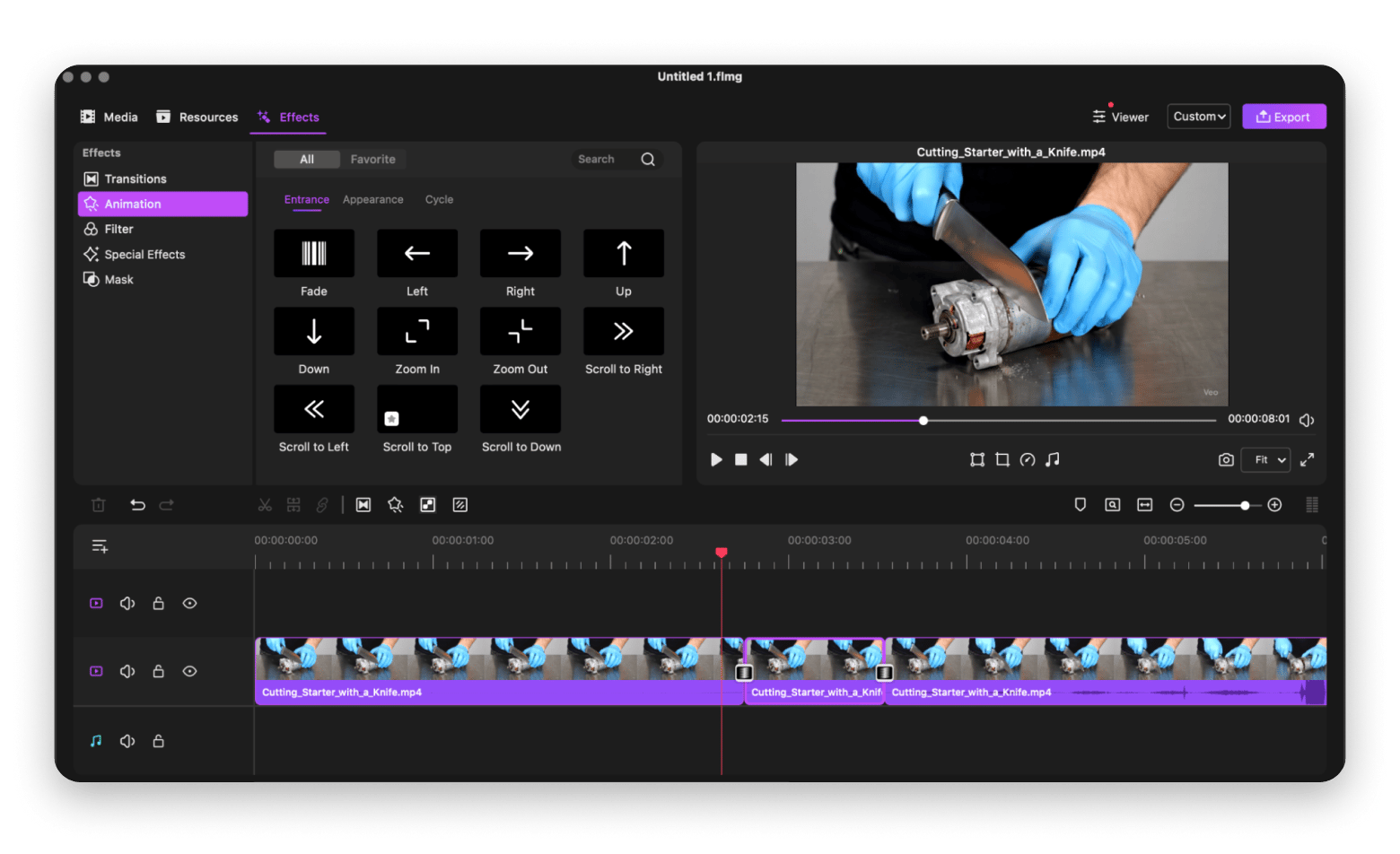
What makes Filmage Editor exceptional:
- Frame-by-frame editing precision that rivals Final Cut Pro
- Built-in collaboration tools with notes and comments for client feedback
- Advanced picture-in-picture capabilities without the complexity
- Stylish animated titles and stickers library
- Speed control and blurring effects for professional finishing touches
- Intuitive interface that reduces learning curve dramatically
CameraBag Pro: Superior color grading alternative
Before using CameraBag Pro, I relied on Final Cut Pro's more complicated color tools, which often took significantly longer to produce the same quality results. Now I can enhance my videos efficiently and enjoyably, which lets me focus more on the creative side of my projects.
This app has become my go-to for quickly enhancing videos with creative effects and professional color grading. Its extensive library of filters and editing tools allows me to give my footage a polished, cinematic look in just a few clicks, which is a huge time-saver compared to Final Cut Pro's complex color panels.
I love how easy it is to tweak colors, add vignettes, and apply effects without needing a steep learning curve, making it perfect for fast-paced editing workflows.

What makes CameraBag Pro exceptional:
- Extensive library of professional filters and creative effects
- Intuitive color correction tools that work faster than Final Cut Pro's color workspace
- Easy color tweaking, vignettes, and effects without steep learning curves
- Real-time preview without rendering delays
- Cinematic looks achieved in just a few clicks
Elmedia Player: The quality control solution
Elmedia Player has become my trusted tool for previewing and reviewing videos with high-quality playback that Final Cut Pro's viewer often can't match.
Its support for a wide range of formats and smooth performance means I can check my edits in the best possible quality without the compatibility issues that plague Final Cut Pro. I especially appreciate its ability to support high-resolution videos, which is really important when I want to ensure every detail looks good, especially in 4K and 8K content that sometimes stutters in Final Cut Pro's timeline.
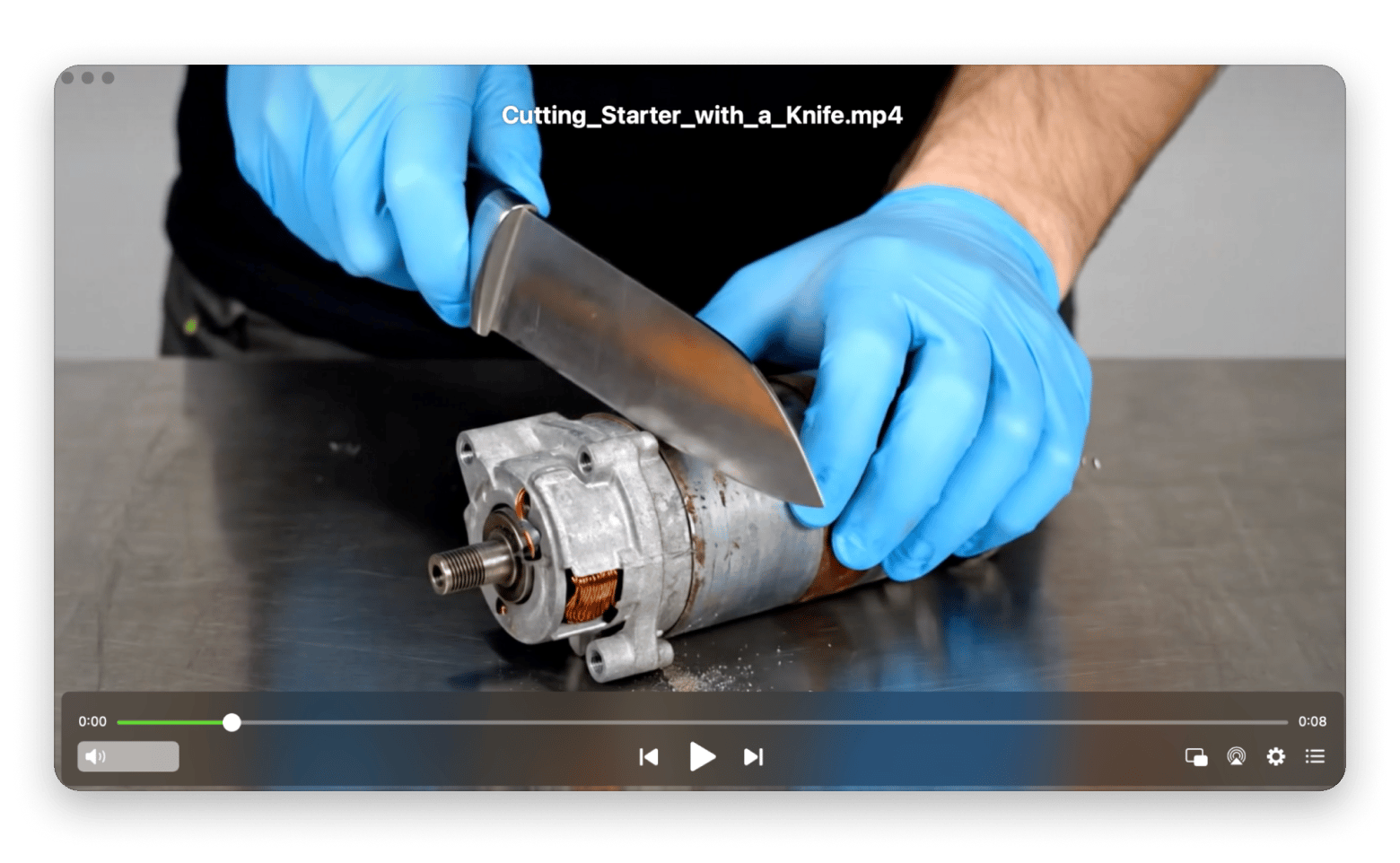
Here’s what a Reddituser says: “I’ve tried a bunch of these players on my MacBook, and Elmedia Player has been the best fit for me. It handles 4K HDR content really nice, and I’ve noticed the color accuracy and smooth playback are top-notch, even with large Dolby Vision files. I highlighted these aspects specifically because other players didn’t handle these tasks so smoothly”.
What makes Elmedia Player exceptional:
- Support for a wide range of video formats
- Smooth, high-quality playback performance
- Excellent support for high-resolution 4K and 8K videos
- Direct streaming to smart TV and other devices for client presentations
- Perfect for catching visual issues early in the editing process
VidCap: Best Final Cut Pro alternative for captioning
Final Cut Pro's captioning tools feel outdated compared to modern AI-driven solutions. VidCap is an essential tool from the Setapp collection that I use to generate accurate captions and subtitles for my videos.
With VidCap I can generate subtitles in just a few seconds, which saves me hours compared to manual transcription in Final Cut Pro. I often create templates for different clients and types of videos, making it even quicker to add consistent, professional subtitles across projects.
By the way, check out my article on how to speed up video editing workflow with Setapp apps. I shared professional tips for video production there.

What makes VidCap exceptional:
- AI feature that generates subtitles in seconds versus hours
- A template system for different clients and video types
- Wide range of predefined presets for consistent styling
- Professional subtitle formatting without complex setup
- Easy application of specific styles without extra effort
“I used to create subtitles on my phone and upload them to my Mac. Sounds complicated, but it was the only solution that gave me the quality I needed. Now I use VidCap. It allows me to quickly adjust timing, change styles, and export to different formats. As a result, the subtitles look professional and clean, without the limitations typical of mobile applications”, shares Alina Shevchenko, video editor, director of photography.
Learn more:
- Best AI video editing software
- How to make a video or a GIF into a live photo
- Save YouTube videos on Mac: most used methods
Capto: Screen recording tool included in Setapp
For tutorial creation and client demos, I need a screen recording solution, and Capto, available in Setapp, is my favorite. It captures my screen with excellent quality and even allows me to add annotations or overlays right within the app.
Its simple editing tools let me trim clips, add text, and make quick adjustments without needing to jump into Final Cut Pro for basic modifications. As a result, I can deliver professional-looking videos in less time.
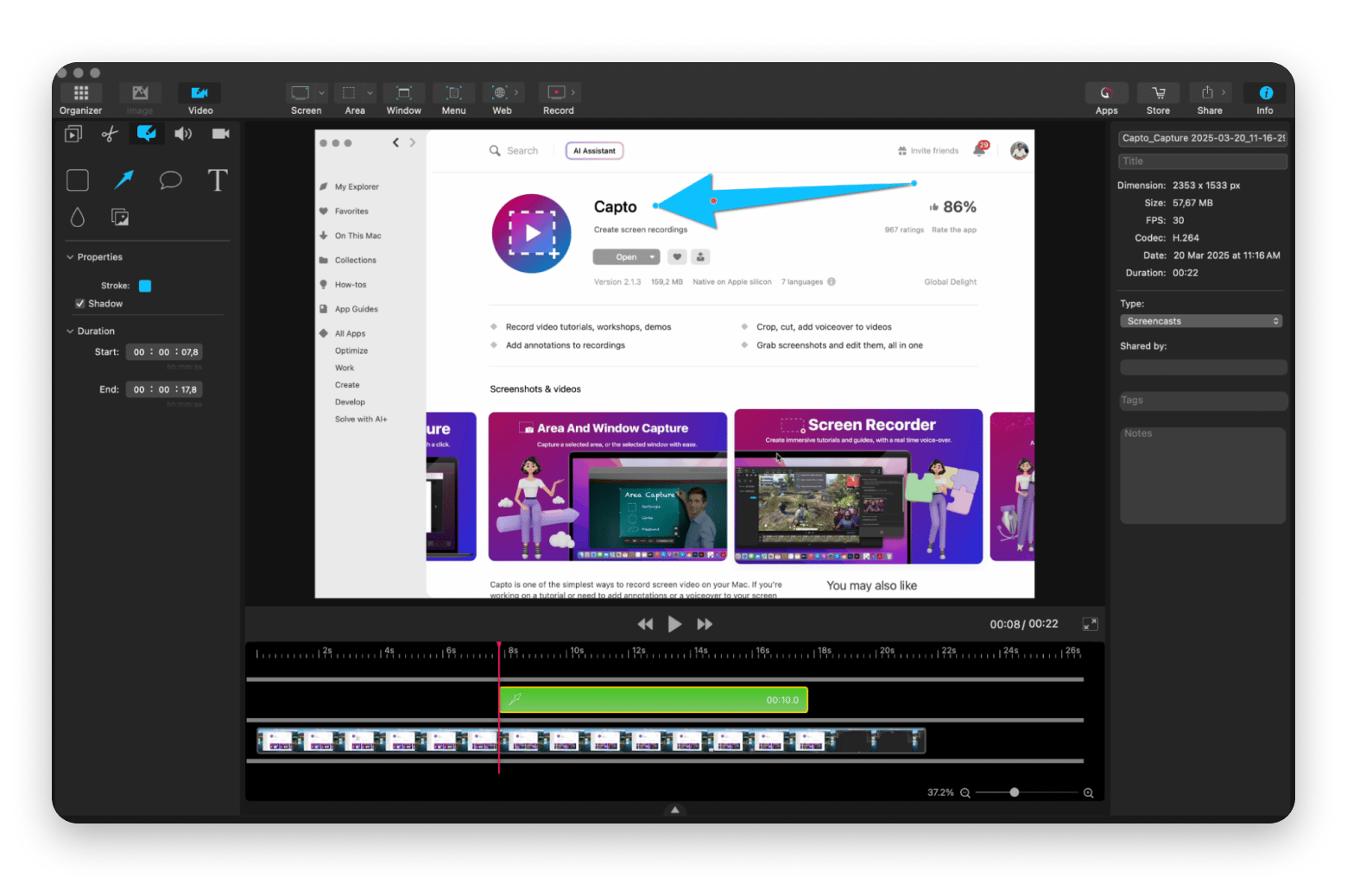
What makes Capto exceptional:
- High-quality screen capture with excellent video quality
- Built-in annotation and overlay capabilities
- Simple editing tools for trimming, text addition, and quick adjustments
- Quick video polishing that saves hours of post-production time
Final Cut alternatives from Setapp: what to choose
Whether you're looking for a complete alternative to Final Cut Pro or specific tools to enhance your existing workflow, the Setapp collection has something for you.
Instead of struggling with the limitations of Final Cut Pro, you can use Filmage Editor for fast and professional editing, CameraBag Pro for color correction, or Elmedia Player for quality control. VidCap can become your go-to tool for creating subtitles, and Capto is great for screen recording. All these and 250 more apps are available in the Setapp subscription for $9.99 +tax per month!