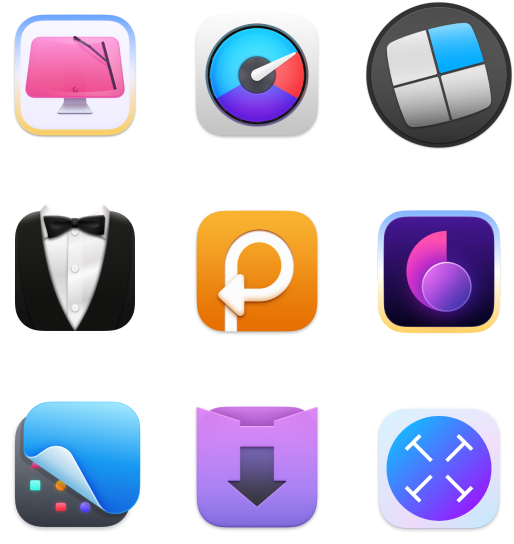Best travel planning apps for safe & budget-friendly trips (2026)
▼ TL;DR:
- The best travel apps combo includes tools for planning, budgeting, and content creation.
- Tripsy organizes everything from flight alerts to custom itineraries with automatic timezone adjustments and weather forecasts.
- MoneyWiz helps track expenses and forecast spending across multiple currencies, while Splitwise simplifies group cost-sharing for roommates or travel companions.
- ClearVPN and TripMode keep you secure on public WiFi and reduce mobile data usage by up to 70%, saving money on international roaming.
- All the travel planning apps you need are available in Setapp for the price of one subscription!
I started traveling back in my student days while living on a scholarship. Thanks to the best travel apps for planning, I visited more than 30 countries on a tight budget. The secret is knowing how to find the best deals, plan ahead, and avoid unexpected expenses.
During each trip, I talk to other tourists about their best travel apps toolkit. Here, I have compiled a list of the 10 most popular tools that can make your trip easier.
What are the best travel apps for planning a trip (2026)
When creating a list of the best travel apps for planning, I focused on tools that solve real problems:
- Budget control and expense sharing between friends
- Convenient trip planning
- Safety features for public WiFi and roaming charges
- Creating content without the need to carry a lot of equipment
The following apps either specialize in one of these areas exceptionally well or combine multiple features into one seamless experience.
App | Best for | Key Feature | Price |
Complete trip organization | Automatic flight alerts & timezone adjustments | Included in Setapp | |
Budget tracking | Multi-currency with spending forecasts | Included in Setapp | |
Splitwise | Group expenses | Tracks who owes what in any currency | Free or from $2.99/month |
Data savings | Blocks apps to reduce data by 70>#/p### | Included in Setapp | |
Timezones | Visual time converter with weather | Included in Setapp | |
WiFi security | One-click VPN with 40+ countries | Included in Setapp | |
WiFi finding | Heatmaps for signal strength | Included in Setapp | |
Photo editing | AI-powered photo enhancement | Included in Setapp | |
Journaling | Encrypted diary with multimedia | Included in Setapp | |
Rome2Rio | Transport | All routes across the world | Free |
Wondering how each of them can simplify your trip? Let me tell you!
Tripsy: Best trip planning app for complete trip organization
My longest trip lasted over a month. Imagine how many confirmation emails, screenshots of bookings, and notes about restaurants I had! To avoid getting lost in such a flood of info and not having to keep the whole itinerary in my head, I use Tripsy.
Why is it better than a Google Doc, notes, or Notion? This travel management app handles the moving parts of travel automatically. Flight status updates appear without you checking. Time zones adjust so you are never confused about when that dinner reservation actually is. Weather forecasts for your destination pop up days before you leave.
Here’s what a Reddit user says about Tripsy:
“I’ve been using Tripsy for several years. It’s great for sharing info, and integrating with Apple Calendar, though it is over engineered in that regard, having both its own overlay calendar as well as sending individual items to the calendar for insertion into a personal calendar. It’s also great for attaching documents.
I’ll often use it for looking up info from past trips, so, for example, I can quickly find the name of the vanilla farm we visited in Hawaii or the hotel we stayed at for Petrified Forest. And it’s easy to share a web itinerary with relatives, just so they know where we are every day. We rarely stay more than 3 or 4 days at one place, sometimes just one or two.”
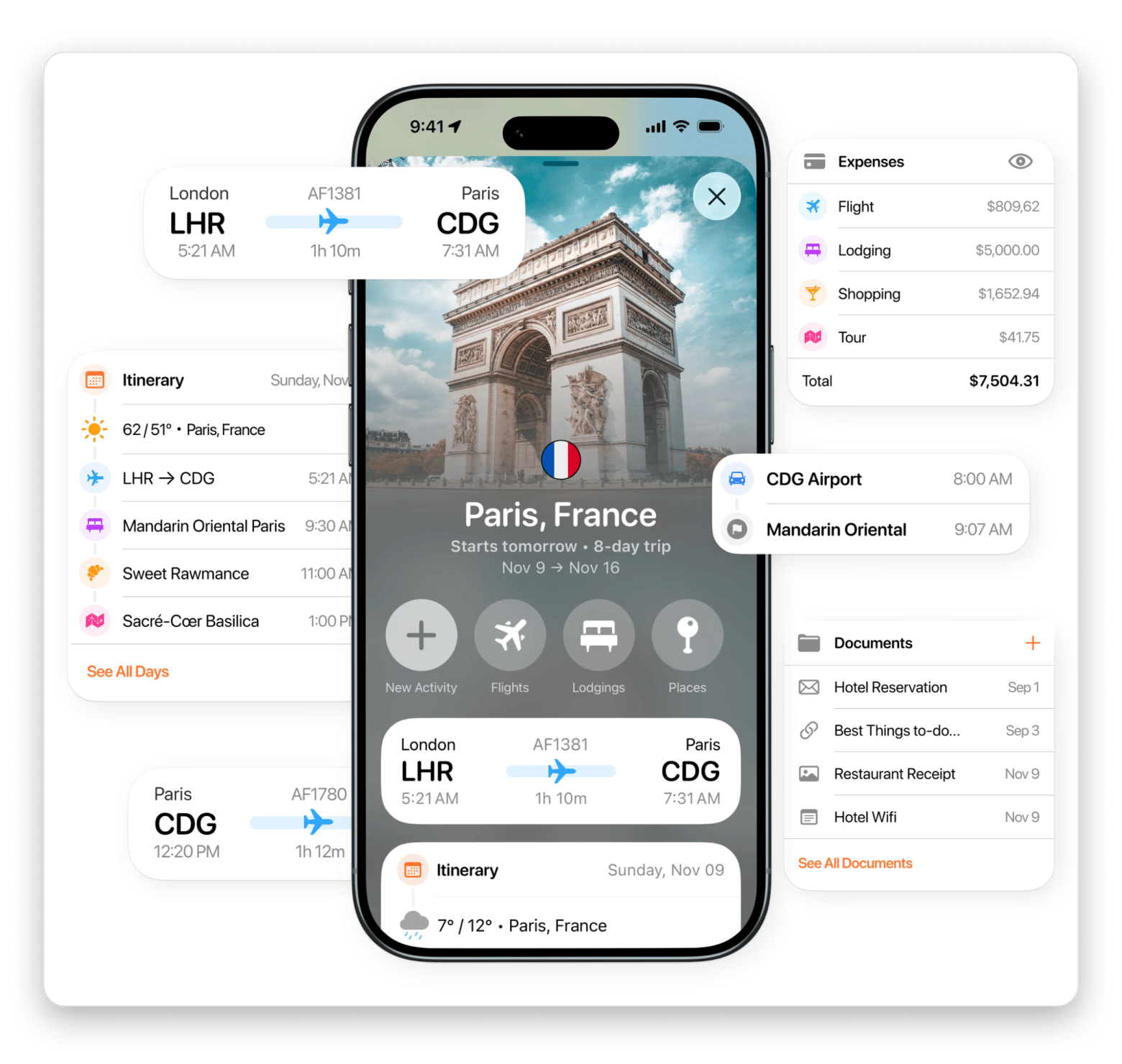
Source: Tripsy
Best features:
- Automatic flight alerts with all the details
- Customizable categories for anything
- Shareable itineraries so companions can see real-time updates
- Time zone settings
- Multimedia travel journal with photos, videos, and notes
Pros:
- Forwarding a confirmation email automatically fills in your travel details
- Weather forecasts help you pack appropriately and adjust your plans
- Background colors and images allow you to personalize each trip
- Offline access available
Cons:
No built-in booking feature
Price: Available on Setapp — a subscription platform with 250+ apps. You can try it free for 7 days.
MoneyWiz: Best travel planner app for budget tracking
The fastest way to blow your travel budget is losing track of small expenses. That €4 coffee, $12 museum ticket, and £8 lunch add up, but converting currencies in your head while trying to enjoy your trip is exhausting. MoneyWiz solves this by consolidating everything in one place.
What I find most useful is the forecast feature. Before my trip, I set budgets for accommodation, food, transportation, and activities. During the trip, MoneyWiz shows me if I am on track or need to adjust. I can see exactly how much I have spent in each category without digging through receipts.
“I have used this app for many years and it has helped me so much. Really appreciate the recent updates to modernize it, support is super quick and helpful. I can’t recommend it enough to my friends who are trying to get their finances under control, this is where you start”, shares AppHunter user.
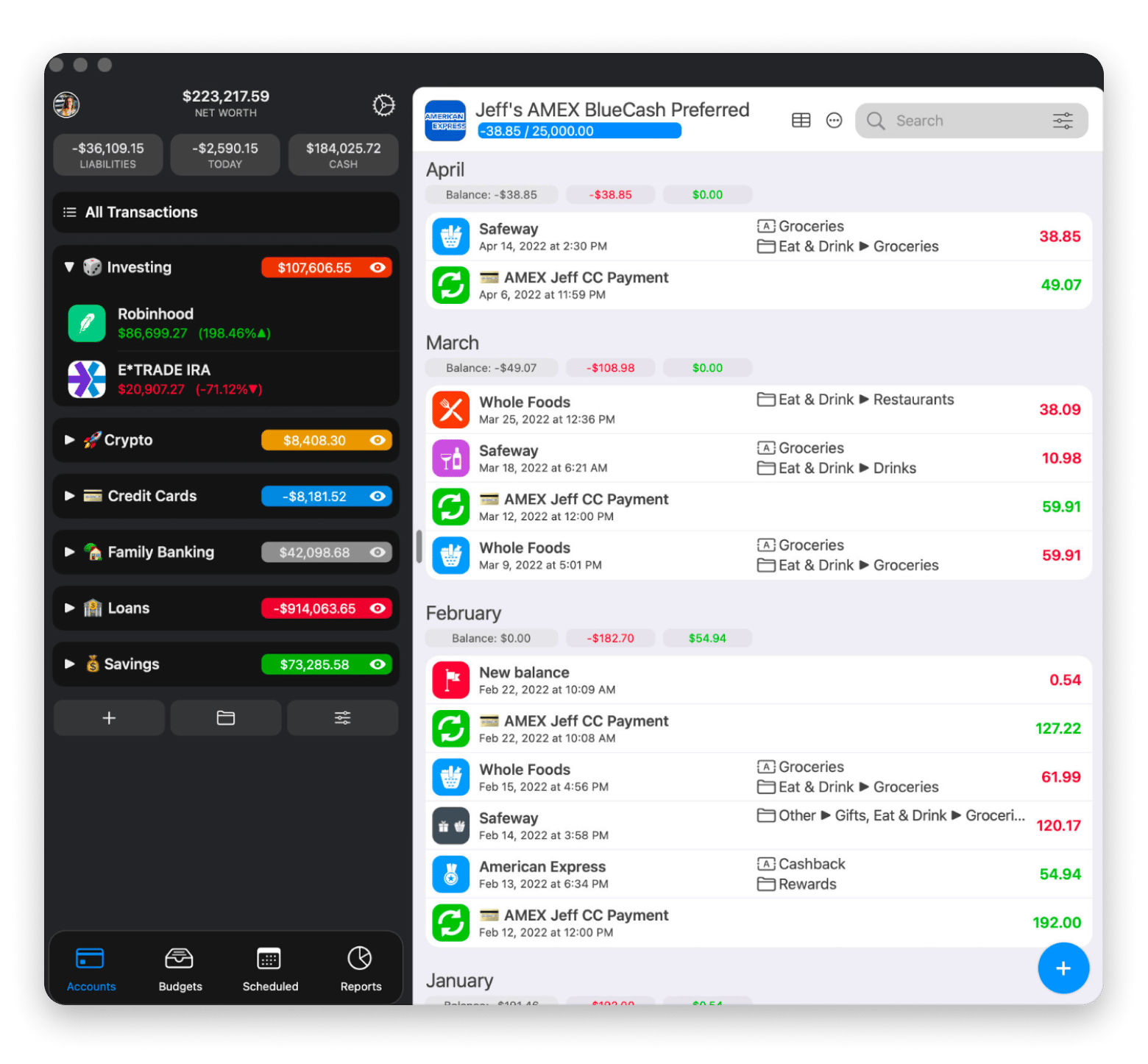
Best features:
- Multi-currency tracking
- Budget creation for specific categories with progress visualization
- Spending forecasts
- Bill tracking for recurring payments
Pros:
- Connects to bank accounts for automatic transaction synchronization
- Customizable fields allow you to track only what is important to you
- Future projections show you whether you will exceed your budget
- Reports help you identify spending habits for future trips
Cons:
Initial setup requires time
Price: Available on Setapp — a subscription platform with 250+ apps. You can try it free for 7 days.
Splitwise: Best app for sharing travel costs with groups
Traveling with friends or family is great until someone has to calculate who owes what for that Airbnb, group dinner, and shared taxi rides. Splitwise eliminates the awkward "you owe me" conversations by tracking everything automatically.
What I like most is that you can track your finances in multiple currencies, and the app calculates everything accurately.
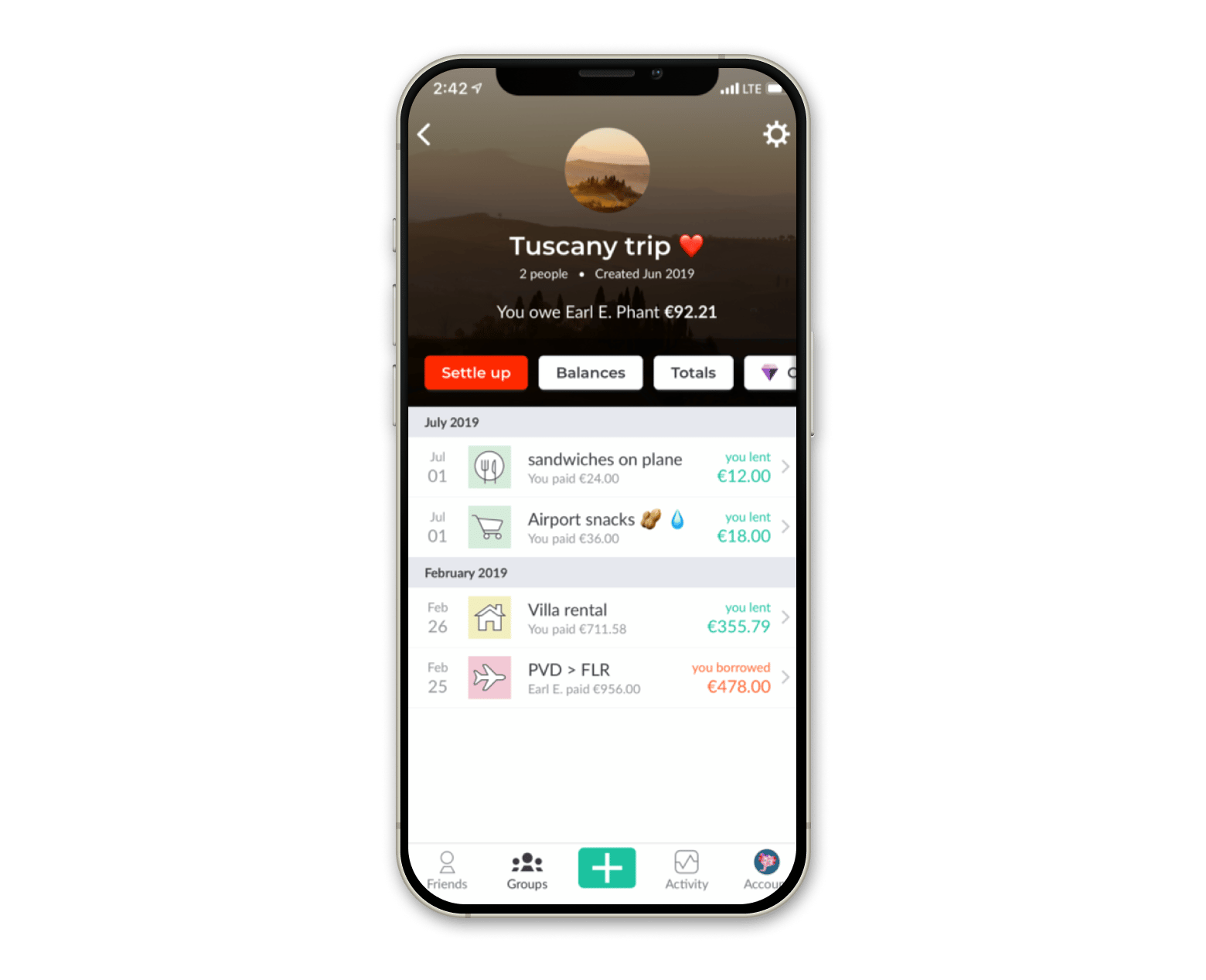
Best features:
- Flexible cost sharing
- Multi-currency support
- Group creation
- Simplified settlement calculations
Pros:
- Free version covers most essential features
- Adjustable splits by percentage, shares, or custom amounts
- Clear visualization
- Notifications keep everyone updated
Cons:
Pro subscription required for receipt scanning and detailed reports
Price: Free or from $2.99/month for Pro features
TripMode: Best app for reducing mobile data usage while traveling
International roaming charges are brutal. Even with a travel SIM or hotspot plan, data limits are tight. TripMode solves this by controlling exactly which apps can access the internet when you are on mobile data.
It is super easy to use. Activate once, and every time your Mac connects to a mobile hotspot, this one of the best travel apps will automatically turn on. Background syncing, automatic updates, cloud backups — all of these will be blocked unless you explicitly allow them.
“An essential app for travel and data usage while roaming. Thank you very much!” shares Alexandr, a Setapp user.
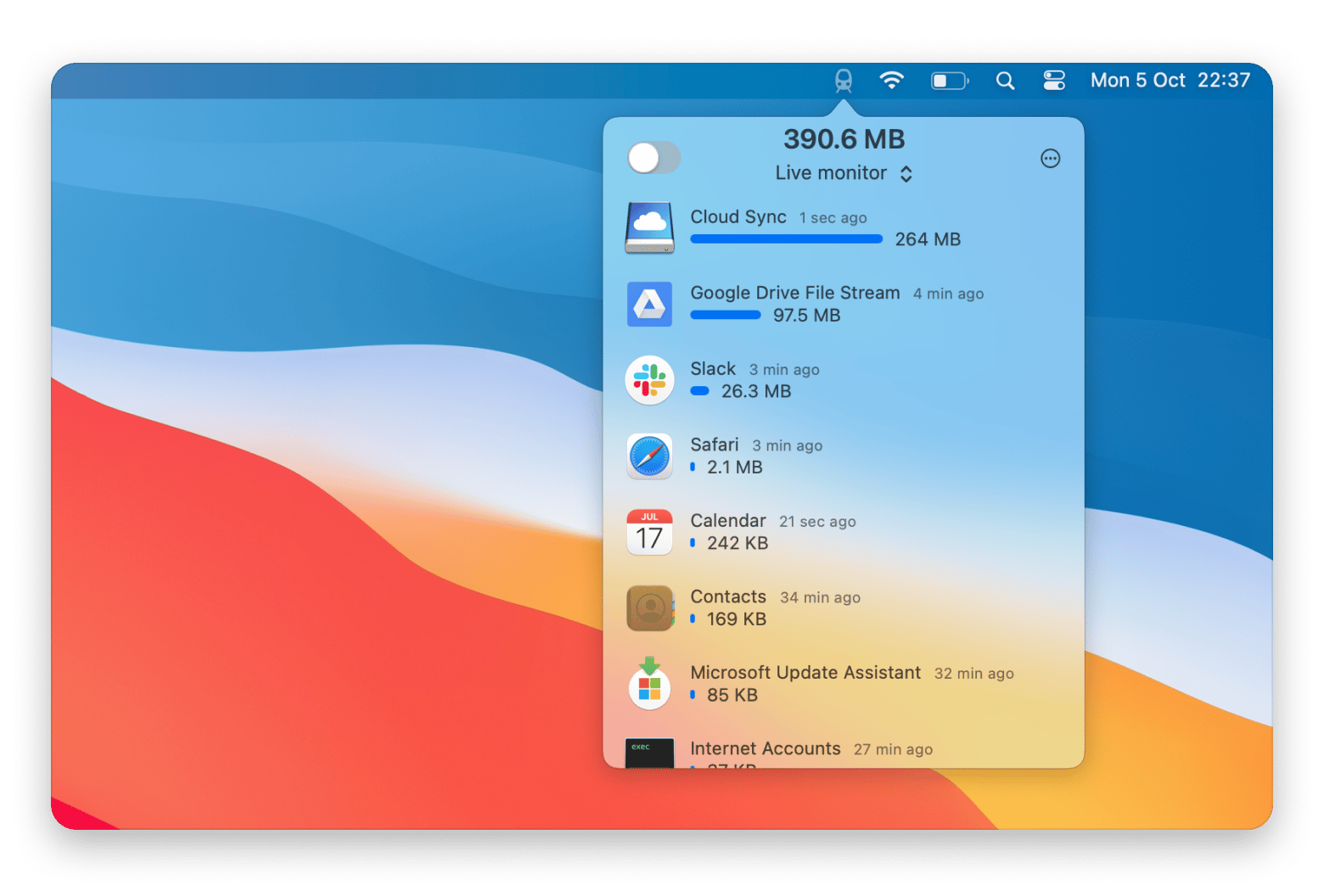
Best features:
- Automatic activation on specific networks, such as mobile hotspots
- Data blocking per app with detailed control over internet access
- Real-time usage monitoring that shows which apps are consuming data
- Detailed usage statistics by app, session, day, or custom time period
Pros:
- One-time configuration, no further setup required
- Reduces mobile data consumption by an average of 50–70>#/p###
- Visual user interface makes it easy to identify data-intensive apps
- Prevents surprise additional costs from background processes
Cons:
Mac only — no iOS version for iPhone/iPad data management
Price: Available on Setapp — a subscription platform with 250+ apps. You can try it free for 7 days.
Read more:
- BEST translation apps for traveling and working remotely
- BEST budgeting apps for Mac and iPhone
- BEST photo editing software for Mac
World Clock Pro: Best travel app for planning in multiple time zones
If you have trouble working out what time it is at home or in the country you’re about to visit, try World Clock Pro. It can display multiple clocks in different time zones on your desktop, as well as show you a time zone map and even weather forecast for each location you are going to.
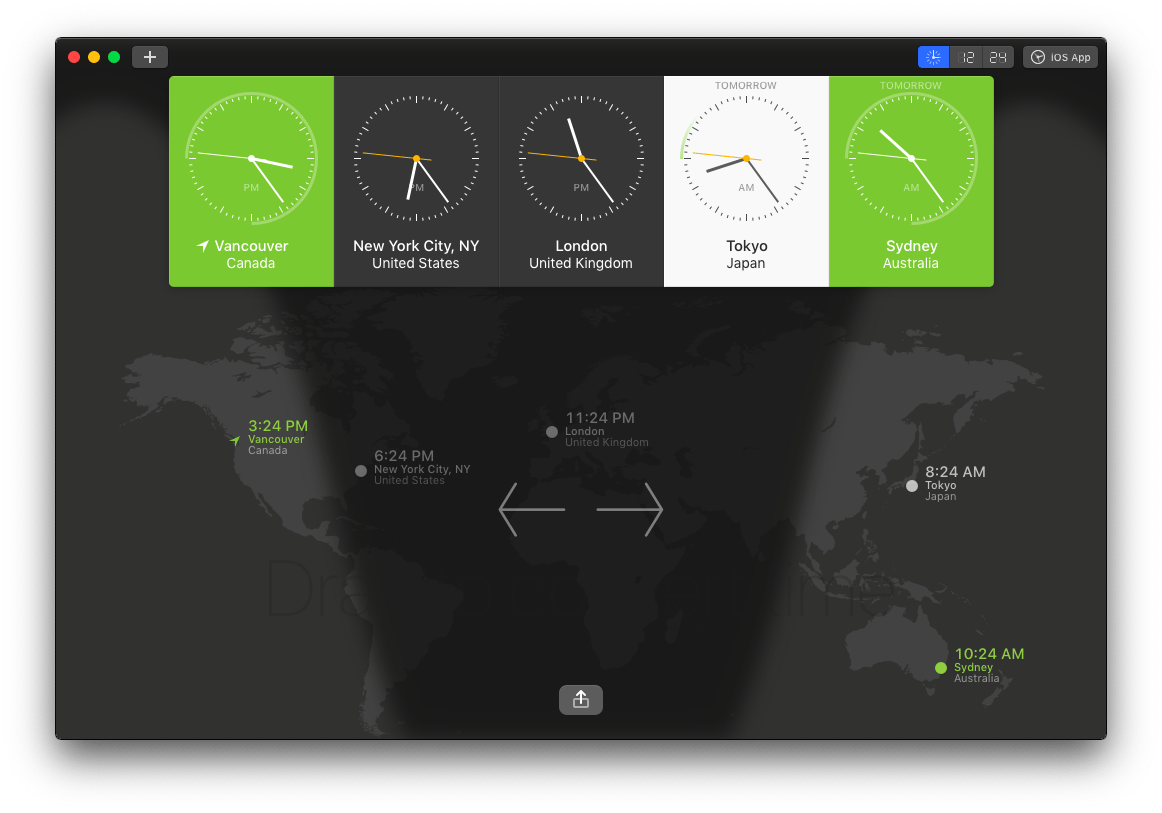
Best features:
- Multiple timezone clocks displayed simultaneously on desktop
- Visual time zone map with offset visualization
- Drag-to-convert time planning across different zones
- Live weather forecasts for every saved location
- Favorite locations for quick access to frequently-checked zones
Pros:
- Instant timezone conversion without calculation
- Meeting scheduler shows overlapping work hours across zones
- Weather integration helps plan outdoor activities
- Clean interface that does not clutter your desktop
Cons:
More features than needed if you only travel occasionally
Price: Available on Setapp — a subscription platform with 250+ apps. You can try it free for 7 days.
ClearVPN: Best VPN app for public WiFi security
As a traveler, you’ll likely rely on coffee-shop WiFi to keep in touch, share photos of your trip, or send business emails. However, public WiFi networks are notoriously insecure, so you should consider subscribing to a VPN service before you go.
ClearVPN is one of the best travel apps that allows you to set up and connect to lots of different VPN providers and makes it easy to switch between them. As a bonus, you can trick Netflix into thinking you’re still at home and still enjoy your favorite shows.
“Besides using ClearVPN for work purposes, I turn it on when I want to watch shows on Netflix in the US, being in Canada. Very handy and safe!” shares Javier, MinimalisTech Youtube Channel author.
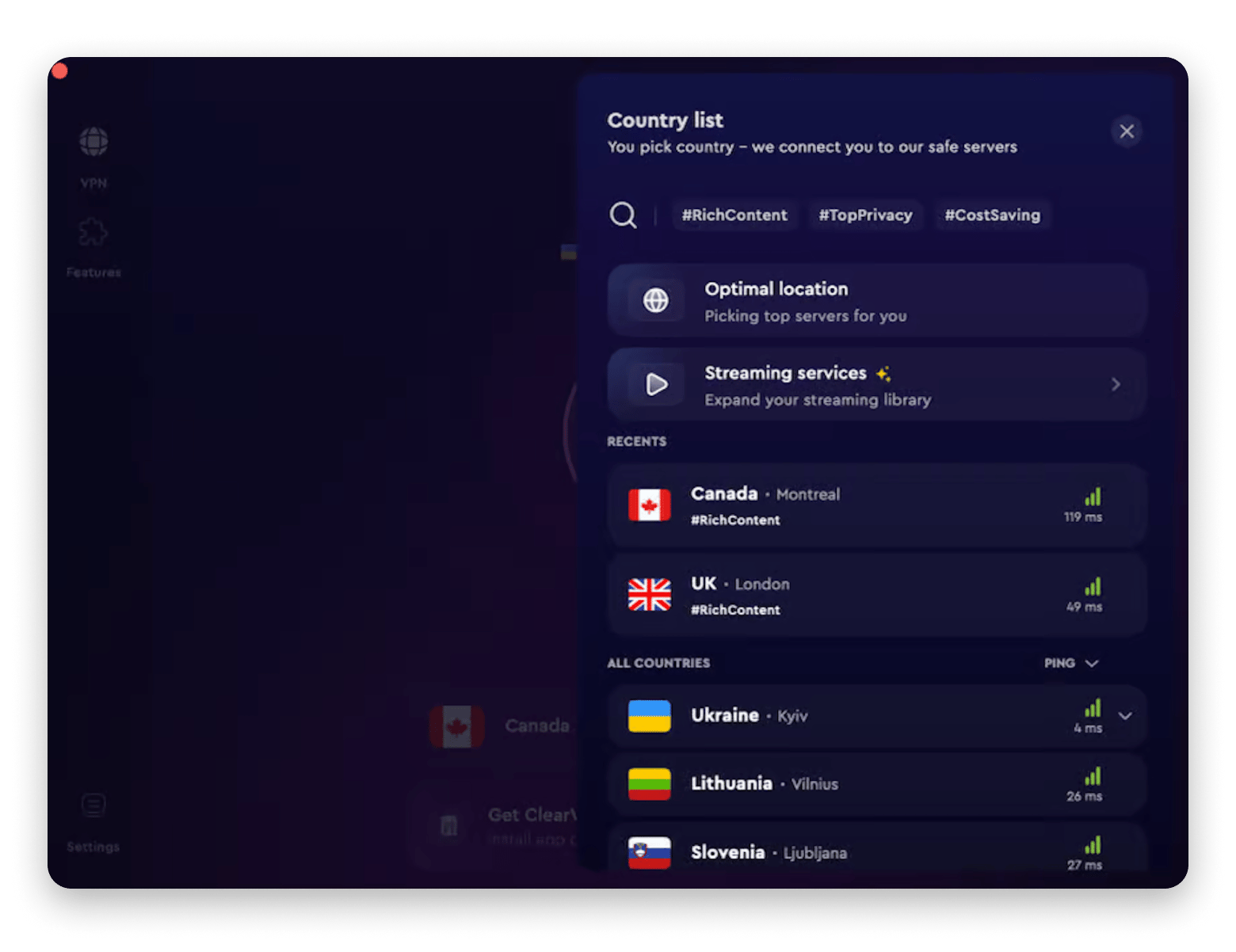
Best features:
- Pre-built VPN shortcuts for common use cases
- Servers in 40+ countries for geo-switching
- Automatic server selection for optimal speed
- Strict no-log policy protecting your privacy
Pros:
- One-click connection simplifies VPN usage
- Geo-switching lets you check local prices before trips
- Stable connection with minimal speed reduction
- No storage of personal information, IP address, or browsing history
Cons:
Some streaming services actively block VPN connections
Price: Available on Setapp — a subscription platform with 250+ apps. You can try it free for 7 days.
NetSpot: Best app for finding reliable WiFi connections
Ever arrived at your Airbnb to discover the WiFi barely works in the bedroom? NetSpot turns your Mac into a WiFi analyzer that shows exactly where signal strength is best.
The heatmap feature is particularly useful for digital nomads or remote workers. Walk around the space while NetSpot scans, and it generates a color-coded map showing strong and weak WiFi zones. You can then position yourself in the best spot before an important video call.
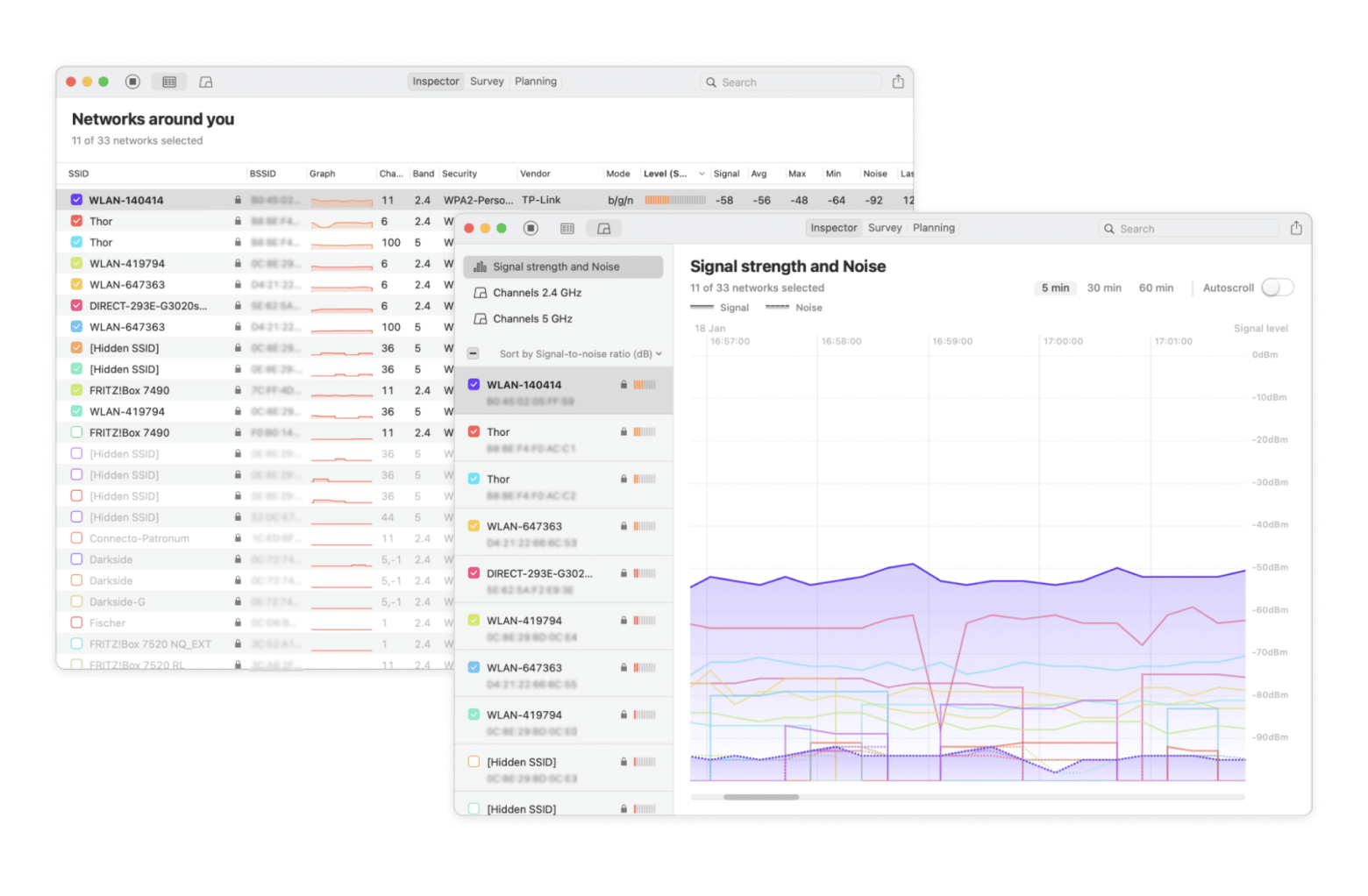
Best features:
- Real-time WiFi signal strength heatmaps
- Channel scanner identifying interference and dead zones
- Speed tests for upload/download at each scan point
- WiFi planning mode for optimal router placement
Pros:
- Visual heatmaps make WiFi issues immediately obvious
- Helps you choose the best spot for work or calls
- Identifies dead zones before you discover them the hard way
Cons:
Requires walking around space to generate an accurate heatmap
Price: Available on Setapp — a subscription platform with 250+ apps. You can try it free for 7 days.
Luminar Neo: Best travel app for content creation
Your phone camera captures the moment, but Luminar Neo turns your travel photos from "pretty good" to "wow." The AI-powered tools handle complex edits automatically. I can remove clutter, make lighting adjustments, or enhance the frame without any Photoshop expertise.
What I personally appreciate is how fast Luminar Neo works. After a day of sightseeing, I am exhausted. Luminar Neo's presets apply signature looks to entire photo batches in minutes, maintaining consistency across your trip gallery.
“I don’t need Photoshop for pro-level image edits anymore. Luminar gives me everything I need — AI tools, background removal, YouTube thumbnail templates — all without the subscription hassle.” says Stefan-Radu Gogolan, video editor, digital marketing specialist.
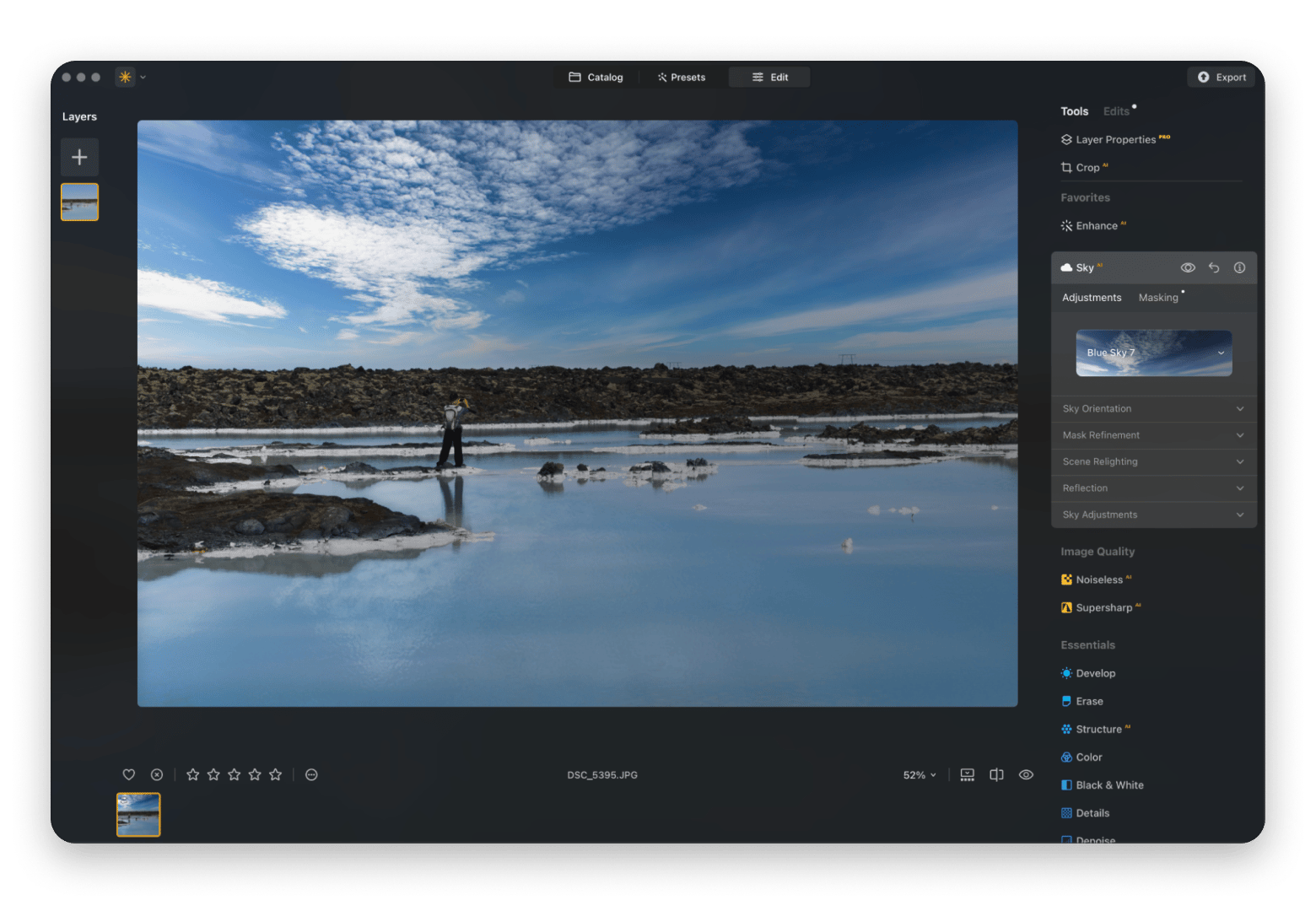
Best features:
- AI-powered tools for sky replacement, fog, and bokeh effects
- Color adjustment
- Background removal for portrait mode effects
- Built-in presets for consistent aesthetic across photo sets
Pros:
- Minimal effort required for professional-looking results
- Batch processing speeds up editing of large photo sets
- Extensions add pro-level capabilities as needed
Cons:
Can be overkill if you only need basic cropping and filters
Price: Available on Setapp
Diarly: Best journaling app for preserving travel memories
You might think you can record your whole trip on social media, but there are some thoughts you might want to keep to yourself, and those are best recorded in a journal.
Diarly is the perfect app for recording your thoughts, including notes, images and videos, and even audio recordings. It continuously syncs with Google Drive, so all your notes are safe in the cloud, and you can password-protect your journal to keep it hidden from prying eyes.
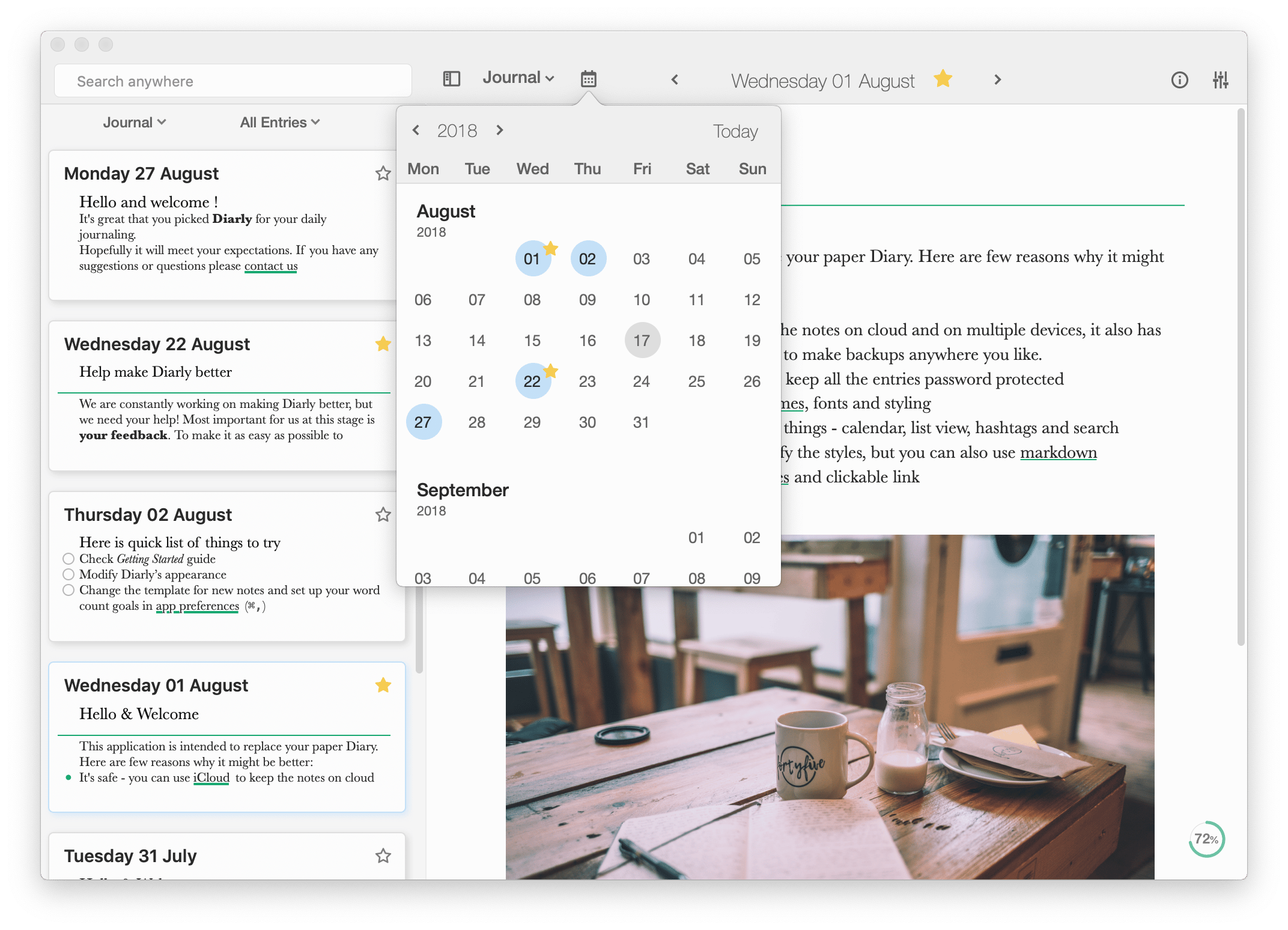
Best features:
- Calendar and list views for easy navigation
- Hashtag search to find entries by theme
- iCloud syncing across Mac and iOS devices
Pros:
- Multimedia support for photos, videos, and audio recordings
- Daily objectives help build consistent journaling habits
- Sync keeps entries accessible across all devices
- Complete privacy
Cons:
You have to be disciplined to maintain regular entries during busy travel days
Price: Available on Setapp — a subscription platform with 250+ apps. You can try it free for 7 days.
Rome2Rio: Best trip planning app for transport routes
Figuring out how to get from your hotel to that hilltop monastery in another country is complicated. Rome2Rio simplifies this by showing every possible route — train, bus, ferry, flight, car — with time and cost estimates for each option.
The app covers 240+ countries and territories, including local transport companies you'd never find otherwise. Instead of juggling multiple booking sites and schedules, Rome2Rio shows everything in one interface.
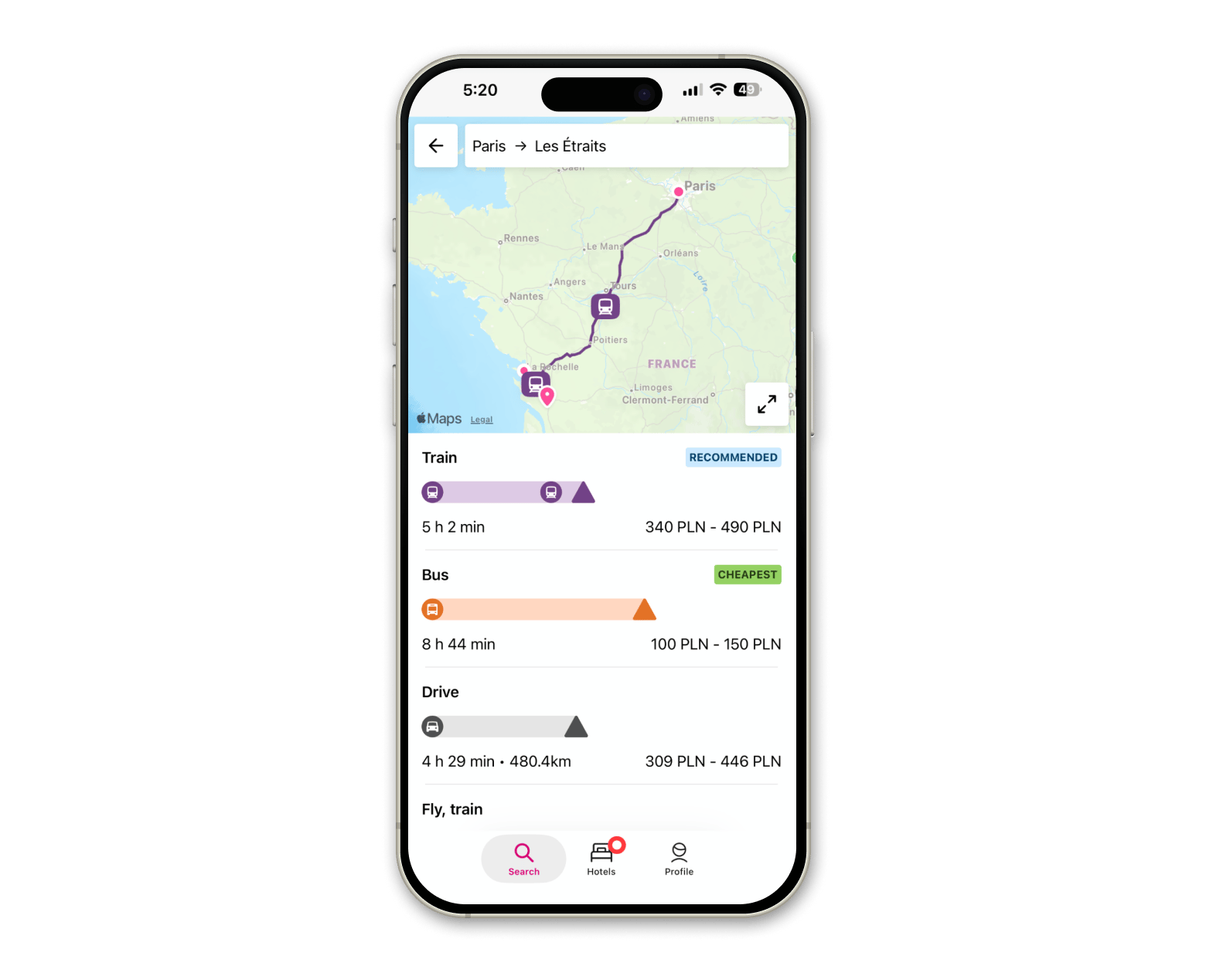
Best features:
- Multi-modal transport comparison across 240+ countries
- Schedules from major providers
- Detailed maps showing entire journey with all transfers
- Travel time, distance, and cost estimates for each route option
- Booking integration with trusted transport partners
- Support for alternative transport like water taxis, gondolas, helicopters
Pros:
- Unlimited free route searches
- Multi-language support
- Shows unconventional transport options you might not consider
Cons:
Prices are estimates rather than real-time rates
Price: Free with optional premium features
How to plan a trip using the best travel planning apps
Here's a step-by-step guide with a list of websites and apps for trip planning that can help automate some of the processes:
1. Book tickets. It's a good idea to search for tickets not on the airline website but on aggregators such as Skyscanner, Kayak, and Momondo. But we advise you to search for flights on several aggregators simultaneously, as the offers may vary. And one more thing: check the price of the aggregator with the official website. Sometimes it helps to save money.
2. Check the local time. If your route is in a different time zone, set an additional clock to the time of the country you're traveling to. Try World Clock Pro. It's convenient because it adds events directly to your calendar so that you can set reminders for your flight back or whatever you need based on the time in your destination country.
3. Research your destination. Make a complete list of places you want to visit, figure out how you're going to get there using Rome2Rio, and save all the essentials in Tripsy.
4. Book accommodation. There are several popular websites for finding accommodation based on your trip plans, and usually, you don't need to look any further. Booking offers hotels, hostels, and villas. Airbnb is good for finding apartments. For free accommodation, try Couchsurfing and Bewelcome.
5. Book and prepare your activities. You don't have to book tickets for attractions in advance, but sometimes, it can help you get a better price or get in faster through a separate line. If your vacation abroad involves lying in bed and binge-watching, make sure you have a VPN. Netflix, Hulu, Disney, and other streaming services may restrict content geographically. For example, in Greece, you may lose access to shows you normally have in the US. Try ClearVPN. With it, you can choose the streaming service you need and watch content wherever you are.
6. Prepare your laptop to avoid data overage fees while abroad. You may encounter internet problems when traveling: the hotel Wi-Fi may not be strong enough, and roaming mobile internet is expensive. TripMode will help you avoid data overage charges, and your internet speed might improve slightly.
7. Pack and go. You are ready to travel! P.S. Don't forget to leave some space in your suitcase for souvenirs to avoid extra charges on the way back.
Wrap-Up: Create your best apps for travel planning set for 2026
Planning a vacation or business trip abroad won't be a headache with the right set of travel apps. Store all your travel information in Tripsy, plan your budget in MoneyWiz, and track expenses with friends in Splitwise. To connect to Wi-Fi securely, use ClearVPN, and NetSpot will help you find internet hotspots in a new location.
Not sure how to get from one place to another? Rome2Rio will help you find the cheapest and fastest routes, and with Luminar Neo, your iPhone travel photos will look like they were taken by a professional photographer.
All the best apps you need for planning your trip are collected in the Setapp collection. Try the 7-day trial now and experience how smoothly you can plan your next journey.