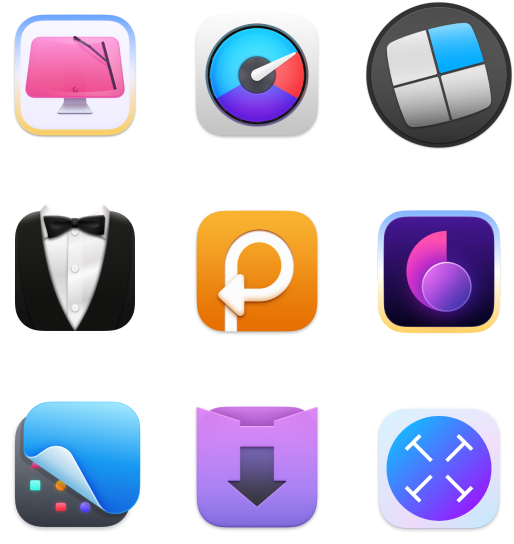The BEST news aggregator apps I'll keep in my 2026 stack
Discover the top 2 news and podcast resources on Setapp. Check out my top picks I use daily:
If you’re looking for an effective way to consume news without feeling overwhelmed, I’ve got some great ideas for you. I’ve handpicked the best news apps, including aggregators, RSS readers, and classic publications that make accessing information simple and convenient. You’ll find options for consuming news in text, audio, and video formats. Ready?
A quick guide to the best aggregators, RSS readers, and mobile news apps
| News app | Best suited for | Price |
| Apple News | Users seeking a personalized news experience in the Apple ecosystem. | Free or $12.99/month for Apple News+. |
| News Explorer | One of the best news aggregator apps. Suits users who value customizable news curation and want to integrate various sources, including YouTube, into a single feed. | From €11.99 on the vendor's website or a flat monthly fee on Setapp, along with dozens of other apps for macOS and iOS. |
| Google News | Those appreciating computer-generated news feeds offering multiple perspectives. | Free |
| Mimir | Mac users looking for a podcast app with advanced audio features. | From $1.49/month in Mac App Store or for a flat monthly fee on Setapp, along with dozens of other apps for macOS and iOS. |
| The Week | Readers wanting concise articles presenting multiple opinions. | From $99/year |
| The New York Times | Readers seeking in-depth stories, analysis, and opinion pieces. | From $1/week |
| Financial Times | Professionals and enthusiasts needing expert analysis on economic trends and market data. | From $9.6 to $75 per month. |
| BBC News | Those wanting a wide range of international news coverage. | Free |
| CNN News | Users looking for up-to-the-minute global news coverage. | Free |
| Yahoo News | Readers who prefer a wide range of viewpoints, including sports and finance. | Free. Paid options are available in separate sections. |
| Feedly | Professionals, researchers, and enthusiasts focused on specific industries or topics. | From $6/month |
| Users interested in community-driven news and discussions. | Free, with optional Reddit Premium from $4.2/month |
Before diving in, let me clarify a couple of key terms.
Aggregators, like Google News, gather content from multiple sources into one feed, allowing for some personalization, but with limited control over specific subscriptions.
On the other hand, RSS feed readers offer greater flexibility, letting you subscribe to various sites and compile updates in one place.
Now that we’re on the same page, let’s explore the top news apps and find the perfect fit for your lifestyle.
1. News Explorer — ultimate news aggregator for Mac
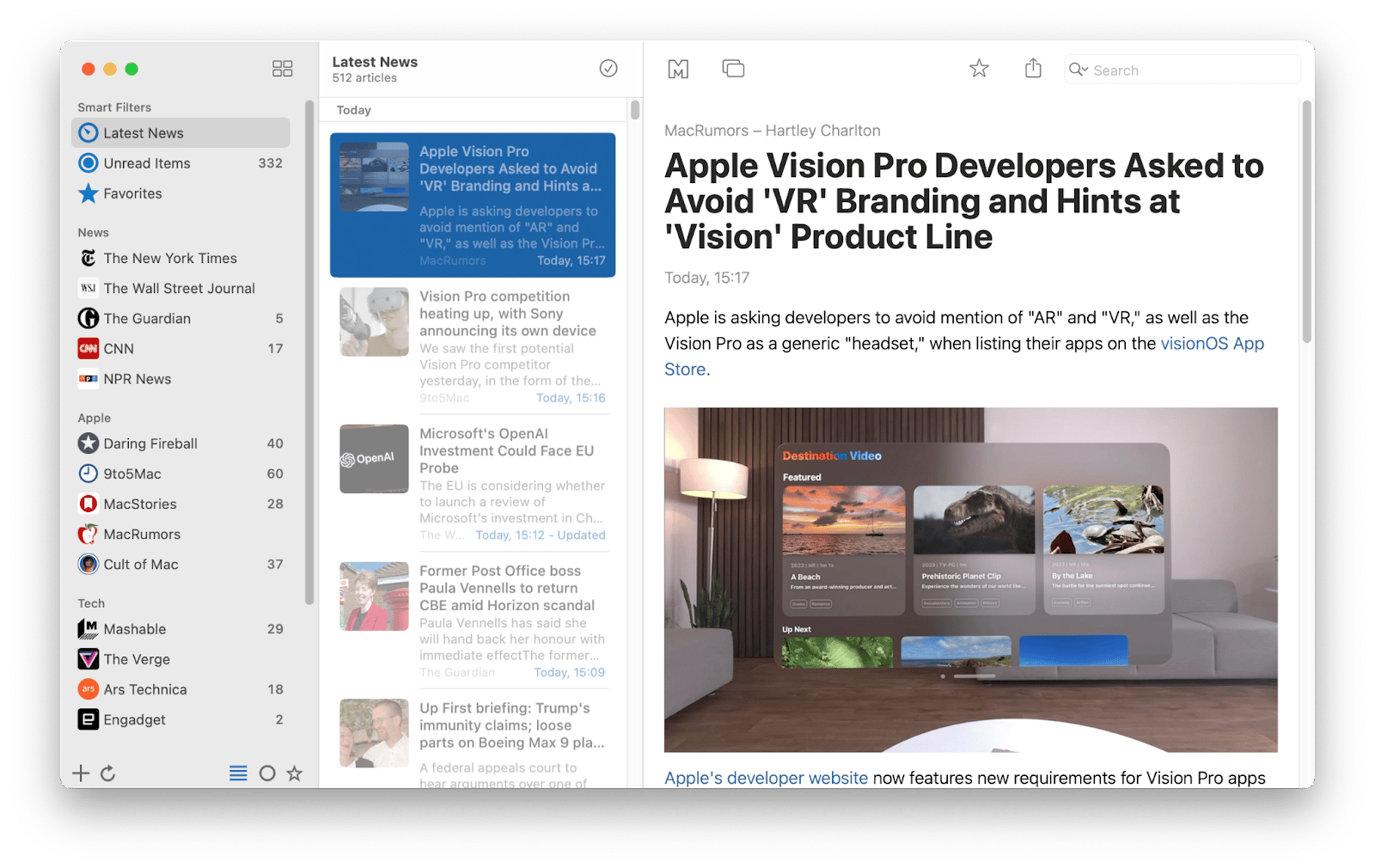
Pros:
- No ads.
- A clean, intuitive interface with a focus on readability.
- Ability to customize fonts, font size, and overall app appearance.
Cons:
- Requires some initial setup to customize news sources.
News Explorer is a powerful news reader that collects recent news from reputable sources and syncs your RSS, JSON, Atom, and Mastodon feed subscriptions. You can even add your favorite YouTube channels to your feed and watch new videos right in News Explorer.
Things you don't have time to read or watch right now can be saved in a separate list for later. While News Explorer works on all Apple devices and syncs with iCloud, your reading lists, bookmarks, and settings are the same everywhere. If you like news curation, you'll love the app.
Here is what a Setapp user thinks about News Explorer, “What truly sets it apart from its competitors are two game-changing features. Firstly, when I paste the link of the website I want to add, it lists all active RSS feeds available on that site, allowing me to add multiple feeds at once – categorizing them just got way easier. Secondly, even when I don't know the RSS address of a site, its RSS search feature comes to the rescue, making the addition of new feeds a piece of cake.”
Price: from €11.99 on the website or for a flat monthly fee on Setapp, along with 250+ other apps for macOS and iOS.
2. Apple News — for personalized news experience
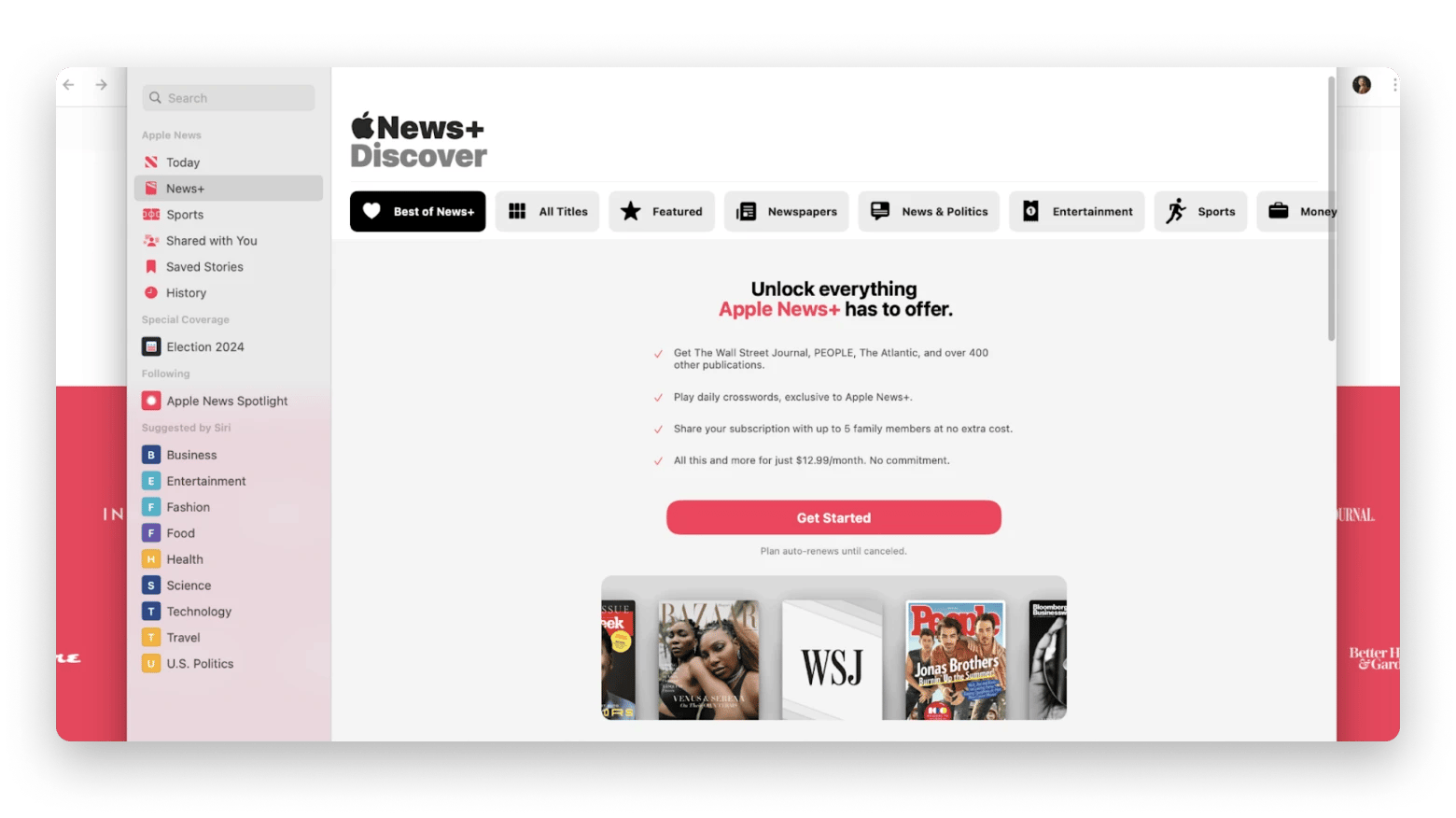
Pros:
- Personalized news feed based on your interests.
- Seamless integration across all Apple devices.
Cons:
- Limited availability outside the US, UK, Australia, and Canada.
- Some users may find Apple News+ pricey.
The Apple News app comes preinstalled on Apple devices and is free in its basic format. It gives you access to top global and local stories, sports information, and a daily podcast about the most important events and stories affecting our lives. If you need the basics, this should be enough. If you want more in-depth information, Apple News+ is the way to go.
Apple News+ gives you access to more than 300 magazines and leading newspapers, including The Times, The New Yorker, People, Elle, Esquire and more. You can read online and offline across devices and share your subscription with up to 5 other family members.
When I first started using Apple News, I was excited about the potential for personalized content. However, I quickly noticed that the app’s algorithm for tailoring news didn’t accurately reflect my interests. This led to frustration as I found myself being fed articles that didn’t resonate with me. It turns out I’m not alone in this experience — many others share similar sentiments. One Reddit user put it perfectly, stating, “It never ‘learns’ my preferences and prefers to feed me what its editors want.” This common feedback prompted me to look for a more personalized news experience.
Price: free or $12.99/month for Apple News+.
TipWhen I come across a news piece that’s too long or covers a topic I’m not familiar with, I just drop the link or article into Free Article Summarizer — a free custom GPT that creates summaries from any text file or link I provide. What I love most about it is that it doesn’t just summarize — it adds context. It explains why the news matters and how the topic came about. That extra bit of background helps me better understand both the story and the world around me. |
3. Google News — for personalized content
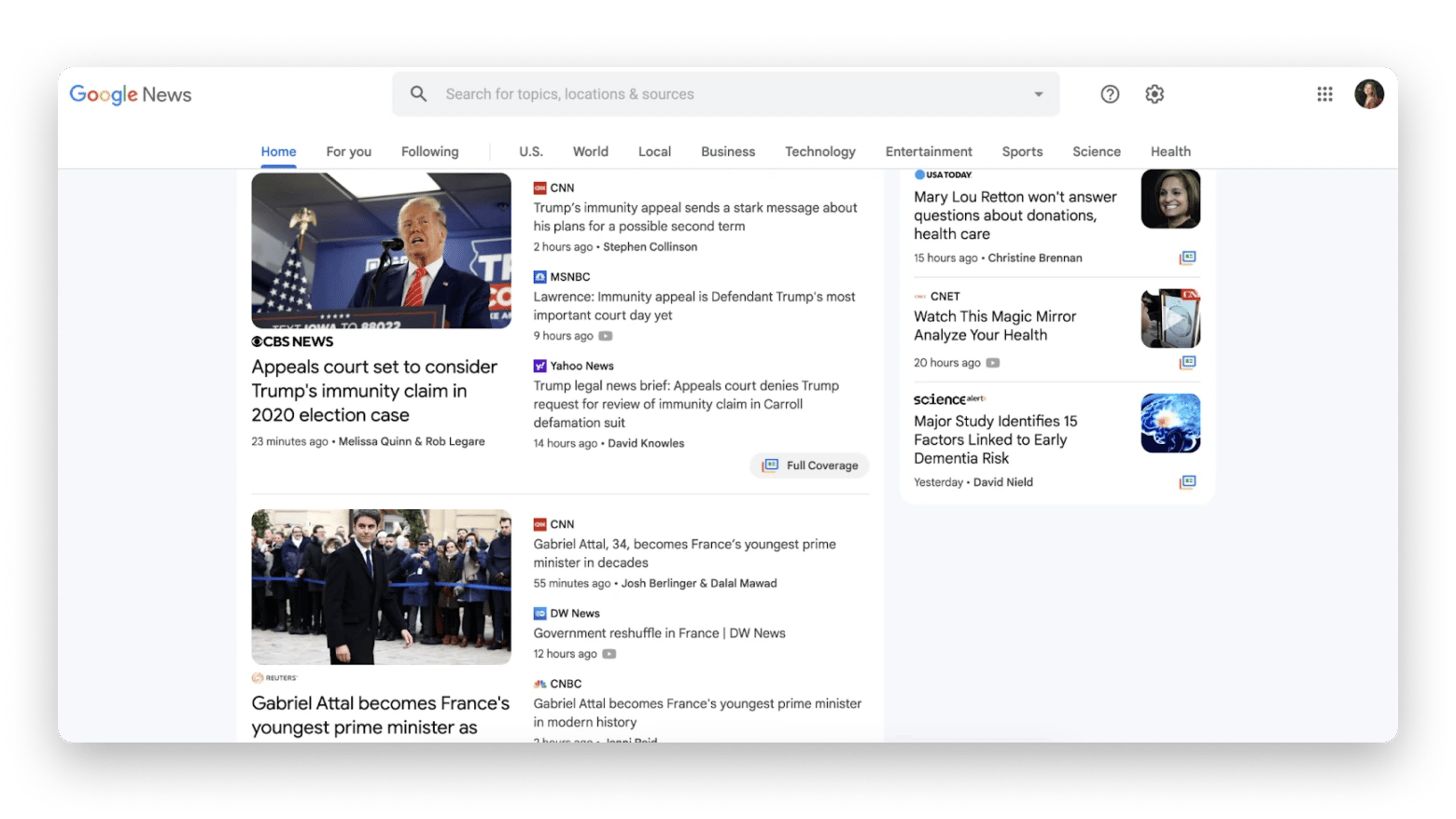
Pros:
- Provides extensive news coverage.
Cons:
- No app for Mac.
- Personalization may lead to a "filter bubble" effect.
Google News delivers news based on your interests, reading habits, and geolocation. Unlike some news aggregators, it doesn't have editors manually selecting topics. Your feed here is computer-generated from a variety of reputable sources.
Google News has a remarkable "Full Coverage" feature that offers multiple perspectives on the same story. Each news item is accompanied by links to articles on the same topic from other sources. This allows you to gain a well-rounded understanding of complex issues.
Price: Free
4. Mimir — best podcast app for Mac users
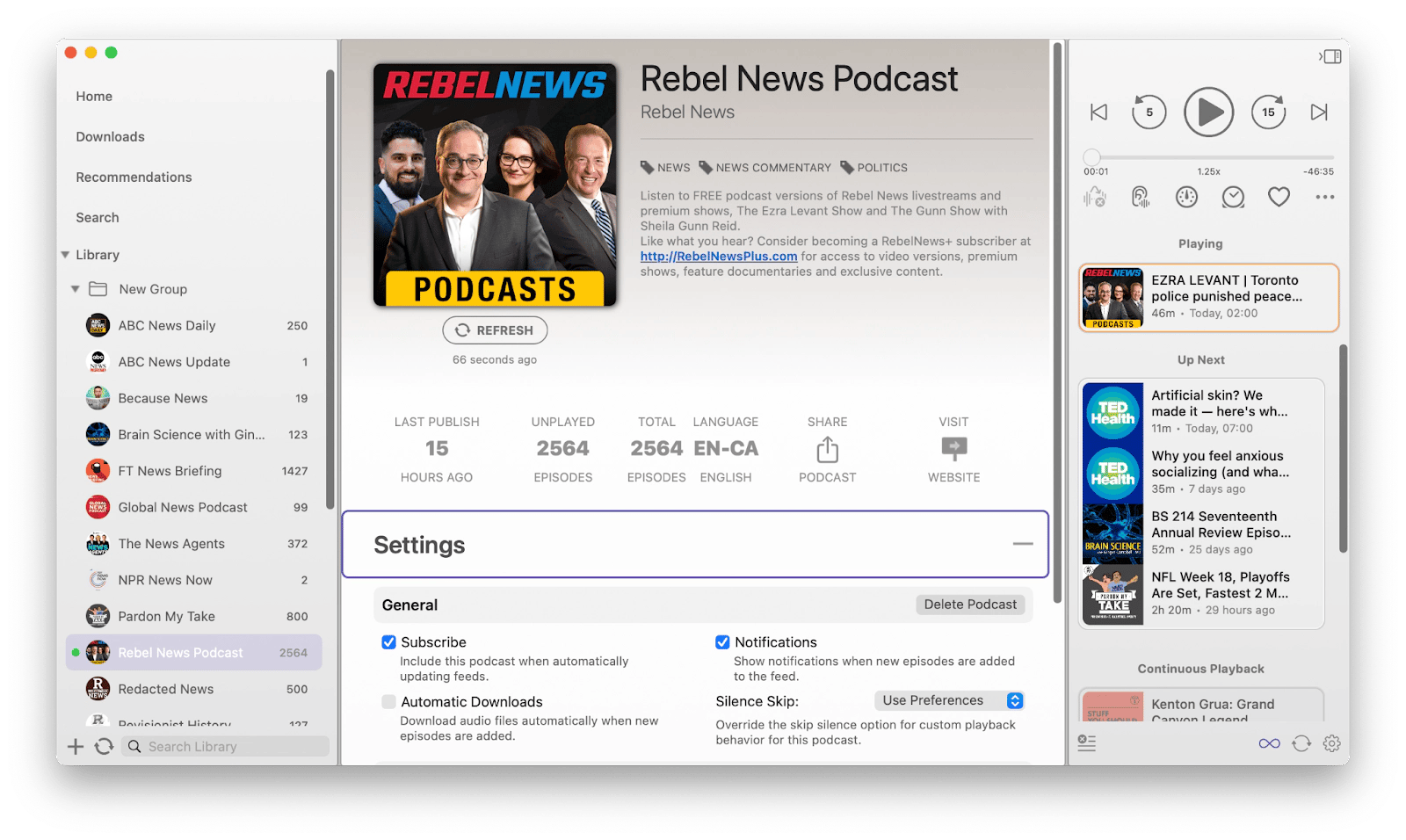
Pros:
- It skips moments of silence.
- Supports offline listening for on-the-go convenience.
- Allows you to add a link to a third-party RSS podcast feed.
Cons:
- Limited to Mac users.
Mimir is a podcast player tailored for Mac users, offering a wide variety of shows beyond just breaking news — think politics, social life, culture, and more. It’s the perfect app if you want to dive deeper into specific topics and hear from experts.
I used to have issues with other podcast apps, especially when I wanted to listen while cleaning my home. That’s when I found Mimir, and it has made a huge difference. One of its standout features is that it detects moments of silence in downloaded files and skips them during playback, which keeps the listening experience smooth and engaging. The Continuous Playback feature is another lifesaver; it ensures that I always have a queue of audio files ready to go without interruptions. Mimir truly caters to my needs as I tackle my household chores. If you’re looking for a podcast app that offers practical features to enhance your listening experience, Mimir is definitely worth a try.
Price: from $1.49/month in Mac App Store or for a flat monthly fee on Setapp, along with 250+ other apps for macOS and iOS.
5. The Week — a publication to get several opinions
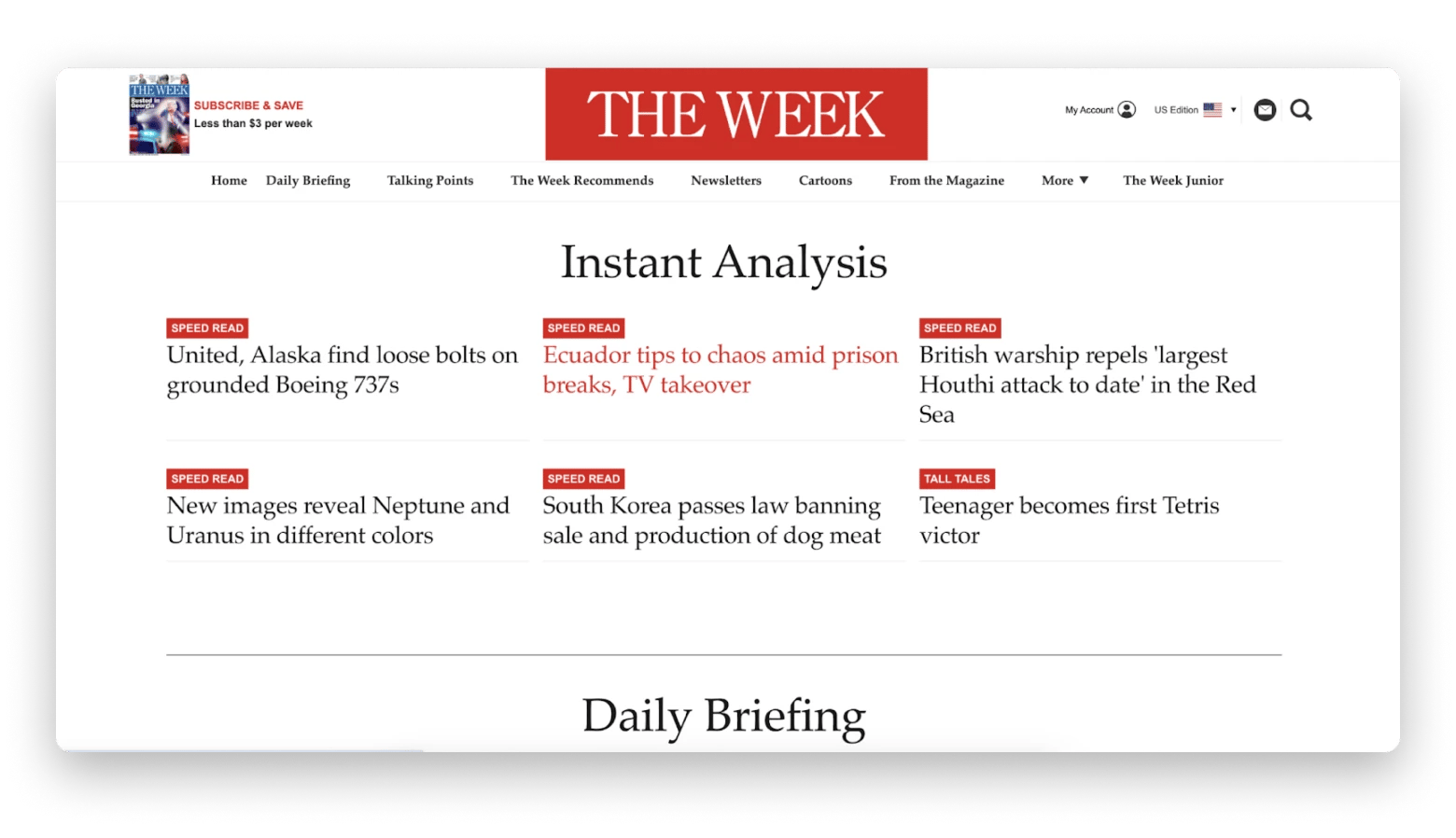
Pros:
- Concise articles that present multiple opinions on a topic.
- It offers a newspaper app plus the week print.
Cons:
- It may not satisfy those seeking in-depth analysis or detailed reporting.
- Limited customization options.
The Week claims to protect readers from falling into the media bubble, give them a 360-degree view of events, and help them form their own opinions. To do this, the editors present news and opinions from over 200 global sources in one concise read.
One of the best features of The Week is its daily newsletters, such as 10 Things You Need to Know Today. These short overviews allow you to stay up-to-date with minimal effort.
Price: from $99/year
6. The New York Times — for in-depth stories
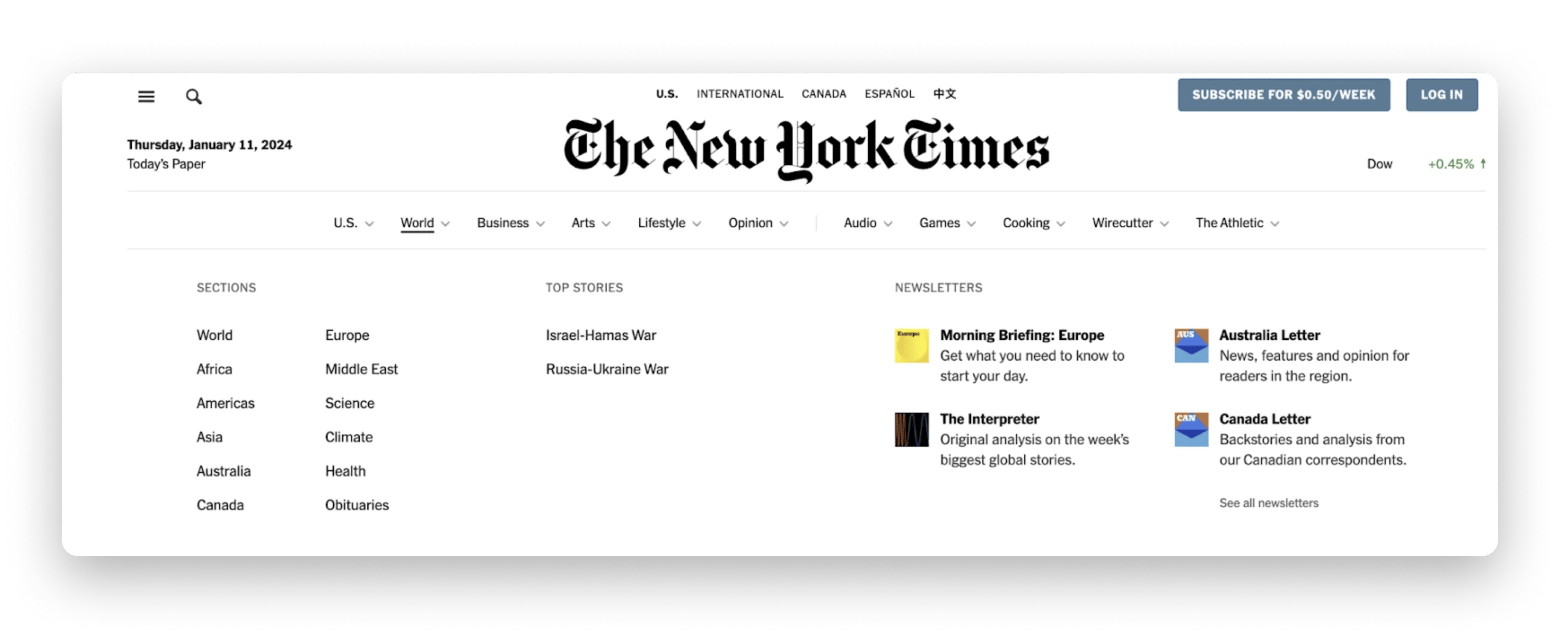
Pros:
- Award-winning journalism from one of the world's most respected newspapers.
- Wide range of content, including news, opinion, and features.
- App for iOS and Android.
Cons:
- No app for Mac.
The New York Times is one of the best publications in the US. It is known for its in-depth stories, 100+ Pulitzers, and excellent reputation. The NYT covers the most important topics of our time and tells the stories that matter. This is where you come for analysis and opinion, investigative journalism, and thought-provoking editorials.
While the NYT offers a wealth of quality content for free, a paid subscription gives you even more news and analysis, games, trusted product reviews, recipes, and personalized coverage of your favorite sports.
Price: from $1/week.
Tip: The NYT produces a lot of content that can be difficult to navigate. To get the most important stuff, try reading it through the News Explorer app.
7. Financial Times — for trends and market data analysis
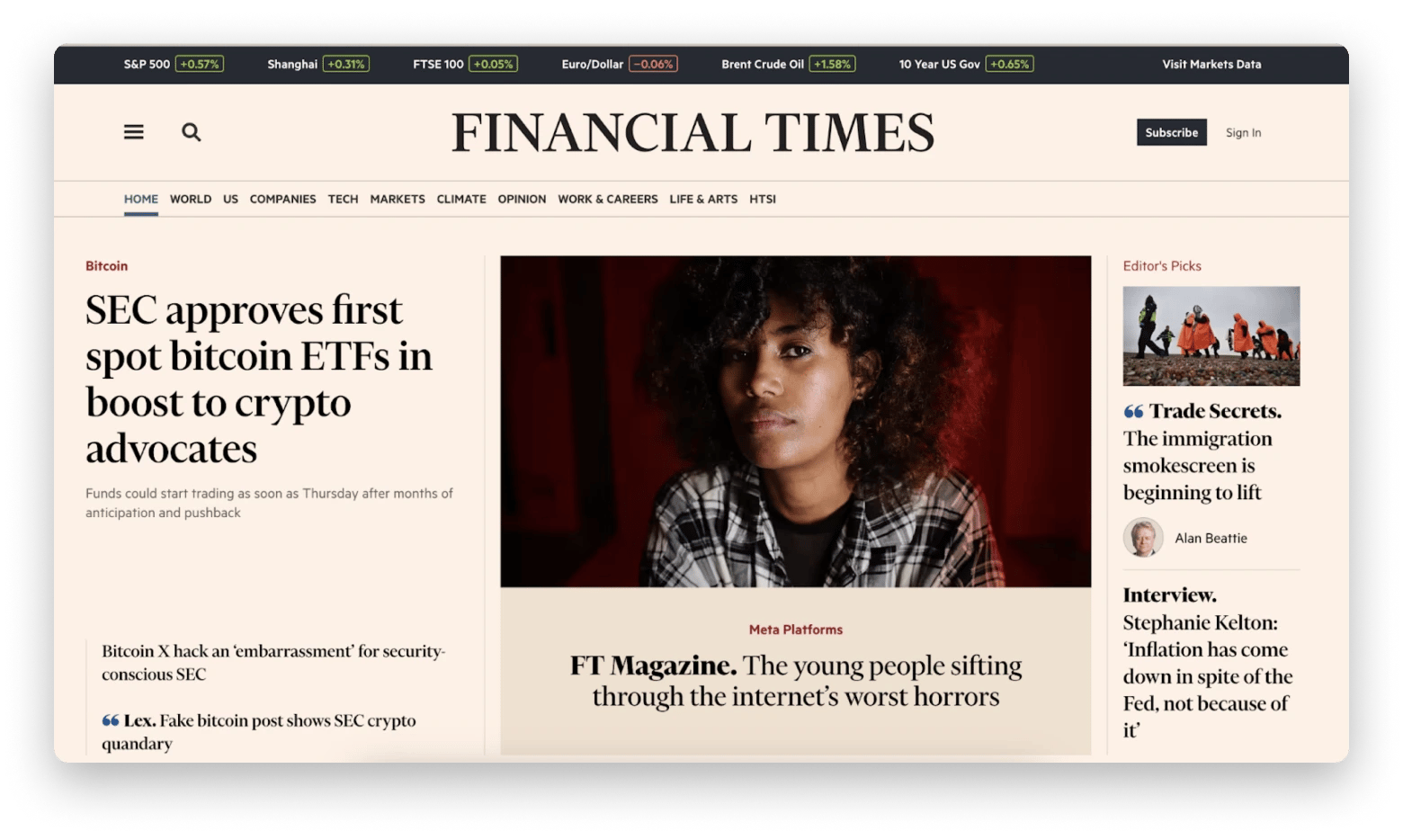
Pros:
- It provides expert analysis of key economic trends.
- Offers real-time market data.
- Includes a variety of videos and podcasts.
Cons:
- No free access to at least part of the article.
- No app for Mac.
Financial Times is one of the most important business reads and has probably the best news feed on current business and economic affairs. However note that almost all articles on business, politics, technology, etc., are available by subscription. The lifestyle section HTSI (How to spend it) is publicly available.
If you’re unsure about subscribing to The Financial Times, I came across a useful recommendation from one Redditor that might be your way out. They mentioned, “The Financial Times is excellent, but I’ll throw out that their podcasts are equally great while also free. I believe it’s still the case that every article mentioned in their daily roundup is free to read, in which case you can get a good idea of whether or not you like them.” This insight suggests that you can explore their valuable content through podcasts and sample articles to see if it suits your interests before committing to a subscription.
Price: from $9.6 to $75 per month.
8. BBC News — for daily news from around the globe
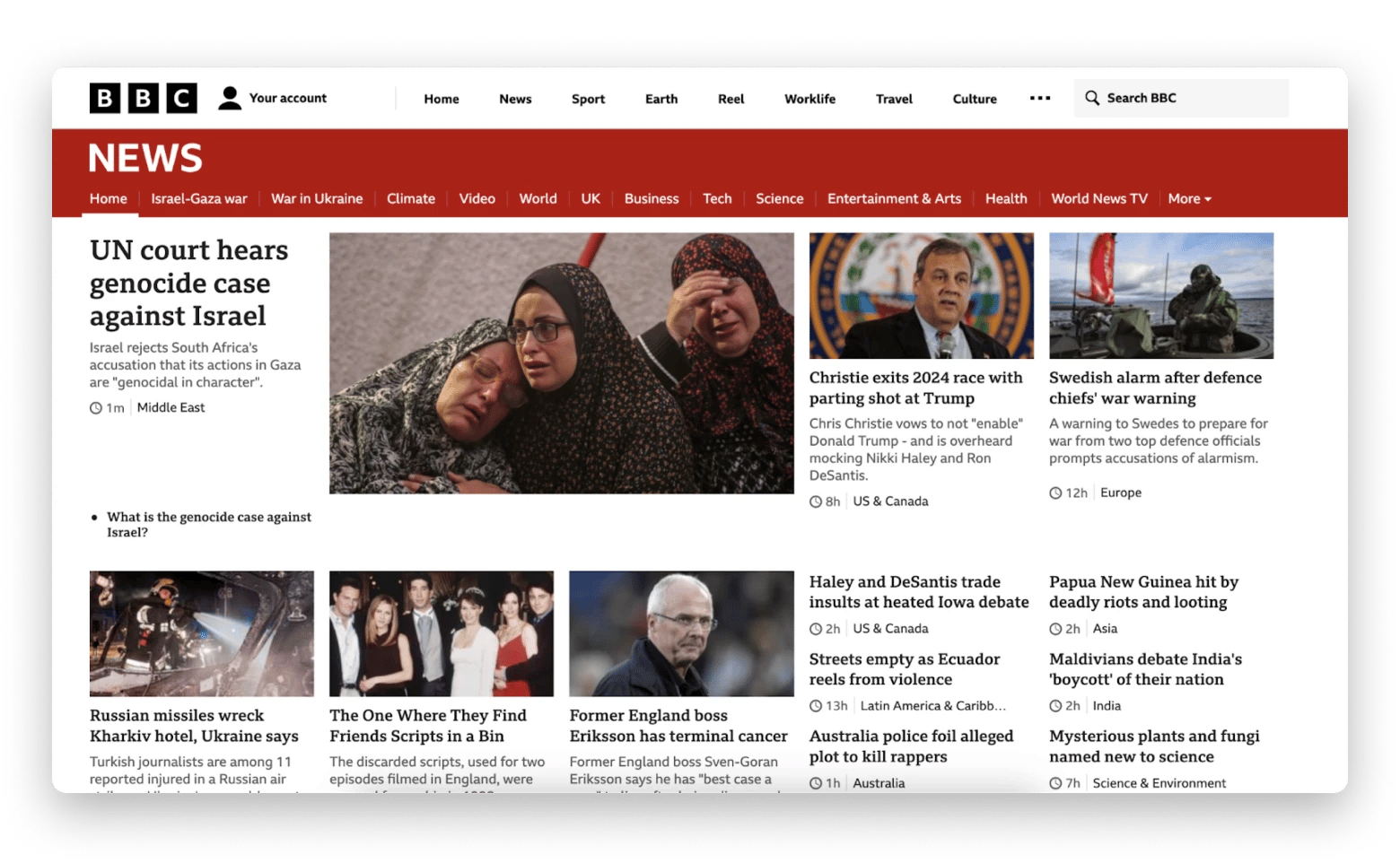
Pros:
- It offers a wide range of international news.
- Provides access to live BBC World Service radio and dozens of podcasts.
Cons:
- Some international users may find the focus on UK news too strong.
- No app for Mac.
While exploring opinions on BBC News on Reddit, I noticed a mix of feedback. While some users shared positive experiences, others expressed dissatisfaction, particularly regarding the quality of news and annoying notifications. For instance, one Redditor shared their experience with the BBC News app, stating, “Had to uninstall the BBC News App. I kept getting nonsense notifications for irrelevant stories that weren’t newsworthy, along with opinion pieces sent to me as if they were gospel. Even worse when I got notifications marked as breaking news which were literally not significant in any sense.”
Price: Free
9. CNN News — for up-to-the-minute news from around the world
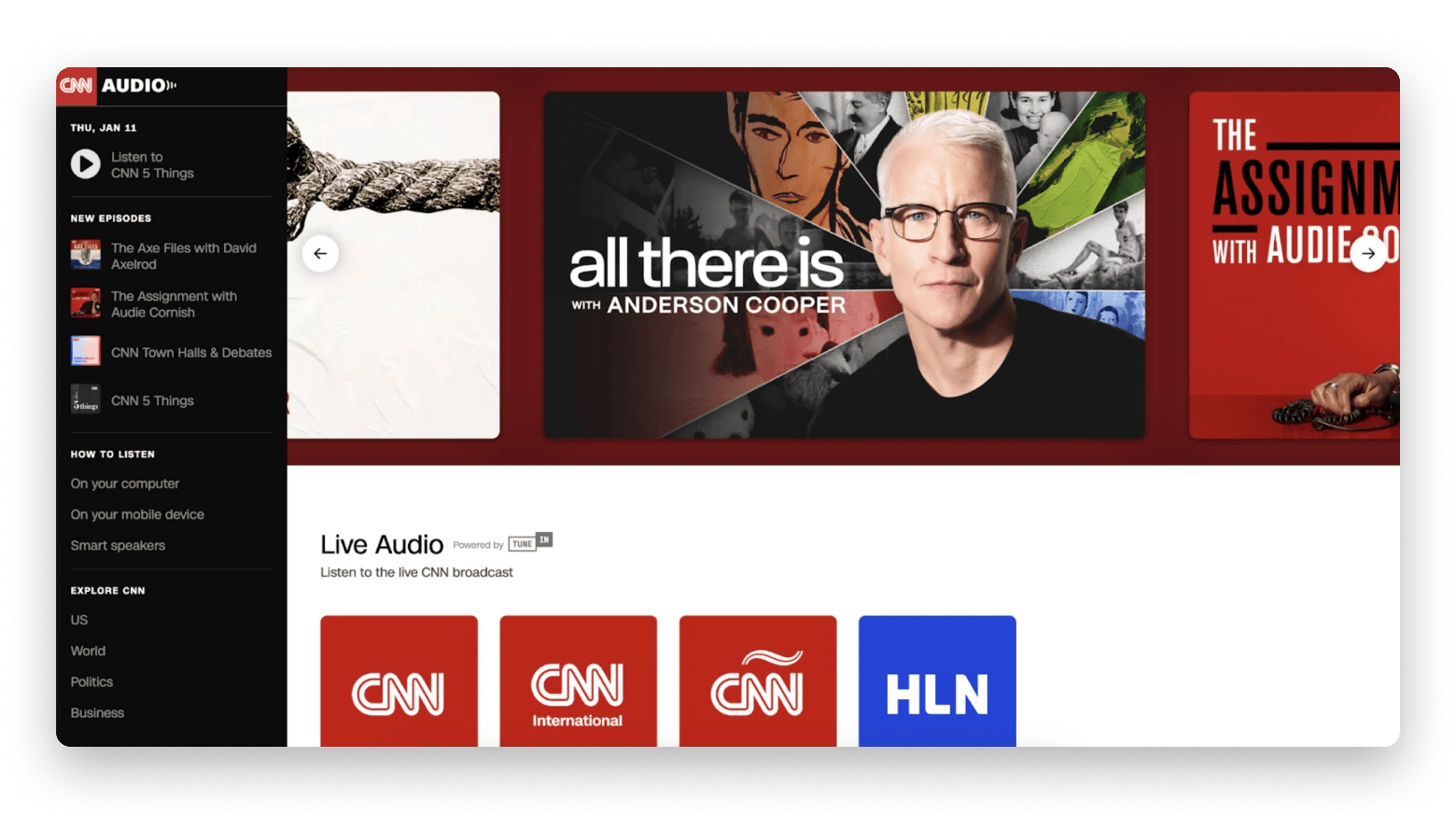
Pros:
- It provides up-to-the-minute news coverage on a global scale.
- Offers a wide range of content, including articles, videos, and live TV.
- Has one of the best free news apps.
Cons:
- Some criticisms include perceptions of bias in political coverage.
- Video on demand and live TV are only available in the USA.
While browsing Reddit, I noticed a lot of mixed feedback about CNN, particularly regarding perceived bias in their reporting. A recent poll asked, “How much do you trust CNN as a source of accurate information?” The results painted a 50/50 picture: about 302 people trust it a decent amount, while 237 trust it not very much, and 225 said not at all. Only 30 expressed a lot of trust in the network. This divide underscores the importance of exploring a variety of news sources for a balanced perspective.
Price: Free.
10. Yahoo News — for wide range of viewpoints
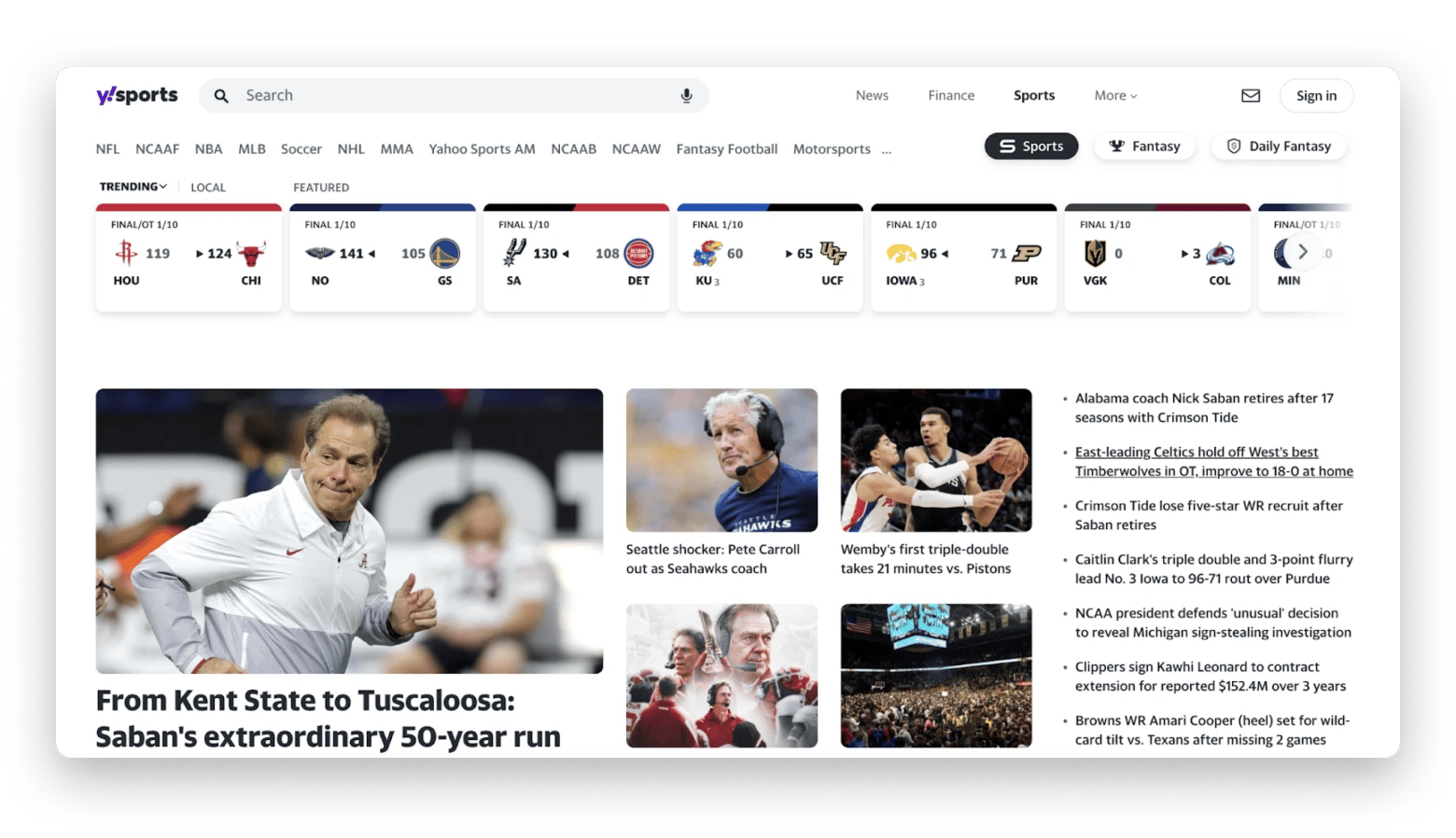
Pros:
- It aggregates news from multiple sources.
- Has multiple news applications for iPhone (Yahoo News, Yahoo Sports, Yahoo Finance).
Cons:
- Some users may find the news feed too cluttered or overwhelming.
- A lot of ads.
- No Mac app.
Yahoo News aggregates news from various publishers and creates its own publications, giving readers access to a wide range of viewpoints.
In addition to classic news from around the world, Yahoo News has an extensive sports section. It also relies on its financial expertise and offers a paid subscription to Yahoo Finance Plus from $20.83/month. There, you can get information and analysis on various companies in your portfolio and investment ideas and tools to optimize your trading strategy.
Price: Free. Paid options are available in separate sections.
11. Feedly — for diverse content from specific industries
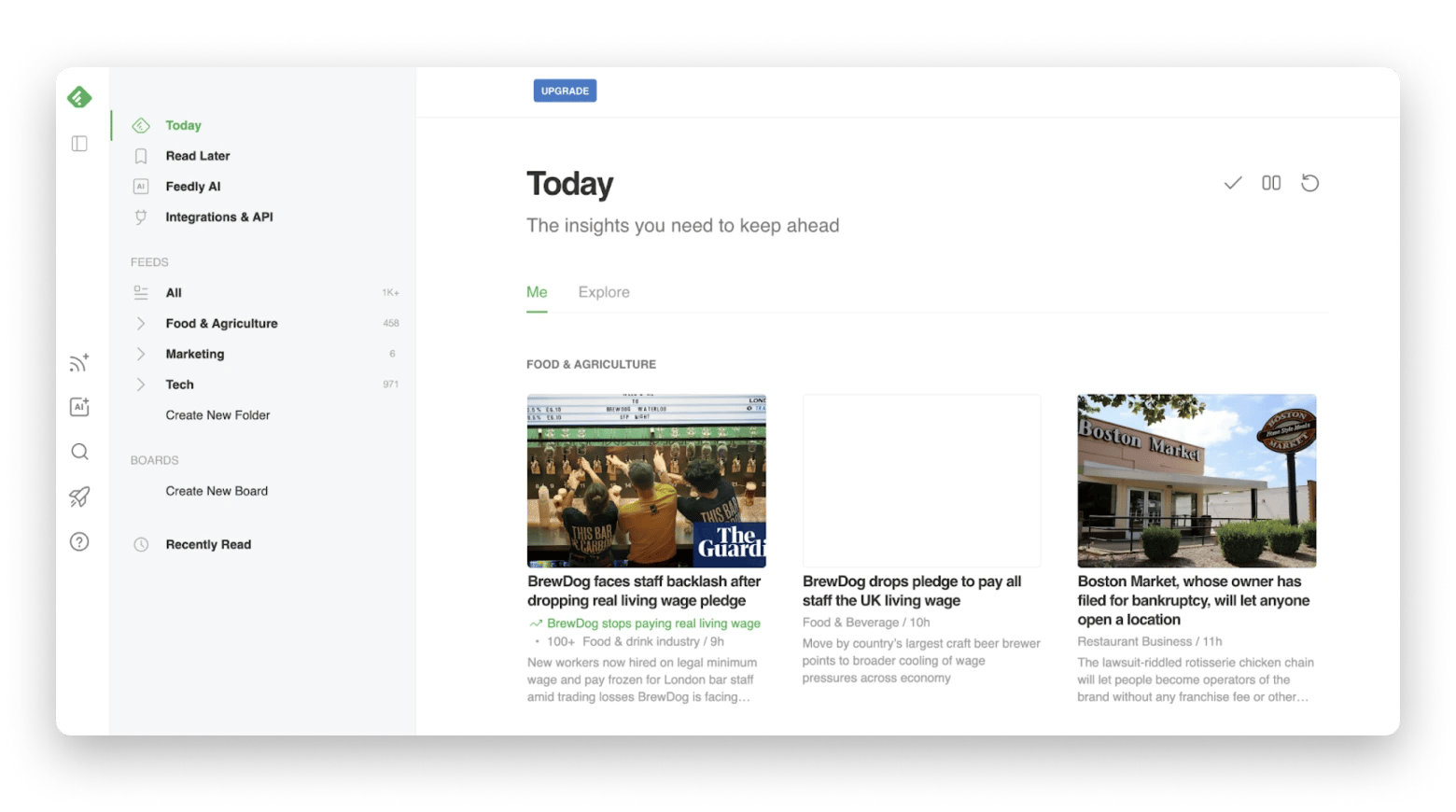
Pros:
- It integrates with third-party apps such as Evernote and Slack.
- Supports RSS feeds, allowing users to pull in content from any website.
Cons:
- Best features require a paid subscription.
- Initial setup and feed curation can be overwhelming.
- No Mac app.
Feedly is one of the most comfy news reader apps that creates a news feed based on your interests. You tell Feedly AI what interests you, and it delivers information from news sites, blogs, newsletters, and more.
This app is best suited for professionals, researchers, and enthusiasts who want to stay informed about specific industries or topics. However, while there are a lot of suggested sources and ways to search for information, some people may find it overwhelming.
Price: from $6/month.
12. Reddit — for discussing and sharing opinions
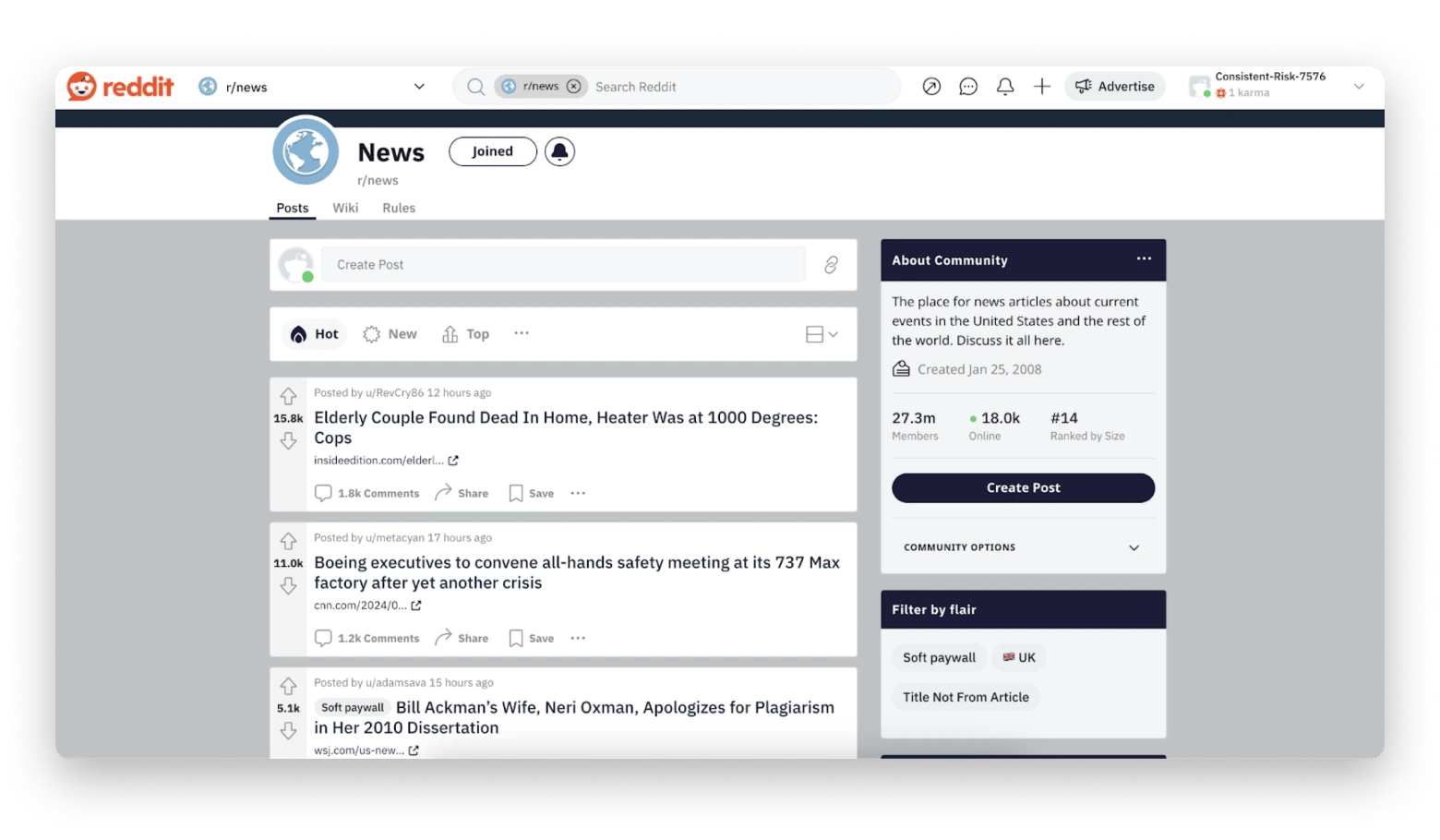
Pros:
- A vast array of subreddits covering virtually every topic and interest imaginable.
Cons:
- Risk of misinformation or disinformation.
- The quality of discussion and news can vary widely depending on the subreddit.
Reddit is less about news and more about attitudes and discussion.
This network was created to bring people together by interest and has a separate news community. Posts there are generated by Reddit users, with links to the source of the information. There are usually relevant stories here, but in general, the problem with this feed is the risk of inaccurate information. Users can bring news from unreliable sources, and some subreddits can even be affected by political trolls who try to form a particular opinion among the audience.
Price: free, with optional Reddit Premium from $4.2/month.
Stay informed on Mac
I hope you discover a news consumption style that fits your lifestyle without feeling overwhelming. If you’re leaning towards a single publication, consider apps like CNN, the BBC, or the Financial Times — they offer alerts for important events right on your mobile device. For a more comprehensive perspective, check out News Explorer, which allows you to curate news feeds based on your interests easily.
Mimir is another great option for finding news shows and podcasts with ease. Both News Explorer and Mimir are available on Setapp, a subscription platform that provides access to 250+ top-notch Mac, iOS, and web apps. With Setapp, you can enjoy a variety of tools designed to enhance your digital experience — all for a single monthly fee. It’s a fantastic way to explore and discover new apps without breaking the bank. All apps are free to try for 7 days!