How to colorize black and white photos: 2026 update
- You can easily colorize black and white photos on a Mac using AI tools.
Apps like PhotosRevive, Canva, and PicWish let you upload a photo and apply realistic color in just a few clicks without any editing skills. - PhotosRevive offers the fastest way to get high-quality, natural-looking results.
You simply drag and drop your photos, click Colorize All, and export them in your preferred format. It also lets you tweak colors manually after the AI finishes. - Free online tools are useful but come with limits.
Canva does not support batch colorization, and PicWish only stores images temporarily and often produces duller colors compared to dedicated Mac apps. - Manual editing gives more control if you want to fine-tune colors.
CameraBag Pro and Luminar Neo let you adjust layers, masks, and color sliders to refine skin tones, skies, and clothing after automatic colorization. - Setapp is the easiest way to access the best photo colorizing tools in one place.
With a 7-day free trial of Setapp, you can use PhotosRevive, Luminar Neo, and CameraBag Pro to colorize, enhance, and restore old photos without buying separate apps. Start your free trial here.
If you don’t have that image in color form, you might wonder how things might look, what the colors of a home’s interior were, or even how different the composition could be?
I’ve always been fascinated with the idea of reviving old photos with color and being able to add color to a black-and-white photo that doesn’t have that counterpart, so I sought out a way to do so online. The awesome part is that anyone can use these tools as long as they desire to.
If you’re here, you’re likely looking for a solution. So, without further ado, let me show you how you can easily colorize black-and-white photos.
Want to get more tips on how to colorize photos on Mac? Use this free GPT tool that helps get the best solution for your issue or request.
How to add natural and realistic colors to old black and white photos
Image colorizing tools come in all shapes and sizes — you can learn how to add color to a black-and-white photo automatically, manually, or use both techniques. I’ll be talking about a few apps along the way that are personal favorites, and that’ll help you get started.
Automatically colorize black and white photos on Mac
Apps that help you color black-and-white photos typically let you do so at the click of a button. These apps use AI image colorizing and machine learning techniques, where they’re deliberately trained on datasets. These AI systems have learned how certain sceneries and objects usually look when they’re in color, like how the grass is slightly browner in the fall, and how clouds make the environment overcast.
Not sure how to colorize black-and-white photos automatically? You can start by experimenting with PhotosRevive, which is a simple platform that combines automatic AI colorization and allows you to adjust colors manually after the AI does its thing.
Let’s say we want to colorize two family images. Here’s how to use the app to do so:
- Install and open PhotosRevive on your Mac.
- Drag and drop the images into the app.

- Click COLORIZE ALL.
- Choose a destination where you want your photos to be saved, and pick your export format.
- Wait for the app to finish the colorization process and enjoy the results.
Best free tools to colorize photos automatically
If you're looking for a quick and free way to colorize photos, tools like Canva and PicWish offer convenient solutions with no software download required.
Both tools allow you to:
Quickly upload images and apply colorization effects with just a few clicks.
Use a template approach to speed up some manual aspects related to colorization.
Rely on reference images for some editing actions.
However, there are some limitations with each one, such as:
Canva lacks batch colorization, unlike PicWish.
PicWish can only store images temporarily (1 hour), unlike Canva, which has permanent storage.
Some advanced features are only for paying subscribers.
Both Canva and PicWish are great for quick and simple tasks, but if you're after higher-quality results or no watermarks, you might need to invest in a premium version. In my opinion:
PicWish is great for quick, one-off colorization of single or batch images.
Canva is better for continuous, detailed colorization work on one image at a time.
Both Canva and PicWish can make an image black and white, in case you need to show side-by-side comparisons with colored versions.
Examples of colorized black and white photos
I tested both Canva and PicWish, which offer free photo colorization. Canva's results, while watermark-free, are lower in quality and have inconsistent colors. PicWish, though easy to use, produces dull, grayish results lacking vibrancy. However, as I demonstrated earlier in the article, PhotosRevive did a great job of colorization, delivering more vibrant and accurate colors:

Manually colorize black and white photos on Mac
While AI can colorize a black-and-white photo in a few seconds, the manual approach will require a lot more time and effort, but there’s a human finesse to the final product that AI won’t be able to achieve at the moment. However, Photoshop can be complex and not for beginners.
Instead, I recommend using CameraBag Pro, which provides a similar Photoshop-like interface but makes it easier for novices to navigate. The app comes with all the fixings needed to edit an image, like masks, exposure, coloring, contrast, and more, but what it does best is that if you scroll over each function, it’ll tell you exactly what it does and how your exact image will look after using it.

If I want to use AI tools for editing, I’ll switch over to Luminar Neo, which is another photo editing app but one that focuses more on extensions, presets, and AI. As I’m looking to improve my editing skills overall, my favorite aspect of the app is its Catalog. The feature has an array of professionally taken photographs that, when clicked on, showcase all the editing techniques that have been used.
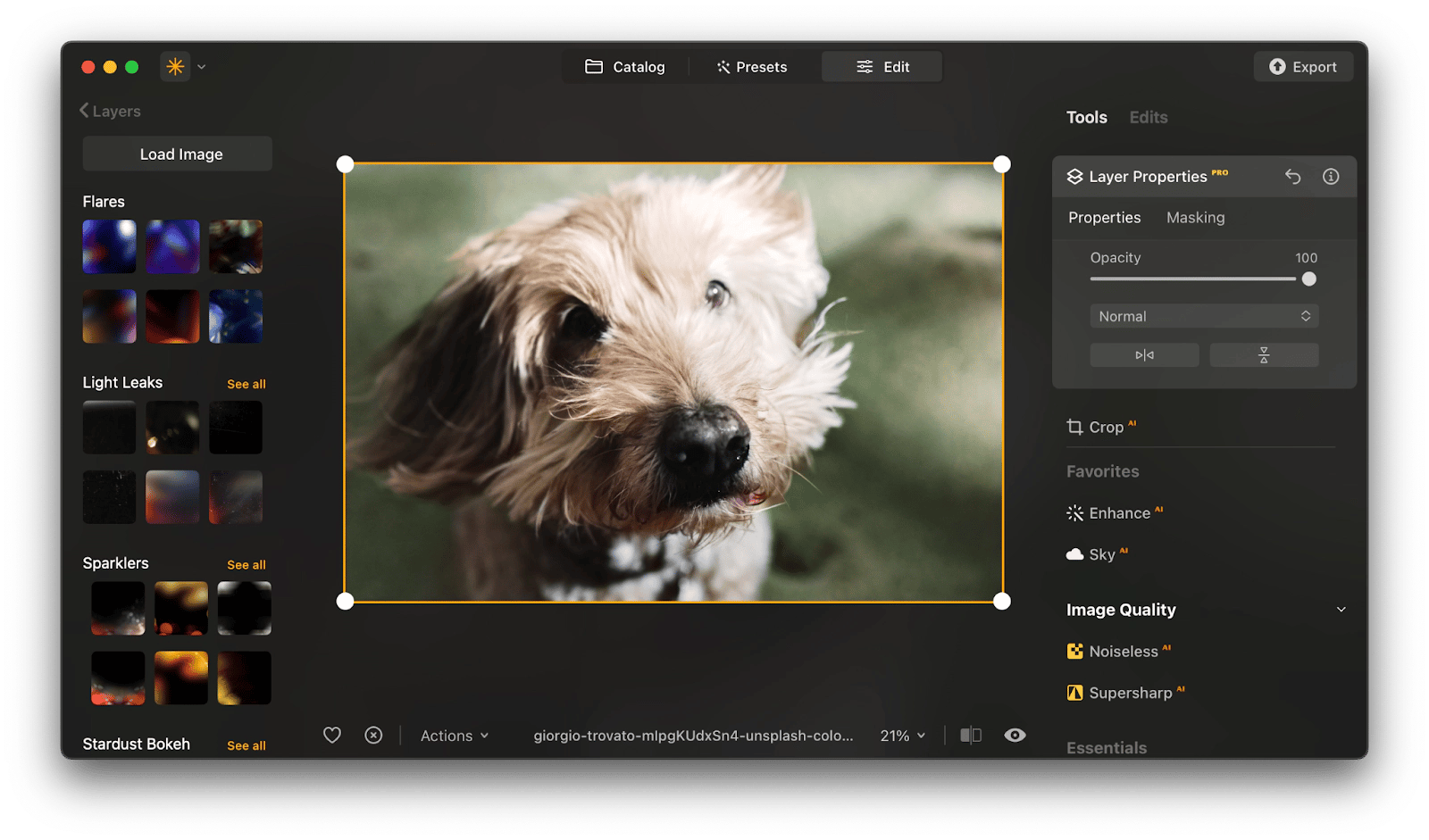
Read also:
The tools and features in Luminar Neo are presented in a non-intimidating, user-friendly way, making it easier for beginners like me to colorize an image or edit it in other ways. Once I’m done, there are plenty of extra layers I can play with to enhance my image even more.
How to choose the best photo colorizer for your needs
When you’re picking the best colorizing tool after you’ve decided to make an image black and white but want to colorize it, there are two main considerations:
The quality of the output.
Your inherent skill set.
There’s no use in going for a tool you don’t know how to use or with an overly steep learning curve you won’t be able to handle. That’s precisely why these AI-trained tools like PhotosRevive, Luminar Neo, or CameraBag Pro exist to accommodate less tech-savvy folks (like me) — so they can receive high-quality colorized images in minutes without advanced editing skills.
That said, here’s a quick comparison that’ll help you choose the right tool from this collection:
Tool | What's cool | What's not |
PhotosRevive | Vibrant and accurate coloring, available offline | Occasional unnatural look in AI-generated colors |
CameraBag Pro | Great layer approach for simple manual coloring, in-depth adjustment tiles, and layer approach for greater color grading control | Inability for color correction to fully replace the existing color |
Canva | Permanent storage, advanced editing features, and templates | Requires an internet connection, lacks batch colorization |
PicWish | Batch colorization, easy to use, colorization API for integration | Temporary storage, requires an internet connection |
Photos | Deeply integrated with the Apple ecosystem, free for Apple users | Not available for non-Apple users |
Why use an image colorizer on Mac?
Image colorizers don’t simply exist to colorize photos — but they can if that’s all you’re looking for. Aside from the color change, these tools can do a lot more:
- Bring memories to life: Many people like to colorize black-and-white photos because they revive old memories, especially those from decades ago, before they were born. As black-and-white images often lack detail and vibrancy, this refresh can tell a more vivid story and bring hidden features into the forefront.
- Improve visual appeal: While images in black and white can look great, they sometimes lack the aesthetic appeal that color can provide, especially if they aren’t intentionally taken in black and white.
- Preserve old images: As we stray further away from an era when black-and-white photos were the norm, colorizing older images can help preserve them, making them more accessible to future generations.
By the way, if you’re into old photos, you can check out an article about grayscale images.
Colorize black and white images on Mac: Complete solution
Whether reviving an old family memory or wanting to see a beautifully captured photo in a rainbow of colors, anyone can learn how to colorize a black-and-white photo with the right tools for their skill set. Especially with AI-based tools like PhotosRevive, the process takes mere seconds, letting you immediately enjoy an output without hours of editing. For those who like the DIY approach, Luminar Neo and CameraBag Pro present great alternatives to traditional Photoshop, with more guidance and a much gentler learning curve.
The three apps mentioned here are all available with a 7-day free trial of Setapp, a subscription service for 250+ apps, including photo editing apps, organization apps, and plenty more.
FAQs
How can I make an image black and white on a Mac?
To make an image black and white on a Mac, you can:
- Open the image in Preview.
- Select Adjust Color from the Tools menu.
- Drag the Saturation slider to the extreme left.
What is the easiest way to convert a picture to black and white?
The easiest way to convert a picture to black and white is to use the native Preview app:
- Open the image in Preview.
- Select Adjust Color from the Tools menu.
- Drag the Saturation slider to the extreme left.
Can I colorize old black and white photos automatically?
Yes, you can colorize old black and white photos automatically using tools like PhotosRevive (which allows batch editing), Canva, and PicWish.
Which apps are best to make an image black and white or colorize it?
The best apps to make images black and white or colorize them are PhotosRevive, CameraBag Pro, and Luminar Neo.
How do I adjust colors manually after automatic photo colorization?
To adjust colors manually after automatic colorization using Luminar Neo:
- Open the image in Luminar Neo and apply your auto colorization or preset.
- In Edit, open the Color tool (Essentials) and adjust Temperature, Tint, Saturation, and Vibrance for overall color.
- Expand HSL and tweak Hue, Saturation, and Luminance for specific colors (such as Reds or Blues) to refine problem areas.
- Use Masking in the Color tool (Brush or AI) to limit adjustments to specific regions like sky or skin.
- Optionally open Color Harmony to fine-tune the mood (Brilliance/Warmth, Split Color Warmth), then export your image.






