Wallpaper Engine alternative for Mac: My 4 top picks
- There’s no official Wallpaper Engine for Mac, but strong alternatives exist
Apps like 24 Hour Wallpaper, Magic Window Air, Dynaper, and Pexels offer similar dynamic or customizable experiences tailored for Mac users. - 24 Hour Wallpaper brings natural day-to-night transitions
24 Hour Wallpaper creates immersive dynamic wallpapers that change based on your location and time, simulating sunrise to sunset. It’s ideal if you want a calm, nature-inspired background that feels alive without needing heavy interaction. - Magic Window Air offers stunning time-lapse video wallpapers
With 200+ 4K time-lapse scenes and customizable overlays like clocks or timers, Magic Window Air turns your desktop into a productivity-enhancing window to the world. - Dynaper lets you build your own dynamic wallpapers
Dynaper allows you to use your own photos to create day-to-night transitions. It’s lightweight and easy to use. - Pexels is a free option with high-res still wallpapers
While it doesn’t offer animation, Pexels gives you access to thousands of beautiful wallpapers from a global community of photographers. - Try 24 Hour Wallpaper free
24 Hour Wallpaper and Magic Window Air are part of Setapp. Try Setapp for free for 7 days and access all 250+ apps for macOS and iOS. No ads or hidden fees.
I spend about 8 to 12 hours glued to my computer on any given day — diving into work, gaming, or trying to nail that one yoga pose during a livestream 7 AM class. And while the apps and tasks may change, there’s one thing I see constantly: my wallpaper on my desktop background. Over time, I’ve realized it’s not just about having something pretty in the background. It’s about creating “that vibe”.
When I used Windows, the dynamic Wallpaper Engine was my favorite. With dynamic, 4K wallpapers and a whole community sharing their creations, it felt like I had a digital art gallery. But after switching to macOS, I was on the hunt for a Wallpaper Engine alternative for Mac, something that could bring the same level of creativity and customization but be made for Apple devices.
So, what is a Wallpaper Engine?
Windows users swear by Wallpaper Engine, and honestly, I get it. It lets designers and artists upload their custom wallpapers, and some of them genuinely look like masterpieces. If the team approves, the wallpapers get published, so there’s always something fresh and cool to choose from.
There’s even a Reddit community (r/wallpaperengine) where people obsess over specific designs or share their own. It’s more than just an app — it feels like a creative playground. Personally, I’ve seen a lot of love for its 4K visuals and anime-inspired wallpapers.
The coolest part? Wallpaper Engine syncs with Corsair iCUE and Razer Chroma RGB hardware, so your LED lights match your wallpaper. Imagine your whole setup glowing in sync — it’s basically the ultimate Pinterest-worthy home office or gaming station.
And those dynamic wallpapers? They’re next-level. I still remember this one with Spiderman swinging through NYC — it made my screen feel alive. And I even found it to show you — so nostalgic: m
If you’re new to Mac, check out the WinSCP alternative for Mac users.
Is there a Wallpaper Engine for Mac?
Unfortunately, there’s no official Wallpaper Engine for macOS. The developers have kept their focus solely on Windows, probably to keep things polished on one platform. I get it — but it’s still a bummer. That said, Mac users don’t have to miss out entirely. Plenty of Wallpaper Engine alternatives for Mac bring stunning visuals and creative customization to your screen. Trust me, your desktop doesn’t have to settle for boring:
| Wallpaper Engine equivalent for Mac | Try this if you need… |
| 24 Hour Wallpaper | Dynamic wallpapers that smoothly change with the time of day. |
| Magic Window Air | Beautiful time-lapse videos and customizable wallpapers that double as a productivity boost or a calming background. |
| Dynaper | A no-fuss way to create your own dynamic wallpapers with day-to-night transitions that you can totally personalize. |
| Pexels | A free collection of stunning high-res wallpapers from an amazing community of photographers. |
Need a couple of these wallpaper apps at once? It might be more cost-effective to get them under a single subscription. Find out with this free, quick calculator — Setapp vs. Individual app subscriptions.
Best Wallpaper Engine alternatives for Mac: my take
I loved Wallpaper Engine. But the good thing is, if you’re on macOS, you’re not out of luck. Here are some amazing Wallpaper Engine alternatives for Mac that I tested, each with unique features to turn your desktop into your vibe.
24 Hour Wallpaper — dynamic wallpapers
24 Hour Wallpaper felt like I’d brought a piece of the outdoors into my workspace. This Mac app takes dynamic live wallpapers to the next level, shifting seamlessly from golden sunrises to tranquil evening hues, all based on your location and time of day. It’s not just a wallpaper — it’s an experience that makes my desk feel connected to the world outside, even when I’m stuck indoors (yes, workin' on the weekend like usual).
What I love most is the smoothness of the transitions. The visuals are absolutely stunning, with more than 100 high-quality scenes that include over 30 5K still images per wallpaper. And if disk space is an issue, the app offers lower-resolution options while still looking fantastic. You can even tweak parameters like sunrise, sunset, and duration, making it adaptable to your routine.
It’s natively built for Mac operating system, so the performance is seamless. While it doesn’t have a ton of customization options beyond what’s mentioned, the immersive experience more than makes up for it.
Why you’ll love it:
- Animated wallpapers that change according to your time.
- Beautiful day-to-night transitions that mirror natural light changes.
- Over 100 dynamic animated wallpapers with incredible detail.
- Perfect for creating a calm, focused workspace.
What you might miss:
- Limited options for heavy customization.
- You need a lot of disk space for the coolest ones.
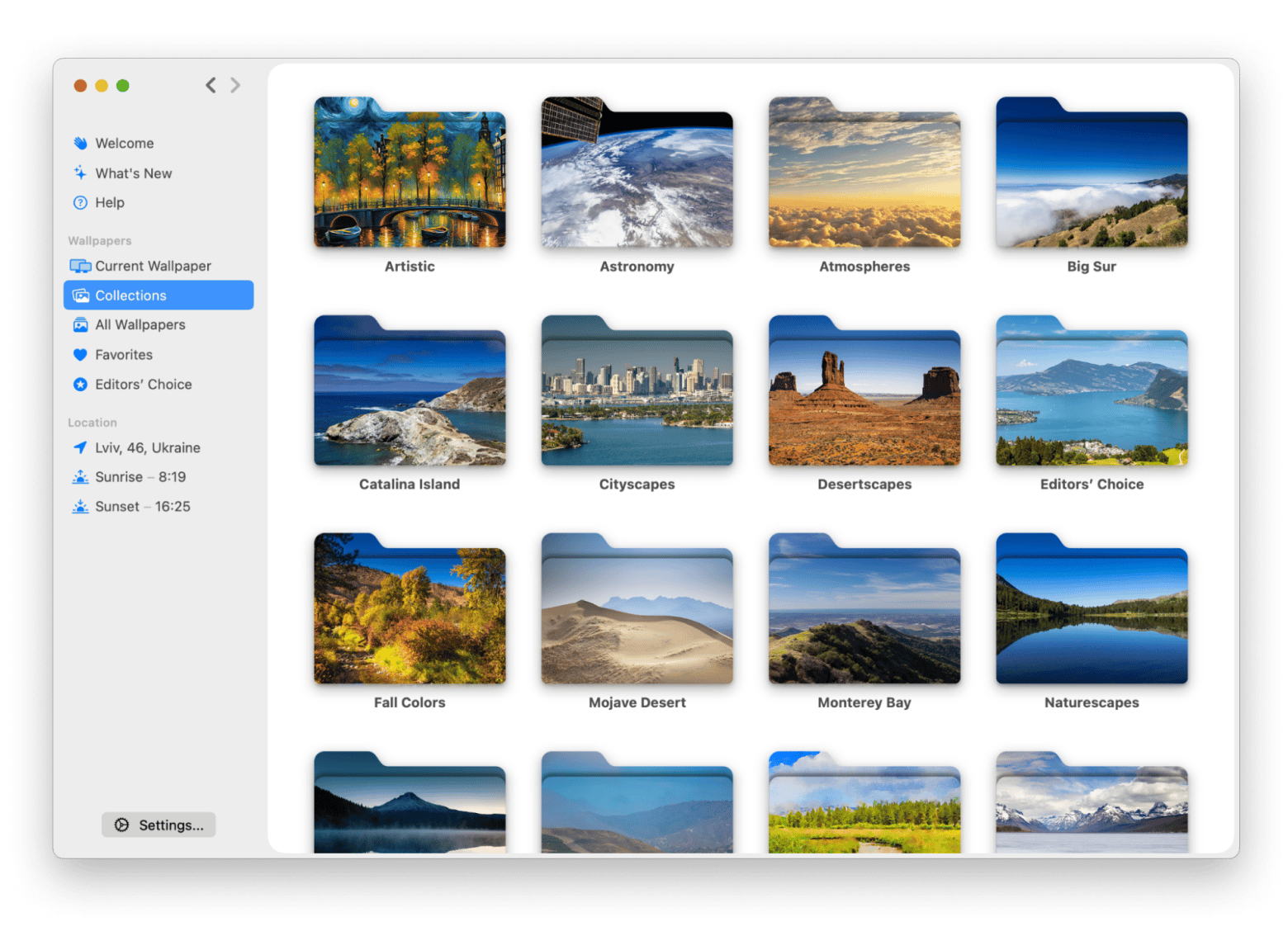
Magic Window Air — time-lapse videos and customizable wallpapers
As someone who spends a lot of time at my desk, I’m always looking for ways to make my workspace more inspiring. Magic Window Air does this effortlessly with its breathtaking time-lapse videos that transform your screen into a window to the world. From serene mountain ranges to vibrant cityscapes, these dynamic video wallpapers feel like a little escape during busy workdays.
What sets this app apart for me is its customization. You’re not just stuck with what’s included — you can add overlays like clocks or countdown timers and even upload your own videos to create a completely personal experience. It’s all easily accessible under Screen Saver Options in System Settings, so tweaking it to match your vibe is a breeze.
The curated collection of over 200 4K aerial videos is stunning, and the smooth transitions make it perfect for staying focused and energized.
Why you’ll love it:
- Stunning time-lapse wallpapers that feel like a virtual escape.
- Fully customizable with overlays and personal video uploads.
- Great for maintaining productivity while enjoying visual beauty.
What you might miss:
- For advanced users, the customization options might seem too basic, or they wish for greater control over scene selection, playback speed, or effects.
- High-quality scenes can take up significant storage space, which may be an issue for devices with limited capacity.
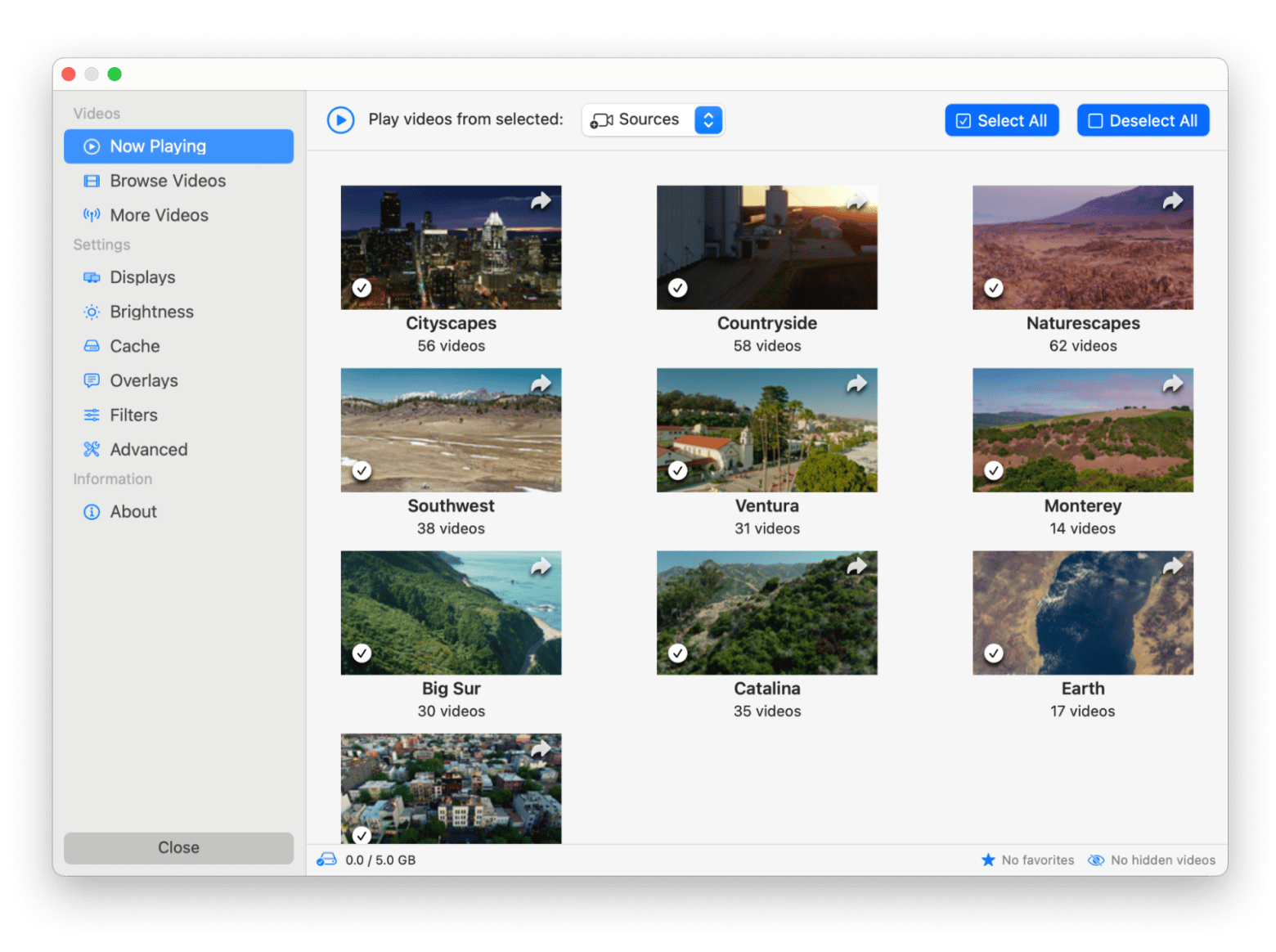
Tip: Into MacBook customization? Learn how to change folder colors and icons to give your desktop a fresh, personal touch.
Dynaper — create your own dynamic wallpapers
When I wanted a Wallpaper Engine equivalent for Mac, Dynaper caught my attention for its simplicity. It lets you create dynamic wallpapers using your own images. I loved how easy it was — just drag and drop your pictures, set transitions, and voilà, you have a personalized day-to-night wallpaper. While it doesn’t have the intricate animations of Wallpaper Engine, it’s perfect for crafting something uniquely yours.
I once used Dynaper to turn photos from a mountain trip into a wallpaper that changes throughout the day. Seeing the sunset on the same pea, I hiked and felt oddly motivated during long work hours. It’s not packed with pre-made options, but if you’re like me and enjoy customizing, Dynaper is a straightforward and satisfying tool.
Why you’ll love it:
- Easy to create custom dynamic wallpapers.
- Lightweight and user-friendly.
- Ideal for personal projects.
What you might miss:
- Limited pre-made options compared to Wallpaper Engine.
- Not suitable for complex animations.
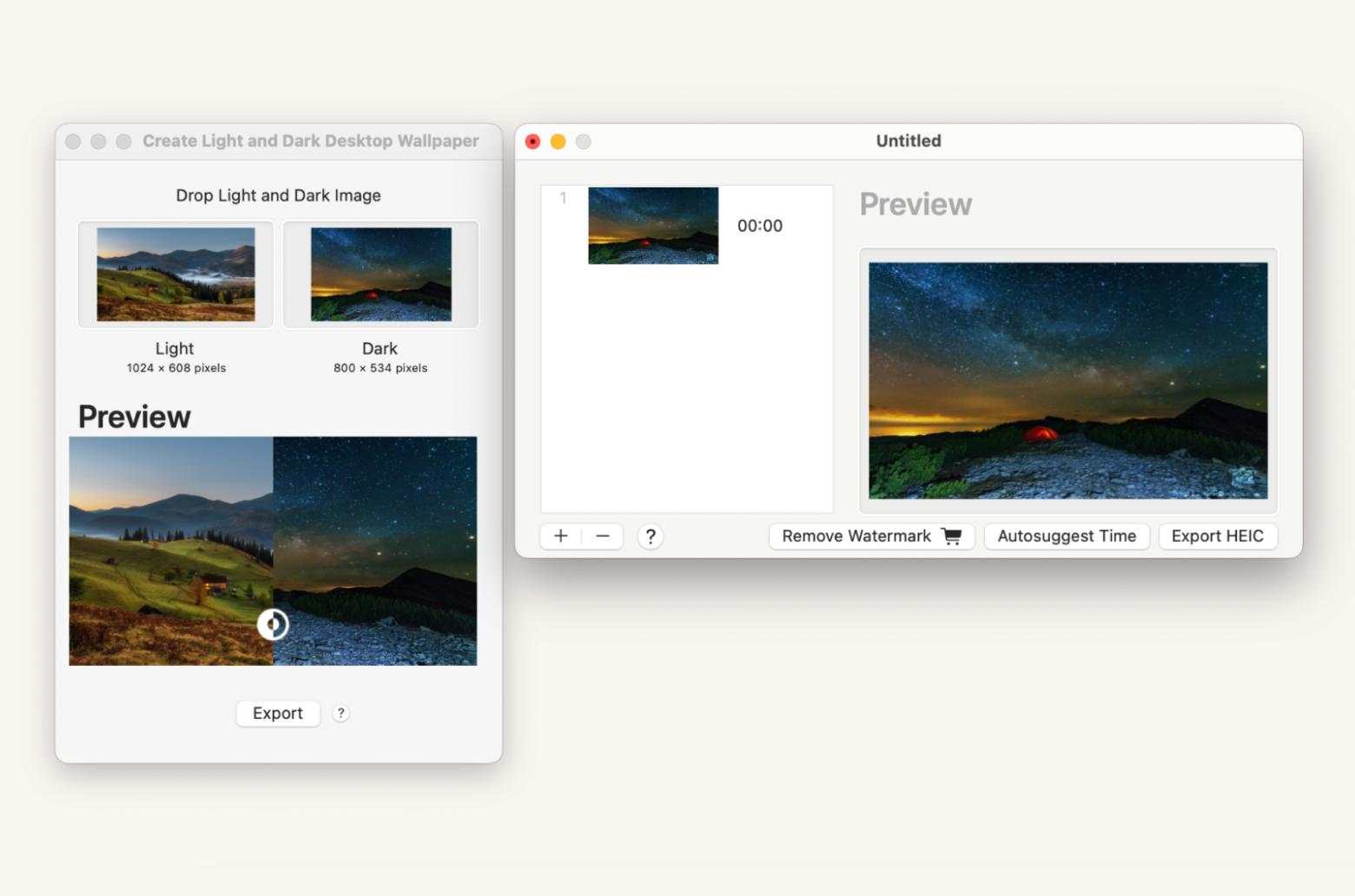
Pexels — free collection of stunning high-res wallpapers
If you’re like me and appreciate beautiful desktop wallpapers without overcomplicating things, Pexels is a fantastic Wallpaper Engine alternative for macOS. It’s not a wallpaper app at its core, but it's a treasure trove of high-quality static wallpapers, offering everything from serene landscapes to vibrant abstracts. While it doesn’t offer dynamic or interactive wallpapers, the sheer variety makes up for it.
I’ve often turned to Pexels when I wanted a quick refresh for my desktop. Plus, it’s completely free, so there’s no harm in browsing for new favorites every week.
Once you find a wallpaper you love, click Download, then go to System Settings > Wallpaper > Add Photo to set it as your background.
Why you’ll love it:
- Extensive library of free, professional-grade wallpapers.
- Simple and quick to use.
- New images added daily.
- Allows downloading images and using them as wallpapers on iOS, Android, and Linux devices.
What you might miss:
- Static wallpapers only — no dynamic options.
- Lacks customization features compared to Wallpaper Engine.
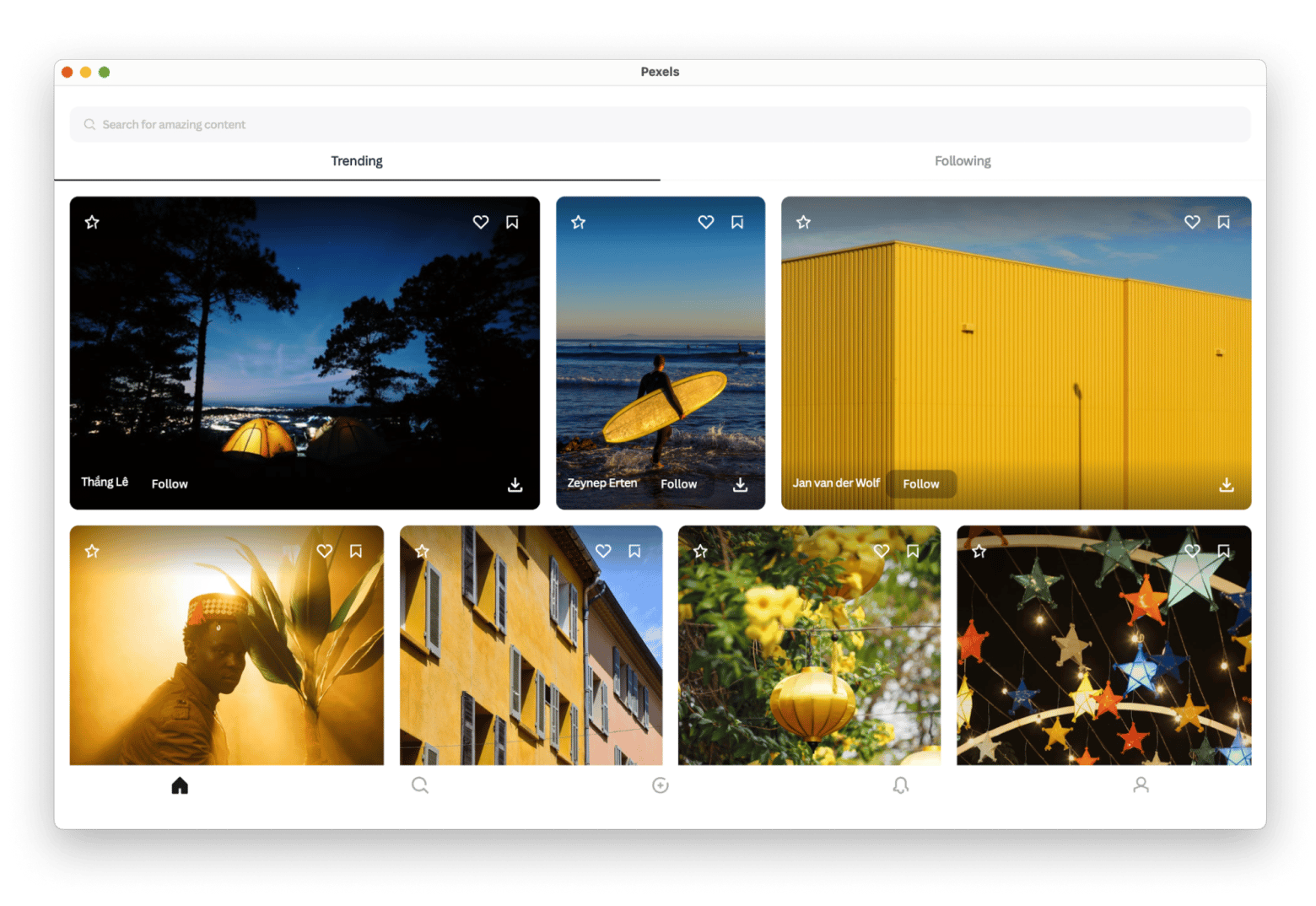
How to choose the best wallpaper engine equivalent?
Choosing the best Wallpaper Engine alternative for macOS is more personal than you’d think. Here’s how I figured out what worked for me — and how you can too:
- Know what you want. Do you need wallpapers that change with the time of day? A huge library of artistic designs? Or maybe you want to use your own creations? Write down what matters most to you so you can focus on apps that actually fit.
- Make it easy. Look for apps that don’t make you jump through hoops to find and set a wallpaper. The simpler, the better. Nobody wants to spend an hour tweaking settings just to change their background.
- Mac compatibility is key. Some apps look great on paper but aren’t optimized for macOS. Make sure the app works with Retina displays, handles multiple monitors, and plays nicely with other Apple devices.
- Test the water. Almost all the apps I tried offered free trials, which is perfect for figuring out if they’re worth it. Take them for a spin before you commit.
Also, check out the article on how to change wallpaper on Mac. You might also be interested in: how to turn a video or GIF into a live photo on a Mac and best Microsoft Paint and alternatives for Mac
There’s no Wallpaper Engine on Mac, but we’ve got you
Your wallpaper isn’t just a background — it’s a vibe. Whether it’s Wallpaper Wizard’s polished library, 24 Hour Wallpaper’s natural transitions, or Magic Window Air’s stunning time-lapse scenes, there’s a Wallpaper Engine macOS equivalent out there for you.
What worked for me? Testing a few apps and finding the one that made my desktop feel like it belonged to me.
You don’t have to guess either — Setapp offers a 7-day free trial where you can access all the apps in this article and more. Finding the right one is definitely worth it.
FAQ
Can I get Wallpaper Engine on macOS?
Unfortunately, you can’t get Wallpaper Engine on macOS or other Apple-related devices, like Apple TV. However, great wallpaper engine alternatives for Mac, like Wallpaper Wizard and 24 Hour Wallpaper, offer dynamic and customizable backgrounds optimized for Apple’s ecosystem.
What’s the best Wallpaper Engine equivalent for Mac?
The best Wallpaper Engine equivalent for macOS depends on your needs. If you love day-to-night transitions, try 24 Hour Wallpaper. This app works all Mac models, including MacBook Air, MacBook Pro. For stunning time-lapse videos, Magic Window Air is a great choice. And if you prefer a vast library of stills, Wallpaper Wizard is perfect.
Are there free Wallpaper Engine alternatives for Mac?
Apps like Pexels are free Wallpaper Engine alternatives for Mac. While it may lack advanced functionality, Pexels is a great starting point for finding high-quality images to personalize your desktop.





