Edit PDF on Mac: Here's all you need to know
- Preview is the most reliable built-in tool for editing PDFs on Mac.
Preview allows users to annotate, sign, merge, rearrange, and export files without installing any extra apps. Ideal for basic everyday PDF tasks. - Quick Look provides the fastest way to sign or markup a PDF.
Quick Look lets you add signatures or notes instantly without fully opening the document-perfect for quick approvals or last-minute edits. - Nitro PDF Pro delivers advanced editing features.
Nitro PDF Pro includes features like OCR, redaction, form creation, and deep text editing-best suited for professional use, legal documents, or large workflows. - PDF Squeezer helps compress large PDFs without losing quality
PDF Squeezer makes PDFs smaller — perfect for emailing or managing storage on a Mac. - Prizmo and TextSniper offer powerful text extraction tools
Prizmo and TextSniper enable users to capture text from scanned PDFs or images. These apps, along with Nitro PDF Pro, PDF Squeezer, and 260+ others, are available on Setapp. Try all apps free for 7 days on Setapp.
I use my Mac for all kinds of things. A lot of the stuff I deal with is in PDF form: manuals, invoices, whitepapers, you name it.
Over time, I’ve learned some helpful ways to work with PDFs, and I’m still finding new tricks. If you’re also looking to make managing your PDF files easier, this guide should help.
I'll walk you through the best way to edit PDFs on Mac, and I'll mention some built-in apps and third-party tools that can be of great help.
How to edit PDFs on Mac: Quick guide
First, let's look at common PDF needs on Mac and what you can do to solve them. For more solutions and tips, keep
| What's the problem? | PDF tools to use |
| I only need basic PDF edits like signing or highlighting | Use the built-in Preview app or Quick Look for simple, quick edits. |
| My PDF is too large to share | Compress it using Preview’s export option or a dedicated app like PDF Squeezer. |
| I need to sign a PDF without printing | Create and place your signature directly in Preview or Quick Look. |
| I want to rearrange or merge pages from multiple PDFs | Open files in Preview and drag pages around in the thumbnail sidebar. |
| I need to copy text from an image-based PDF | Try TextSniper to grab text that Preview can’t select. |
| My scanned documents look cluttered or too large | Use Prizmo to clean up scans and save them as cleaner PDFs. |
| I need more editing power than Preview can offer | Use third-party tools like Nitro PDF Pro for OCR, redaction, forms, and more. |
| I want to extract text scattered throughout the PDF to get the main information. | Use PDF summarizer, a free custom GPT. |
How to edit PDF on a Mac using Preview
Looking to make quick edits to a PDF on your Mac? The Preview — an app that comes built into macOS, and is a solid option for basic PDF edits on Mac. You can use it to rearrange pages, add simple notes, or make minor tweaks without installing anything extra. It might not offer the most advanced tools, but it gets the job done for everyday tasks.
Typically, editing a PDF file on a Mac using Preview involves these steps:
- Go to the folder with your PDF file or search for it via Spotlight and open it in Preview.
- Click Edit in the menu bar. Here, you can find options like inserting a new blank page or a page from another PDF file.
- Click File in the menu bar, choose Save, or press Command + S to save your changes.
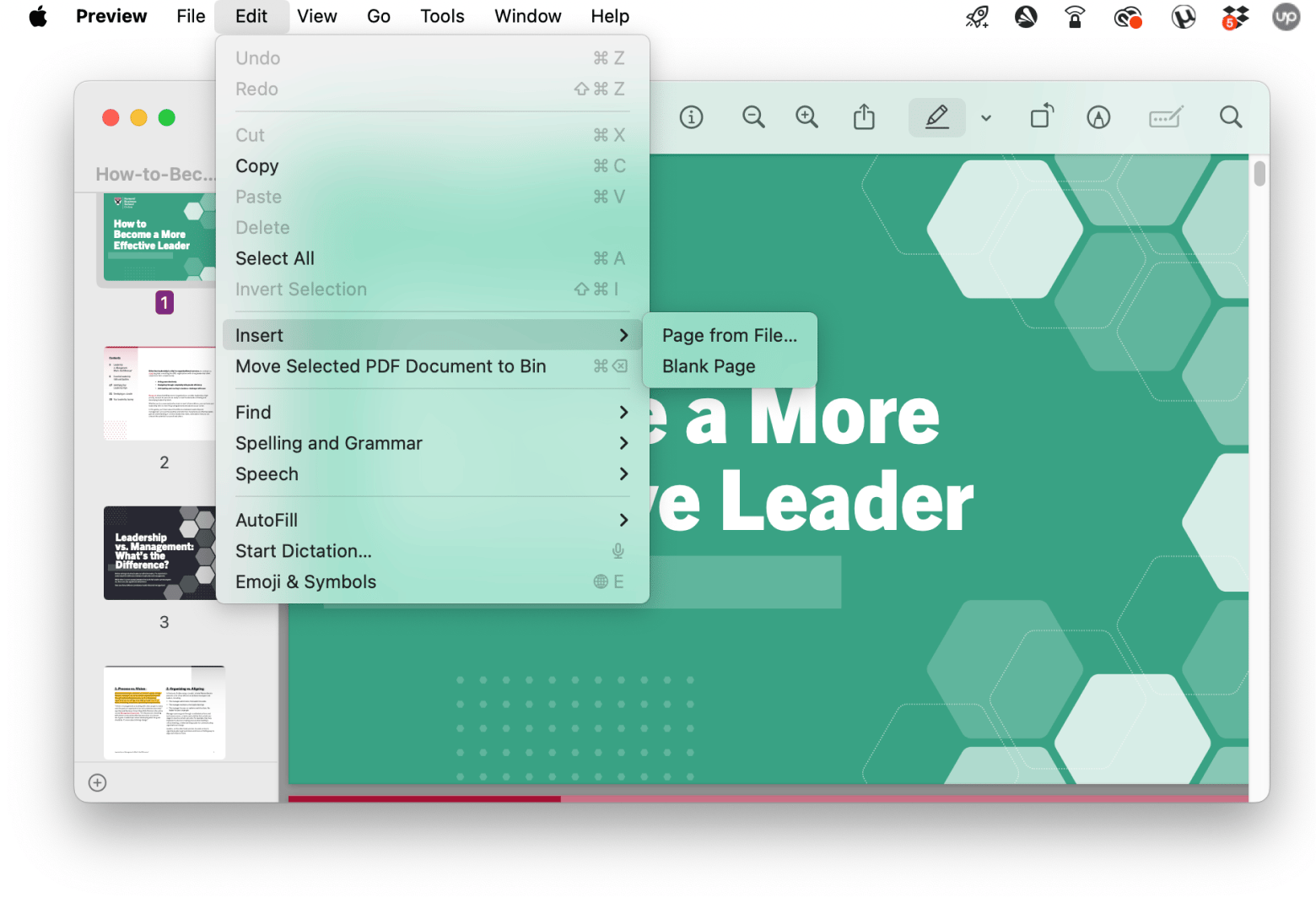
Preview works well for everyday edits, while advanced tasks like OCR or redaction may require dedicated apps. If you’re looking for powerful tools without spending a dime, check out our guide to the best free PDF editors for Mac.
If I had to recommend just one PDF editor with advanced features, I’d suggest going with Nitro PDF Pro. With it, you'll be able to use OCR to scan documents, add headers and footers, create bookmarks, and more. In a nutshell, you'll be able to edit, sign, and redact documents with Nitro PDF Pro with ease.
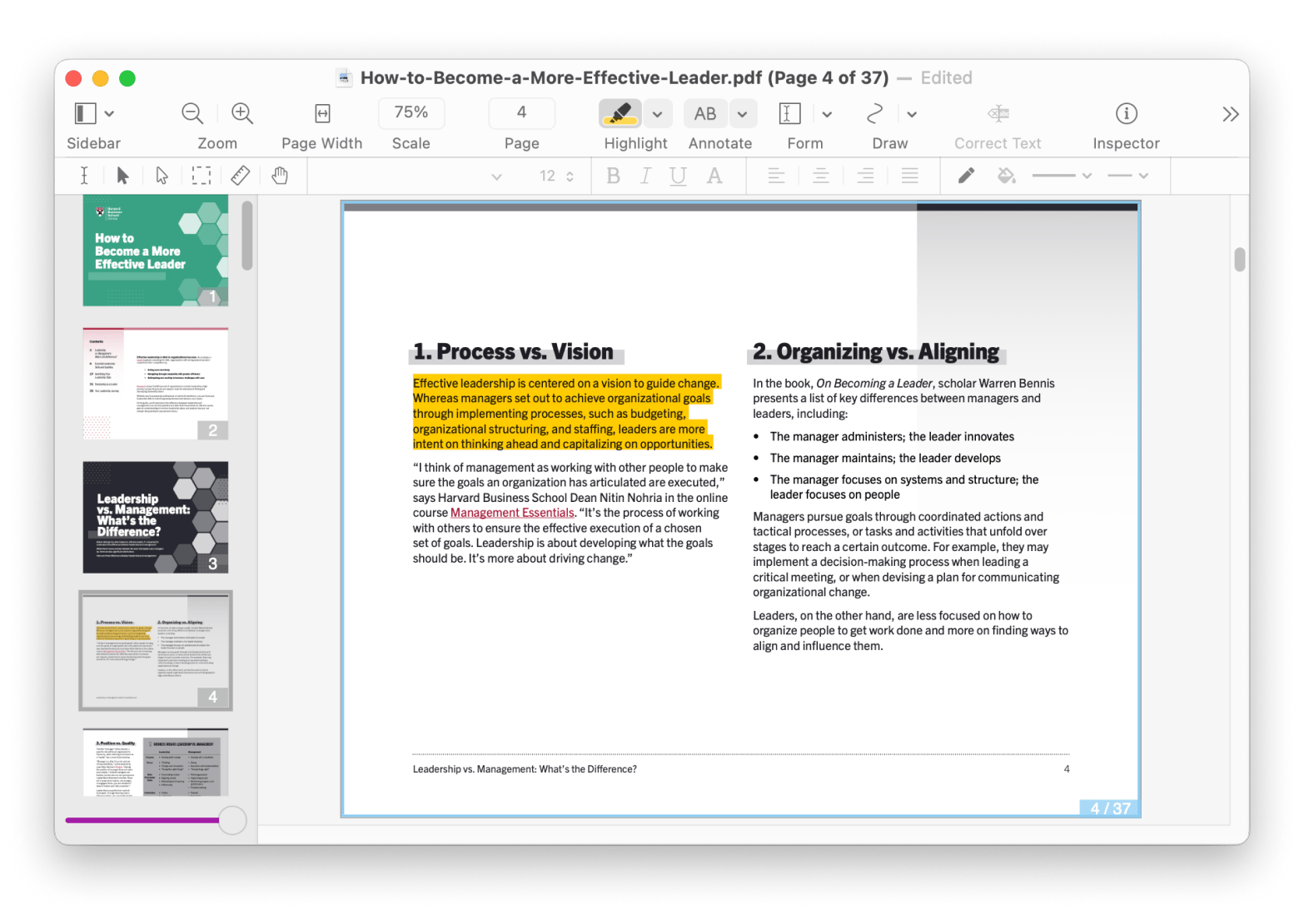
Work on iPhone? Learn this: How to edit a PDF on iPhone.
How to annotate and comment when you edit a PDF on Mac
When you edit a PDF on a Mac, annotations are ideal for adding more context or complementary data that hints at objectives, supplements, references, and other relevancies. You can do this by adding words or using other design elements under the Annotate feature. Here's how to annotate a PDF on Mac:
- Open your PDF file in Preview.
- Click Tools in the menu bar and choose Annotate from the drop-down menu.
- Choose the element you want to add or the design feature you want to use:
- Highlight text: Select the highlight tool and drag over the text.
- Insert comments: Choose Note and write your comment in the box, then drag it to position.
- Draw shapes: Pick rectangles, ovals, arrows, or freehand lines.
- Underline or strike through: Select text and choose the style from the toolbar.
- Add notes: Use the Text or Speech Bubble option to add design elements that encapsulate comments.
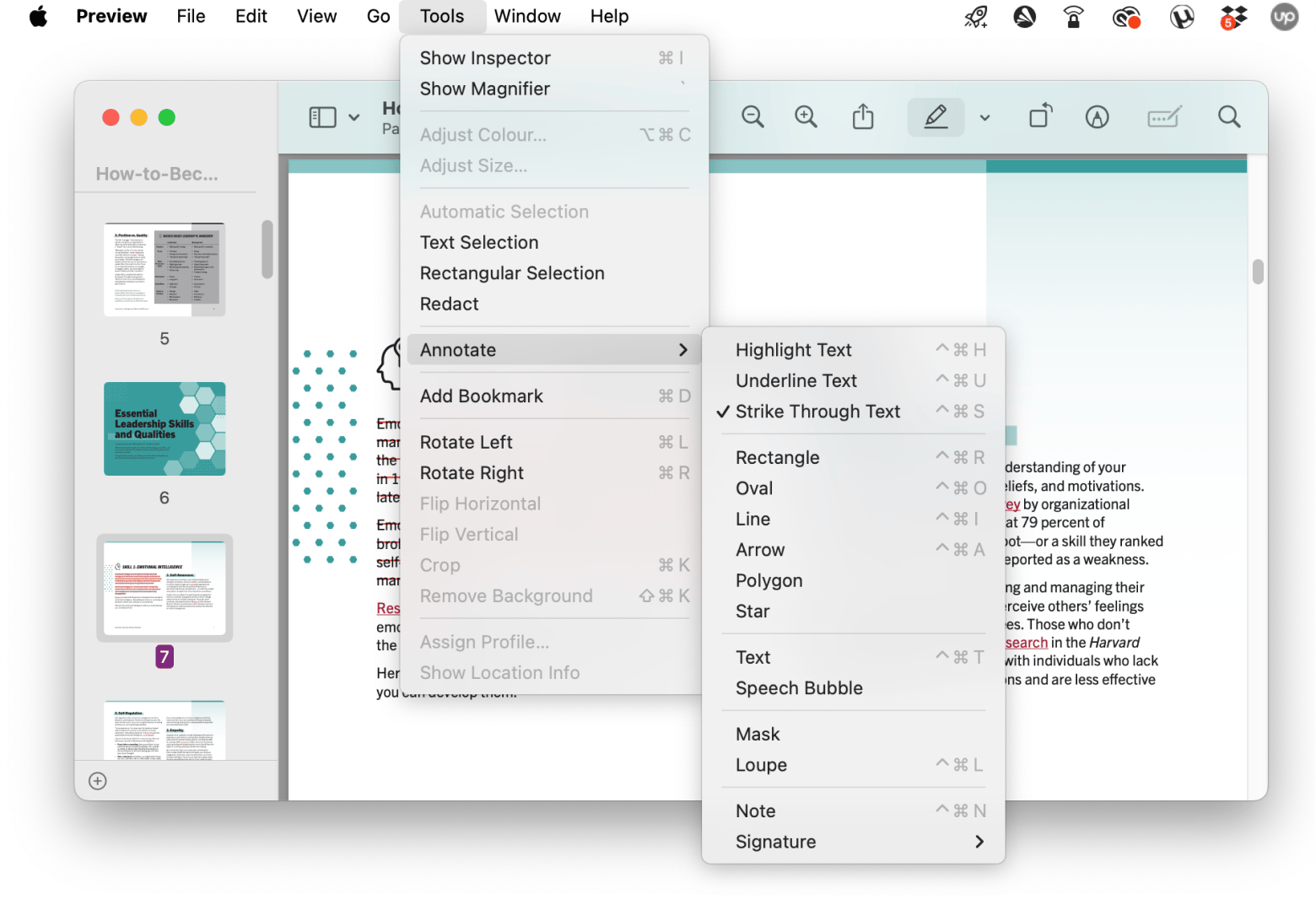
To add a comment to your PDF using Preview:
- Click Tools in the menu bar.
- Choose Annotate from the menu and proceed to Note.
- Write your comment in the box on the page, then drag it to your preferred position.
- You can also use the Text or Speech Bubble option to add design items to your PDF that encapsulate a comment.
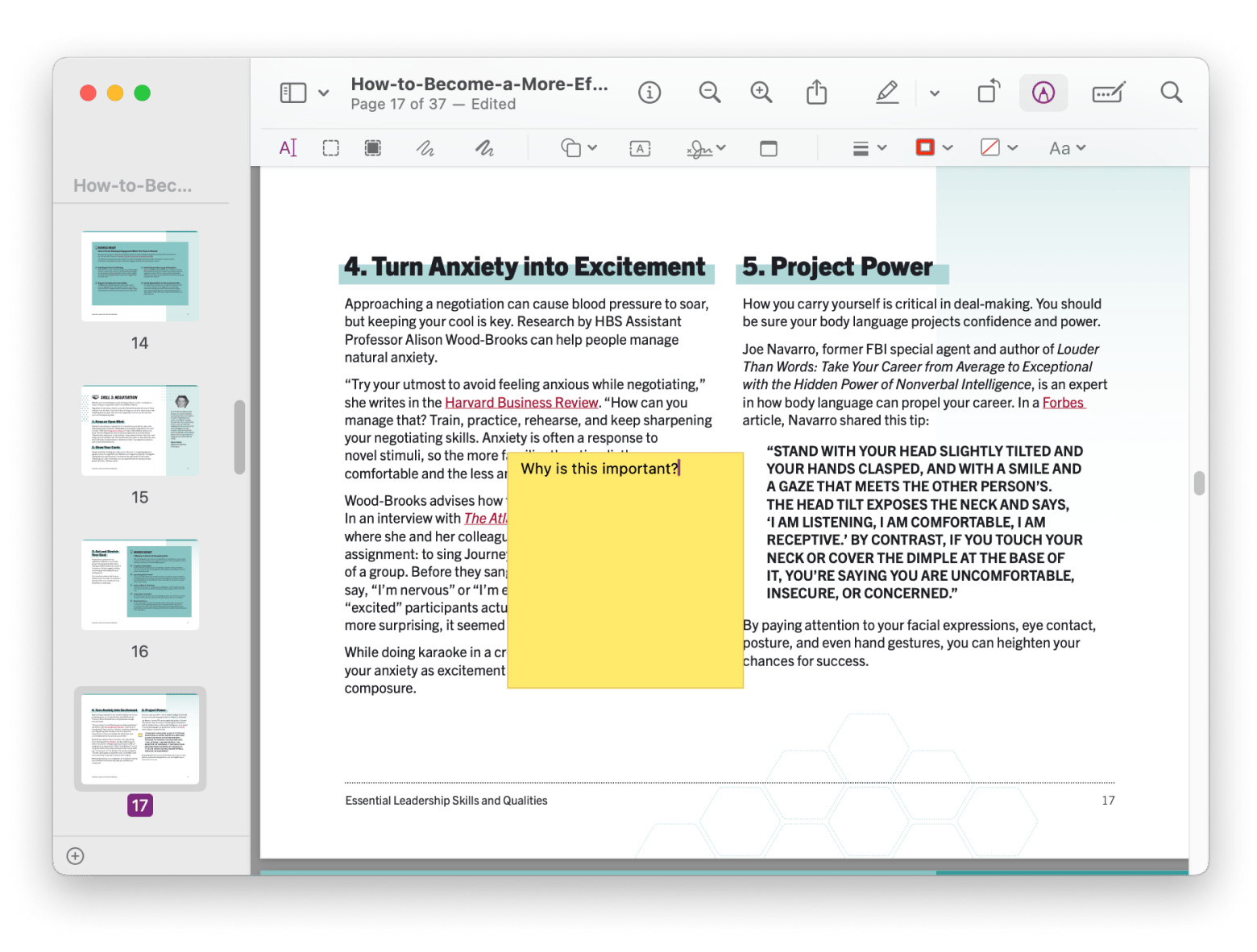
Alternatively, you can:
- Click the pen tip icon at the top of the Preview window to show the markup toolbar.
- Click the Note icon in the markup toolbar.
- Add your comment to the box on the page and drag it to your preferred position.
- Click outside the box to close the note.
The beauty of Preview’s annotate feature is that you can do things like striking through, highlighting, or underlining, then add a note explaining that choice. I find this to be a more casual and relaxed take on how to edit a PDF on a MacBook.
Tip: For quick PDF insights before editing, our free PDF summarizer GPT can pull out the main points instantly.
How to fill and sign a PDF on Mac with Preview
How do I edit a PDF on Mac when forms and signatures are involved? Preview lets you fill out documents and e-sign them quickly without any extra apps.
Here's how to fill in and sign a PDF in Preview:
- Open the PDF in Preview.
- Click directly on form fields (text boxes) to type text, insert dates, or select checkboxes. For non-fillable areas, click the pen tip icon to show the markup toolbar and choose the Text tool to add editable boxes.
- Click the Signature icon in the markup toolbar.
- Click the Click Here to Begin button and create your signature using the trackpad.
- Press any key when done, enter a description for the signature, and click the Done button.
- Click on the created signature, and it will appear on the page. You can then drag it to your desired position and resize it to your liking.
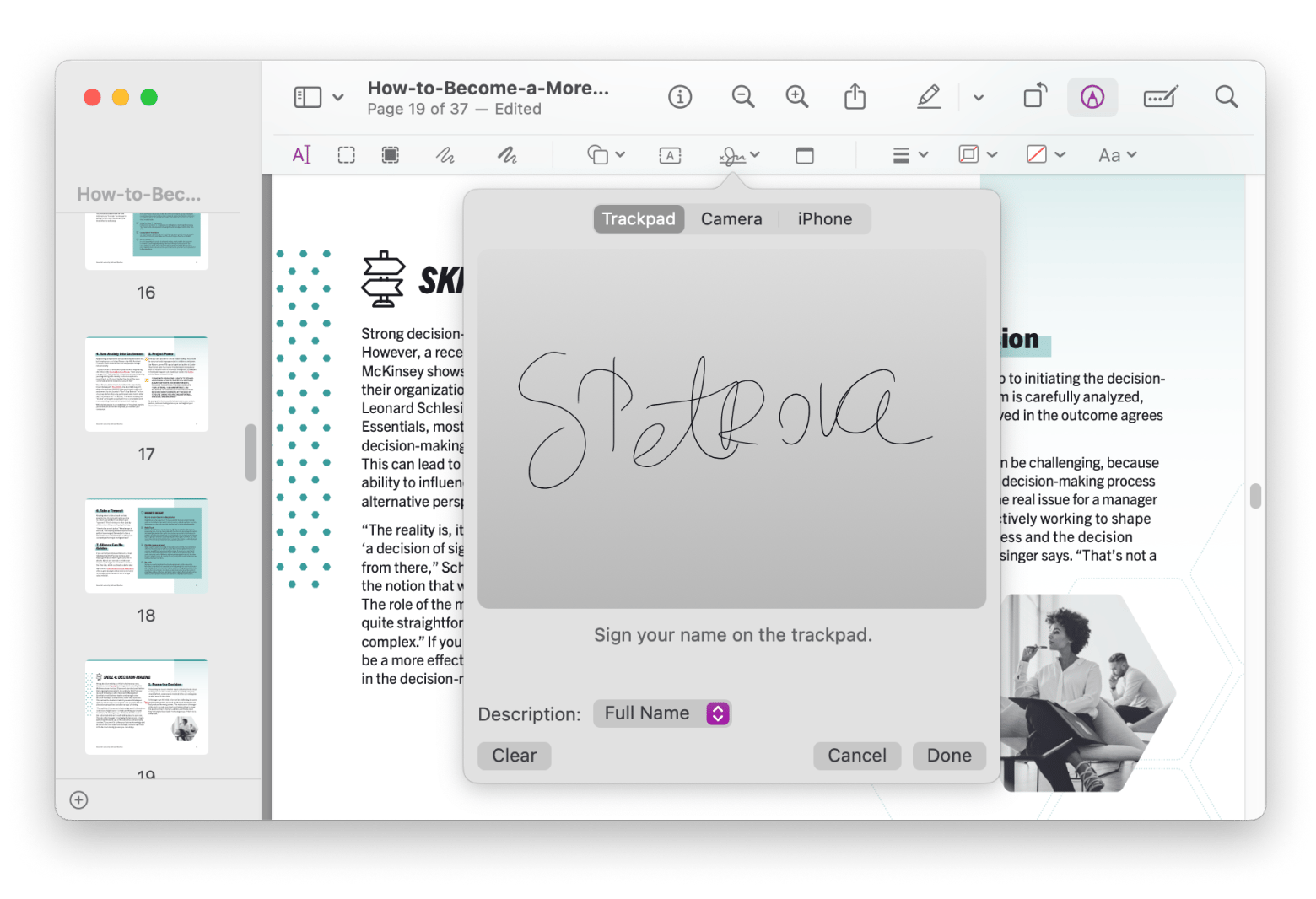
After creating a signature, you can always reuse it since it will be listed.
How to redact sensitive PDF information on Mac
Redacting is essential when you edit a PDF on Mac. Depending on your work, the PDFs you handle may often contain sensitive information such as payment details. To keep these protected, you can use the redact feature in Preview by following these steps:
- Open the PDF in Preview
- Click the pen tip icon at the top of the Preview window to show the markup toolbar.
- Click the Redact icon in the markup toolbar.
- Use the cursor to select the text or element you want redacted, and a black patch will cover it.
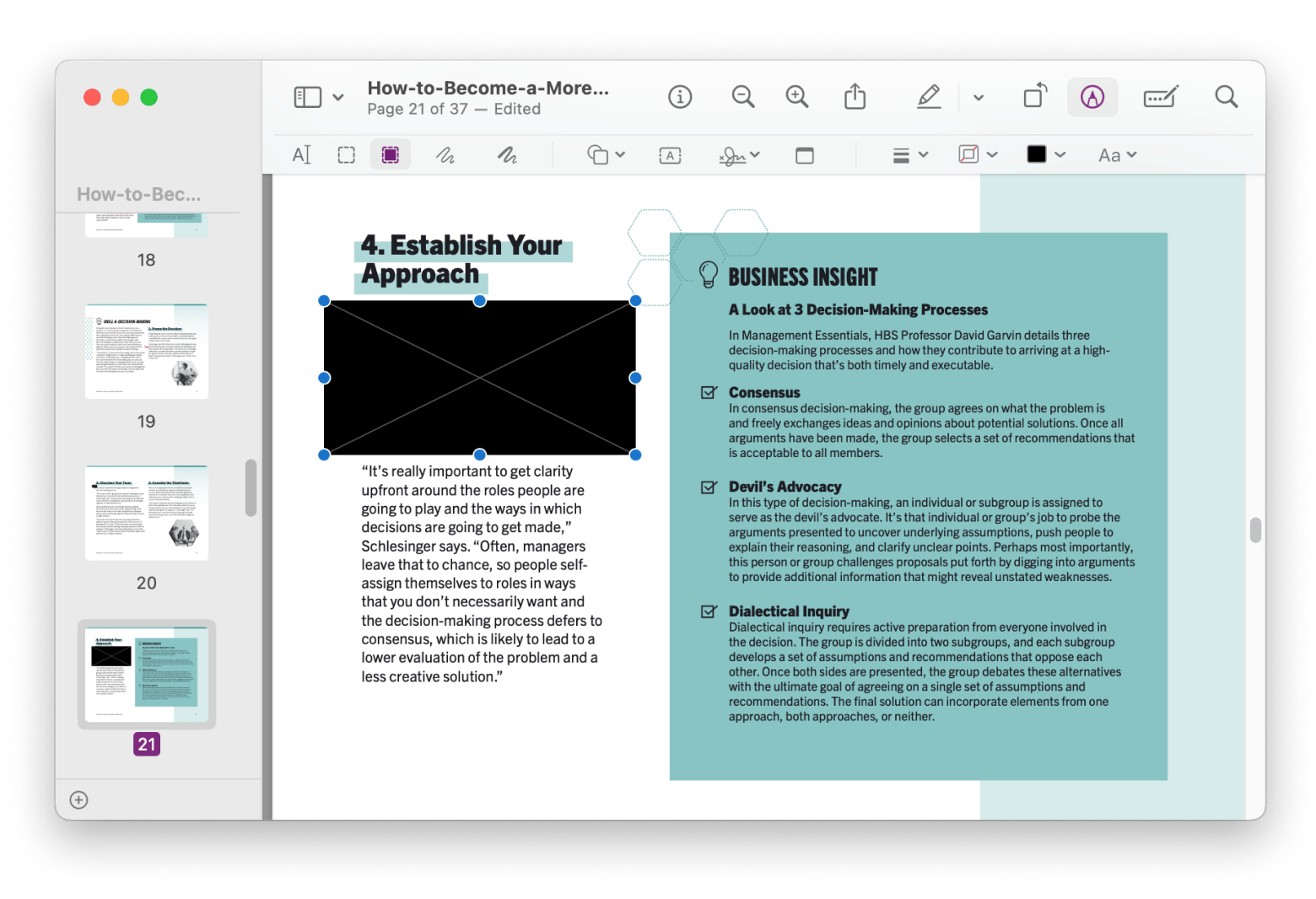
Note: Preview’s redaction works great on selectable text but has limitations with OCR-scanned or image-based PDFs. For those cases, third-party apps like Nitro PDF Pro handle full OCR + redaction seamlessly.
How to compress and share PDFs file on a Mac
I often send PDFs to different people for various purposes. It could be to point them to an insightful piece of research or to submit information they need to generate a transaction document.
Here's how to share your PDF document:
- Open your PDF file in Preview.
- Click the Share the document button at the top of the Preview window.
- Choose your desired share option and send the PDF.
If you want to compress PDF before sharing it:
- Go to File > Export.
- Choose the Quartz Filter Reduce File Size.
- Save the smaller version.
For batch compression that maintains quality (especially with high-resolution images), try PDF Squeezer. Here's how compress your PDF and customize the output:
- Download and install PDF Squeezer.
- Drop your PDF document (or multiple files) into the app window.
- Choose a preset.
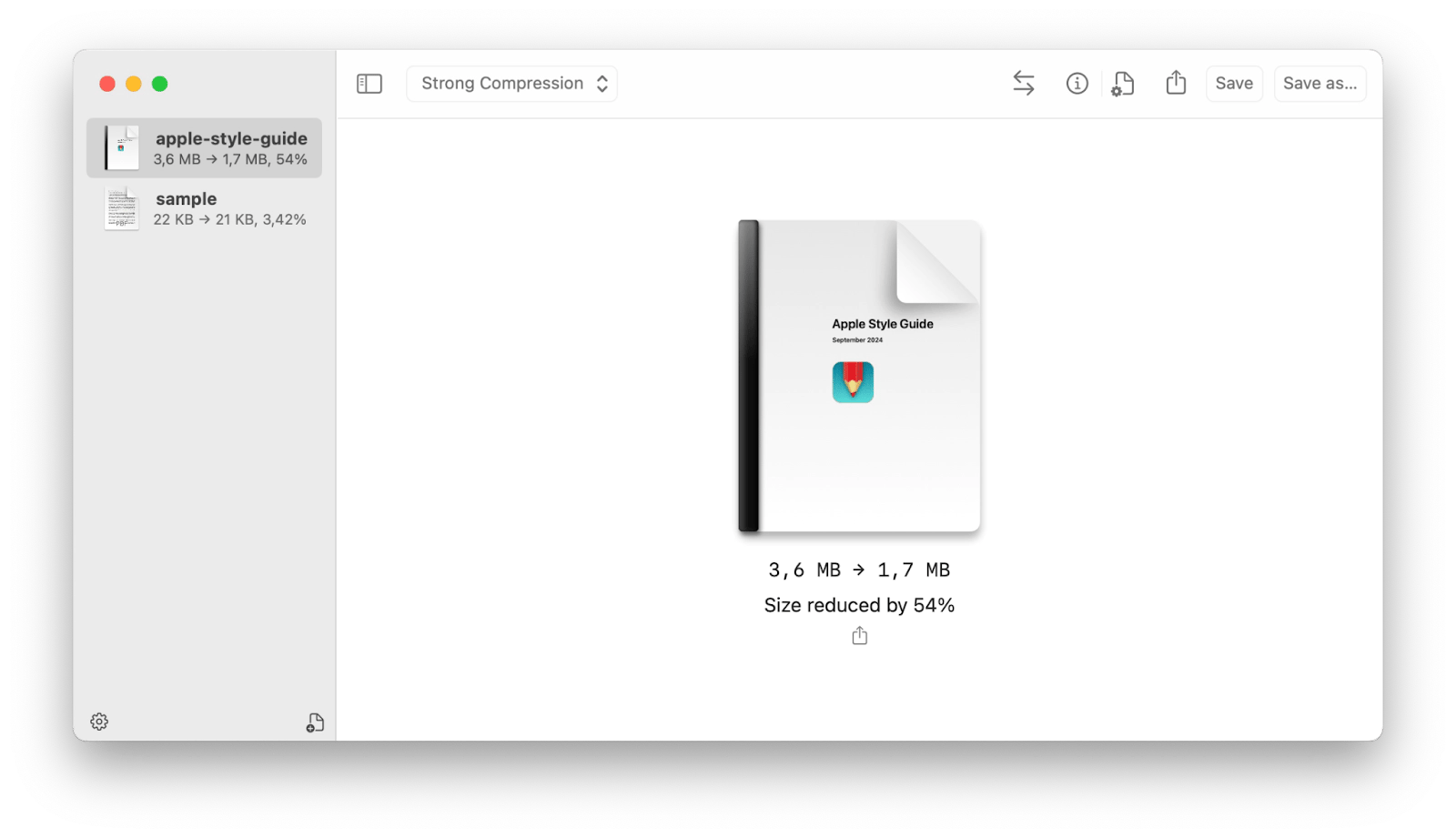
Read also:
How to add text and notes while editing a PDF on Mac
The text and notes features often help me add words that aren’t supposed to be part of the sentence flow, or reminders and instructions on modifications to make. I can also use them to quickly add corrections or clarifications when there’s no time to re-edit a PDF section with errors or information that could be misinterpreted.
You can add text and notes to a PDF in Preview in multiple ways:
- Standard text notes: Click Quick Look also works for simple notes: select the file, press Spacebar, click the markup button, and add text without fully opening Preview.Tools > Annotate > Text (or the A icon in markup toolbar) and type.
- Speech or bubble notes: Click Tools > Annotate > Note or Speech Bubble for popup-style comments.
- Highlighted text annotations: Highlight first, then attach a note.
Quick Look also works for simple notes: select the file, press Spacebar, click the markup button, and add text without fully opening Preview.
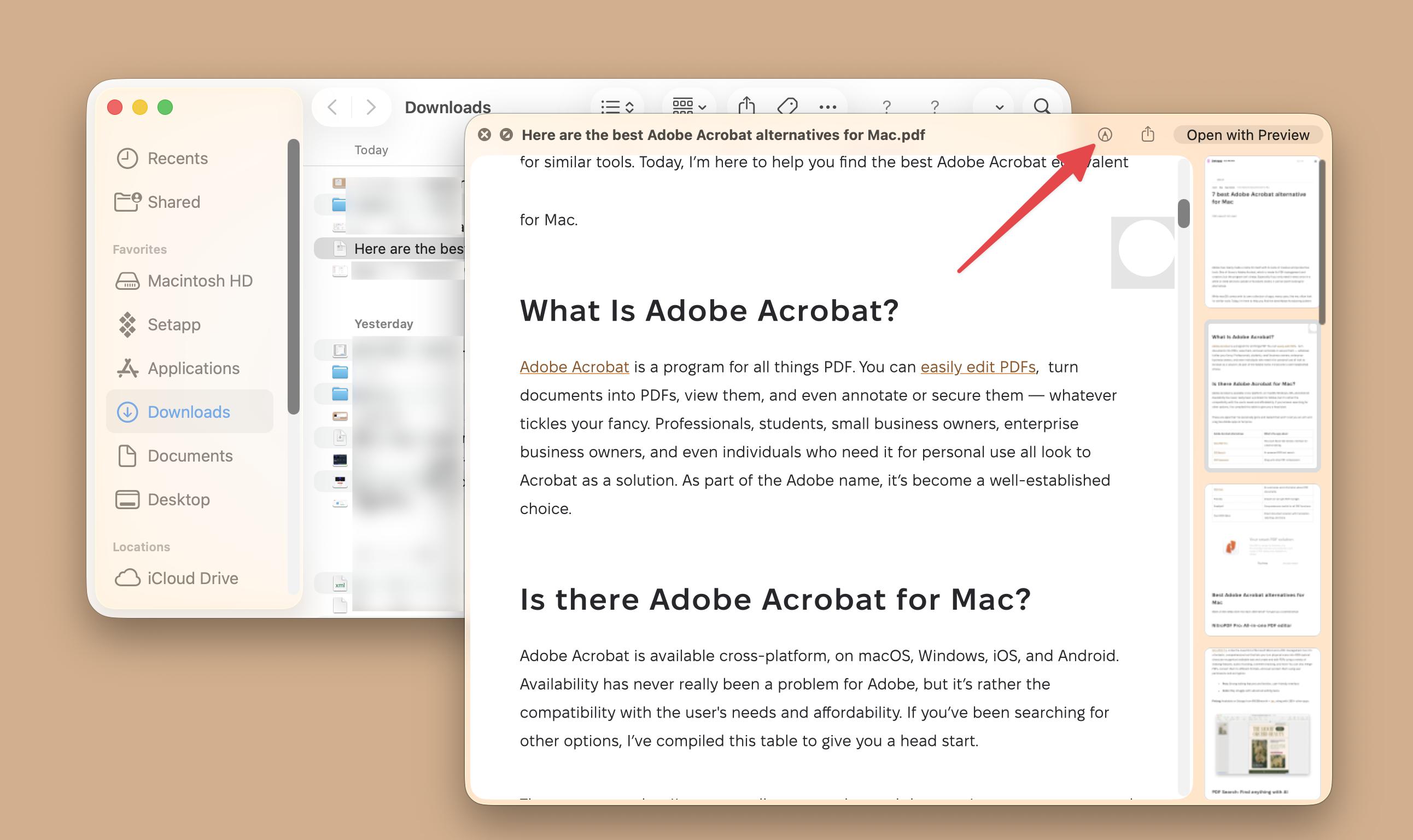
How to merge PDF files on Mac using Preview
I often end up with related information spread across multiple PDFs that really belong in a single document. Redesigning a whole new PDF just to combine everything isn’t exactly practical. Luckily, merging PDF files on Mac is easy.
Here's how to merge PDFs using Preview by dragging thumbnails:
- Open the PDFs in Preview that you want to merge and make sure the thumbnail sidebar is showing (View > Thumbnails).
- Drag pages from the thumbnail sidebar of the other PDFs into the sidebar of the main PDF where you want them converged, and reposition them as preferred.
Here's how to merge PDFs using Preview by inserting page from file:
- Open all PDFs in Preview with the thumbnail sidebar visible.
- Go to the Edit menu > Insert > Page from File and pick the PDF you want to add. This will insert the entire file at the end of your main document.
- Click File in the menu bar and choose Save.
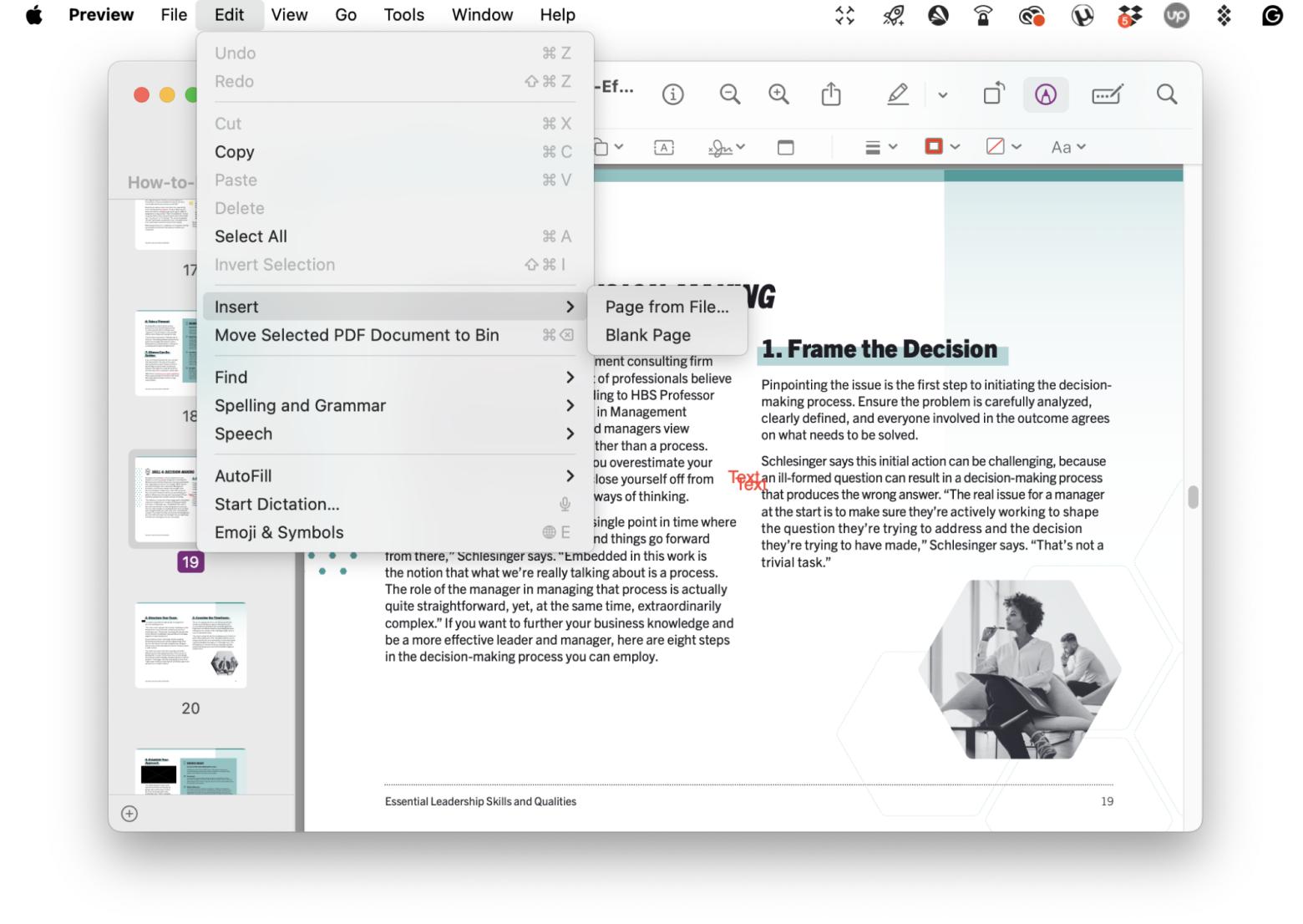
I find that opening multiple PDFs works better when you need to reorder pages, especially if you're dealing with longer documents. If you have only one PDF to merge with the main one and it has only a few pages, the insert page from file approach should work.
For very large PDFs, scanned docs, or files needing OCR after merging, Nitro PDF Pro gives more control.
How to rearrange and organize PDF pages on Mac
Sometimes, I receive PDFs with different elements that aren't in order, and I have to do a little tweaking to make the information easier for others to digest. Here are a few things you can do to make your PDF more coherent using Preview:
- Rotate a page: You can rotate a page by clicking the Rotate Left button at the top of the Preview window. Or, click Tools in the menu bar and choose Rotate Left or Rotate Right.
- Delete a page: To delete a page, click its thumbnail in the sidebar and press Command + Delete.
- Rearrange pages: To rearrange pages, click and drag a page's thumbnail in the sidebar to the desired position.
Preview has limitations – you can’t easily adjust headers, footers, or page numbers. Go with Nitro PDF Pro if you need advanced PDF editind functionality.
How to split PDF files on a Mac
I like being able to split a PDF quickly when it contains information I use to apply for different licenses, contracts, and more, since the requirements vary for each process.
To split a PDF in Preview:
- Select the pages you want in the thumbnail sidebar.
- Click File in the menu bar and choose Print.
- Select Selection in Preview under the Pages section and set your desired page orientation.
- Click the PDF button at the bottom of the window and save the file to your preferred location.
Alternatively, you can use the Range from or Select pages from the sidebar option to specify the pages you want in the new PDF file. I find the Select pages from the sidebar option ideal if you want to skip some pages but don’t want to rearrange the original PDF. I can pick 1, 3, and 7 for one file, then pick 2, 4, 5, and 6 for another one. The Range approach is ideal if you want to select pages chronologically.
How to reduce PDF size on Mac
While Preview isn't the most suitable PDF compression tool, it offers some flexibility when your PDF is too big.
Here's how to reduce the size of a PDF file:
- Open your PDF file in Preview.
- Click File in the menu bar and choose Export.
- Open the Quartz Filter dropdown in the dialogue box and choose Reduce File Size.
- Click Save to create a new, smaller version.
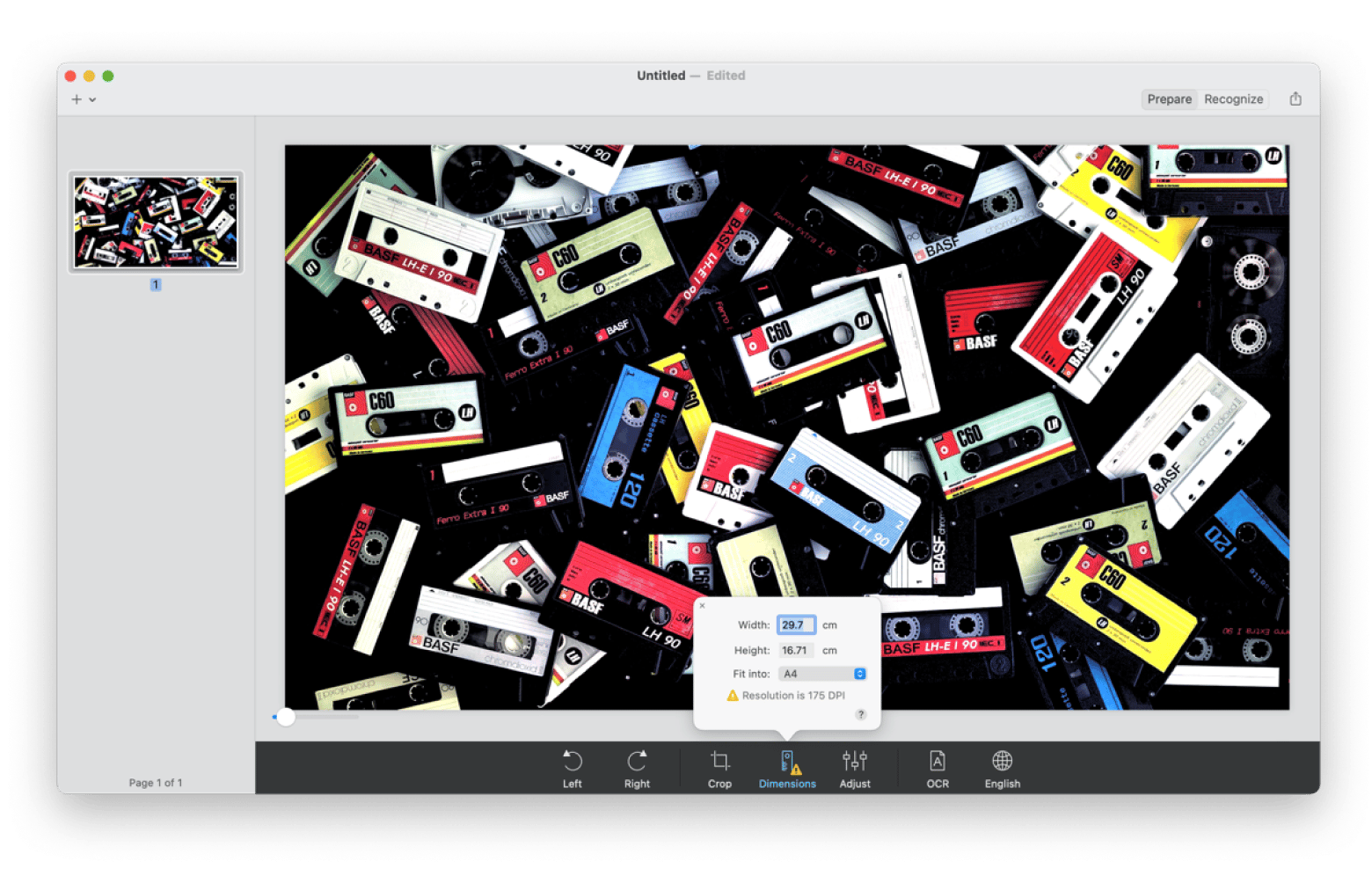
How to edit and sign a PDF using Quick Look
macOS has a handy feature called Quick Look that lets you preview files without fully opening them. Whether it’s a document, a song, a video, or a PDF, you can take a quick look at the content right from Finder.
With PDFs, it does more than let you peek. For example, to edit and sign your PDF using Quick Look, you need to:
- Click on a PDF in Finder, hit the spacebar, and the Quick Look window will appear.
- Click the pen tip icon in the top-right to show the markup toolbar, then click the Sign icon in the markup toolbar.
- Click the Click Here to Begin button and draw your signature using the trackpad.
- Press any key when done, enter a description for the signature, and click the Done button.
- Click on the created signature, and it will appear on the page. You can then drag it to your desired position and resize it to your liking.
It’s a quick and easy way to sign documents without even opening a full app.
Final words on how to edit PDFs on Mac
Now you've got a pretty good idea of how to edit a PDF on a MacBook using the native Preview Mac app. And if the app is too basic for your needs, you can try some of the third-party tools we mentioned in the post.
Nitro PDF Pro is great when you need more editing power, like working with scanned files, adding forms, or redacting sensitive info. PDF Squeezer helps shrink those oversized PDFs without wrecking the quality. If you've ever wanted to copy text from an image or a non-editable PDF, TextSniper lets you do just that in seconds. And when it comes to scanning documents and cleaning them up so they actually look good in a PDF, Prizmo has your back.
The best part? You don’t have to buy each one separately. They’re all available on Setapp, a subscription service packed with over 260 Mac and iOS apps. For $9.99 + tax per month, you get full access to all these tools and a whole bunch more. There's a 7-day free trial included, so you can explore Setapp to the fullest.
FAQ
What’s the easiest way to edit a PDF on a Mac?
The easiest way to edit a PDF on a Mac is with Preview. It's already on your Mac, so no setup is needed. And if you're really just trying to drop a signature on a doc and send it off, Quick Look can handle that in seconds. No apps, no drama.
Is it possible to edit PDFs on a Mac without downloading anything?
Yes, you can edit PDFs on a Mac without downloading anything by using the native Preview app. You can use it to fill out forms, add notes, move pages around, and even sign stuff. If your editing needs are pretty basic, this app does the job.
What if I need to make changes but keep the original layout exactly the same?
If you need to make changes but keep the original layout exactly the same, you can use Preview. It lets you do small tweaks like adding a comment or fixing a typo. If you need more advanced PDF editing tools for updating bigger sections of text, changing fonts, or working with tables, you need a more capable tool like Nitro PDF Pro.





