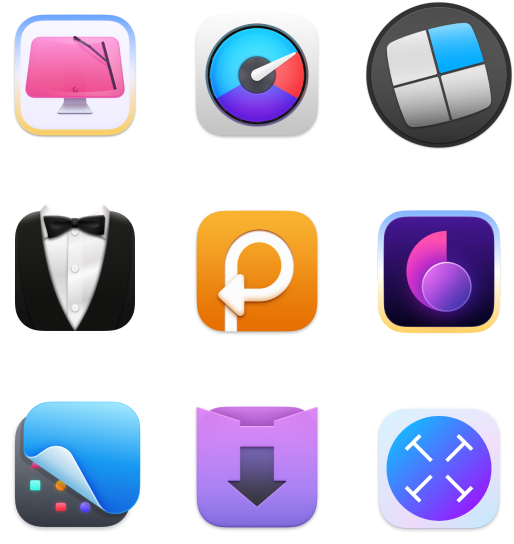Best Mac apps you need in 2026: Must-have tools & cool apps for your Mac
- Boost productivity with essential Mac apps
Tools like Setapp, Be Focused, and HazeOver can help you manage time, focus better, and organize your workflow efficiently. They’re perfect for professionals, students, and anyone looking to work smarter. - Enhance your creativity with pro-level tools
Apps such as Flinto, Mockuuups Studio, n-Track Studio, and Filmage Editor let you design, prototype, and edit with ease. They’re user-friendly yet powerful enough for professional projects. - Keep your Mac clean and optimized
CleanMyMac is a must-have for maintaining performance. It removes junk files, speeds up your system, and protects your Mac from malware, ensuring it runs like new. - Simplify complex tasks with automation tools
Taskheat and Godspeed make project planning visual and intuitive, helping you track dependencies and organize to-dos efficiently across devices. - Get everything you need with one subscription
With Setapp, you can access over 250 premium Mac and iOS apps for productivity, creativity, and maintenance in one place. Get a 7-day free trial.
If there’s one thing I’ve learned after over a decade of using Macs, it's that your Mac is only as powerful as the apps you install on it.
Sure, macOS comes packed with slick features, but the real magic happens when you handpick a few Mac tools that supercharge your workflow. I put this guide together to save you time and help you discover the best macOS apps you need in 2026.
Best Mac apps for productivity
The best apps for productivity can turn your Mac into a super machine. You'll be able to accomplish more in less time and with less stress.
Time management & focus tools
I'll walk you through some of the most popular names in the productivity space that are consistently ranked among the best apps for MacBooks. If these tools don’t cut it for you, check out this post on the best time-tracking apps to discover even more options.
Setapp
Think of it as a productivity hub rather than just a single app. Setapp platform gives you access to a whole collection of premium Mac, iOS, and web apps (over 250, actually) under one subscription.
All are carefully selected and updated regularly. You’ll find tools for time management, focus, organization, and beyond — from task planners to distraction blockers and automation assistants. Instead of paying for each app separately, you get everything in one neatly curated suite that helps you stay organized and productive without the hassle of managing multiple licenses.
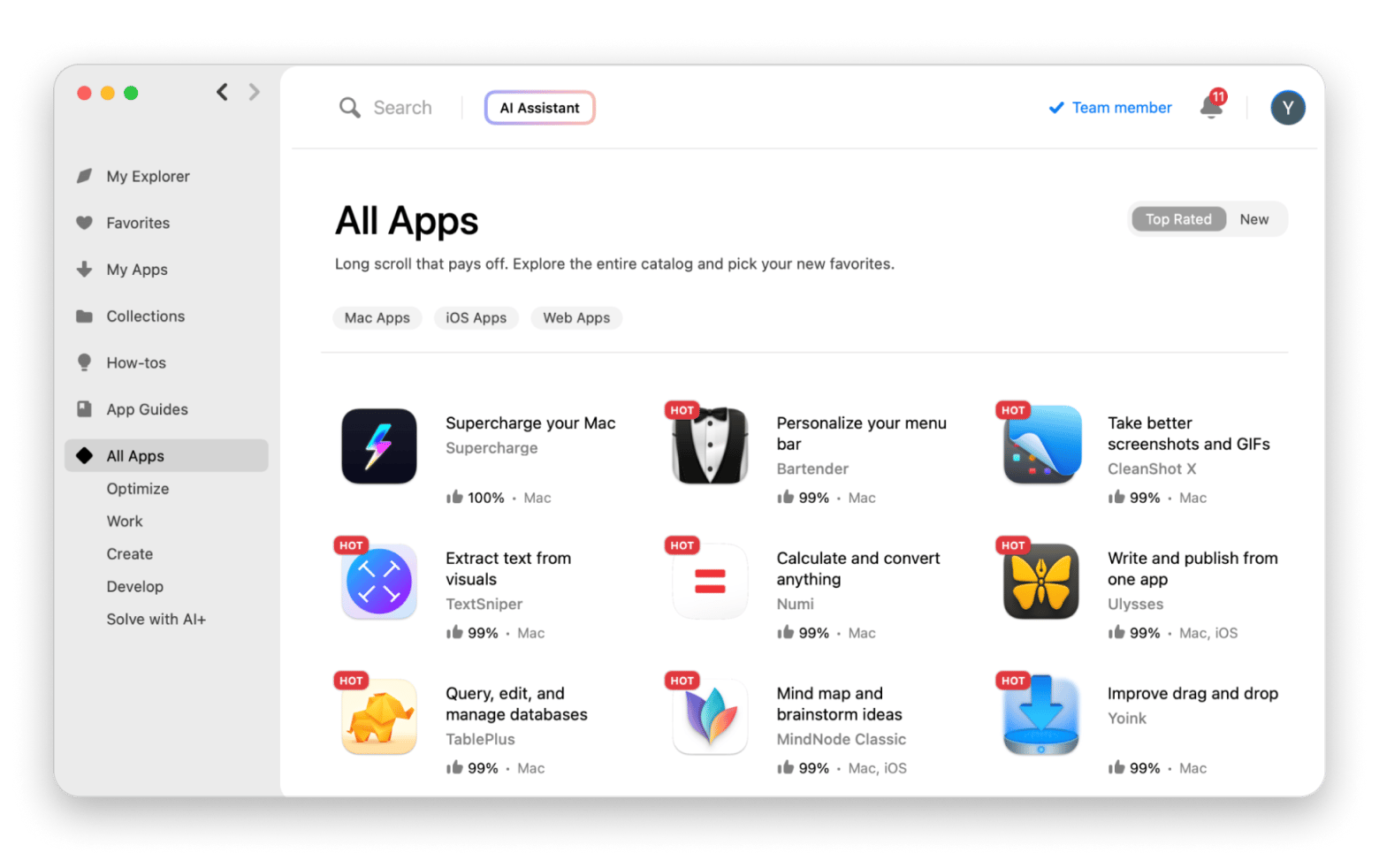
Key features:
- 250+ premium Mac, iOS, and web apps with one subscription (which is cheaper than buying each app individually).
- No ads, and no in-app purchases.
- AI search helps you find the right tool fast.
- All apps are notarized by Apple.
If you’re interested in the platform, you can check out the article on Setapp benefits.
HazeOver
If you want to focus solely on your current window, check out the HazeOver app. It dims the background window, allowing you to focus on your main work. Simply launch it from your Status Bar and work without distractions.
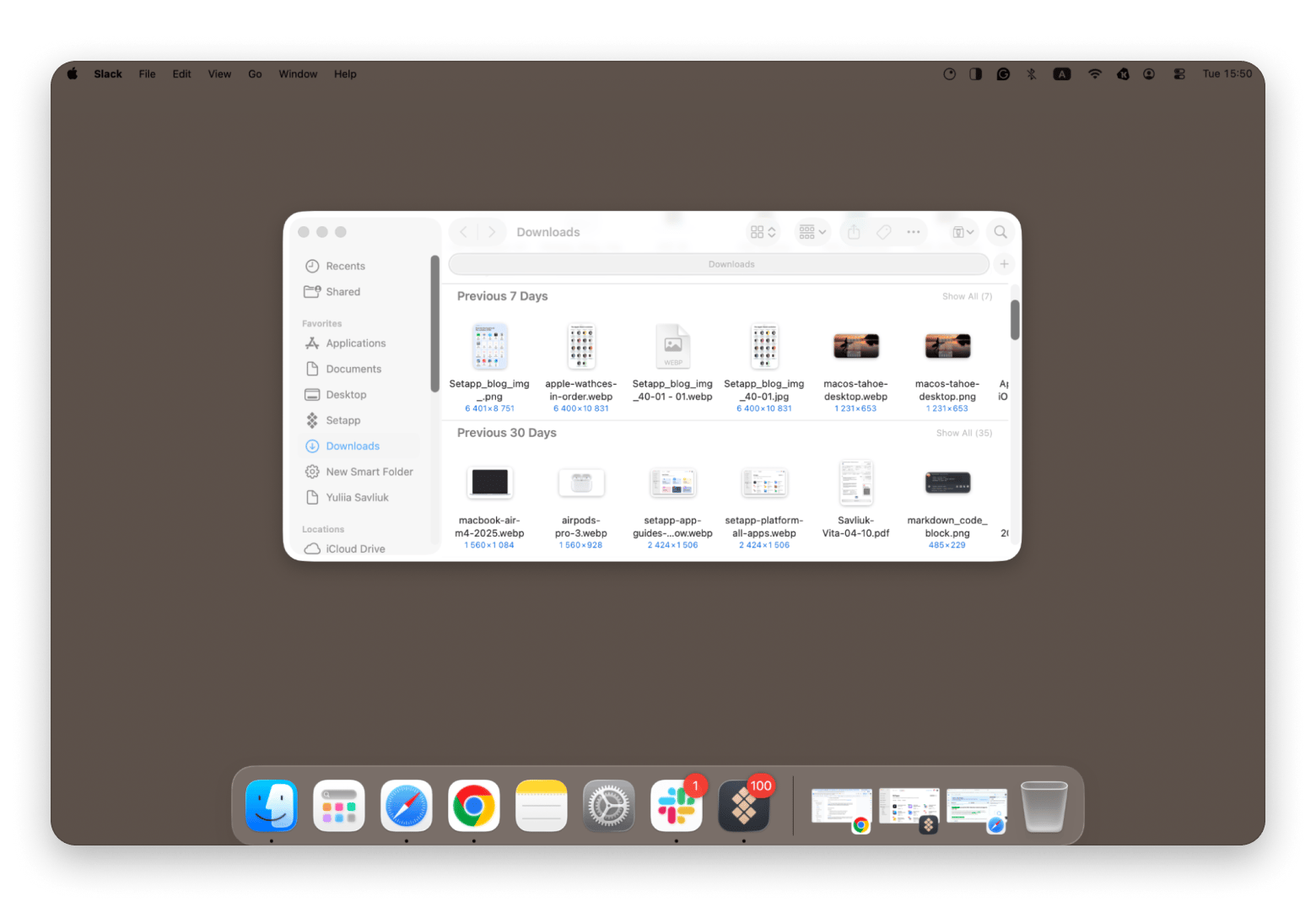
Key features:
- Lightweight and efficient, running smoothly in the background.
- Adapts to macOS’s system appearance (Light/Dark mode).
- Works automatically as you switch between windows.
Be Focused
Be Focused is a top-notch productivity tool for freelancers and students. The app allows your Pomodoro sessions to live in harmony with your to-do list.
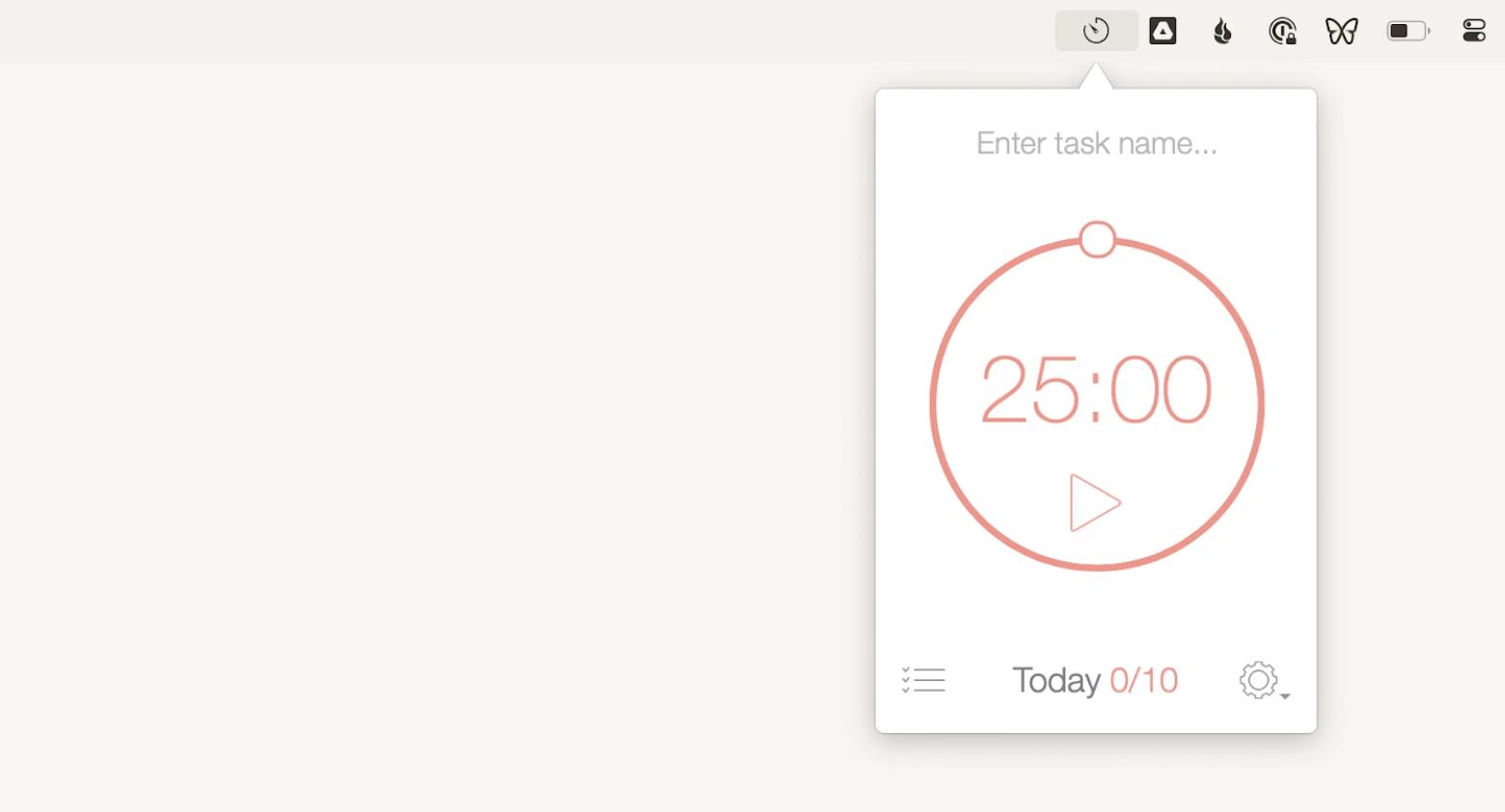
Key features:
- Set flexible work/break intervals.
- Enjoy a built-in to-do list system that integrates directly with the timer.
- Get useful, detailed statistics and charts to visualize your productivity patterns.
Note-taking & organization apps
Forget sticking Post-it notes to your MacBook. Today, note-taking is a sleek, cloud-synced, AI-augmented experience. Here’s the list of note-taking & organization apps you should try:
Ulysses
The real star for focused writing is Ulysses. If you’re someone who writes a lot, Ulysses gives you a distraction-free space to just write. It syncs with iCloud, exports in multiple formats, and supports Markdown. Ever since I started using Ulysses, this app has become my personal favorite!
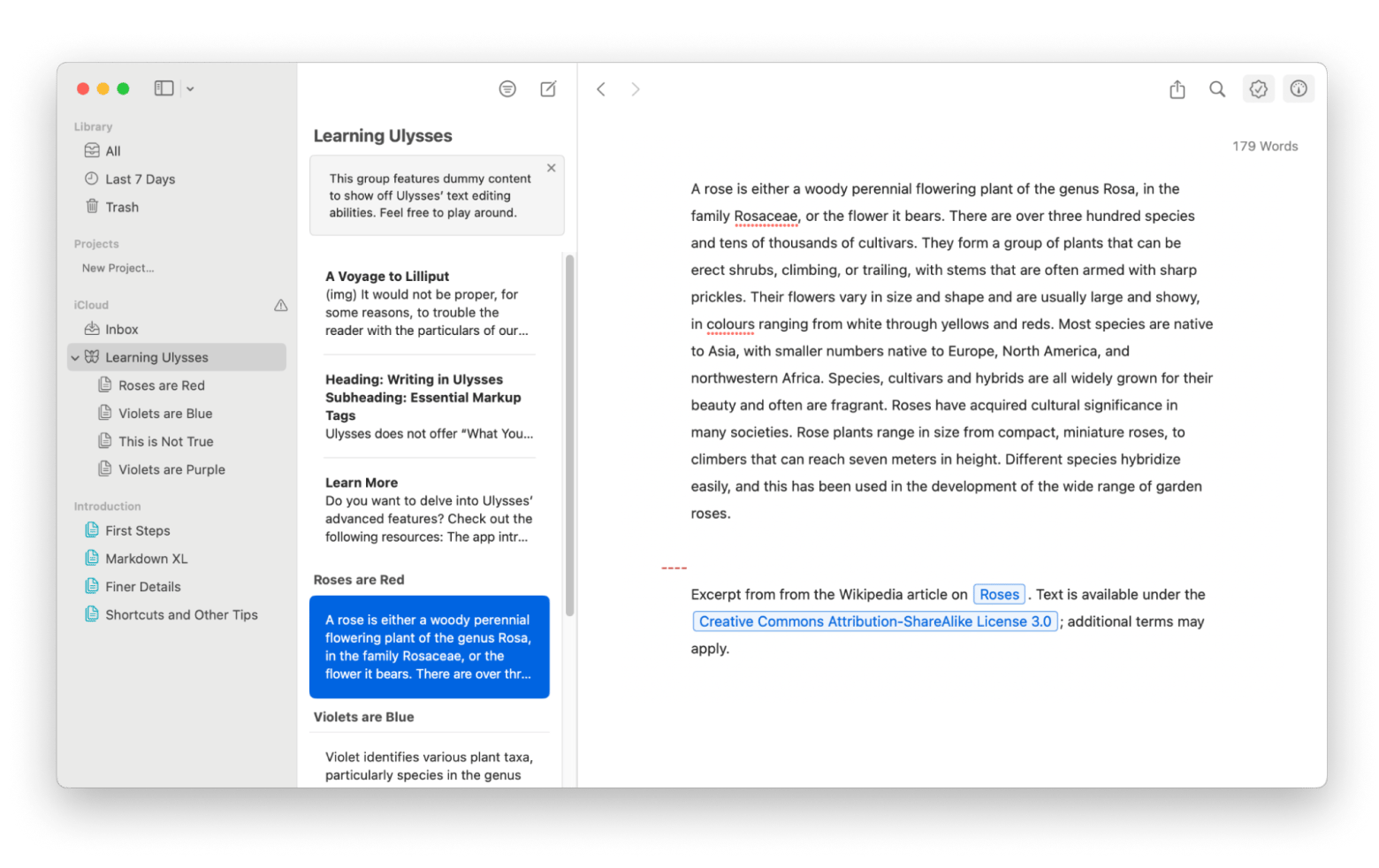
Key features:
- Offers a clean, minimal interface that transforms into a blank page when you need to focus.
- Integrates with WordPress and Medium, allowing you to publish directly from the app.
- Uses markdown for easy text structuring and formatting, and supports exporting content into various formats.
Need more apps to get you through college? Check out this helpful guide on the best Mac apps for students.
SheetPlanner
For anyone who runs projects, tasks, or goals, SheetPlanner is perfect. It combines planning, tracking, and organization in one intuitive interface. I like that everything is synced across devices, so you always know what’s next: whether it’s work deadlines, personal goals, or habit tracking.
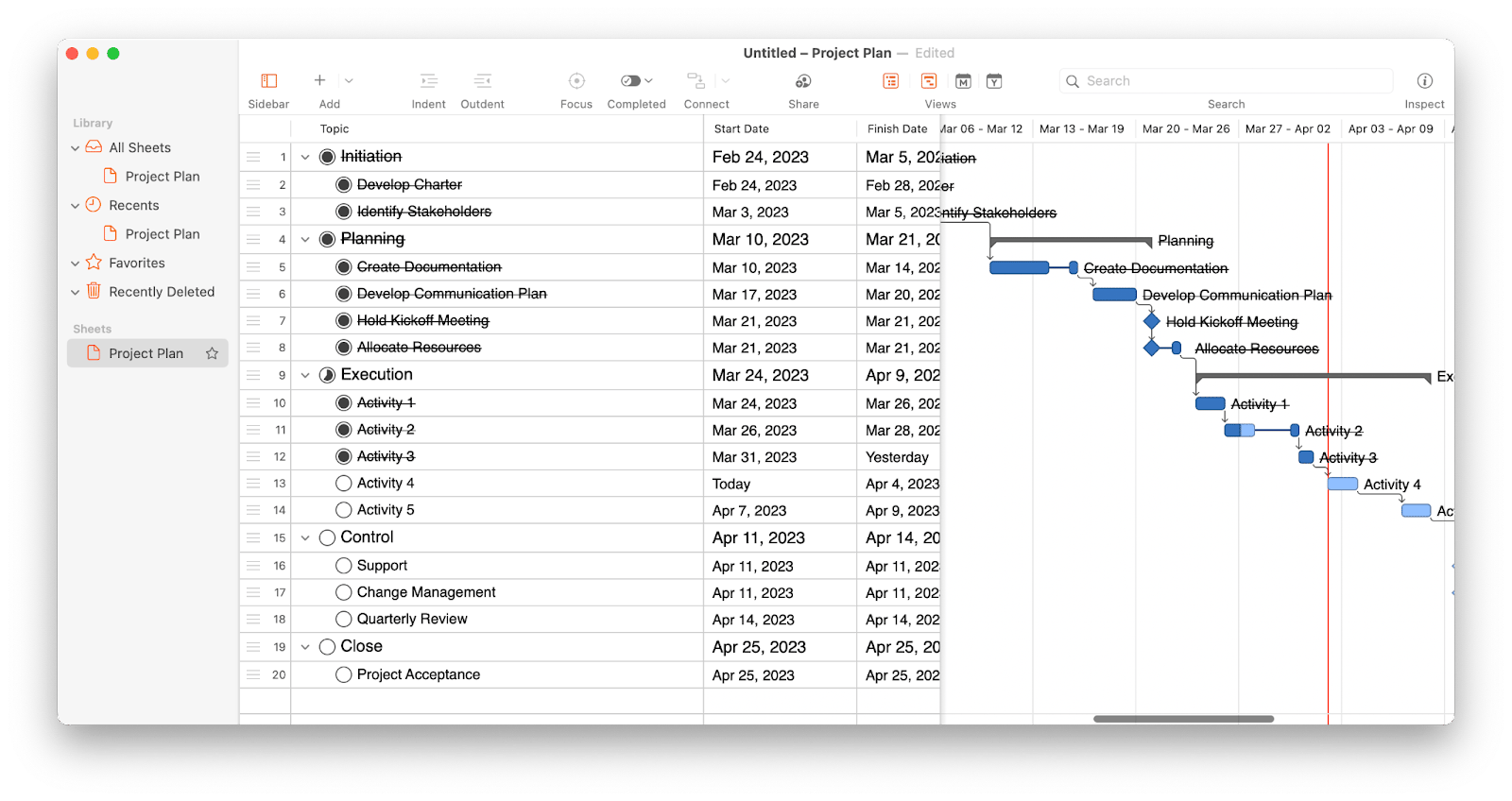
Key features:
- Lets you plan daily, weekly, or monthly tasks with a clear visual overview.
- Includes customizable templates for projects, routines, and goals to match your workflow.
- Offers reminders, progress tracking, and calendar integration to keep everything on schedule.
- Syncs across Mac and iOS devices, so your plans are always up to date.
Best creative apps for Mac
Whether you’re a full-time designer or just someone who likes to play around with Photoshop on weekends, these creative tools are the best on the market.
Design & prototyping
Figma is leading the game in the creative space for Mac. But are there other valuable creative apps, and what makes them great? Let’s discover!
Flinto
Flinto is perfect for designers and product teams who want to bring static screens to life. It turns your app or website designs into interactive prototypes without coding. I use Flinto whenever I need to test flows or showcase ideas to clients. It saves so much time and makes feedback clear.
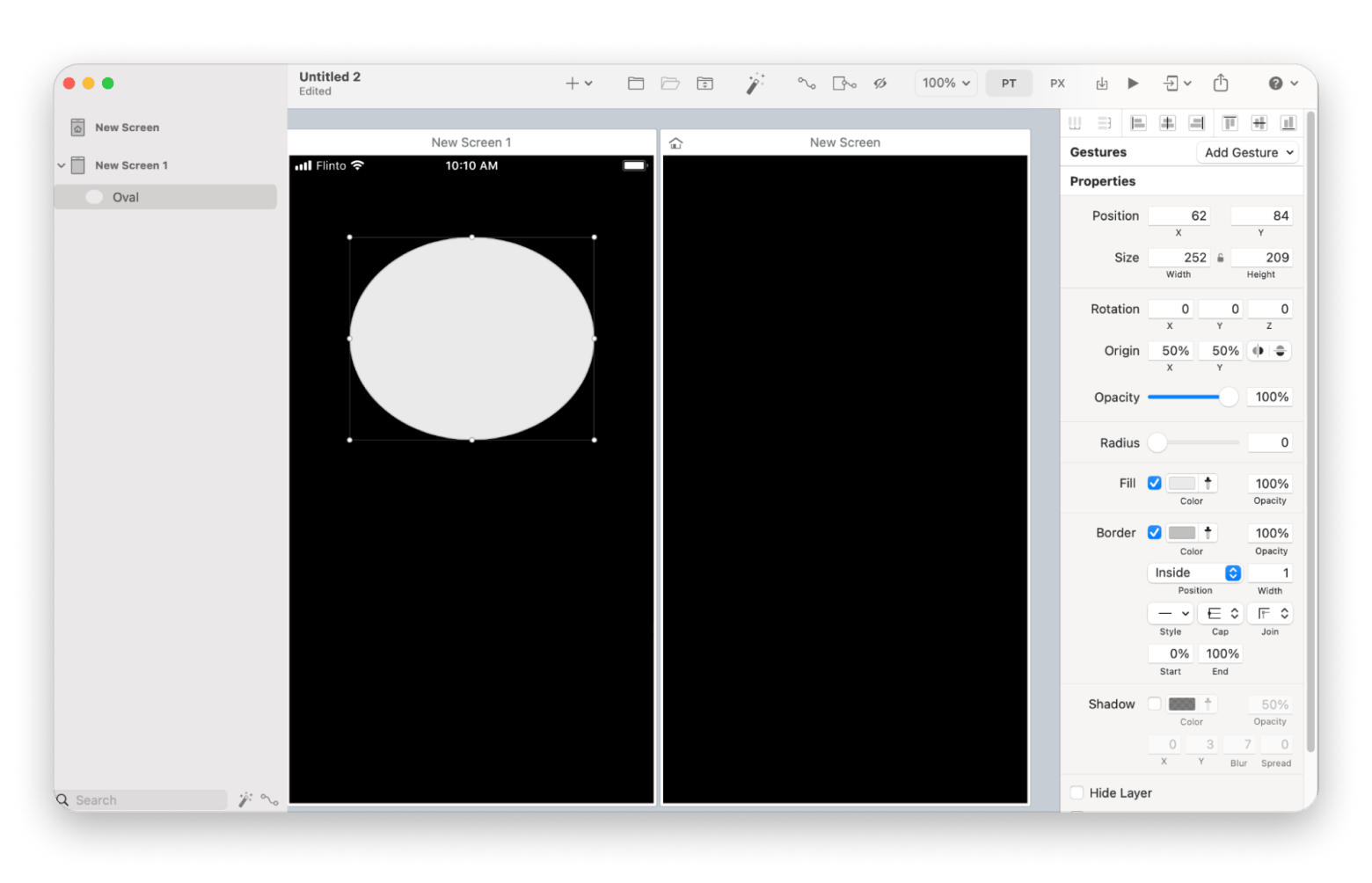
Key features:
- Create realistic, interactive prototypes directly from your designs.
- Add gestures, transitions, and animations to mimic real app behavior.
- Preview prototypes on Mac and iOS devices to test usability instantly.
- Supports importing from Sketch, Figma, and Photoshop for seamless workflow.
Mockuuups Studio
Mockuuups Studio creates beautiful product mockups. Whether it’s an app screenshot, website, or branding design, you can instantly generate professional visuals. I rely on Mockuuups Studio when I need quick, polished presentations.
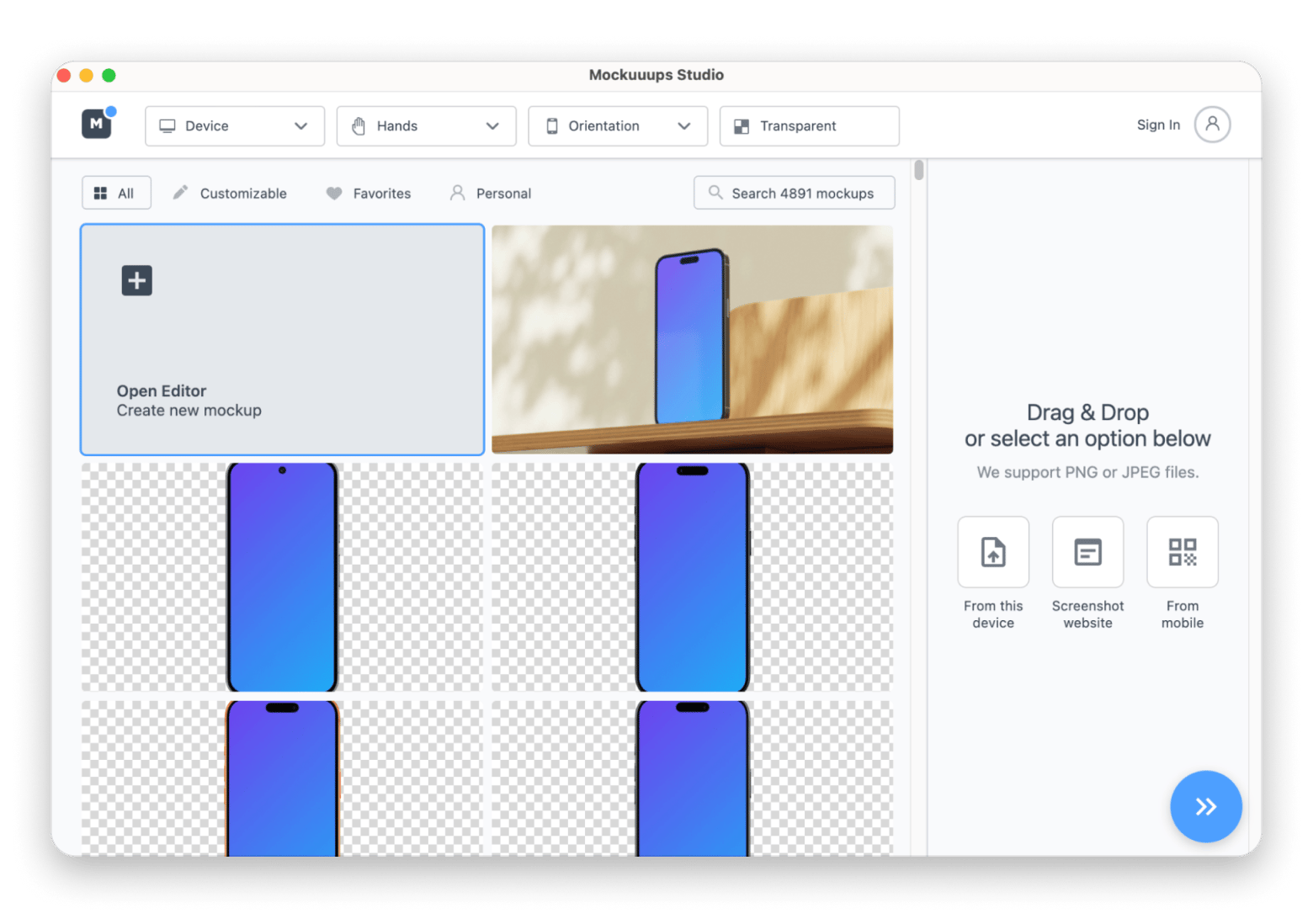
Key features:
- Access hundreds of pre-made mockup templates for Mac, iPhone, iPad, and more.
- Drag-and-drop interface makes creating mockups fast and intuitive.
- Customize backgrounds, colors, and shadows to match your brand.
- Export in high resolution for presentations, social media, or marketing.
Audio & video editing
In the age of TikTok and YouTube monetization, editing isn’t just for pros anymore. Apps like n-Track Studio and Filamge Editor are leading the way.
n-Track Studio
n-Track Studio is a powerful digital audio workstation (DAW) for Mac and iOS, perfect for recording, editing, and mixing music or podcasts. You can use it when you need professional-quality audio without the steep learning curve of traditional DAWs. It’s surprisingly intuitive yet feature-rich.
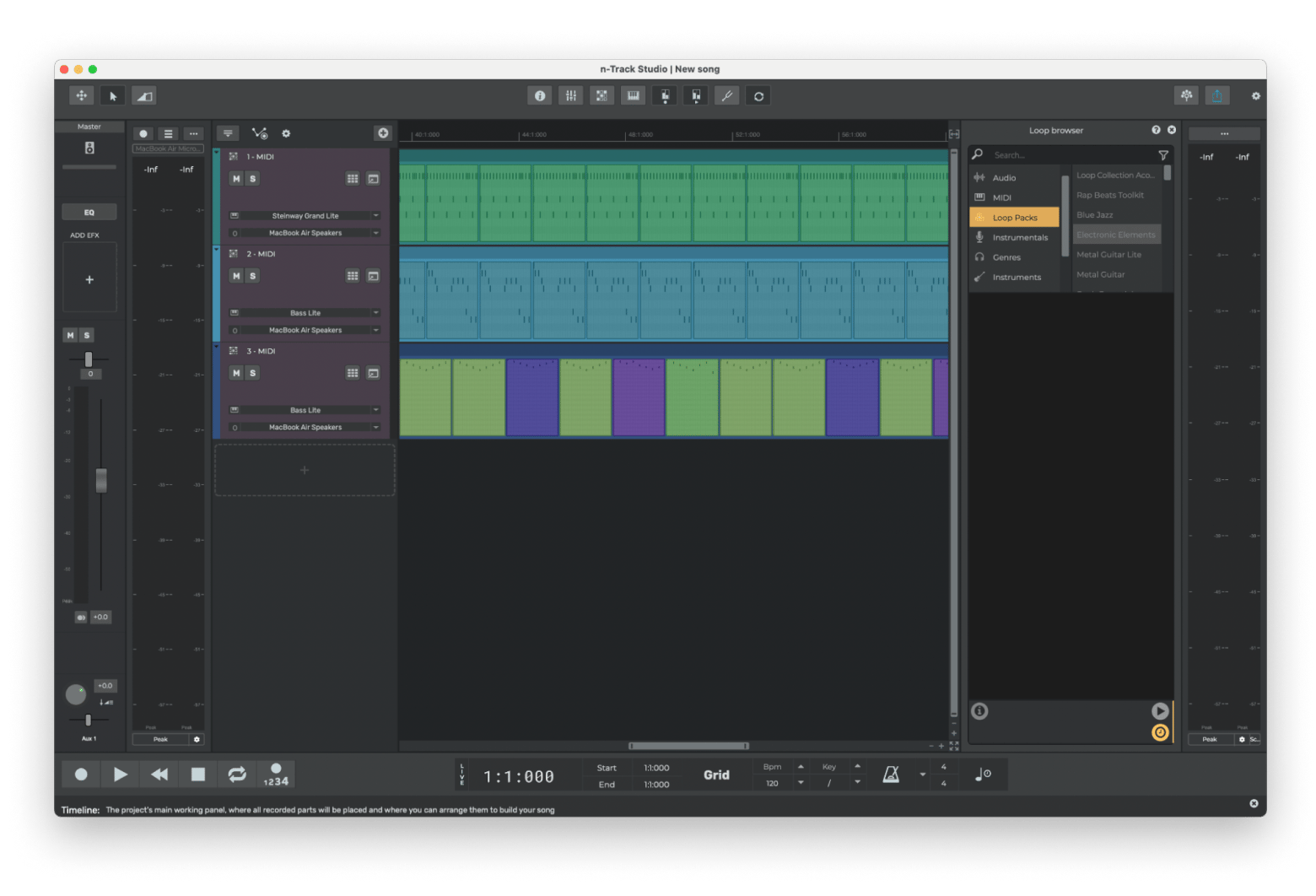
Key features:
- Record unlimited audio and MIDI tracks with real-time effects.
- Mix, edit, and arrange tracks with professional tools like EQ, reverb, and compression.
- Supports VST plug-ins to expand your sound library and effects.
- Export projects in multiple formats, including WAV, MP3, and FLAC.
Filmage Editor
Filmage Editor is a straightforward yet powerful video editor for Mac, ideal for both quick edits and more polished projects. I rely on it when I need to trim, merge, or add effects to videos without getting lost in complicated software.
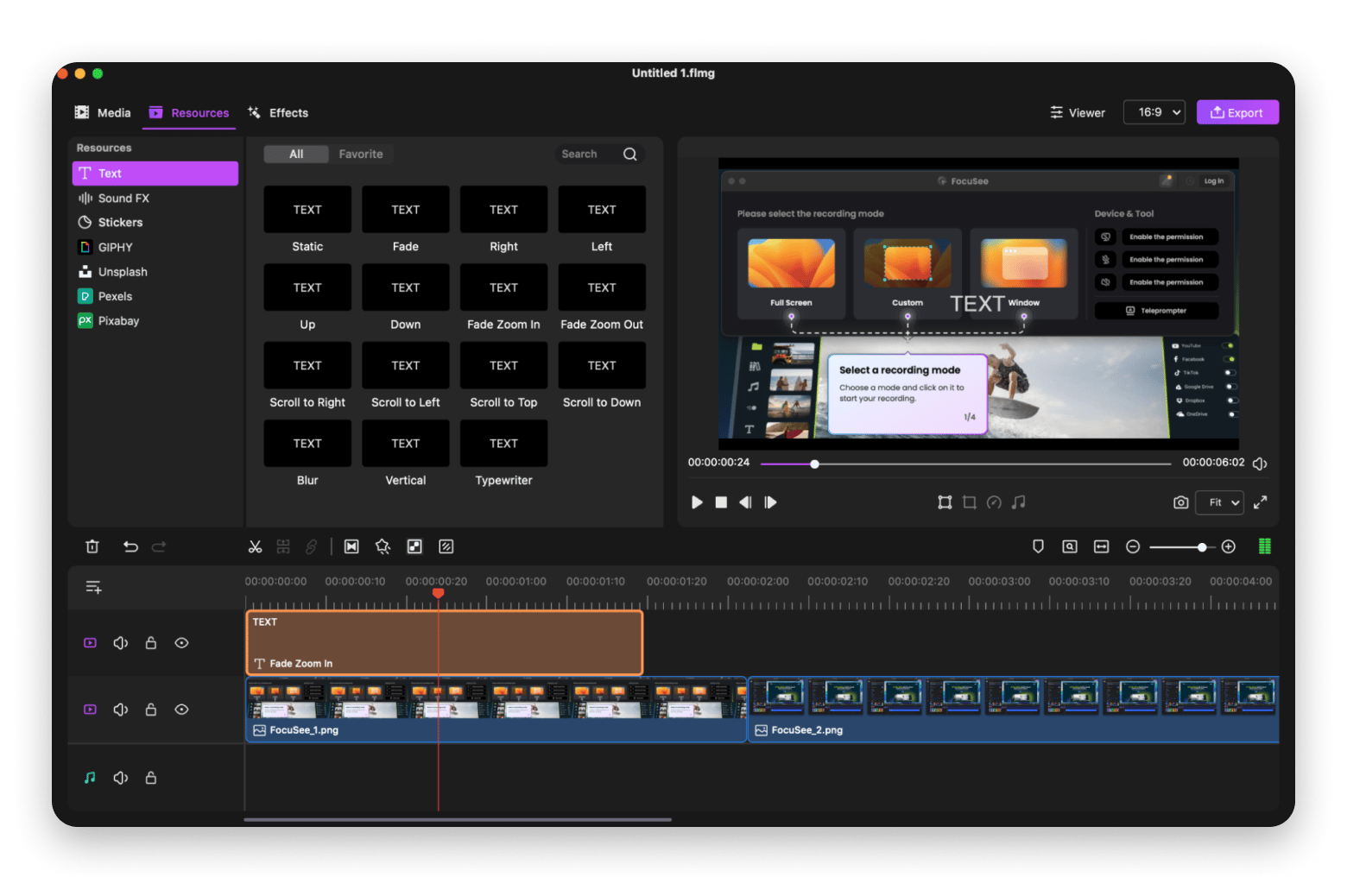
Key features:
- Trim, cut, merge, and rotate videos with a simple drag-and-drop interface.
- Add filters, transitions, text overlays, and audio tracks effortlessly.
- Supports exporting in multiple formats and resolutions, including 4K.
- Screen recording and GIF creation included.
Must-have Mac tools for efficiency
These Mac tools live in the background and boost your day-to-day workflow. They help you stay organized, save time, and keep your Mac running at its best.
File management & productivity
Just like your study desk, your Mac also needs to be organized and cleaned up. Luckily, some apps can make Mac management a breeze with their handy features.
CleanMyMac
Let’s start with CleanMyMac. This app clears junk, speeds up performance, protects against malware, and the newest edition includes a visual “space lens” tool that shows you where your biggest files are hiding. I run it once a week to keep my Mac clean, fast, and running smoothly.
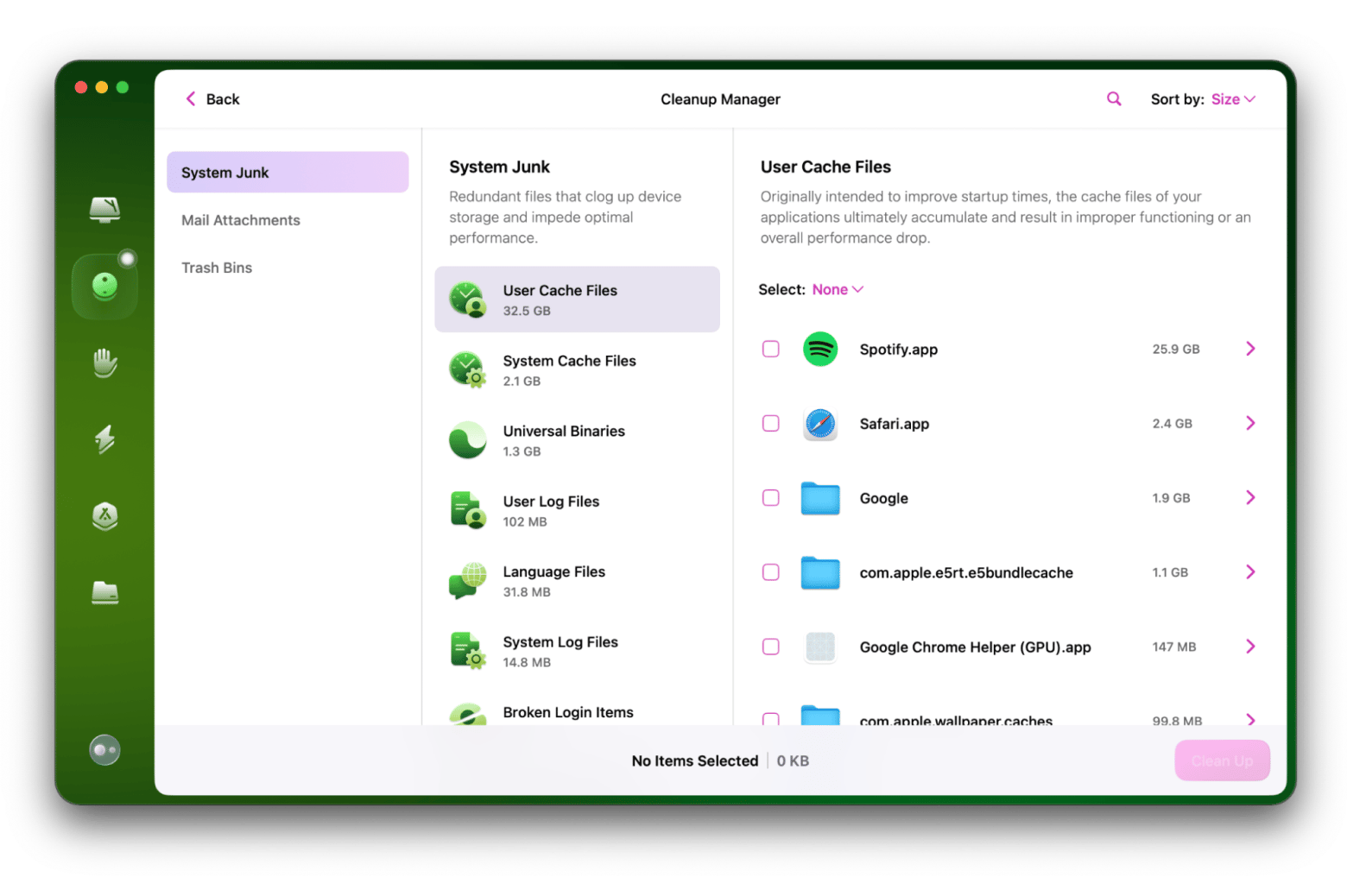
Key features:
- Performs instant system cleanups, removing junk files, system clutter, and caches with a single click.
- Comes with an Uninstaller that completely removes unwanted applications along with their residual files.
- Includes a malware removal tool to detect and neutralize threats.
Path Finder
Path Finder is a powerful tool for file management that packs features like dual-pane navigation, file tagging, and folder synchronization. If you move plenty of files or manage external drives, you’ll have a lot to benefit from this app.
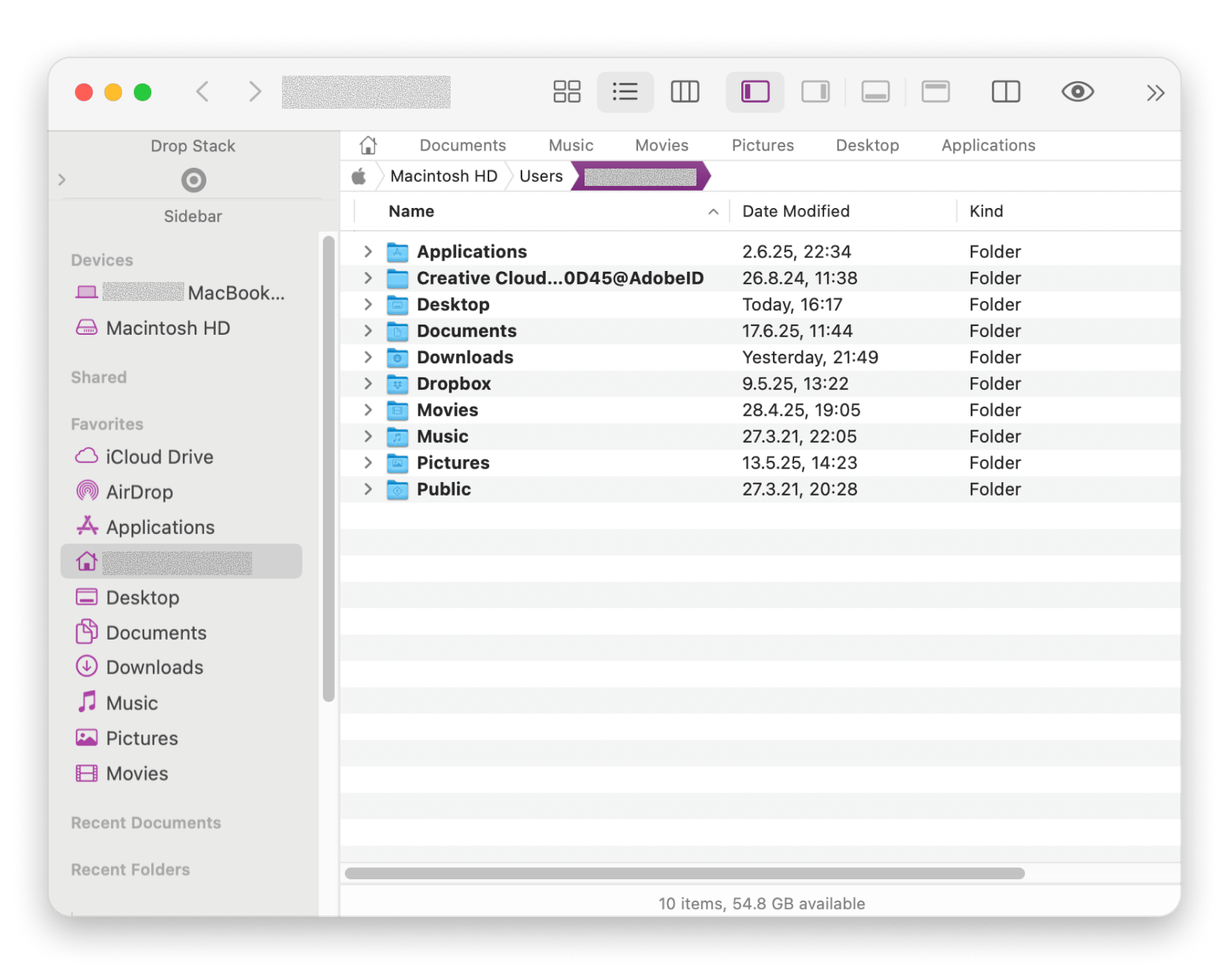
Key features:
- Features a unique modular system that allows you to add or remove commands and tools.
- Supports a dual-pane view for simultaneous work across two disks or folders.
- Enables batch file operations like copying, deleting, and viewing across locations.
BetterTouchTool
BetterTouchTool is one of my favorite Mac apps. I use it to set up custom trackpad gestures that open apps, run shortcuts, and take screenshots in a snap. The 2025 update added support for Apple Shortcuts and made window snapping way better, which is great, since macOS still doesn’t do that well on its own.
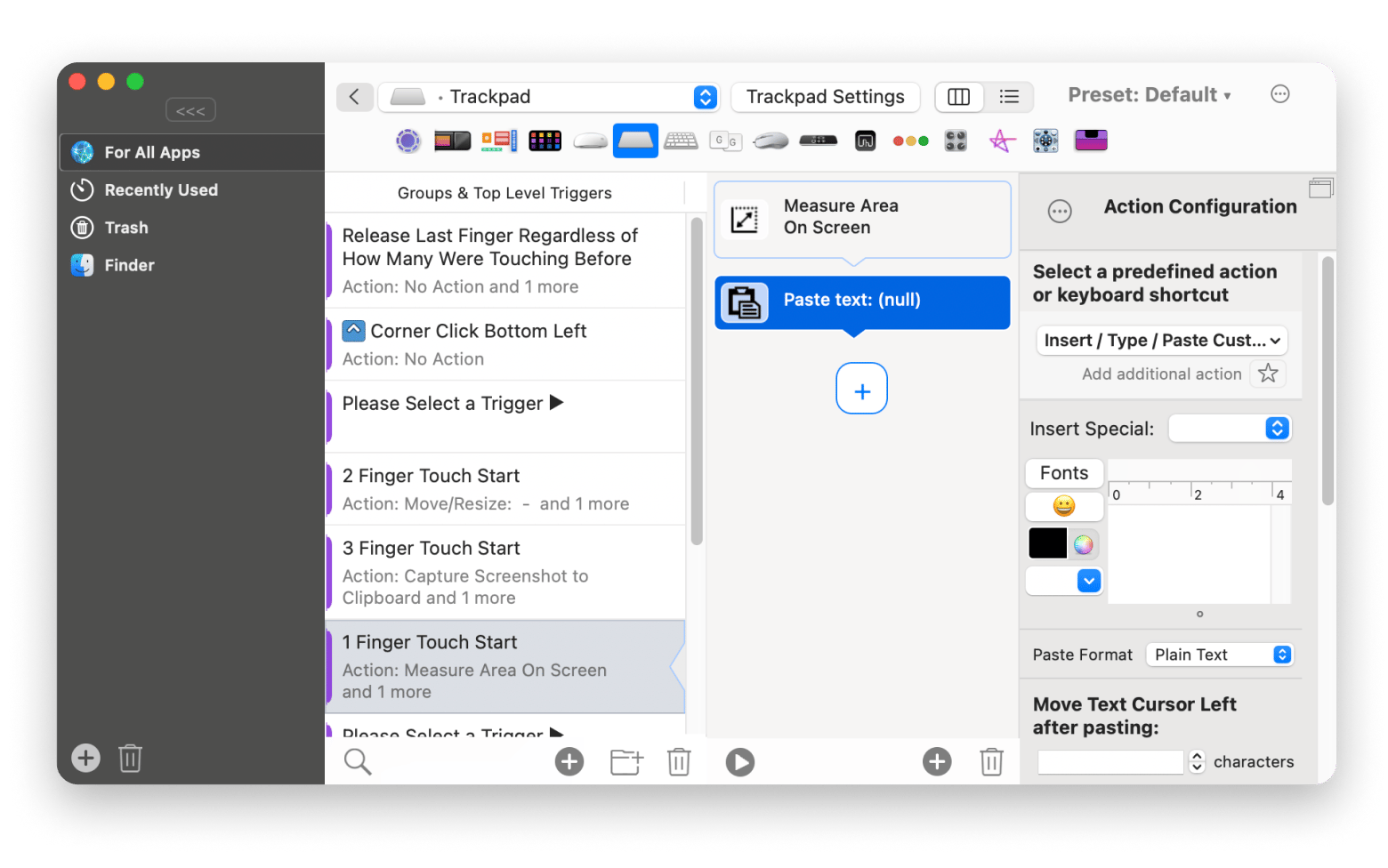
Key features:
- Lets you customize your keyboard, mouse, and trackpad to work exactly how you like.
- Helps you set up custom shortcuts or gestures that only trigger in the apps you choose.
- Includes a built-in clipboard manager, so you can copy and keep track of multiple things at once.
Task automation & workflow
Do you often feel overwhelmed with tasks and wish you had a personal assistant? Well, these task automation and workflow apps act like your most faithful assistant, and are quite affordable.
Taskheat
Taskheat is a visual task management app that helps you map out your to-dos and see how they connect. Instead of a plain list, you get a flow-based overview that makes planning your day more intuitive. It works best for organizing complex projects and quickly spotting dependencies between tasks, which lets you turn chaos into clarity.
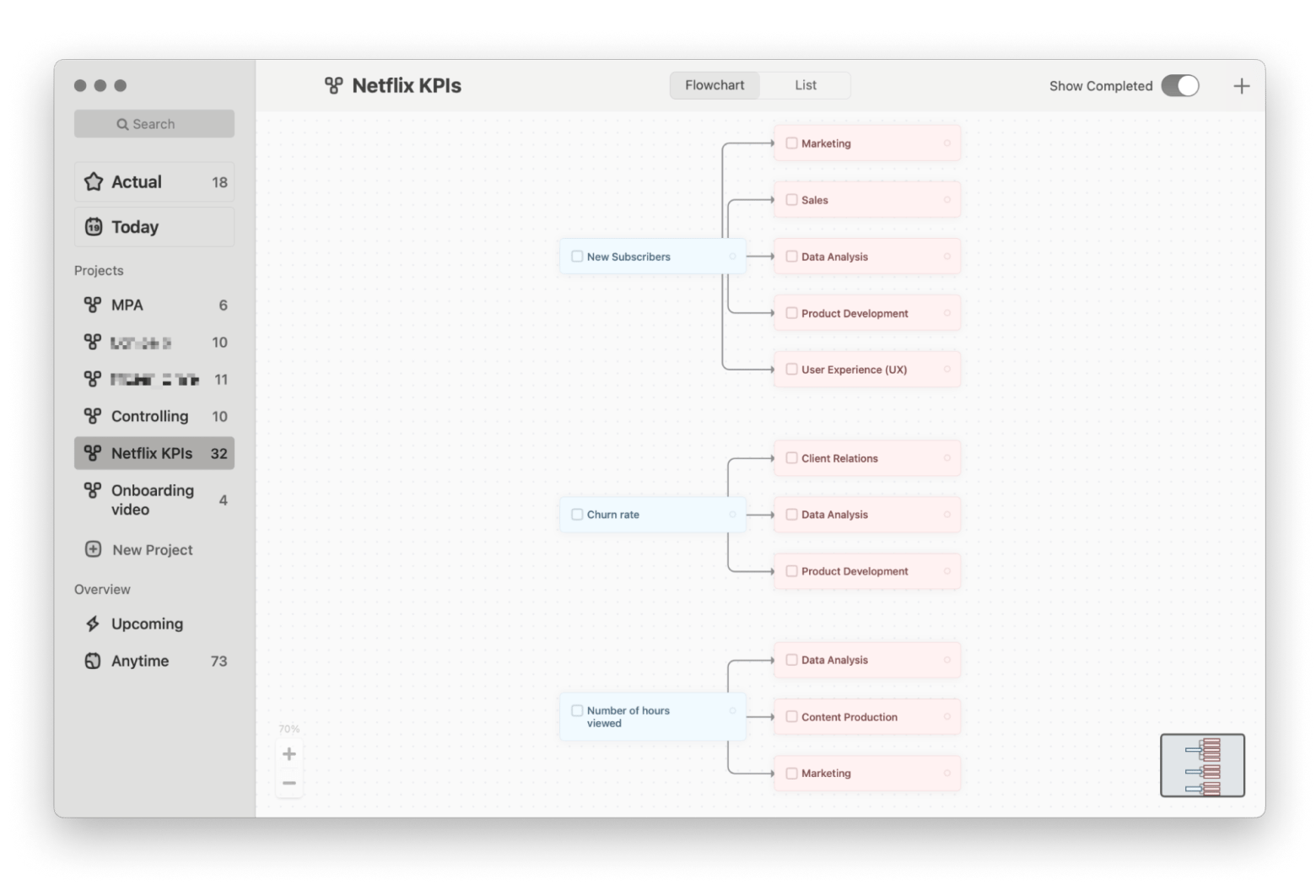
Key features:
- Create visual task maps that show dependencies and priorities.
- Drag-and-drop interface for arranging tasks and subtasks easily.
- Set deadlines, reminders, and notifications to stay on track.
- Syncs across Mac and iOS devices to keep your plans up to date everywhere.
Freelancing on a Mac? Check out the top Mac apps for freelancers to boost your workflow.
Godspeed
Godspeed is a task manager designed for efficiency and speed. Ideal for professionals and power users, it offers a keyboard-centric interface that allows for rapid task entry and management. With features like natural language date entry, shared lists, and smart task nesting, Godspeed helps you stay organized and focused without unnecessary distractions.
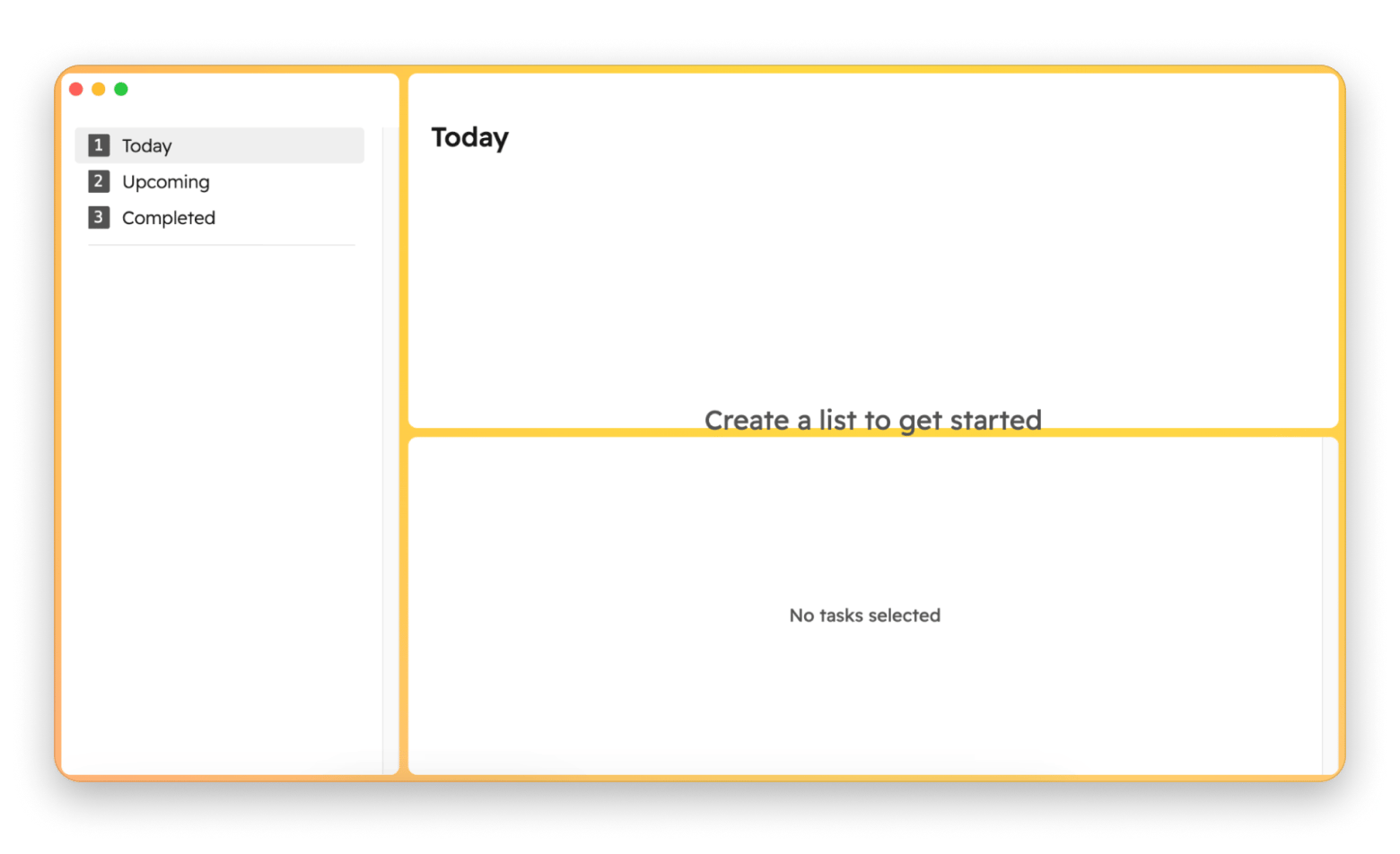
Key features:
- Sets due dates by typing phrases like "tomorrow at 3 PM".
- Collaborates in real-time by sharing task lists with team members or family.
- Captures tasks instantly with a global hotkey, even adding tasks via email.
- Organizes tasks using labels and dynamic smart lists for better categorization.
- Creates hierarchical task structures to manage complex projects efficiently.
Bonus: If you're not satisfied with your menu bar's appearance, consider using an app like Bartender to customize it to your liking. You can adjust the design, reorder icons, and use hotkeys to open apps instantly.
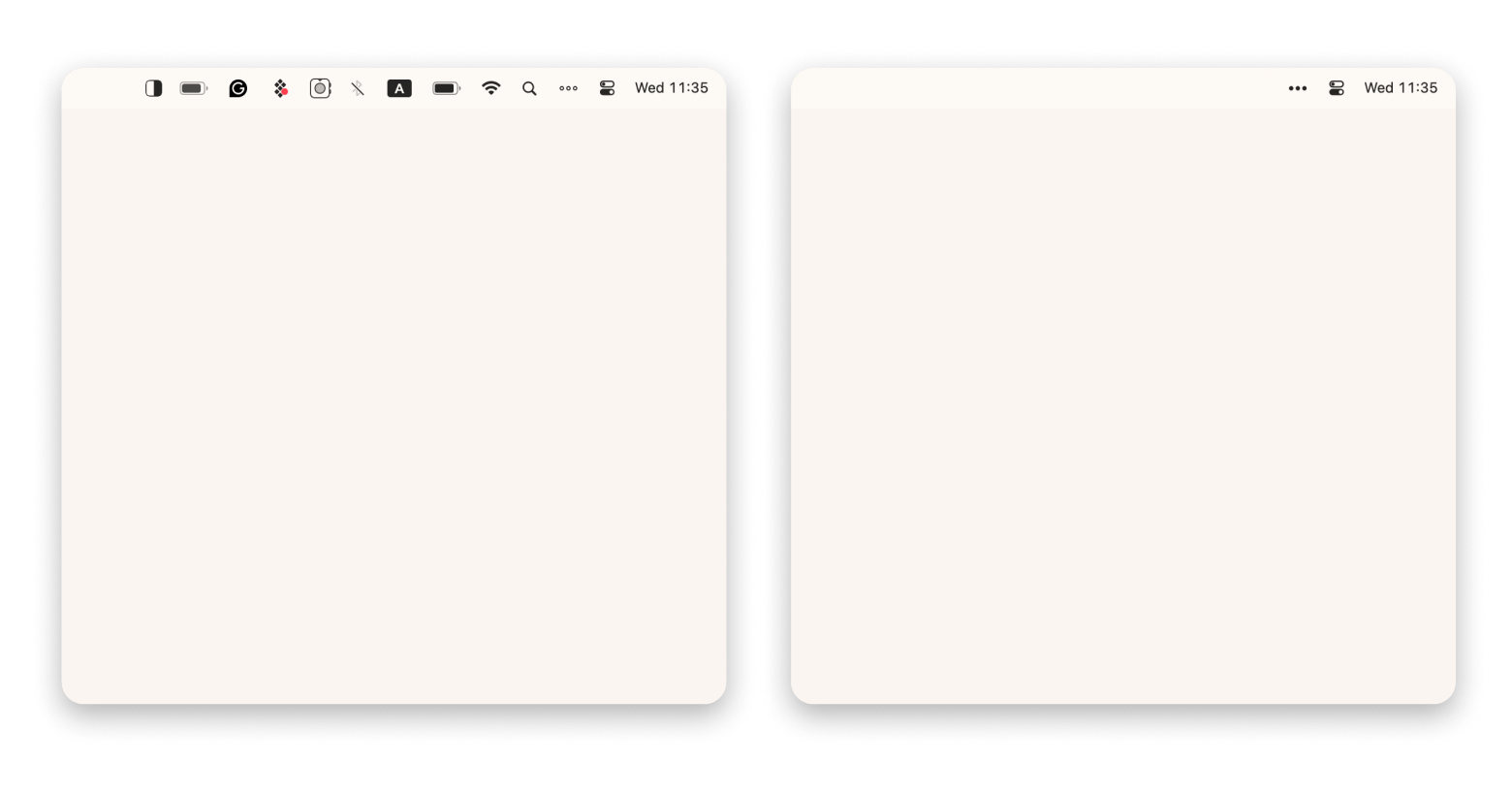
Cool and fun apps for Mac
Not everything has to be about productivity. Some apps just make your Mac experience more fun, or at least more enjoyable.
Unique & fun tools
These fun and creative apps are perfect for relaxation, playtime, or adding a touch of excitement to your daily routine.
Yoink
Yoink is delightfully simple: it lets you drag files into a temporary “shelf” on the edge of your screen. I use it daily for moving images between apps or storing temporary downloads. It now has clipboard history and iCloud syncing.
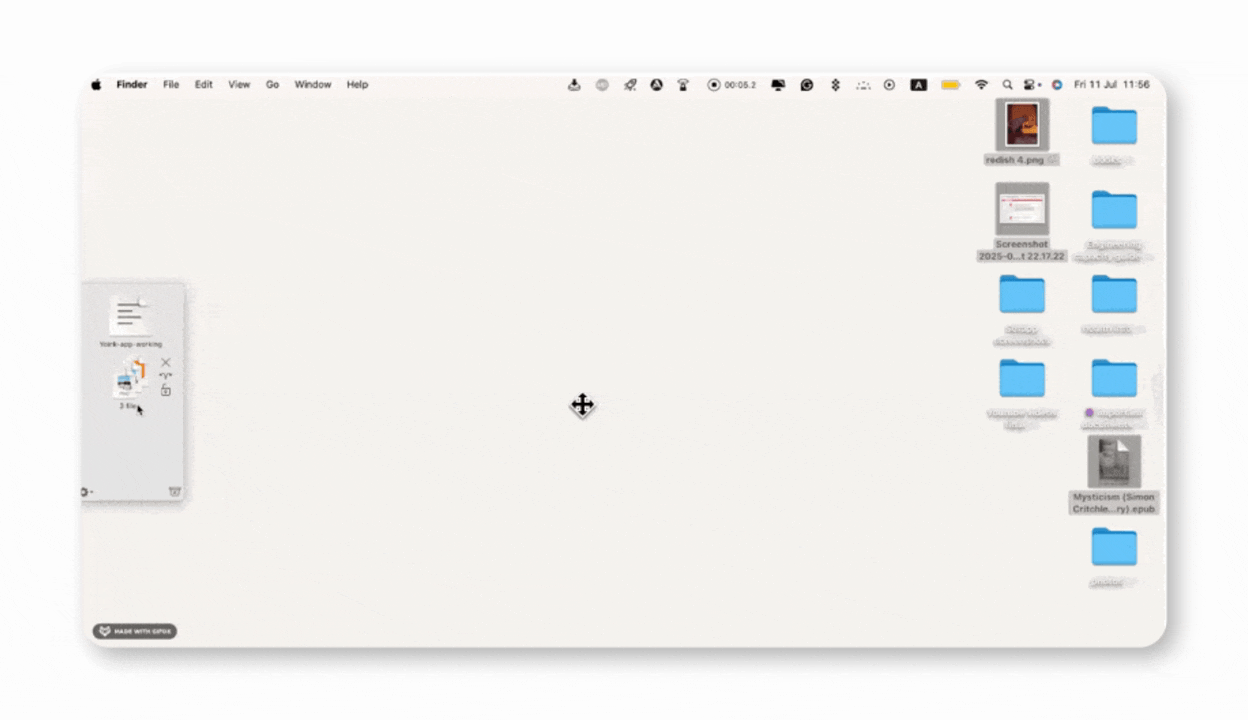
Key features:
- Acts as a temporary "shelf" for files, apps, or any draggable content.
- Can store up to 20 recently copied items in the background.
- Supports seamless drag-and-drop file transfers when installed on iPhone and iPad.
Noizio
Noizio is the ultimate ambient sound machine. Whether I need to focus or relax, its new 3D sound engine and expanded sound library keep me grounded. It feels like I have reached zen with these sounds playing in the background,
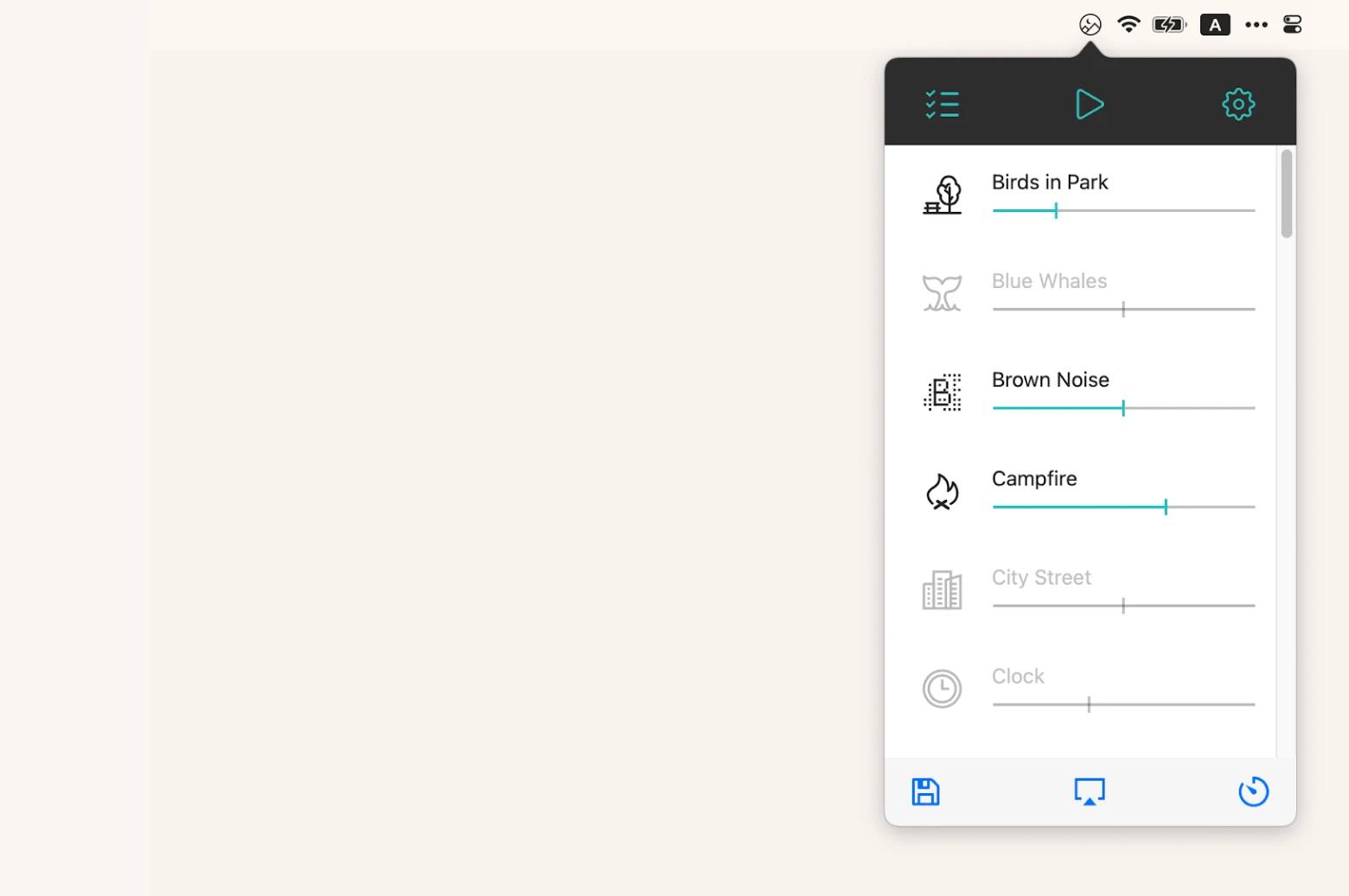
Key features:
- Allows you to mix and fine-tune a variety of ambient sounds, such as rain, campfire, coffee house, or deep space.
- Includes a timer to schedule when sounds start and stop.
- Provides a minimalistic, intuitive interface that plays ambient sounds to mask external noise.
Gaming & entertainment apps
Gaming is the ultimate downtime fun. These apps are a must for any gaming and entertainment enthusiast.
Steam
Steam is the Mac gaming king. With more developers optimizing for Apple Silicon and native Metal support, we’re finally getting AAA games like Resident Evil Village and Baldur’s Gate 3 running smoothly.
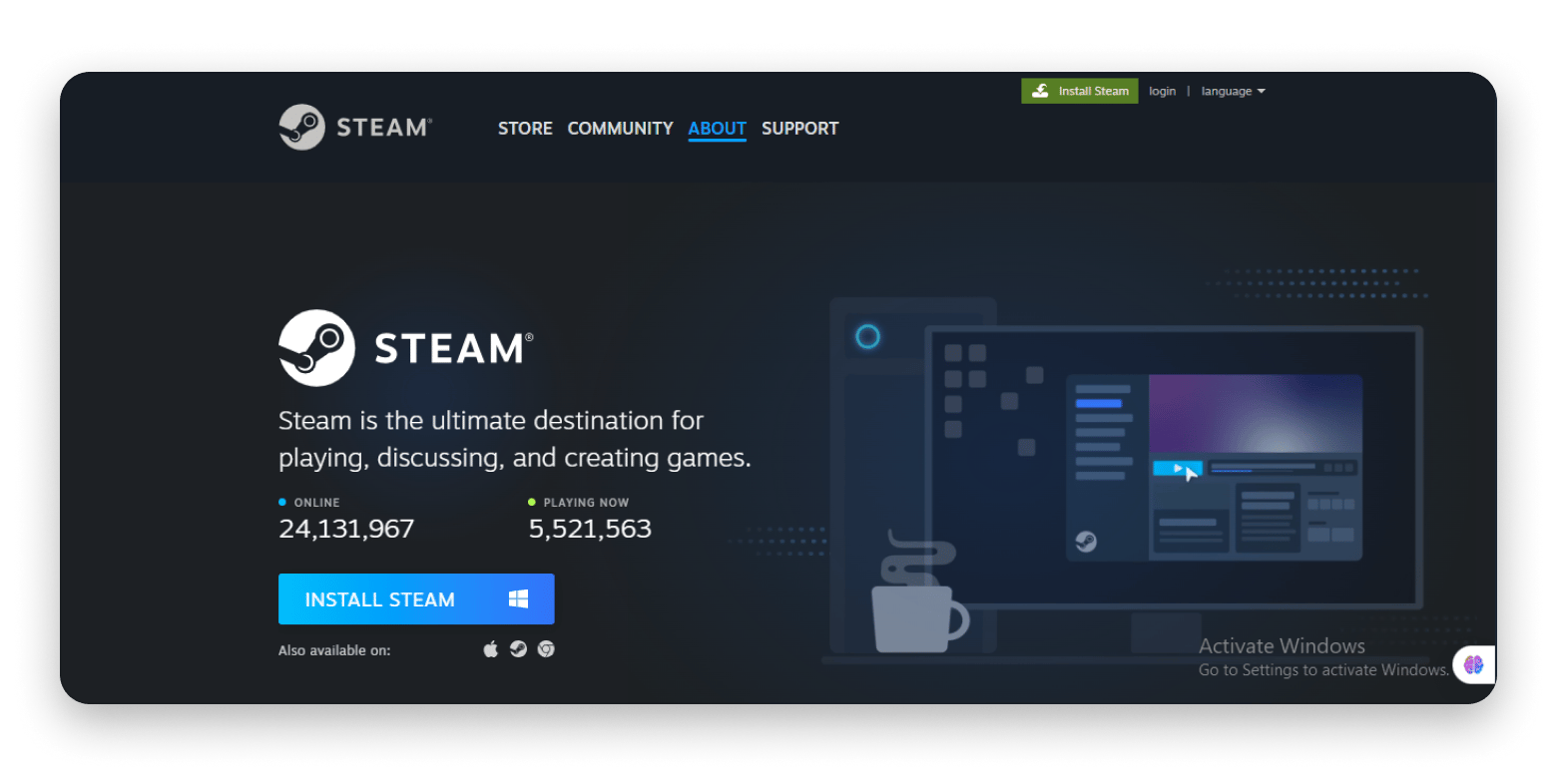
Source: store.steampowered.com
Key features:
- Provides access to a vast catalog of PC games, including indie, AAA, early access, and free-to-play titles.
- Includes robust social tools such as a Friends List for text and voice chat, group chats, and community hubs.
- Supports Remote Play so that you can stream games from your PC to other devices like laptops or the Steam Deck.
Elmedia Player
Elmedia Player is a versatile media player for macOS that ensures smooth playback of a vast array of video and audio formats, including MKV, MP4, AVI, MOV, FLV, WMV, MP3, and FLAC. It supports over 70 formats, eliminating the need for additional codecs.

Key Features:
- Plays virtually any media file without extra plugins or codecs.
- HD videos with smooth playback, even for 4K content.
- Uses a 10-band equalizer, adjusts audio delay, and enables AC3/DTS passthrough for surround sound setups.
- Adds and customizes subtitles in various formats, including SRT and ASS.
Apps for MacBook: Must-haves for portability
Your MacBook lets you work from anywhere. With these apps, you can get things done whether you’re chilling at a beach café or squeezed into a tiny plane seat.
Soulver
Soulver is my favorite calculator app. You can type out math in plain English, like “50 USD in EUR,” and it gives you the answer right away. It’s super helpful if you’re a freelancer, a traveler, or just someone who wants quick, clear results without doing the math in your head.
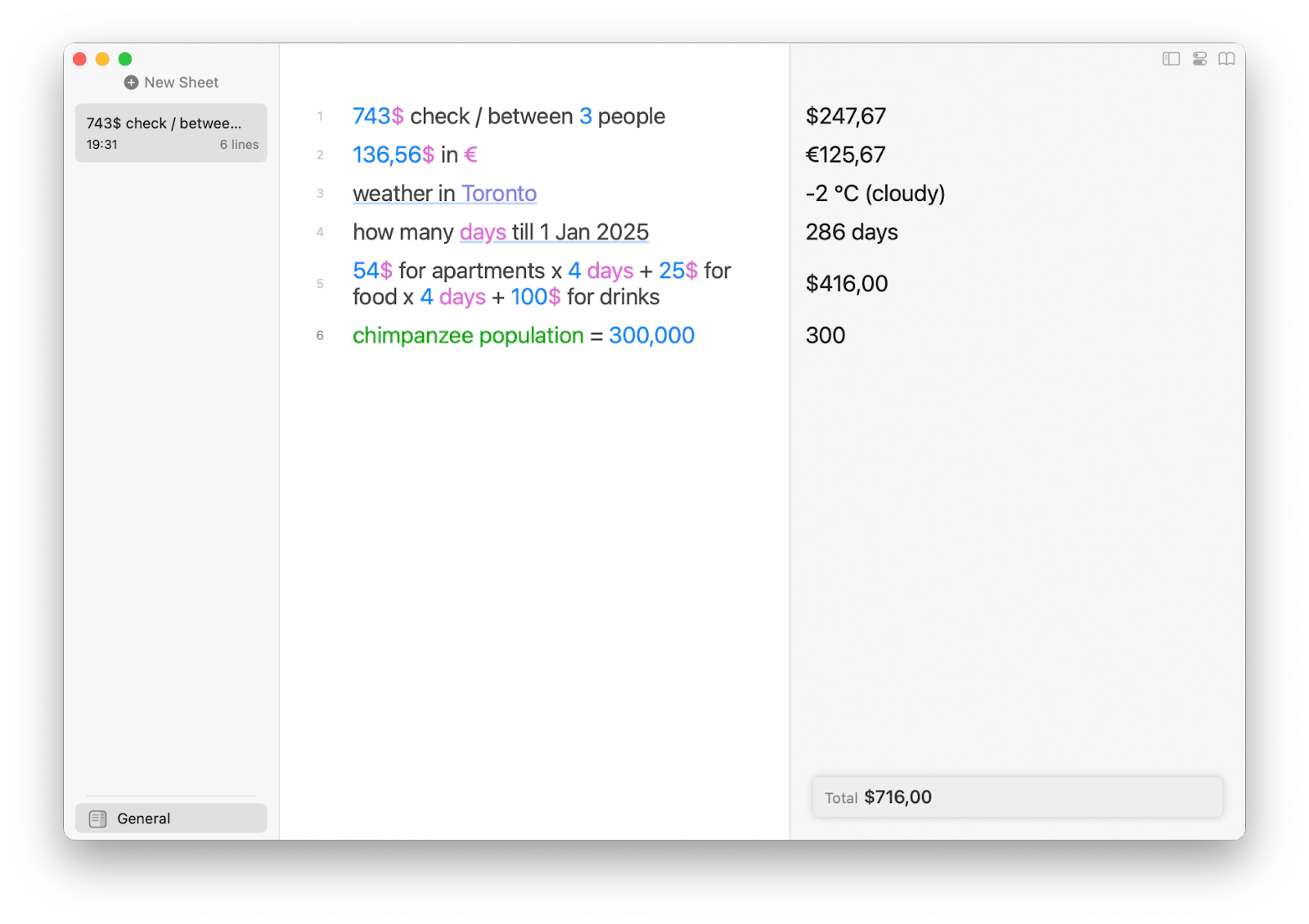
Key features:
- Type calculations in plain language, like you're writing a note.
- Convert between currencies, crypto, weights, distances, and more with no extra steps.
- Adjust the look by changing how numbers and units are highlighted to fit your style.
Final thoughts on the best Mac apps in 2026
Mac is a powerful device on its own, but with the best Mac apps, it becomes even more useful, whether you're working or unwinding. From ambient sound and note-taking to gaming and time tracking, there's an app for everything.
I’ve covered a wide range of apps, like CleanMyMac for keeping things tidy, Ulysses for writing and planning, Noizio for focus and relaxation, and BetterTouchTool, Bartender, Soulver, and Yoink for boosting productivity and customizing your workflow.
Best of all, these Mac apps and plenty of others from the article are available on Setapp, a platform that gives you access to over 250 premium Mac and iOS apps in one place. You can try it out with a free 7-day trial and explore everything from productivity boosters to creative tools without paying for each app separately.
FAQs
What are the best Mac apps for productivity?
Some of the best Mac apps for productivity are CleanMyMac, Setapp, and Ulysses. They help you stay organized, track your time, write without distractions, and speed up your daily tasks.
What are the must-have applications for Mac users?
Some of the top must-have apps for Mac users are Setapp, BetterTouchTool, Soulver, and Noizio. They help with focus, creativity, customization, and everyday productivity.
What are the top-rated apps for MacBook?
What are the best Mac apps for creative professionals?
The best Mac apps for creative professionals are Setapp, Figma, and Mockuuups Studio. These best macOS productivity apps deliver pro-level power without slowing you down.