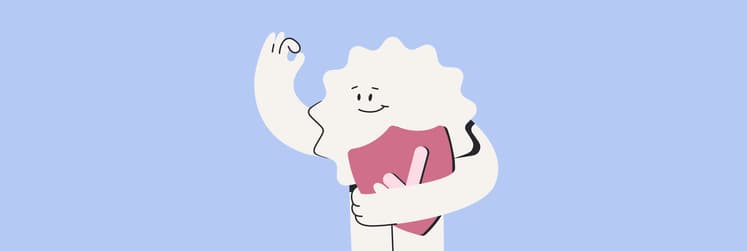What is Setapp used for? (2025 guide with app examples)
- Setapp is used to access 250+ premium Mac, iOS, and web apps under one subscription
Setapp is a curated platform that bundles top apps across categories like productivity, optimization, writing, creativity, and more. Instead of buying apps individually, you pay a flat monthly fee and get full-featured tools with no ads or extra costs. - Setapp includes tools for writing, scheduling, organizing, and more
CleanMyMac, Paste, ClearVPN, Ulysses, Session, and Luminar Neo are some of the apps from the Setapp library. - It’s a valuable alternative to expensive one-off software purchases
Many apps in Setapp cost $20–$100+ when bought separately. With Setapp, you can use all of them (including updates) without paying for each license or worrying about renewals. - Setapp constantly updates its catalog and supports cross-device use
New apps are regularly added, and many support both Mac and iOS. All updates are included, so your tools stay current without extra effort or cost. - Try Setapp free for 7 days and unlock a full Mac and iOS productivity suite
Try Setapp now. Install as many apps as you want during your trial — from CleanMyMac and Craft to Session and ClearVPN — and see how a single subscription can simplify your tech stack and power up your workflow.
What if you could get all the apps you’d ever need for your Mac and iOS devices in one place? That’s what Setapp is.
Sounds interesting? Read this complete 2025 Setapp review to know what Setapp is used for with real-life use cases and app examples.
What is Setapp?
Setapp is like a buffet for your device. It’s a subscription-based platform for Mac and iOS with a curated collection of 250+ apps for everything — from productivity and creativity to optimization and maintenance. Instead of buying separate apps, you can get access to a whole collection of tools with a Setapp subscription with no ads or in-app purchases. So, the saying “Netflix for Mac apps” goes true for Setapp.
Another cool thing is that Setapp offers a 7-day free trial. So, you can explore the app collection before buying the subscription.
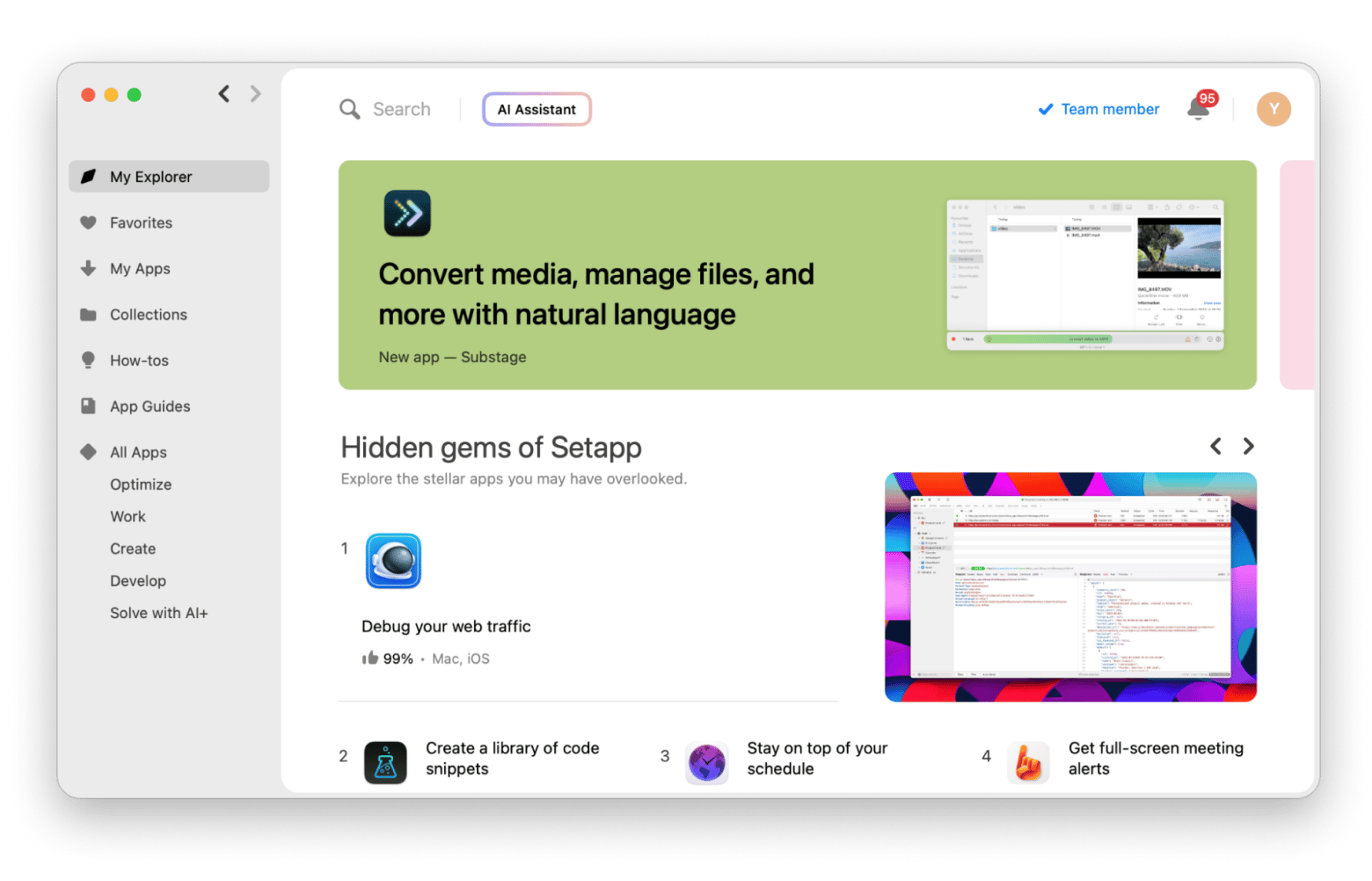
Why it's worth trying: Setapp is a great tool for Mac and iOS users, particularly those who use multiple apps every day.
Use case 1: Optimizing your Mac
As someone deeply familiar with the Apple ecosystem, I’ve gathered some standout Setapp apps that can truly enhance your Mac.
An optimized Mac performs at its best. And Setapp offers impressive tools to clean up and optimize your Mac and improve its efficiency.
The table below shows some practical examples and their use cases, helping you see exactly how to get the most out of your Mac:
| App | Purpose | What is it used for? |
| CleanMyMac | Mac system care, cleanup, and speed-up | Optimize performance, free up space, delete duplicates, manage apps, and remove malware from Mac. |
| ClearVPN | Safe and private web browsing | Browse anonymously, use 40 different locations, and connect securely to network. |
| Batteries | Tracking the battery levels of all devices | Monitor battery level of your Mac, iPhone, iPad, or AirPods in one place and get low battery alerts. |
| Supercharge | Better Mac experience | Get enhanced Finder, smarter window control, quick notifications off, tidy Dock layout, and auto DMG installs. |
Use case 2: Organizing thoughts & boosting focus
I spend a good chunk of my day brainstorming ideas and making quick content decisions, so I know how fast your brain can feel cluttered. That’s why I rely on apps for mental clarity. Tools like MindNode Classic help me visually organize ideas when I'm mapping out articles, while apps like Session minimize distractions so I can actually focus. If your work demands constant thinking and pivoting, having these kinds of tools all in one place truly makes a difference.
Here are some of the Setapp apps I recommend for organizing your thoughts:
| App | Purpose | What is it used for? |
| MindNode Classic | Idea brainstorming | Create mind maps and outlines, and visualize your thoughts with words, images, stickers, tags, notes, and more. |
| Diagrams | Idea visualization | Organize information into a digestible structure, outline complicated processes, brainstorm ideas and share diagrams. |
| Taskheat | Visual task planning and to-do organization | Link tasks in Flowchart or List views, assign tasks to others, add color-coded tags to your to-dos, assign location-based reminders to tasks, customize, share, and print a flowchart. |
| Session | Productivity improvement and distraction-blocking | Customize timed intervals for focused sessions with regular breaks, limit access to websites or apps, reflect on your sessions, and track your progress. |
Use case 3: Writing & content creation
Whether you’re a novelist, a professional copywriter, a journalist, or just love writing (like me), Setapp has some really powerful content creation apps.
Here are a few Setapp app examples for writers I recommend:
| App | Purpose | What is it used for? |
| Ulysses | All-in-one writing and publishing | Write and format with a markdown editor and iCloud sync, publish to WordPress or Medium, and export ebooks, PDFs, HTMLs, and Word files. |
| Craft | Organized note and document structure | Markdown, add images, format notes, use multi-level folders or interlink your notes, use an AI assistant to create content, check grammar, and summarize long documents. |
| Paste | Enhanced copy-and-paste workflow | Copy and paste multiple items at once, copy text without formatting, clipboard sharing, and sync clipboard to iCloud. |
Use case 4: Working & scheduling smarter
Setapp offers an impressive array of apps for task management, time tracking, and staying productive. I’ve personally relied on tools like Timing and Soulver to structure my day. These apps are pretty useful, particularly in today’s hybrid work culture, where managing timing and projects with remote teams could be challenging.
The best Setapp app examples in this category are:
| App | Purpose | What is it used for? |
| Boom | Smarter video call | Run meetings with timer, customize video calls, and work with Zoom, Google Meet, Microsoft Teams, and Discord. |
| Timing | Automatic time tracking | Record time spent on each app, document, or website, and show calendar events on your timeline. |
| Soulver | Conversion and calculation support inside notes | Calculate budgets and countdowns with natural language and convert units like weight, distance, and volume. |
Use case 5: Searching & managing files better
Setapp also supports power users who routinely handle a large volume of research, contracts, and documentation (I know how messy things can get).
Setapp really helps here. For example, I use PDF Search to quickly locate the exact PDF I need. You can combine two or more productivity tools for document and file management to make your life easier:
| App | Purpose | What is it used for? |
| PDF Search | AI-powered PDF search | Read, interact, and search PDF documents, perform parallel searches for related items, convert Microsoft Office, iWork, and RTF files into PDFs. |
| PDF Pals | Interactive AI-based PDF features | Use OCR and AI to search and chat across multiple PDFs simultaneously, change response language, and use markdown. |
| Commander One | Two-pane file manager | Manage files in two panes simultaneously, set up hotkeys for quick access, search by file contents, manage files across cloud accounts, extract archive folders: ZIP, RAR, TBZTGZ, and 7z. |
Use case 6: Creative & visual projects
Creating impressive designs usually means using multiple graphic tools, often expensive ones. From my experience, Setapp provides a solid collection of apps that cover essential needs for graphic designers and photo editors to tackle common design challenges more easily.
Some of the best Setapp apps for creative projects are:
| App | Purpose | What is it used for? |
| Luminar Neo | AI-powered photo editing | Adjust the photos’ colors and contrast, use built-in presets, add AI sky replacement, fog, or bokeh, and remove backgrounds. |
| Flinto | Interactive app prototype design | Design impressive, animated interactions, import from Sketch and Figma, create animated transitions without coding, and preview prototypes on iOS. |
How does Setapp work?
When you subscribe to Setapp, you can access all the apps for Mac, iOS, and web for free for 7 days. During the free trial period, you can explore and use as many apps as you want. If you find it impressive, you can continue your Setapp membership for full access to all apps, app updates, and newly added apps.
Here’s how to get started with Setapp to tackle your day-to-day tasks.
Is Setapp worth it?
Absolutely, from my experience, Setapp is well worth the subscription price. Many apps in their catalog would cost you anywhere from $20 to $100 each if purchased separately. Imagine if you wanted to try each of the 20 apps I mentioned in the article one by one…
But if you go with Setapp, you get access to over 250 premium apps for Mac, iPhone, and iPad — an incredible value for anyone who relies on quality software.
Here are the main reasons why Setapp is worth it:
- Fixed monthly price for all apps available.
- No ads or extra charges after subscribing to the platform.
- All app updates and new versions included.
- New apps are constantly being added, with the subscription price remaining unchanged.
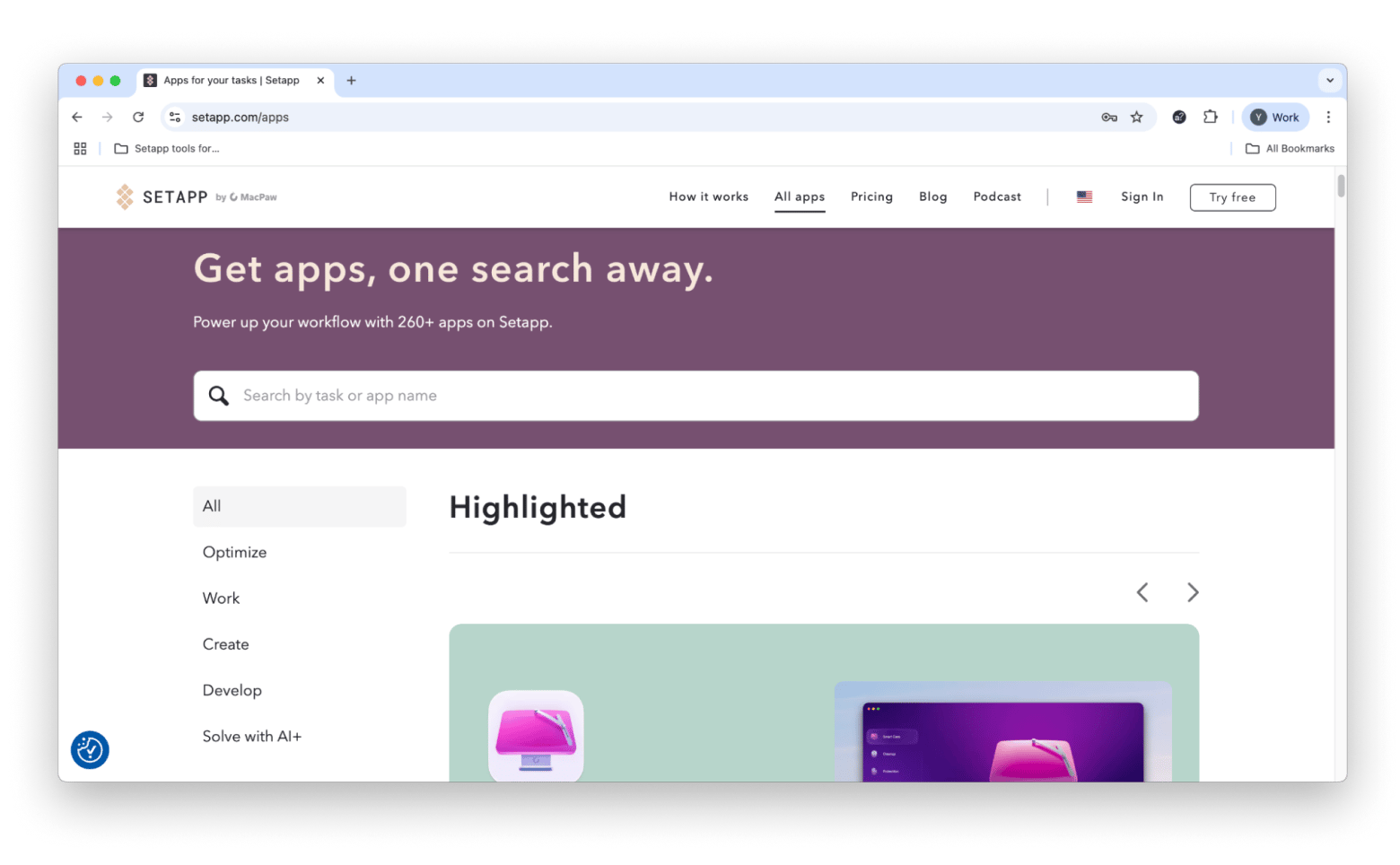
I’ve tried many of these apps myself, and the variety and quality make it a smart investment. Plus, the 7-day free trial is a great way to explore and see firsthand if Setapp fits your workflow and needs before committing.
What is Setapp used for? Now you know
I can say Setapp is a powerful and one-stop solution for Mac and iOS users in 2025, with some terrific apps worth playing with.
Setapp is particularly beneficial for students, professionals, and entrepreneurs who rely on a suite of tools for day-to-day productivity. As you can see, there are the best Mac cleaner apps to optimize and speed up your MacBook. There are specialized apps to boost productivity, perform creative work, and much more — all with one subscription. You can use a combination of these apps according to your needs and productivity goals.
Another great thing? Setapp’s portfolio keeps growing with fresh, useful apps all the time. From my experience, it’s the perfect moment to explore everything they offer, especially with the free seven-day trial, letting you test-drive the full collection before committing.
FAQ
What is Setapp used for in 2025?
Setapp offers a range of 250+ top-tier Mac, iOS, and web apps in 2025 for task & time management, team collaboration, creative and design work, and document management. There are many tools to optimize your system and AI-powered apps for day-to-day work.
Is Setapp safe to use?
Yes, Setapp is 100% safe to use. Every app is notarized by Apple and undergoes a thorough vetting process by a dedicated Review Team. Setapp uses industry-standard encryption for payment processing, and it collects no personal information from users.
Can you cancel Setapp anytime?
You can cancel your Setapp subscription at any time. Simply, open the Subscription page on your Setapp account, click Cancel trial, and take the quick cancellation survey. Finally, confirm your action to cancel your membership.
Are Setapp apps updated regularly?
Yes, Setapp apps are updated regularly with new features and security updates.
Does Setapp work on iPhone and iPad?
Yes, the majority of Setapp apps work on iPhone, iPad, or both.